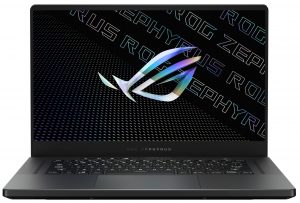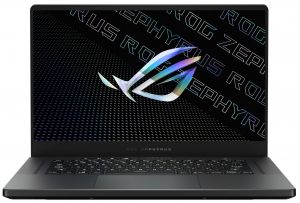[2021] Top 5 Gaming Laptops with the best cooling systems

Year after year, gaming laptops get closer to desktop performance. With the constant release of better processors and graphics cards, laptop manufacturers can create gaming machines that are more than capable of running every AAA game on the market, but all those components are rendered useless if the cooling solution is not up to par and the laptop starts thermal throttling. This happens when the device reaches temperatures so high that the computer itself lowers its CPU and GPU clock speeds, in order to bring its temperatures down. It is very important to research the cooling solution of a laptop in order to find the perfect device for your needs. That is why we tested numerous top-tier machines to determine the best cooling solution for 2021 and save you the headaches caused by thermal throttling.
It is important to note that the article does not necessarily contain the best laptops in terms of price/performance ratios. The test we have performed shows us a general level of stability and effectiveness of the cooling systems of these laptops, but they are not descriptive of real-life usage and gaming.
By the way, you can find full specs and prices of all the latest gaming devices HERE.
№5 ASUS ROG Zephyrus G15 GA503 – do you even lift? Yes.
For the first device on the list, we have the ASUS ROG Zephyrus G15 GA503. From our teardown video below, you can see that this device does not have the largest ventilation grills on the bottom. That shouldn’t be a big problem, thanks to ASUS’s ErgoLift hinges that prop up the device higher, thus improving airflow. The cooling solution itself comprises 6 heat pipes, with three of them being shared between the CPU and GPU, as well as a separate one for each of them. The last heat pipe takes care of the graphics memory and VRMs. The laptop also has four heat spreaders. The two fans blow out the hot air through the back and side exhaust vents. ASUS has also used a liquid metal thermal compound to improve cooling for the CPU.
Check out all ASUS ROG Zephyrus G15 GA503 prices and configurations in our Specs System or read more in our In-Depth review.

During our stress tests, the Ryzen 9 5900HS kept running at around the same frequencies throughout the whole time. Even after the 15-minute mark, it maintained 3.57 GHz clock speed without ever dipping in the 80°C range. The situation with the GPU is pretty much the same here. The 100W version of the RTX 3080 reached a frequency of 1475 MHz without warming up above 75ºC. In terms of comfort, the keyboard got pretty toasty with the warmest point reaching 48.8ºC. Thankfully, the WASD section is near one of the fans, so it stayed relatively cool to the touch. It’s worth mentioning that ASUS has made a huge step in the right direction with this device because the 2020 version of the model was horrendous.

Below is a detailed teardown video of the ASUS ROG Zephyrus G15 GA503
№4 ASUS ROG Strix SCAR 17 G733 – a ton of heat pipes
Up next, we have another contender from ASUS, but this time, it’s a device from the Strix SCAR series. Looking at the exterior of this laptop, the bottom ventilation grills are even smaller and there are no ErgoLift hinges. Thankfully, ASUS claims that the fans pull air from the top of the keyboard as well. As for the exhaust, it happens from two back vents and one vent each on the left and right sides. Internally, there are six heat pipes. One of them is shared between the CPU and GPU. Both of them get two separate heat pipes each, and the CPU uses a liquid metal thermal compound to improve conductivity. The last heat pipe is for the graphics memory and the VRMs.
Check out all ASUS ROG Strix SCAR 17 G733 prices and configurations in our Specs System or read more in our In-Depth review.

The ROG Strix SCAR 17 G733 performed well in our stress tests. Again, thanks to the liquid metal thermal compound, the CPU not only kept the temperatures at around 80°C but also ran at 3.59 GHz after the 15 minutes stress test. The 130W RTX 3080 reached 83°C after the 30-minute mark but didn’t experience much of a drop in frequency. While the Turbo mode from the Armoury Crate makes the laptop pretty noisy, it is a valuable tradeoff, since the hottest point on the keyboard barely reached 41°C.

Below is a detailed teardown video of the ASUS ROG Strix SCAR 17 G733
№3 MSI GE76 Raider – some worthy sacrifices have been made
In the third place, we have the GE76 Raider from MSI. As per usual the exhaust happens from the large back and side vents, while the air gets in from the bottom honeycomb-style ventilation grills. Looking at the insides, there are six heat pipes in total. Unfortunately, only two of them are dedicated to the CPU, while the rest are responsible for the GPU, and in this case, the graphics memory shares the active cooling.
Check out all MSI GE76 Raider (2021) prices and configurations in our Specs System or read more in our In-Depth review.

During our stress tests, it was made crystal clear that MSI has focused the majority of the cooling potential on the GPU. Sadly, this leads to the Intel Core i7-11800H getting to the blazing 95°C right from the start with the 10 seconds test. Where the MSI GE76 Raider redeems itself is with the GPU cooling. The device manages to keep the beastly RTX 3080 with a TGP of 165W under control. After 30 minutes of heavy load, the frequency barely dropped and the temperatures did not exceed 90°C. This might sound like a lot (and it really is), but it’s really impressive, given the huge TGP of the graphics card. In terms of comfort, with the Cooler Boost function on, the hottest surface point got to 49.8°C and as you can see below, it’s far away from the WASD section.

Below is a detailed teardown video of the MSI GE76 Raider
№2 Lenovo Legion 7 (16″, 2021) – vapor chamber is the way to go
As you already saw, cooling the latest and greatest RTX GPUs with high TGPs is no easy task. That’s why some manufacturers have started to implement a superior cooling solution in the form of vapor chambers instead of heat pipes. Such is the case with the Lenovo Legion 7. Supplying fresh air to the large vapor chamber and its four heat sinks is a gigantic bottom ventilation grill. The exhaust is, once again, two vents on the back and one on each side.
Check out all Lenovo Legion 7 (16″, 2021) prices and configurations in our Specs System or read more in our In-Depth review.
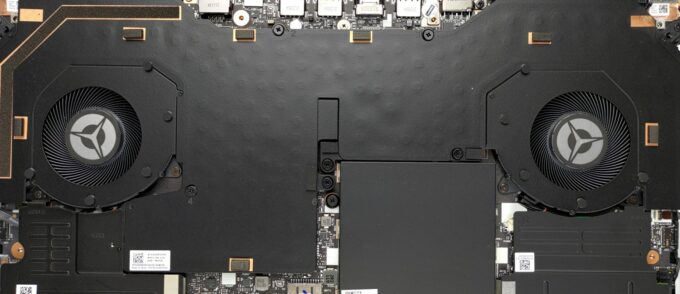
With such cooling solutions, we expected good results from our stress tests, and indeed we got them. The Ryzen 7 5800H ran at high clock speeds of 3.53 GHz after the 15-minute mark and it reached only 87°C, thus outperforming most of the competition with the same CPU. The RTX 3060 with TGP of 130W was no challenge to the Legion 7 either. It ran at high clock speeds with a max temperature of only 74°C, even after 30 minutes under heavy load. The hottest point of the keyboard reached 48.5°C but is pretty far from the WASD section, so no toasty fingers during long game sessions.
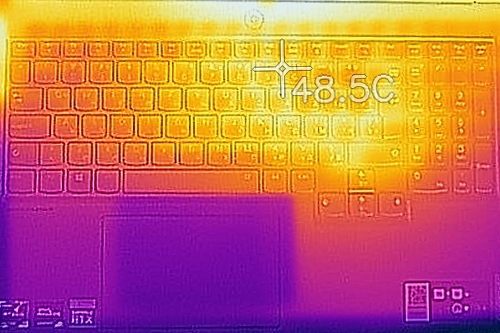
Below is a detailed teardown video of the Lenovo Legion 7 (16″, 2021)
№1 ASUS ROG Zephyrus Duo 15 SE (GX551) – a different approach
Our undisputed champion this year is an ASUS device, but this one comes with tricks up its sleeve, or more accurately, under its second screen. That’s right, the ROG Zephyrus Duo 15 SE (GX551) has a secondary screen above the keyboard, which rises up a bit when the laptop is opened, and that is the trick – it has ventilation grills under that screen, as well as on the bottom of the device. The heat, respectively, is blown out from two vents on the back, and one on each side of the laptop. If you look at the image below or watch our detailed teardown video, you will see that the cooling solution is not sophisticated only on the outside. On the inside, the laptop has five heat pipes, with two of them shared between the CPU and GPU, and one separate for each of them. The last one is dedicated to the VRMs and graphics memory. Other than the heat pipes, ASUS has put two large heat spreaders and two smaller ones in this laptop. Even more, they have once again opted to use a liquid metal thermal compound for the CPU.
Check out all ASUS ROG Zephyrus Duo 15 SE (GX551) prices and configurations in our Specs System or read more in our In-Depth review.
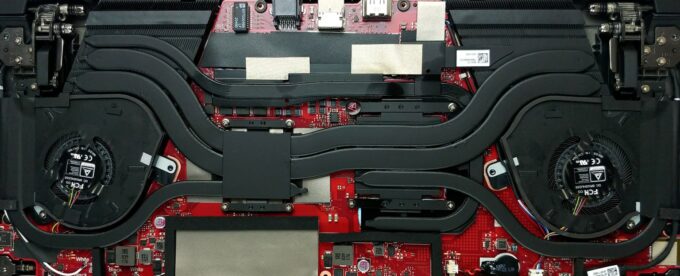
As expected from the champion, the ROG Zephyrus Duo’s CPU is able to run at pretty impressive frequencies. During our stress tests, the Ryzen 7 5800H reached 93°C after the 15-minute mark but maintained a frequency of 3.78 GHz, which is significantly higher than the competition. As for the GPU, the laptop manages it quite well too. The RTX 3070 (130W) outperforms the competition both with higher clock speeds and a maximum temperature of only 72°C. Thanks to the fans being under the secondary screen, instead of under the keyboard, the overall surface temperatures are pretty well-managed. As you can see from the image below, the area around the WASD keys reached only 44.9°C.
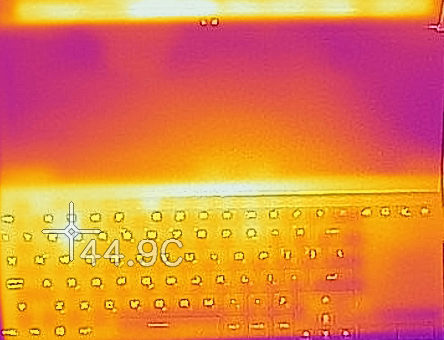
Below is a detailed teardown video of the ASUS ROG Zephyrus Duo 15 SE (GX551)