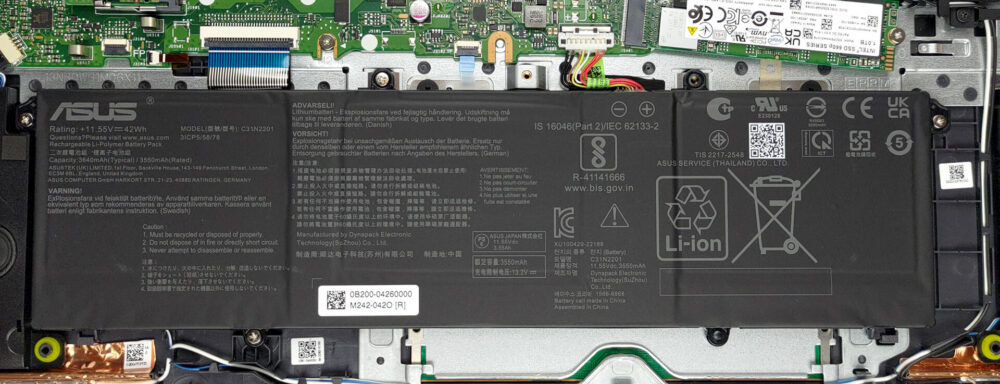How to open ASUS Vivobook 16 (X1605) – disassembly and upgrade options
Even though it is a low-budget offering, the Vivobook 16 (X1605) comes with a few upgrade options – one SODIMM slot for memory, and one M.2 PCIe x4 slot for either Gen 3 or Gen 4 SSDs. Here’s how to access them.
Check out all ASUS Vivobook 16 (X1605) prices and configurations in our Specs System, or read more in our In-Depth review.
1. Remove the bottom plate
To access this notebook’s internals, you need to undo 10 Phillips-head screws. After that, pry the bottom panel with a plastic tool, and lift it away from the chassis.
2. Remove the battery
Inside, we find a 42Wh battery pack. To take it out, unplug the connector from the motherboard, and undo the 4 Phillips-head screws that hold it in place.
3. Upgrade memory and storage
This device features 8GB of DDR4 RAM soldered to the motherboard, with one SODIMM slot offering further expansion. As for storage, you get one M.2 PCIe x4 slot, which works with either Gen 3 or Gen 4 SSDs.
4. Cooling system
Cooling-wise, there is one very long heat pipe that connects to two heat sinks. A single fan blows the heat away from the chassis.
Check out all ASUS Vivobook 16 (X1605) prices and configurations in our Specs System, or read more in our In-Depth review.
ASUS Vivobook 16 (X1605 / F1605) in-depth review
No more than two years ago 16-inch laptops were simply nonexistent. Nowadays, they are becoming one of the most popular form factors on the market. This is why you see devices of this size that come at pretty much all prices.Today, we are going to take a look at the ASUS Vivobook 16 (X1605). It is a rather simple product that aspires to give you nothing less than what you need for your everyday computing and multimedia consumption.We have to put a disclaimer that we are not going to cover the OLED version of the product because we were "only" able to get our hands on the IPS model. Ne[...]

Pros
- Affordable and fast
- No PWM (Innolux N160JCE-ELL (CMN1618))
- Antibacterial coating
- Comfortable keyboard and touchpad
- Camera with a privacy shutter
Cons
- No SD card reader
- USB Type-C port is only for data transfers
- Covers 54% of sRGB colors (Innolux N160JCE-ELL (CMN1618))
- Only plastic for building material