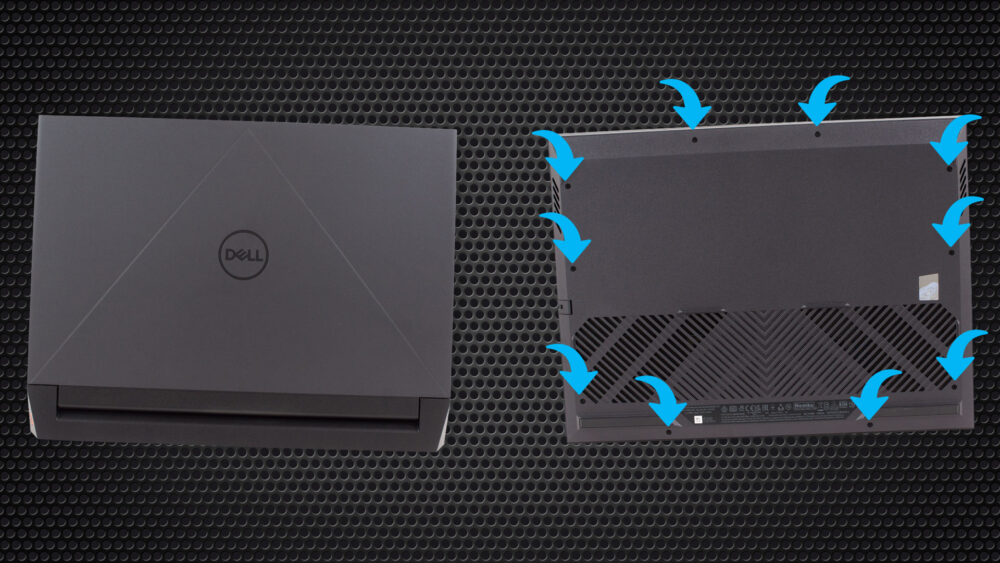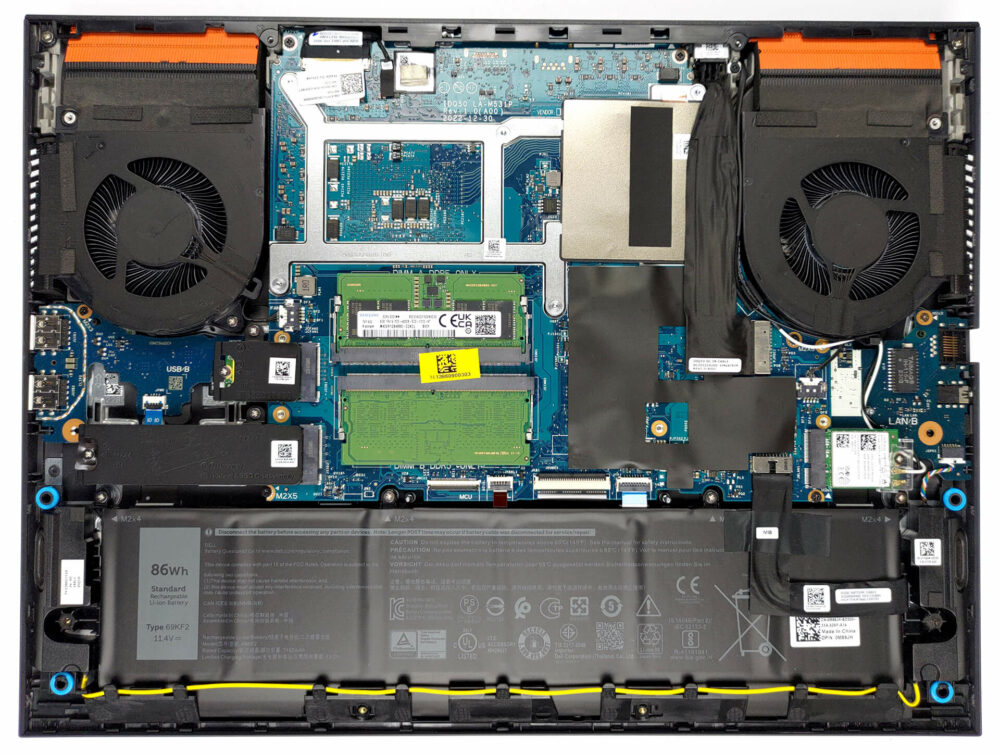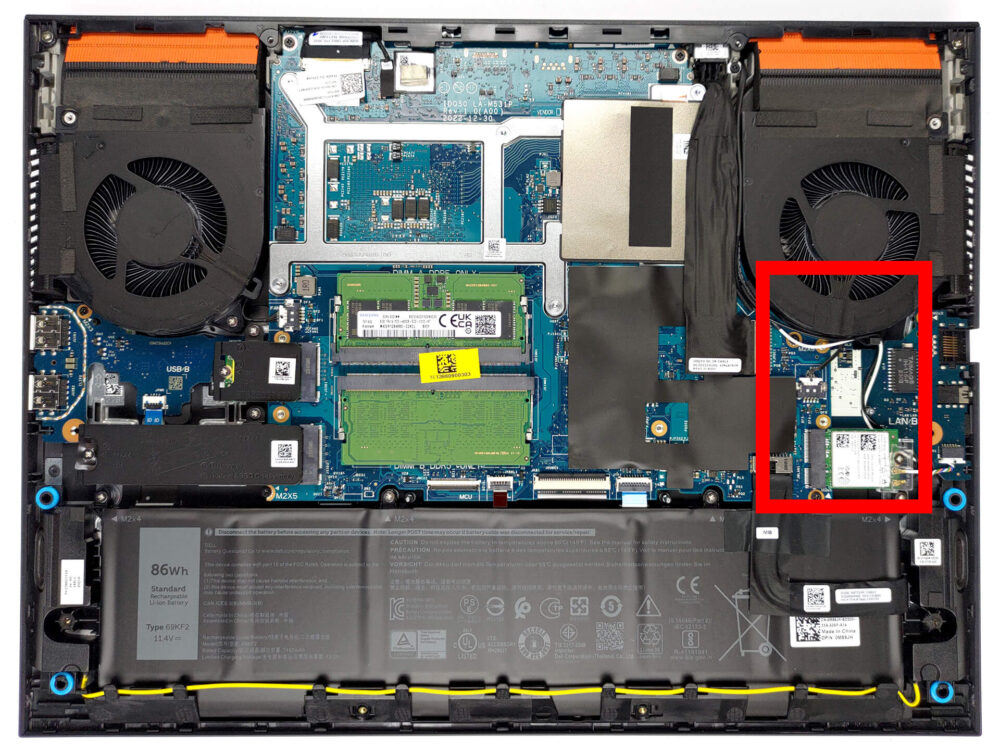How to open the Dell G15 5530 – disassembly and upgrade options
1. Unscrewing the Back Panel
Begin the disassembly process of the Dell G15 5530 by undoing the 10 Phillips-head screws on the back of the laptop.
2. Removing the Back Panel
After the screws are removed, carefully lift the bottom panel away from the chassis. If you’re planning on accessing the cooling solution, you’ll also need to remove two additional Phillips-head screws from the inside, and four more located on the back of the laptop.
Caution: Be gentle when removing the back panel to avoid damaging the internal components of the laptop.
3. Disconnecting the Battery
Inside, you’ll find an 86Wh battery pack. To remove it, first unplug the battery connector from the motherboard. Then, undo the 4 Phillips-head screws that secure the battery to the device.
4. Upgrading the RAM
The laptop comes with two SODIMM slots that work with DDR5 RAM, providing a great opportunity for memory upgrades.
You can buy DDR5 RAM modules here: Buy from Amazon.com (#CommissionsEarned)
5. Upgrading the Storage
For storage, there are two M.2 PCIe x4 slots. One of them accommodates 30mm drives, while the other fits 80mm drives. Both slots support Gen 4 SSDs.
You can buy Gen 4 M.2 SSD modules here: Buy from Amazon.com (#CommissionsEarned)
6. Removing Additional Components
To continue with the disassembly, you’ll first need to remove the Wi-Fi card. After that, unplug all connectors from the motherboard. Then, remove the USB Type-C metal bracket. Next, remove the 8 Phillips-head screws that secure the motherboard, the two daughterboards, and the fans to the chassis.
7. Examining the Cooling System
The Dell G15 5530’s cooling solution includes two heat pipes shared between the CPU and the GPU, with one more allocated to each of them. There are four heat sinks and two fans responsible for dissipating heat. Additionally, a vapor chamber assists with the cooling process.
Note: Regular maintenance of the cooling system can ensure optimal performance and extend the lifespan of the laptop.
Dell G15 5530 in-depth review
While it has plenty of knowledge from its Alienware brand, Dell insists to make its G-series gaming notebooks its own way. With compromises and at least one thing that makes absolutely no sense.For the past couple of years, this particular feature is the weight. In a world where gaming laptops are getting progressively lighter and thinner, Dell makes machines that simulate a shoulder workout in less than 15 minutes.Nevertheless, all of this might be for a reason, because we have noticed that the manufacturer has equipped its G15 5530 with a 140W RTX 4050. Yet again, the RTX 4000 GPU l[...]

Pros
- Relatively affordable
- 2x DDR5 RAM SODIMM + 2x M.2 PCIe x4 Gen 4
- 90% sRGB coverage and accurate colors with our Gaming and Web design profile (LG M4H3V-156WFG (LGD06E2))
- Fast refresh rate options with G-Sync and DDS
- No PWM (LG M4H3V-156WFG (LGD06E2))
- Decent performer
- Sturdy chassis
- Good cooling
Cons
- Heavier and thicker than the competition
- All-plastic body
- No Thunderbolt 4 port
- No SD card reader
- Its GPU can't reach its 140W TGP