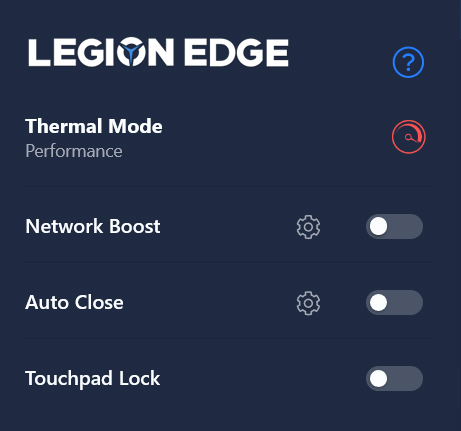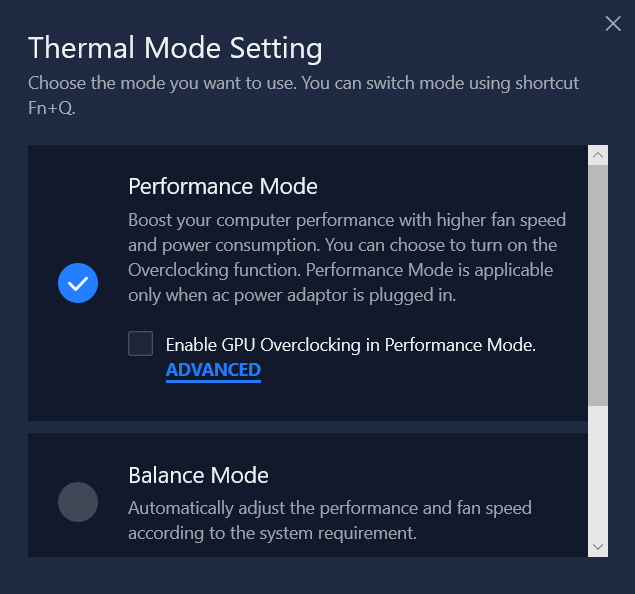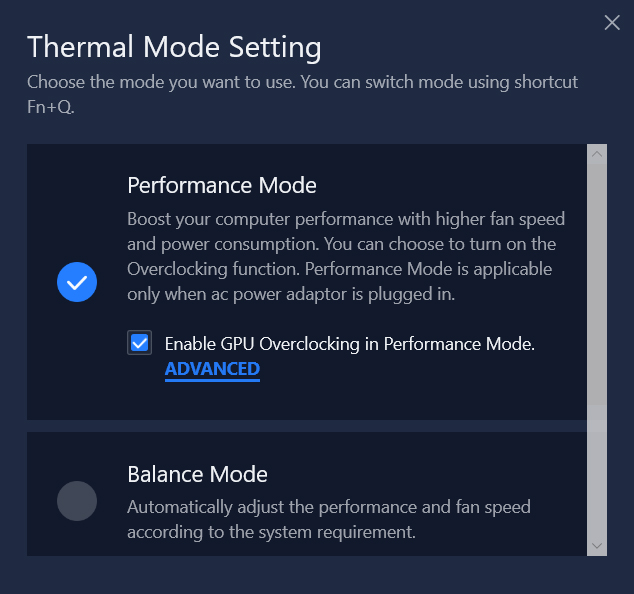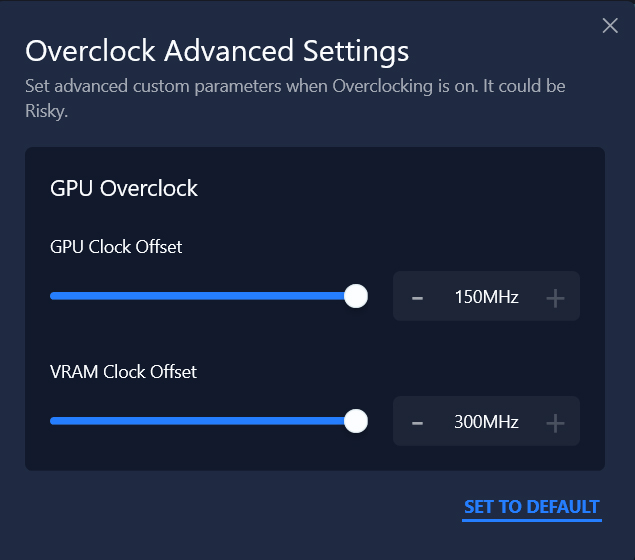[The Bottleneck Effect] Is overclocking with native software going to make a difference in games?
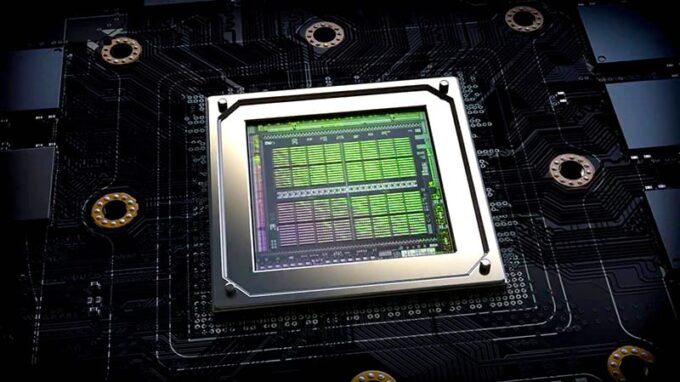 Welcome to day 4 of our desperate tries to make the IdeaPad Gaming 3i a good gaming device. It may sound like poetry, but the situation within this laptop was the epitome of a bottleneck. So far, we’ve figured that the Core i7-11370H will bring minor improvements, with the bigger gains coming from using dual-channel memory of 1Rx8 type. You have to know that the issues we’ve uncovered thus far are not isolated to this laptop only. Instead, we are offering general solutions on how to improve your gaming experience. Of course, the results may vary.
Welcome to day 4 of our desperate tries to make the IdeaPad Gaming 3i a good gaming device. It may sound like poetry, but the situation within this laptop was the epitome of a bottleneck. So far, we’ve figured that the Core i7-11370H will bring minor improvements, with the bigger gains coming from using dual-channel memory of 1Rx8 type. You have to know that the issues we’ve uncovered thus far are not isolated to this laptop only. Instead, we are offering general solutions on how to improve your gaming experience. Of course, the results may vary.
Now, we’re going to take that knowledge and add a pinch of good ol’ OC to the mix. Since Lenovo has its own software – called the Vantage, we’re going to do that natively. No complicated undervolting will take place.
You can also check our other dedicated articles on the matter:
> [The Bottleneck Effect] There is no difference in gaming between 35W Core i5 and Core i7
> [The Bottleneck Effect] Up to 37% boost in gaming just by choosing the correct memory type
> [The Bottleneck Effect] Gaming performance with single vs dual-channel memory
Contents
Specs Sheet
| Testing machines | Laptop 1 | Laptop 2 |
|---|---|---|
| Processor | Intel Core i5-11300H | Intel Core i7-11370H |
| Graphics card | NVIDIA GeForce RTX 3050 (90W) | NVIDIA GeForce RTX 3050 (90W) |
| RAM | 2x 8GB 1Rx8 DDR4 3200MHz | 2x 8GB 1Rx8 DDR4 3200MHz |
| Storage | 256GB SSD | 256GB SSD |
| Display | Full HD IPS 60Hz | Full HD IPS 60Hz |
| OS | Windows 10 | Windows 10 |
Set up
Here, you can see that we’re using the Performance preset. In fact, we’ve used this preset for all the tests so far, but this time, we’re going to unlock the overclock setting.
When you choose “Advanced” from the menu, you will be able to choose how high do you want your GPU and graphics memory boosted. Again, for the sake of simplicity, we’re going to use the maximum allowed, which is +150MHz on the core and +300MHz on the VRAM.
Synthetic benchmarks
In this table, you can see that the 90W version of the RTX 3050 paired with a Core i5-11300H shows an improvement of 4-5%. And if this GPU is combined with the Core i7-11370H, overclocking will result in 4-7% higher scores in benchmarks.
| GPU Benchmarks | 3DMark Firestrike (Graphics score) | 3DMark Timespy (Graphics score) | 3DMark Wildlife Unlimited | Unigine Heaven 4 | Unigine Superposition |
|---|---|---|---|---|---|
| Intel Core i5-11300H + RTX 3050 (90W) 2x8GB 1Rx8 | 12134 | 5010 | 30116 | 2787 | 2823 |
| Intel Core i5-11300H + RTX 3050 (90W) 2x8GB 1Rx8 OC | 12524 (+3%) | 5152 (+3%) | 30799 (+2%) | 2861 (+3%) | 2945 (+4%) |
| GPU Benchmarks | 3DMark Firestrike (Graphics score) | 3DMark Timespy (Graphics score) | 3DMark Wildlife Unlimited | Unigine Heaven 4 | Unigine Superposition |
|---|---|---|---|---|---|
| Intel Core i7-11370H + RTX 3050 (90W) 2x8GB 1Rx8 | 12529 | 5121 | 31592 | 2922 | 3069 |
| Intel Core i7-11370H + RTX 3050 (90W) 2x8GB 1Rx8 OC | 13183 (+5%) | 5454 (+7%) | 33766 (+7%) | 3136 (+7%) | 3257 (+6%) |
Gaming tests
It may not sound like a lot, but in real-world scenarios, you can enjoy a couple more fps, depending on the game you’re playing. Ultimately, it is unlikely that you’re going to notice it unless you are an enthusiast.
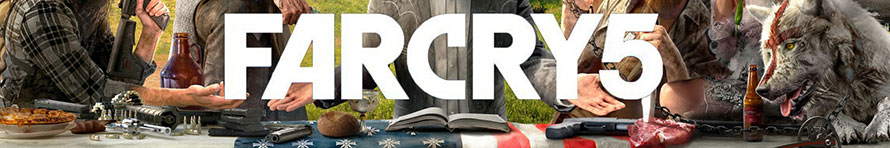
| Far Cry 5 | Full HD, Normal (Check settings) | Full HD, High (Check settings) | Full HD, Ultra (Check settings) |
|---|---|---|---|
| Intel Core i5-11300H + RTX 3050 (90W) 2x8GB 1Rx8 | 79 fps | 73 fps | 67 fps |
| Intel Core i5-11300H + RTX 3050 (90W) 2x8GB 1Rx8 OC | 82 fps (+4%) | 76 fps (+4%) | 70 fps (+4%) |
| Far Cry 5 | Full HD, Normal (Check settings) | Full HD, High (Check settings) | Full HD, Ultra (Check settings) |
|---|---|---|---|
| Intel Core i7-11370H + RTX 3050 (90W) 2x8GB 1Rx8 | 80 fps | 74 fps | 69 fps |
| Intel Core i7-11370H + RTX 3050 (90W) 2x8GB 1Rx8 OC | 83 fps (+4%) | 77 fps (+4%) | 71 fps (+3%) |

| Rise of the Tomb Raider (2016) | Full HD, Lowest (Check settings) | Full HD, Medium (Check settings) | Full HD, Very High (Check settings) |
|---|---|---|---|
| Intel Core i5-11300H + RTX 3050 (90W) 2x8GB 1Rx8 | 142 fps | 101 fps | 53 fps |
| Intel Core i5-11300H + RTX 3050 (90W) 2x8GB 1Rx8 OC | 145 fps (+2%) | 105 fps (+4%) | 55 fps (+4%) |
| Rise of the Tomb Raider (2016) | Full HD, Lowest (Check settings) | Full HD, Medium (Check settings) | Full HD, Very High (Check settings) |
|---|---|---|---|
| Intel Core i7-11370H + RTX 3050 (90W) 2x8GB 1Rx8 | 140 fps | 105 fps | 55 fps |
| Intel Core i7-11370H + RTX 3050 (90W) 2x8GB 1Rx8 OC | 145 fps (+4%) | 108 fps (+3%) | 57 fps (+4%) |

| Shadow of the Tomb Raider | Full HD, Lowest (Check settings) | Full HD, Medium (Check settings) | Full HD, High (Check settings) |
|---|---|---|---|
| Intel Core i5-11300H + RTX 3050 (90W) 2x8GB 1Rx8 | 113 fps | 74 fps | 61 fps |
| Intel Core i5-11300H + RTX 3050 (90W) 2x8GB 1Rx8 OC | 118 fps (+4%) | 78 fps (+5%) | 63 fps (+3%) |
| Shadow of the Tomb Raider | Full HD, Lowest (Check settings) | Full HD, Medium (Check settings) | Full HD, High (Check settings) |
|---|---|---|---|
| Intel Core i7-11370H + RTX 3050 (90W) 2x8GB 1Rx8 | 120 fps | 77 fps | 59 fps |
| Intel Core i7-11370H + RTX 3050 (90W) 2x8GB 1Rx8 OC | 124 fps (+3%) | 79 fps (+3%) | 64 fps (+8%) |

| Tom Clancy’s Ghost Recon Wildlands | Full HD, Medium (Check settings) | Full HD, High (Check settings) | Full HD, Very High (Check settings) |
|---|---|---|---|
| Intel Core i5-11300H + RTX 3050 (90W) 2x8GB 1Rx8 | 61 fps | 57 fps | 49 fps |
| Intel Core i5-11300H + RTX 3050 (90W) 2x8GB 1Rx8 OC | 64 fps (+5%) | 59 fps (+4%) | 52 fps (+6%) |
| Tom Clancy’s Ghost Recon Wildlands | Full HD, Medium (Check settings) | Full HD, High (Check settings) | Full HD, Very High (Check settings) |
|---|---|---|---|
| Intel Core i7-11370H + RTX 3050 (90W) 2x8GB 1Rx8 | 62 fps | 57 fps | 50 fps |
| Intel Core i7-11370H + RTX 3050 (90W) 2x8GB 1Rx8 OC | 65 fps (+5%) | 59 fps (+4%) | 52 fps (+4%) |
Conclusion
But if you’re an enthusiast, you will probably want to download something like MSI’s Afterburner app, which lets you adjust the volt-frequency curve. This is crucial, as the biggest limiting factor in laptops is the cooling system. So by lowering the voltage of the core, you are getting less heat generated by it, thus, improving the thermal efficiency of the system, and allowing a bigger headroom for a clock speed increase. On the other hand, the chances are pretty high that you will hit a limit, and the system will crash.
In our opinion, using the integrated software doesn’t really do enough good to be worth the time. For the couple of fps you get, there is more noise coming from the fans. And if you want to enjoy the best out of your system, we suggest investing in dual-channel memory of 1Rx8 type, even if it means having a slower CPU on board. Just keep in mind that if your laptop comes with SODIMM slot(s), you will be able to upgrade your memory down the line, while the CPU you get will probably stay forever.
You can also check our other dedicated articles on the matter:
> [The Bottleneck Effect] There is no difference in gaming between 35W Core i5 and Core i7
> [The Bottleneck Effect] Up to 37% boost in gaming just by choosing the correct memory type
> [The Bottleneck Effect] Gaming performance with single vs dual-channel memory