What is PWM, why is it important and why did we add this test to our reviews?
 Perhaps you’ve noticed that the Laptop Media team has started testing every laptop for pulse-width modulation. PWM is used to regulate the brightness of LCD and LED displays. How does that concern us?
Perhaps you’ve noticed that the Laptop Media team has started testing every laptop for pulse-width modulation. PWM is used to regulate the brightness of LCD and LED displays. How does that concern us?
The pulsations can be bad for your health and more specifically for the users’ eyesight. They can lead to migraines, headaches or other forms of discomfort after long-term usage. In most cases, those pulsations have a frequency somewhere around 200Hz. They cause multiple contractions and expansions of the pupils, which bears down negatively on your health. They are especially harmful in models with LED backlight because the colors of the emitted light are not as inert as the colors of the CCFL backlight and so they reach high amplitudes and rapid luminance changes.
Basically, the problem comes from the flickering light, not from the crystals of the LCD monitors.
>> Top Laptop PWM Ranking (Rated by negative impact on eyesight) <<
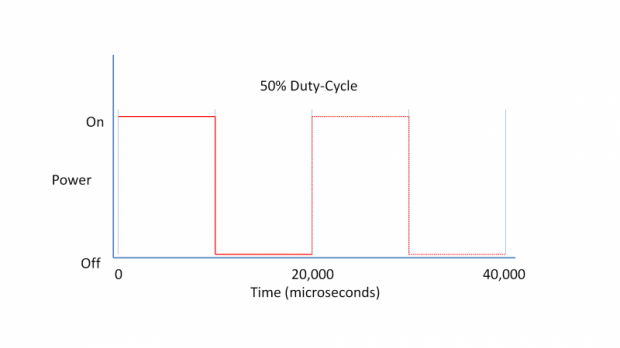
Pulse Width Modulation (PWM) is an easy way to control monitor brightness. When you lower the brightness, the light intensity of the backlight is not lowered, but instead turned off and on by the electronics with a frequency indistinguishable by the human eye. In these light impulses, the light/no-light time ratio varies, while brightness remains unchanged, which is harmful to your eyes. If there is PWM, it is better to have a high frequency of around 20000 times per second instead of, say, 200. This is noticeable at different brightness reduction levels for different monitors. It is noticeable to a higher degree in LED than in CCFL backlights due to the former’s lower afterglow and higher nominal diode brightness.
Here are the waveforms of 4 displays. The first one doesn’t emit pulse-width modulation, which provides the option to work for extended periods of time. The second is a classic PWM. Its aggressive pulsations at a low frequency put extra pressure on the eyes and brain. The third also emits PWM, but it has an extremely high frequency, which is considered to be less harmful. The fourth one doesn’t flicker unless the brightness is <25%, so it is eye-friendly in practically every normal usage mode.
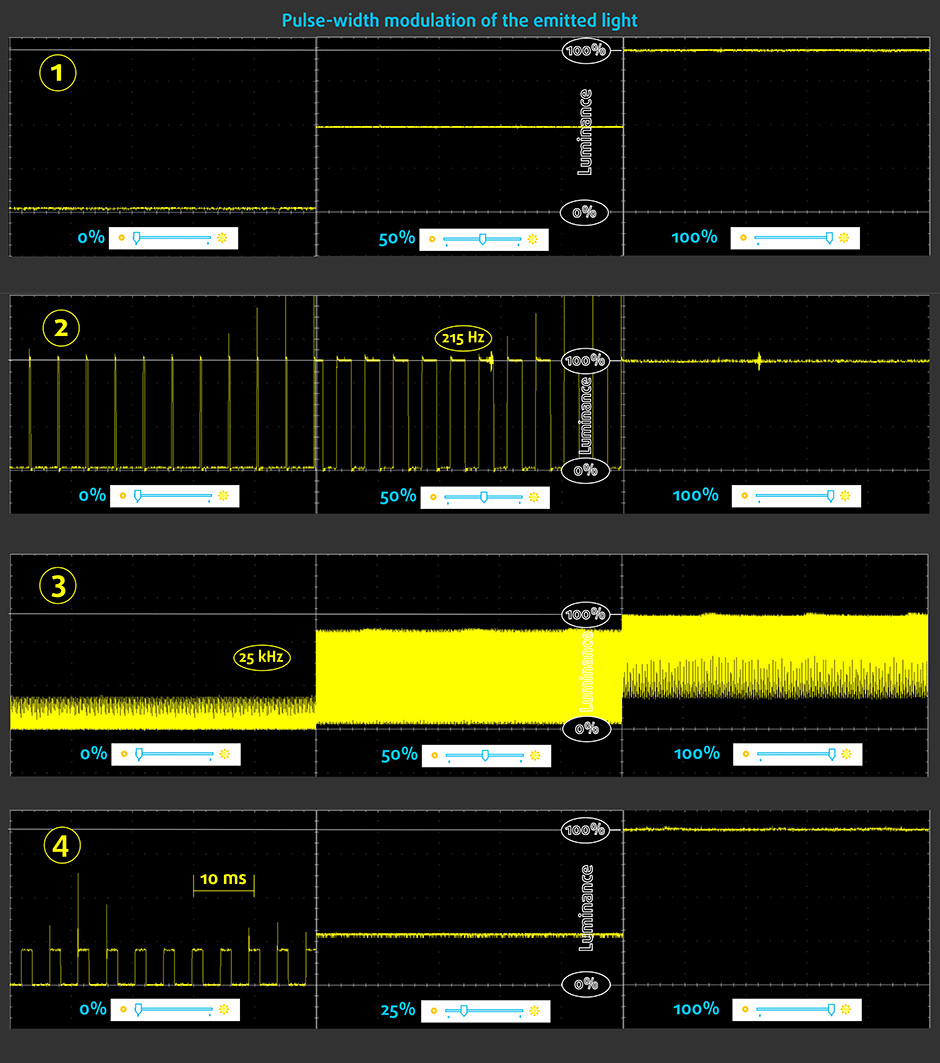








Very good and helpful information! Why don’t you collect and combine all the information from the PWM test you have made so far – in one chart? And so make a list of PWM results – like on sites like PRAD and so..it would be brilliant.
Could you please explain the method you are using to test the PWM frequencies (lower and upper).
see at http://forum.notebookreview.com/threads/flicker-free-no-pwm-backlight-laptop.760283/page-3
Hi guys! Thank you for your great work! I am in the process of considering the Alienware 15r2 UHD
15″ IGZO IPS non-touch. But I can’t find any report on it. May I know if you can enlighten me? Thank you!
Yes please any review about Alienware 15 R2 UHD 15″ IGZO IPS non-touch and how it compares to UHD 17″ of the 17 R3 …. please I’m goning to buy it but read a bad review of FHD 15″ display of the alienware
Thanks in advace
Also I have read that the UHD 15″ display has light leak is this true or just single situation
Does Vaio S 2016 model use PWM ?
I’d really appreciate if you provide sources for your statements on PWM harmfulness. You say: “[PWM] cause[s] multiple contractions and expansions of the pupils, which bears down negatively on your health.”
Is it taken from medical literature? Where from? Or is it just, er, a guess?
First Post. I have used laptops for almost 20 years. I can comment from personal experience. I have experienced temporary blindness from looking at certain LED backlit LCD displays. This same problem has happened to me from bright flashes when outside like from chrome bumpers or windows while driving a car. I consider these to be similar to migrane headaches and happens with a region of my vision going ‘blank’. I usually take aspirin and close my eyes for about a half hour until my vision returns. I then have a dull headache for a day or two after this… Read more »
dakota, While it was very exciting to learn about your personal experience, I never denied that SOME people might be experiencing ill effects from light flicker. However, the author of the article uses a much stronger statement: “PWM bears down negatively on YOUR health.” Unfortunately, no evidence for that statement, except personal opinions and guesses was provided so far. The mankind has been dealing with ~100Hz light flicker for more than 50 years by now. And if there really are FACTS on such a sensitive matter, the evidence must be readily available. Peer reviewed publications, statistics, legal restrictions… But the… Read more »
Totally what i was thinking @mcvla! Well said and totally agree on that.
PS. keep in mind that almost all neon light sources flicker and they’ve been around for 100 years now give or take!
Which device do you use to measure the PWM? I have personally used a DSLR and it has been reliable way to measure PWM flickering with even devices that have a very high frequency like 20 KHz. But Now as I bought Huawei Mate 9, I tried to measure the PWM, but I’m not able to see any banding with 1/4000 shutter speed when recording video. Still my eyes get strained exactly with any other device that has PWM. I suspect that the PWM is just so high, that with that kind of shutter speeds it’s not possible to detect… Read more »
Very interesting article, I had never heard about PWD issues. Do you think it may somehow be related to epilepsy?
Most LCD displays are a seizure trigger for me. I can only use flicker free displays. That rules out nearly all LCD TV’s.
Everybody is different with some being more sensitive and others less. I am certain my sensitivity was related to a toxic molar root canal caused by anerobic bacteria infection. After the molar was extracted I mellowed with muscle relaxation and reduced sensitivity to bright and flashing lights with the blinding migranes. That is how I learned the toxic tooth was affecting my nervous system and causing increased sensitivity. Recent studies have shown 100% of teeth with root canals tested positive for these anerobic toxins so this must be very common. There are certainly many other sources for environmental chemicals and… Read more »
Thank you so much for this fantastic article!
What you can do if you already have a PWM screen:
Apply 5% VLT self-adhesive tint over the screen. Increase the brightness to 100%. Sure, the display will consume more power, but no more PWM and associated symptoms!
cgaman- The 100% brightness setting for the backlight is a good way to stop PWM. Then the software adjustments can lower the brightness back to a comfortable level. I use xrandr in linux to adjust the portion of the color space used and now am using 18% of the 262K possible for an effective “brightness” of 18% with the backlight at 100%. This would use a lot more power as you mentioned. I think the Windows colors can be adjusted to lower the RGB settings to do the same thing as Linux. My loss of 82% of my color space… Read more »
So if i replace the screen, will i still have PWM on my screen? i mean, which part of the laptop use PWM. The screen or the laptop?
Current laptop screens are typically using an eDP connector for the “embedded display port”. The specification is a secret only available for manufacturers. I have seen some datasheets for screens and they show the eDP connector has the PWM signals coming from the laptop to the screen. I think the PWM is the primary way a computer tells the display how to set the backlight brightness if I understand the datasheets correctly. The display datasheets tell the computer manufacturer the frequency range needed and the computer firmware tells the computer how to generate the PWM. Any replacement screen would need… Read more »
Same question, what can we do? How can we know about the technology of new LCD laptop screen, is it flickering or not before we buy? If I replace LCD screen does it help? Can we replace just back light panel?
Hi! To detect PWM unused my phone’s camera with a camera app that lets you play with the shutter speed. You set the shutter speed to the fastest and you can see if the screen flickers. No need to take picutes.
Hope it will help people suffering from pen.
15.6-inch screen inside a 14-inch chassis, on Dell precision 5520 4k with support for Full HD anti-glare matte screen or UHD multi-touch screen (IPS UHD 4K IGZO 3840×2160 Touch Screen). The infinity S display features 4K UHD resolution with over 8 million pixels for vivid picture detail.