ASUS Zenbook Pro 14 OLED (UX6404) review – a gaming laptop disguised in a suit
Disassembly, Upgrade options, and Maintenance
To access this notebook’s internals, you need to undo 10 Torx-head screws. Then, pry the bottom panel with a plastic tool and lift it away from the device.
Inside, we find a 76Wh battery pack. To remove it, unplug it from the motherboard, and undo the two Phillips-heads crews that keep it attached to the chassis.
Memory-wise, you get 16GB of DDR5 RAM soldered to the motherboard. In addition, you can put up to 32GB more in the single SODIMM slot. As for storage, there is one M.2 PCIe x4 slot, which works with Gen 4 SSDs.
The cooling here looks impressive. Three heat pipes are shared between the CPU and the GPU, with a fourth one dedicated to the graphics card. Then, there is one more, which cools the VRMs. After that, the heat is dissipated by four heat sinks and two fans.
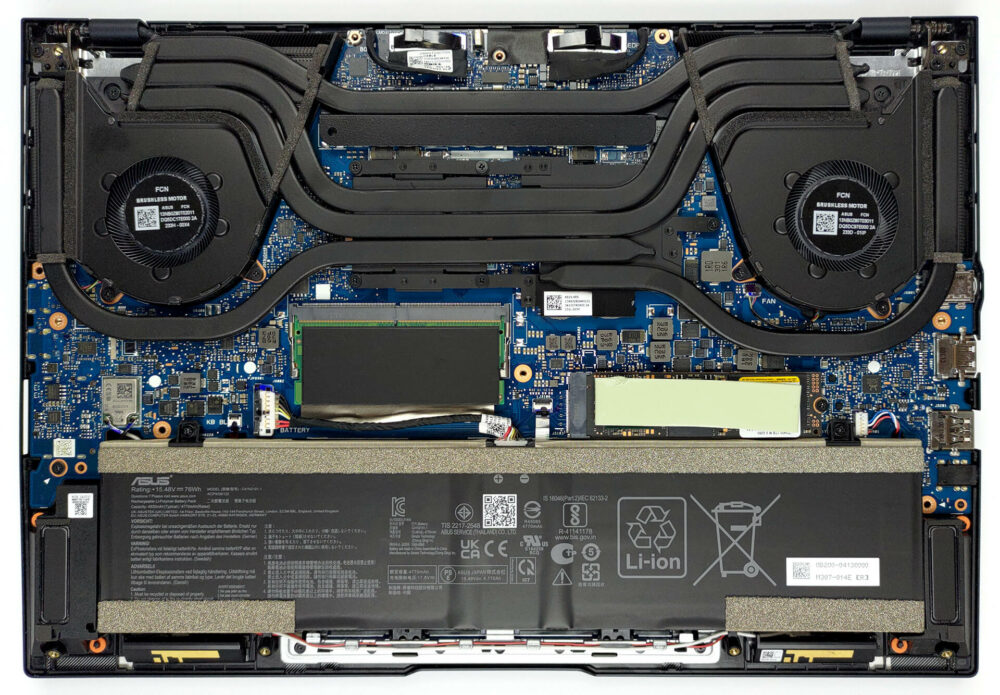











Si on insert une carte SD dans l’appareil, elle sort de beaucoup ?
Peut-on imaginer la laisser en permanence ?
Bonjour,
Quand vous avez réalisé le test, est ce que l’ordinateur a fait des grésillement et des bruits aiguës ? Car ça fait deux, de ce modèle que je commande et je me demande si c’est normal ou pas, du coup. Je n’ai jamais eu d’ordinateur qui font ces bruits.
Merci de votre réponse