All’interno di HP 255 G8 – smontaggio e opzioni di aggiornamento
Nel complesso, l’HP 255 G8 è un decente dispositivo economico che viene fornito con alcune buone opzioni di aggiornamento.
Controlla tutti i prezzi e le configurazioni dell’HP 255 G8 nel nostro sistema di specifiche o leggi di più nella nostra recensione approfondita.
1. Rimuovere la piastra inferiore
Ci sono 8 viti a testa Phillips che devono essere rimosse prima di far saltare la piastra inferiore. Il processo è un po’ strano – dopo aver rimosso le viti (la maggior parte di esse sono nascoste sotto due grandi piedini di gomma), devi capovolgere il portatile sull’altro lato, poi puoi aprire il coperchio, e dopo questo, puoi iniziare a sollevare il pannello inferiore dal corpo del portatile.
2. Batteria
Questo portatile HP è dotato di una modesta batteria da 41Wh.
3. Memoria e archiviazione
Per un dispositivo così economico, le opzioni di aggiornamento sono buone. Per la memoria, il portatile ha due slot RAM SODIMM, e per lo storage, c’è uno slot M.2 così come una porta SATA per normali HDD o SSD.
4. Sistema di raffreddamento
La soluzione di raffreddamento è piuttosto basilare. Si basa su una singola ventola e un lungo tubo di calore. Almeno il dissipatore di calore è grande, il che va bene per raffreddare hardware non troppo potente.
Controlla tutti i prezzi e le configurazioni dell’HP 255 G8 nel nostro sistema di specifiche o leggi di più nella nostra recensione approfondita.
HP 250 G8 / 255 G8 recensione approfondita
Okay, everybody, we are back in the budget territory today, and the laptop we're going to test is the HP 250 G8. Ultimately, this is the third iteration of the HP 250 we're reviewing, and the previous two all came with TN panels, which was a bummer. At the same time, it is somehow expected, since this is the main cost-cutting factor. Well... this, and the materials for the build.Unsurprisingly, we also got a TN model, which now feels weird in 2021, but it's good to know that you can still buy an IPS version. If you can spare the money - go for it. Nevertheless, this laptop offers a lot of[...]

Pro
- Wide configuration options
- One of the best keyboards for the price
- Doesn't use aggressive PWM for brightness adjustment (Innolux CMN1526)
- Great upgradability
- More portable than ever
Contro
- Poor build materials choice
- Its TN panel has poor viewing angles, mediocre contrast ratio and covers only 53% of the sRGB color gamut (Innolux CMN1526)
- Underpeforming
- Uncomfortable touchpad


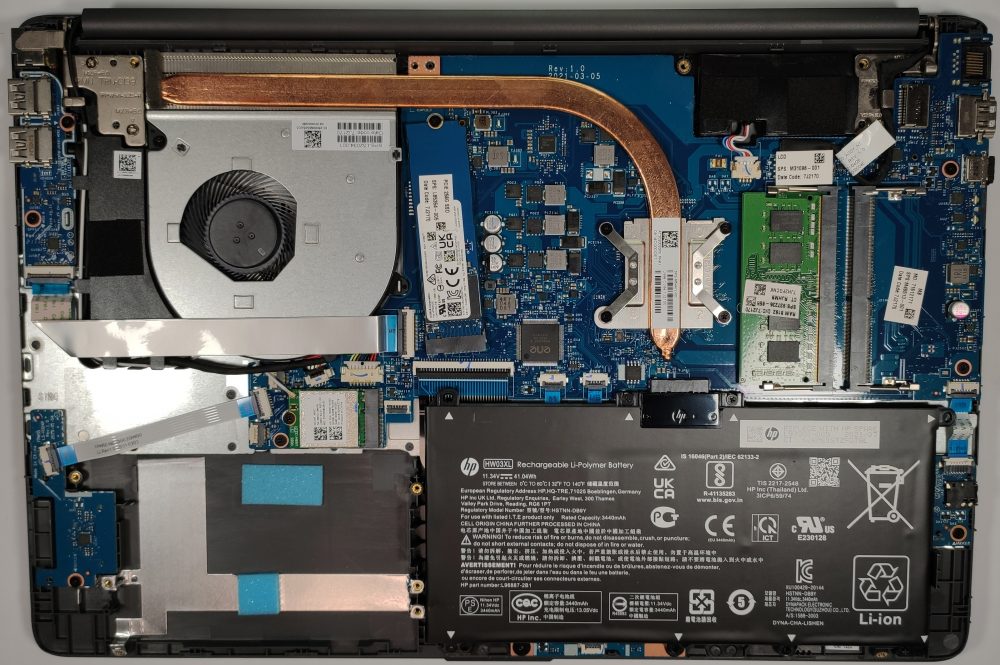


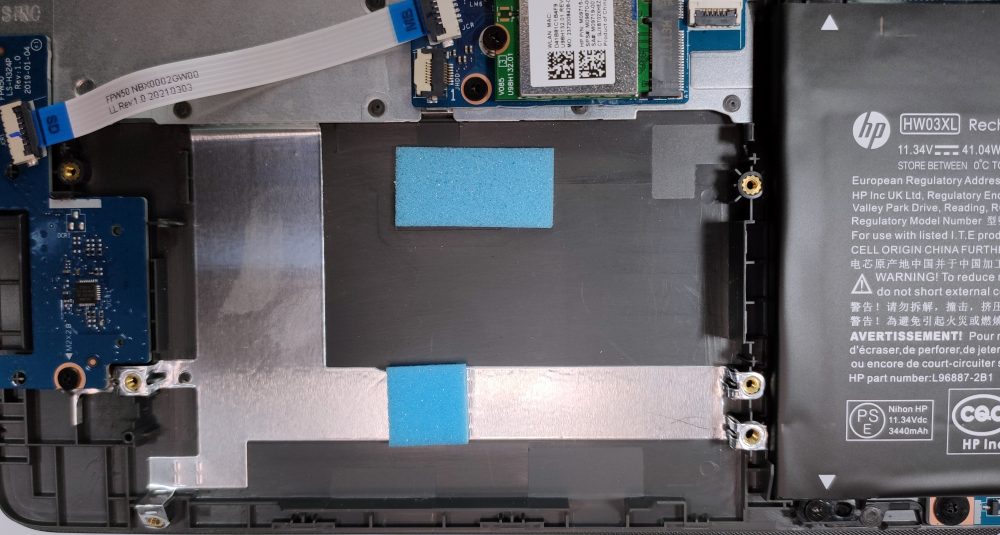









there aint sata port there , dude
You can buy a sata connector that screws into place and is connected to jhdd port on the motherboard. Just a few bucks on ebay