Dentro MSI Summit E13 Flip Evo – smontaggio e opzioni di aggiornamento
Questo 13 pollici ha dimostrato di essere uno dei convertibili più versatili sul mercato. Inoltre, è dotato di una batteria robusta e di un’enorme quantità di prestazioni.
Scopri tutti i prezzi e le configurazioni di MSI Summit E13 Flip Evo nel nostro sistema di specifiche o leggi di più nella nostra recensione approfondita.
1. Rimuovere il pannello inferiore
Per smontare questo notebook, è necessario rimuovere il suo pannello inferiore. Puoi farlo svitando quattro viti con testa a croce, due delle quali sono nascoste sotto i piedini di gomma posteriori. Poi, fai leva sul pannello con uno strumento di plastica.
2. Batteria
Qui, la batteria ha una capacità di 70Wh.
3. Мemoria e archiviazione
Come previsto, la memoria di questo notebook è saldata alla sua scheda madre. D’altra parte, c’è uno slot M.2 PCIe x4 per l’aggiornamento dello storage.
4. Sistema di raffreddamento
Nonostante le piccole dimensioni del portatile, vediamo una soluzione di raffreddamento con due tubi di calore e un dissipatore di calore piuttosto lungo.
Scopri tutti i prezzi e le configurazioni di MSI Summit E13 Flip Evo nel nostro sistema di specifiche o leggi di più nella nostra recensione approfondita.
MSI Summit E13 Flip recensione approfondita
As with the 15-inch device from this series that we've reviewed recently, the Summit E13 Flip Evo aims to provide a balance between aesthetics and performance. Ultimately, this 13-incher is MSI's best effort to battle the Dell XPS 13 9310 2-in-1.From what we saw, beating the XPS 13 in its own game won't be that difficult of a task, but there is a lot of room for the Summit to fail. On the other hand, it matches its display with a 13.4-inch size, 16:10 aspect ratio, a Full HD+ resolution.Additionally, this is one of the first notebooks to confirm the use of the newly announced Core i5-[...]

Pro
- Premium build quality and materials
- Covers 99% of sRGB colors (Sharp LQ134N1JW53)
- Very high color accuracy when Gaming and Web design profile is installed (Sharp LQ134N1JW53)
- Great battery
- Fingerprint reader and IR face recognition systems
- Top-notch performance
- 2x Thunderbolt 4, 1x USB Type-A 3.2 (Gen. 1), 1x USB Type-C, 1x MicroSD card reader
Contro
- Memory is soldered to the motherboard
- High internal and external temperatures under extreme workload


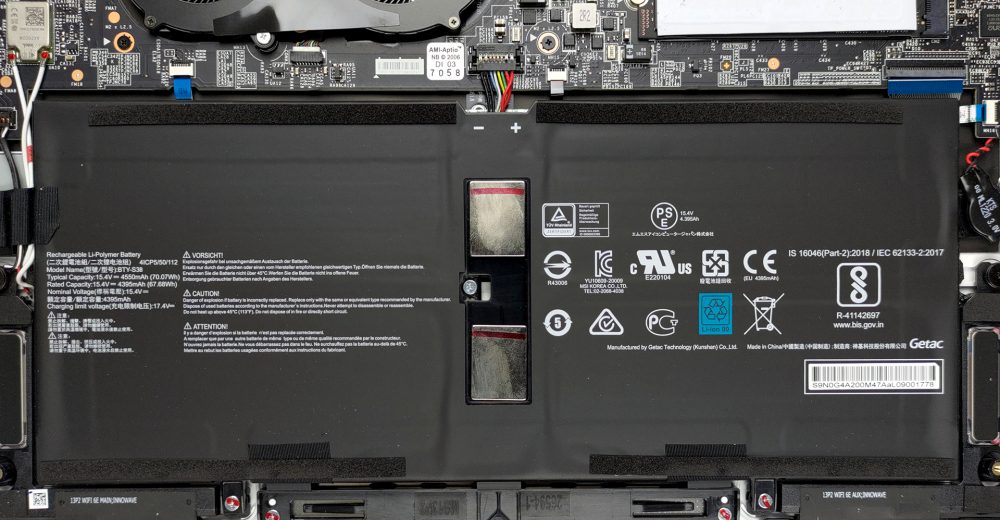
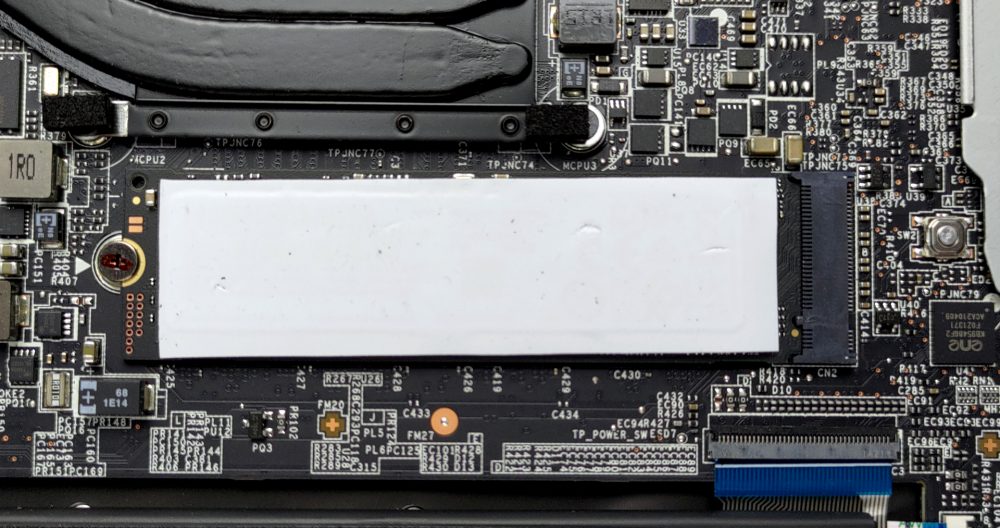
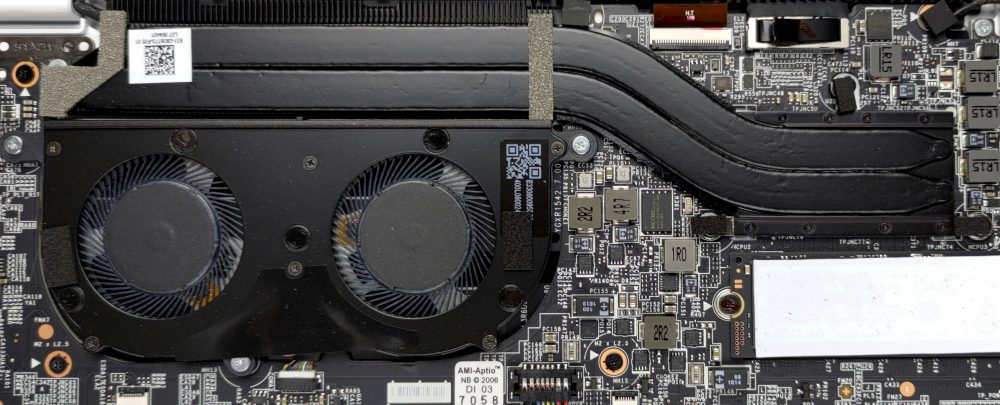








Hello, great write up.. One question: When you guys had the laptop, in performance mode when you manually select the fan to run in boost cooler mode. Did you guys hear like a quick 1 second buz/click in the fans as they initiated rotation?
Basically, select boost cooler mode, it clicks/buzzes for 1 second and fans come on top max speed.
I’m just wondering if there is something wrong with mine or its normal for this model.
Thanks.