Dell Vostro 15 3510の内部 – 分解およびアップグレードオプション
あなたが見る, Vostro 15 3510は、正確にあなたが手を取得します最高のラップトップではありません.しかし、アップグレードオプションをきちんと提供しています。
Dell Vostro 15 3510の価格と構成はすべてスペックシステムでご確認いただくか、詳細なレビューでご覧ください。
1.底板を取り外す
このノートパソコンを分解するためには、9本のプラスネジを外す必要があります。後ろの端にある2つはキャプティブで、底板を持ち上げているので、そこからこじ開ける作業を始めます。
2.バッテリー
バッテリーに関しては、2つのオプションがあります。容量41Whのものと、54Whのものです。小さい方のユニットを入手しましたが、Webブラウジングで7時間、ビデオ再生で6時間30分持ちました。バッテリーを取り出すには、バッテリーコネクターを抜き、バッテリーを固定している3つのプラスネジを外す必要があります。
3.メモリとストレージ
ご覧の通り、メモリアップグレード用に2つのSODIMMスロットが用意されています。ストレージ面では、M.2 PCIe x4スロットが1つ、2.5インチSATAドライブベイが1つ用意されています。ただし、ノートPCに大型のバッテリーパックが搭載されている場合は、HDDベイがふさがれます。
4.冷却システム
冷却に関しては、CPUとGPUで共有される1本のヒートパイプがあり、最終的にはかなり小さなヒートシンクに収まります。グラフィックスメモリとVRMは冷却されません。
Dell Vostro 15 3510の価格と構成はすべてスペックシステムで確認するか、詳細なレビューでお読みください。
Dell Vostro 15 3510 (Discrete) 徹底レビュー
When we talk about budget-conscious laptops, Dell's Vostro series is always into consideration. Interestingly, while it is one of the least expensive devices on the market, the Vostro 15 3510 can be equipped with pretty capable hardware.We are talking about a potential combination of the Core i7-1165G7 and the GeForce MX350. Of course, you can keep the price down by picking a slower processor, like the Celeron 6305, or completely omitting the dedicated graphics card. Interestingly, using only integrated graphics will have a weird impact on the I/O - we'll talk more about that later on. [...]

長所
- Upgradability is on point
- Affordable
- Has an SD card reader
- Good input devices
- Has comfortable viewing angles and good contrast ratio (BOE N39X1-NV15N3D)
短所
- Covers only 51% of sRGB (BOE N39X1-NV15N3D)
- Uses aggressive PWM for brightness adjustment (our Health-Guard profile deals with the issue) (BOE N39X1-NV15N3D)
- Questionable build quality
- Externals get really warm during heavy load
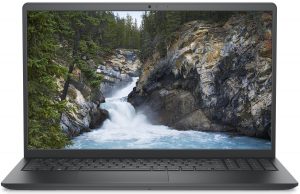



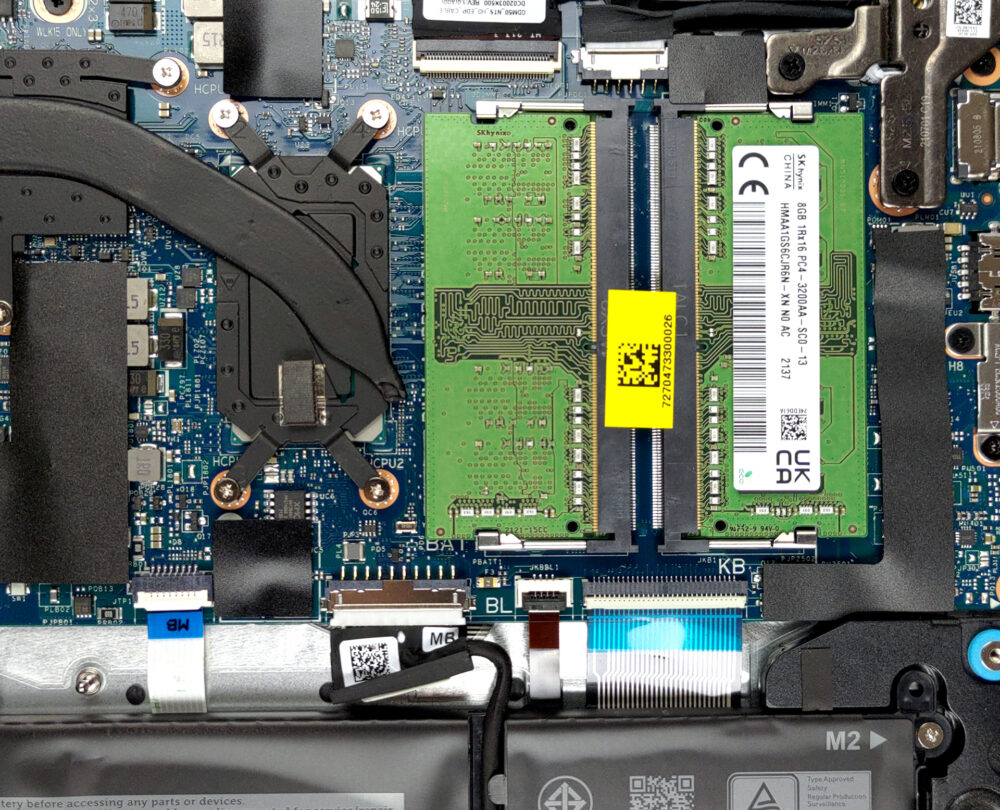
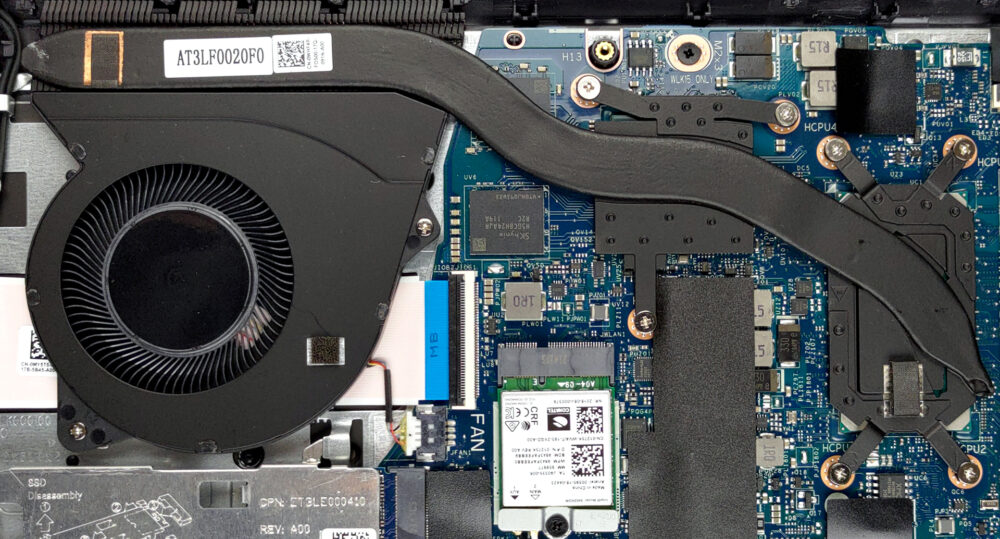








Cpu is soldered, right?