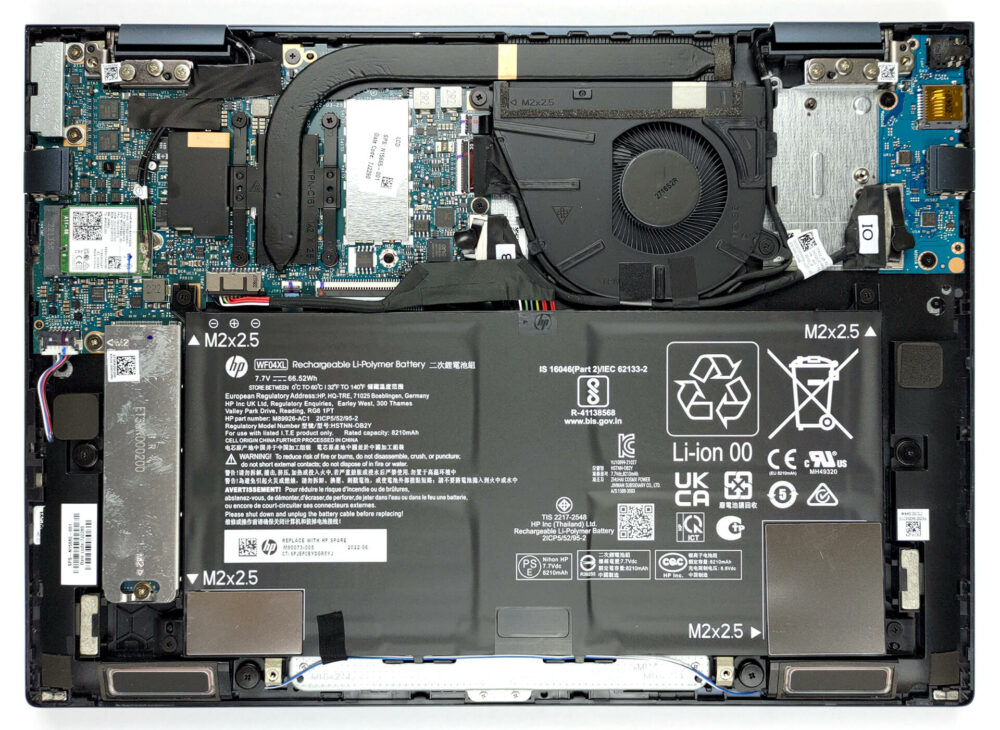HP Envy x360 13 (13-bf0000)の開け方 – 分解とアップグレードオプション
ほぼすべてのコンバーチブルは、1つの共通の問題で苦しんでいます – 彼らは、アップグレードの可能性にかなり欠けている。Envy x360 13 (13-bf0000)はこのグラフに該当しますが、シングルM.2スロットがGen 3およびGen 4 SSDをサポートしているのは良いことです。
HP Envy x360 13 (13-bf0000)の価格と構成はスペックシステムで、詳細は詳細レビューでご確認ください。
1.底板を取り外す
このノートを開くには、4つのトルクスネジを外す必要があります。次に、プラスチック製の工具で底板を裏側からこじ開けます。
2.バッテリーの取り外し、メモリとストレージのアップグレード
内部には、66.5Whのバッテリーパックを搭載。1回の充電でWebブラウジング18時間、ビデオ再生17時間持続します。取り出すには、4つのプラスネジをすべて外し、バッテリーの下部からスピーカーのケーブルを慎重にほぐします。その後、マザーボードからコネクタを抜けば、筐体から取り出しても大丈夫です。
ここで、マザーボードにハンダ付けされたメモリが登場します。対応量は最大で16GBのLPDDR4xのRAMです。ストレージは、M.2 PCIe x4スロットが1つあり、Gen3またはGen4 SSDが装着できます。
3.冷却システム
9WのCPUにもかかわらず、このノートパソコンには適切な冷却ソリューションが搭載されています。適度な大きさのヒートパイプ、ファン、VRM上のパッシブ冷却素子で構成されています。
HP Envy x360 13 (13-bf0000)の価格と構成はスペックシステムですべてチェック、詳細は詳細レビューでご確認ください。
HP ENVY x360 13 (13-bf0000) 徹底レビュー
HP's Envy series is the slightly more affordable cousin of the top-of-the-line Spectre lineup. However, sometimes, the Envy appears to be the better product regardless of the price. Today, we have the Envy x360 13 (13-bf0000).It is a convertible that comes in a 13.3-inch outfit and a 16:10 display. We'll discuss the display options later on, but what you need to know is that there is a 2.8K OLED unit, a WQXGA IPS panel, and a WUXGA IPS screen, which is the default option.Since the "x360" part of the name denominates that the laptop is a convertible, there are some prerequisites that n[...]

長所
- Fantastic battery life
- All-aluminum chassis
- Decent cooling
- Full sRGB coverage
- Accurate colors and a 16:10 aspect ratio
- No PWM
- IR face recognition
- 2x Thunderbolt 4 + MicroSD card
- Good and quiet performance
短所
- Soldered memory and a low maximum of 16GB
- No stylus inside the box