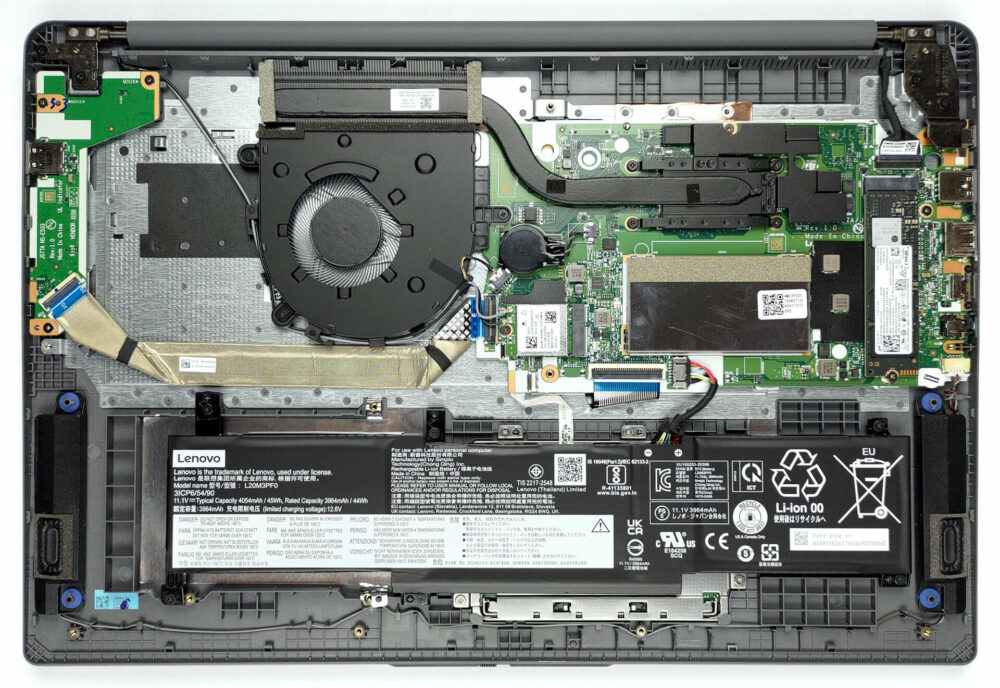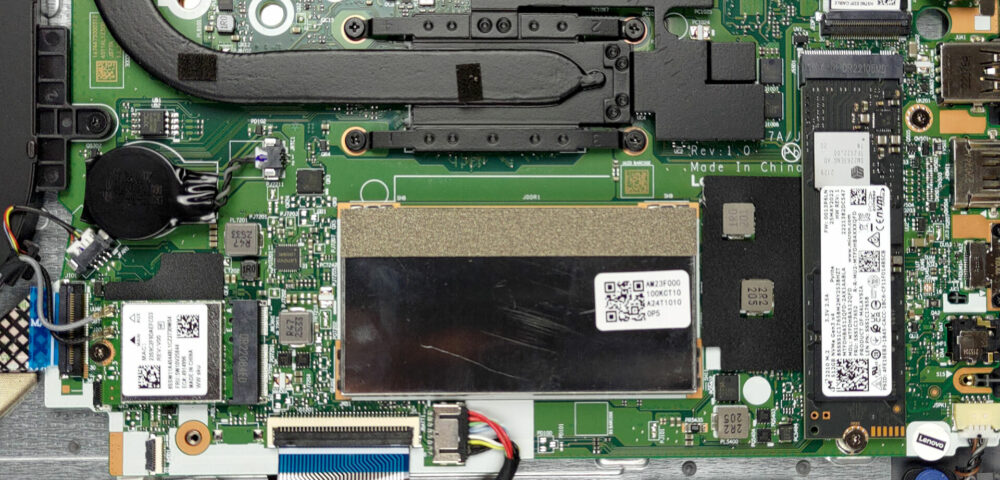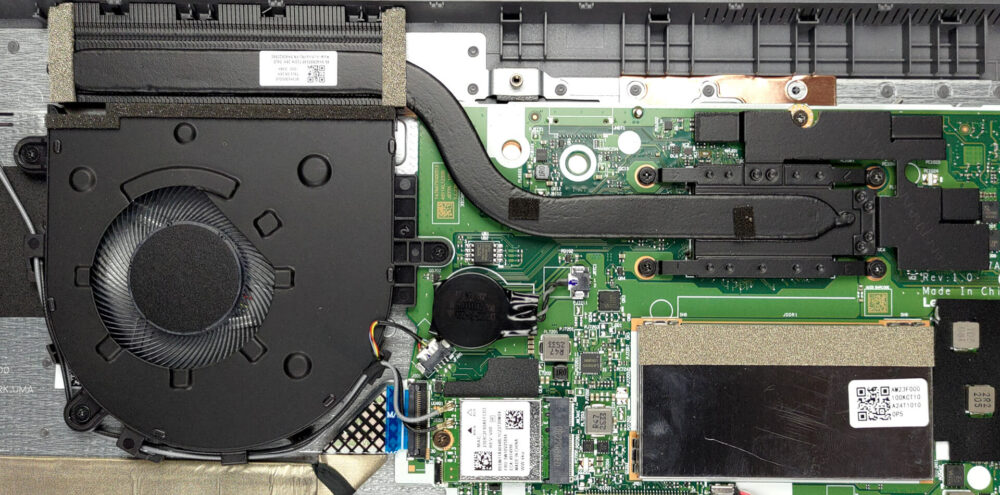Lenovo IdeaPad 3(17インチ、2022年)を開く方法 – 分解およびアップグレードオプション
ここのアップグレードオプションは良いのですが、Ryzen 5000Uプロセッサの避けられない限界がM.2最大速度を直撃します。
すべてのレノボ IdeaPad 3 (17″, 2022) 価格と構成をチェックアウト仕様システム, または私たちの詳細なレビューで詳細を読む.
1.底板を取り外す
このノートパソコンを開けるには、10本のプラスネジを外す必要があります。次に、プラスチック製の工具で底板をこじ開け、筐体から取り外します。
2.バッテリーの取り外し
本機の45Whバッテリーパックは、Webブラウジングで約10時間、ビデオ再生で約7時間持続します。マザーボードからバッテリコネクタを抜き、固定されている6本のプラスネジをすべて外すと取り外せます。
3.メモリとストレージのアップグレード
メモリに関しては、4GBまたは8GBのDDR4 RAMがマザーボードにハンダ付けされています。さらに、さらなる拡張のために1つのSODIMMスロットが用意されています。私たちのユニットは、1つのM.2 PCIe x4スロットを備えており、Gen 4 SSDをサポートしていますが、Gen 3の速度で動作します。ちなみに、小型のバッテリーを搭載した構成では、2.5インチSATAドライブベイが搭載されます。
4.冷却システム
冷却は、ヒートパイプ1本、ヒートシンク1個、ファン1個で構成されています。ありがたいことに、VRMには熱を管理するためのヒートスプレッダが2つ付いています。
Lenovo IdeaPad 3 (17″, 2022) のすべての価格と構成をスペックシステムで確認するか、詳細なレビューでお読みください。
Lenovo IdeaPad 3 (17", 2022) 徹底レビュー
Last year, there was one device that stood above others, when we talk about affordable 17-inchers. It was the IdeaPad 3 (17", 2021), and now, we have its next generation product. Unsurprisingly its name is the IdeaPad 3 (17", 2022).Although it might not have any changes on the outside, it comes with a redesigned hearth. To keep the price down, you won't really get access to the latest AMD CPUs, but you still have a touch on the next best thing - the Ryzen 7 5825U.To be completely honest, it's not too different from the Ryzen 7 6800U, with the exception of the integrated graphics card.[...]

長所
- 1x SODIMM, 1x M.2 PCIe x4, 1x 2.5-inch SATA (optional)
- Optional fingerprint reader
- 96% sRGB coverage and accurate color representation with our Gaming and Web design profile (LEN173FHD (LEN9082))
- No PWM (LEN173FHD (LEN9082))
- SD card slot
- Surprisingly good performance
- Decent battery life
短所
- Plastic build with mediocre quality
- The keyboard is not great