Acer Aspire 3 (A314-22) の内部 – 分解とアップグレードのオプション
Acer Aspire 3 (A314-22)は、予算内で提供されていますが、この小型ノートパソコンには多くの魅力があり、全く高価ではありません。
Acer Aspire 3 (A314-22)の価格と構成はスペックシステムでご確認ください。
1.ボトムプレートの取り外し
底板の取り外しは簡単です。11個のプラスネジを外し、プラスチック製のこじ開け道具を使って底板を開けます。
2.2.バッテリー
バッテリーは37Whの小さなユニットですが、手頃な価格の14インチノートパソコンとしては普通だと思います。
3.メモリとストレージ
アップグレード性に関しては、RAM SODIMMが1つ(さらに4GBのハンダ付けメモリもあります)、NVMeドライブ用のM.2スロットがあり、このような格安デバイスとしては悪くないと思います。
4.冷却システム
ファン1台、ヒートシンク1台、ヒートパイプ1本という基本的な冷却方式を採用しています。
日本エイサー株式会社(本社:東京都新宿区、代表取締役社長:詹 國良(ボブ・セン))は、日本初となるフルHD対応のAndroid™ 4.0搭載タブレット「ICONIA TAB A700」を本日より販売開始いたします。
Acer Aspire 3 (A314-22) 徹底レビュー
In this review, we're going to show you an ultra-budget laptop and that is the Acer Aspire 3 (A314-22). Nope, this isn't a fancy-looking device, this is an affordable daily driver or a working horse for the office. Believe it or not, this one has all the "ingredients" for normal usage.At first glance everything looks alright, you can pick it with a Full HD display, the device can be configured with more than 8GB of RAM, and there is an M.2 slot for fast NVMe drives that can boost the overall snappiness of the machine.The laptop relies on rather old AMD Zen and Zen+ CPUs but for that ki[...]

長所
- Compact - 19.9 mm, 1.90 kg (0.78", 4.19 lbs)
- Affordable
- Decent upgradability options for its class
- Doesn't use PWM for brightness adjustment (AUO B140HAN04.0, AUO403D)
- The display has a good contrast ratio and comfortable viewing angles (AUO B140HAN04.0, AUO403D)
- Good battery life
短所
- Mediocre build quality
- No Type-C port, nor an SD card reader
- The IPS panel has low sRGB color coverage (AUO B140HAN04.0, AUO403D)
- The keyboard lack backlight and a NumberPad
- Unimpressive amount of ports

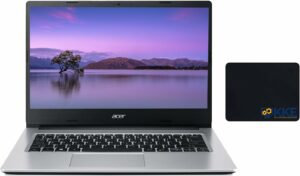













what is the name of this part of motherboard
hdd port