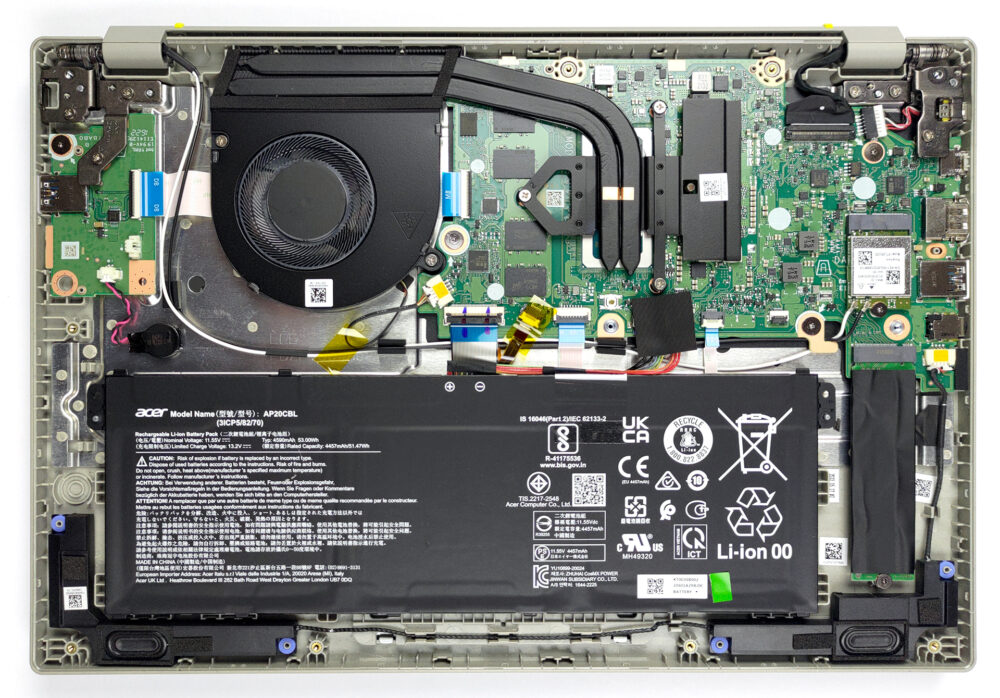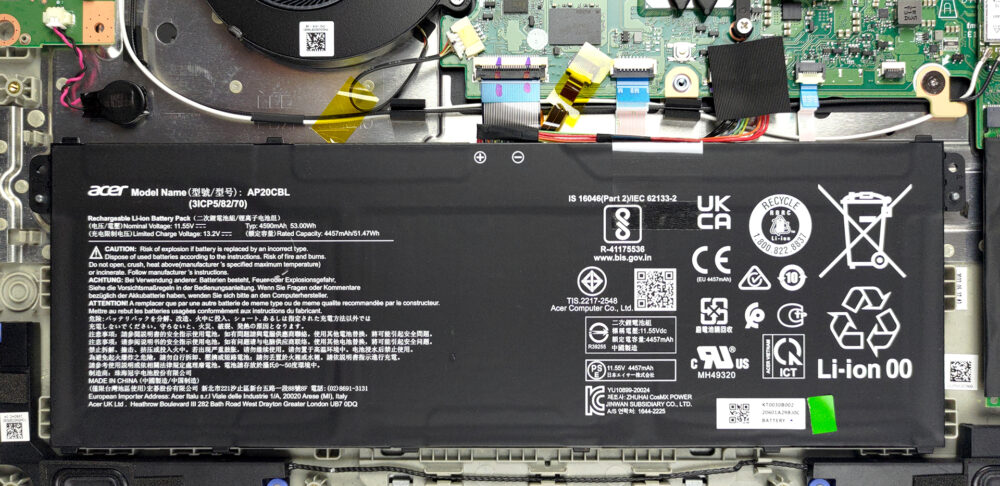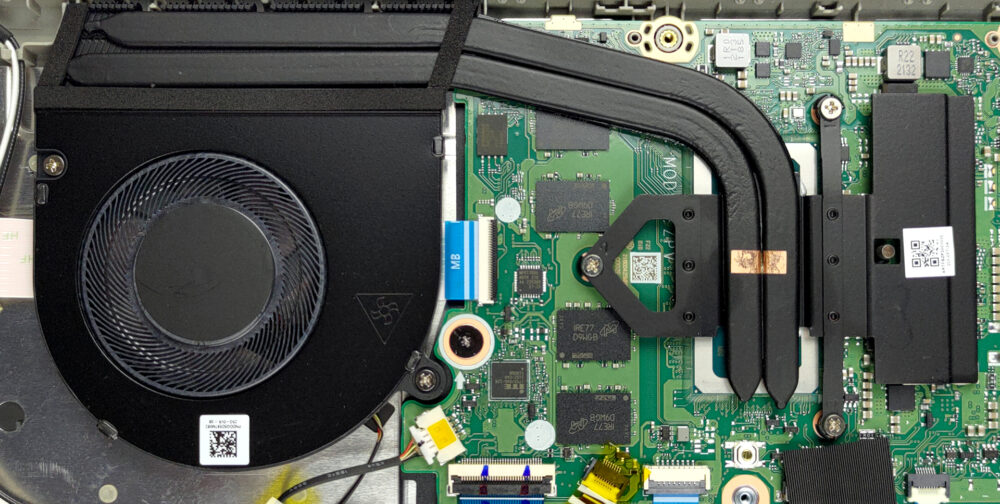Acer Aspire Vero (AV14-51)の内部 – 分解とアップグレードオプション
環境にはファンタスティックだが、アップグレードには不向き。ぜひご覧ください。
Acer Aspire Vero (AV14-51) の価格と構成をスペックシステムで確認するか、詳細なレビューをご覧ください。
1.底板を取り外す
まず最初に、底板を取り外します。そのためには、11本のプラスネジを外す必要があります。その後、プラスチック製の工具でパネルをこじ開け、持ち上げてシャーシから外します。
2.バッテリー
内部には、53Whのバッテリーパックを搭載しています。ウェブブラウジングまたはビデオ再生で約11時間使用できます。取り外すには、マザーボードからバッテリコネクタを抜けばよい。プラスネジもあるかもしれません。
3.メモリとストレージ
残念ながら、こちらのメモリはマザーボードにハンダ付けされています。一方、ストレージはM.2 PCIe x4スロットが1つ用意されています。
4.冷却システム
冷却は、2本のヒートパイプ、中型のヒートシンク、ファンで構成されています。さらに、VRMにはヒートスプレッダがあり、その熱を管理しています。
Acer Aspire Vero (AV14-51) のすべての価格と構成をスペックシステムで確認するか、詳細なレビューをご覧ください。
Acer Aspire Vero (AV14-51) 徹底レビュー
Every once in a while we should stop and think about the environment. Most of the time when you come across a piece of junk on the ground, you pick it up and throw it in the nearest trash can. However, throwing it in the trash is not always the best solution. This is where recycling comes in. You will be surprised by the number of products that can be reused. And Acer decided to take full advantage of that.It is no longer that expensive to make one product out of materials from another. This is why it now makes sense to build an entire laptop using post-consumer-recycled plastics. Interes[...]

長所
- Environment-friendly
- Good performance
- Comfortable keyboard and touchpad
- Body and touchpad are made out of recycled plastic
- Decent cooling
- Thunderbolt 4 + fingerprint reader
- Good battery life
- 95% sRGB coverage and accurate colors with our Gaming and Web design profile (Innolux N140HCG-EQ1 (CMN1408))/li>
- No PWM (Innolux N140HCG-EQ1 (CMN1408))/li>
短所
- No SD card reader
- Soldered memory