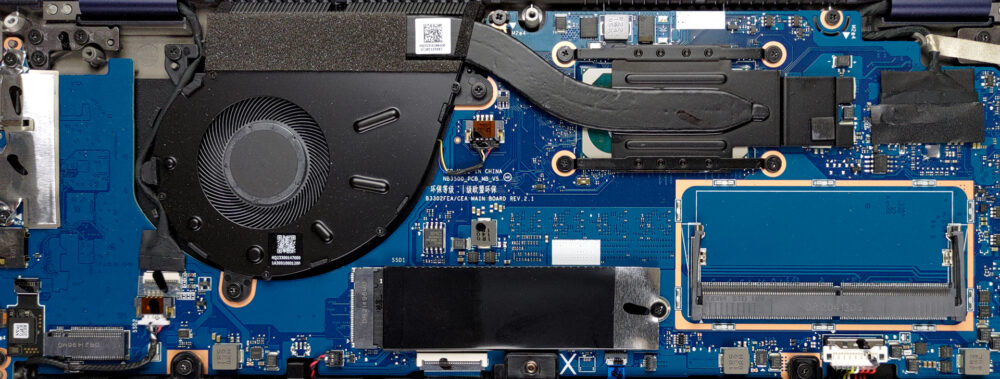ASUS ExpertBook B5 Flip (B5302F)の内部-分解とアップグレードオプション
このノートパソコンには、より大きな66Whバッテリーパック(市場でより一般的なオプションである可能性が非常に高い)を搭載することが不可欠です。
ASUS ExpertBook B5 Flip (B5302F) の価格と構成はスペックシステムで、詳細は詳細レビューでご確認ください。
1.底板を外す
このノートブックの内部に入るには、10本のプラスネジをすべて外す必要があります。その後、プラスチック製の工具で底板をこじって、筐体から取り外します。
2.バッテリー
本機は、66Whのバッテリーパックを搭載しています。取り出す場合は、バッテリーコネクタを抜き、シャーシに固定されている4つのプラスネジをすべて外してください。
3.メモリ、ストレージ、冷却
マザーボードには4、8、16GBのいずれかがハンダ付けされており、1つのSODIMMスロットでさらに拡張することができます。興味深いのは、ストレージの選択肢に2つのM.2 PCIe x4スロットがあり、RAIDモードで動作することができる点だ。
冷却は、ヒートパイプ1本、ヒートシンク、小型ファンで構成されています。さらに、VRMの上にも冷却が施されています。
ASUS ExpertBook B5 Flip (B5302F)の価格と構成はスペックシステムで、詳細はインディプスレビューでご確認ください。
ASUS ExpertBook B5 Flip (B5302F, 11th Gen Intel) 徹底レビュー
Did you know that ASUS has one of the highest user satisfaction scores when it comes to business notebooks? This is really interesting, given the fact that the ExpertBook series is fairly new to the market, compared to the Latitudes and ThinkPads out there. This can only mean one thing - ASUS is doing it right.One device that has little to prove but a lot to offer is the ExpertBook B5 Flip (B5302F). The device that we got ourselves is equipped with an OLED panel but unlike most of the OLED laptops out there, this one has an anti-glare finish that works.Although we found ourselves on t[...]

長所
- Super quiet experience
- Strong and light chassis
- 100% sRGB and DCI-P3 coverage + HDR support
- Deep blacks and virtually infinite contrast ratio
- NumberPad + Stylus inside the box
- Fast pixel response times
- Fingerprint reader + 2x Thunderbolt 4 ports
- Spill-resistant keyboard and "NumberPad" touchpad
短所
- Uses PWM (fixed by the in-house software)
- Keyboard backlight is only optional