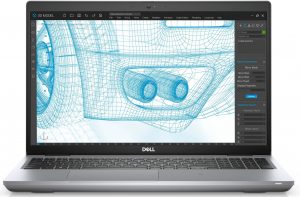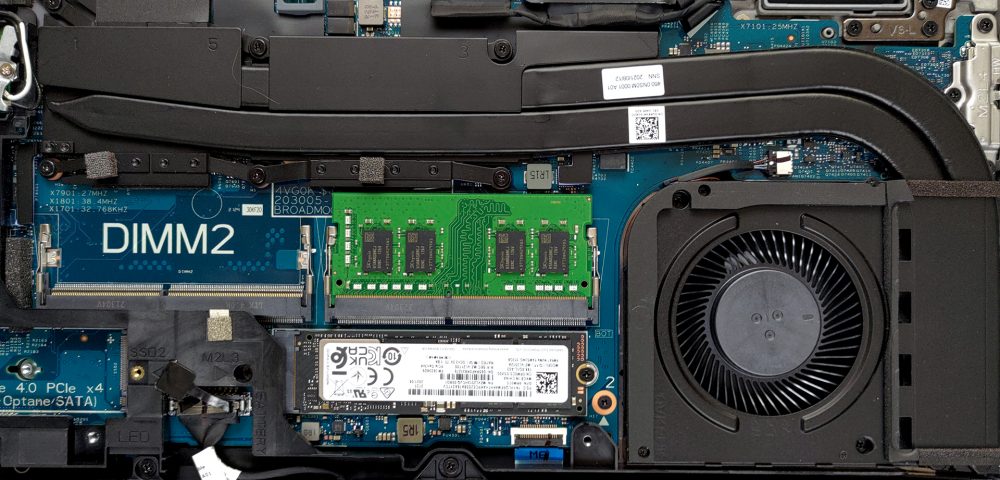Dell Precision 15 3561の内部 – 分解とアップグレードのオプション
このデバイスを手に入れることで、非常に強力なCPUと、十分すぎるほどのアップグレードオプションを手に入れることができます。
Dell Precision 15 3561の価格と構成については、スペックシステムでご確認いただけます。
1.ボトムプレートの取り外し
本機の内部に入るためには、9本のプラスネジを外す必要があります。その後、プラスチック製の工具で底板を慎重にこじって、本体から取り外します。
2.バッテリー
ご覧の通り、デルはこのノートブックに97Whの巨大なバッテリーを搭載しています。
3.メモリとストレージ
2つのRAM SODIMMスロットがあり、合計で最大64GBのメモリをサポートします。さらに、2つのM.2 PCIe x4スロットがあり、そのうち1つはGen4ドライブをサポートします。
4.冷却システム
冷却については、2本のかなり太いヒートパイプでCPUとGPUの両方を冷却します。そして、サイドマウントされたヒートシンクとかなり大きなファンで熱を逃がします。
Dell Precision 15 3561の価格と構成については、スペックシステムでご確認いただくか、詳細なレビューをお読みください。
Dell Precision 15 3561 徹底レビュー
With the latest Tiger Lake-H45 processor, we seem to be getting proper mobile workstations now. Today, we have the Dell Precision 15 3561, which is probably one of the best devices in this world when it comes to price/performance ratio.So, what is so special about this device. Well, the answer is pretty easy - precisely the Tiger Lake processors we were talking about. Dell offers the notebook with up to the Core i9-11950H. It is interesting to see how the cooling solution will perform, though, because we know that it has only one fan inside of the chassis.Other than that, you can pick[...]

長所
- Great upgradability + PCIe Gen 4 support
- Lack of PWM (BOE V3NPM-NV15N6B (BOE093E))
- 97% of sRGB coverage and accurate color representation with our profiles (BOE V3NPM-NV15N6B (BOE093E))
- Good input devices
- Great battery life
- Optional IR face recognition, fingerprint reader, and LTE support
- Thunderbolt 4 + MicroSD card slot
短所
- Cooling can't cope with the CPU
- All-plastic build (although of not bad quality)
- Not the best choice if you need a lot of graphics power