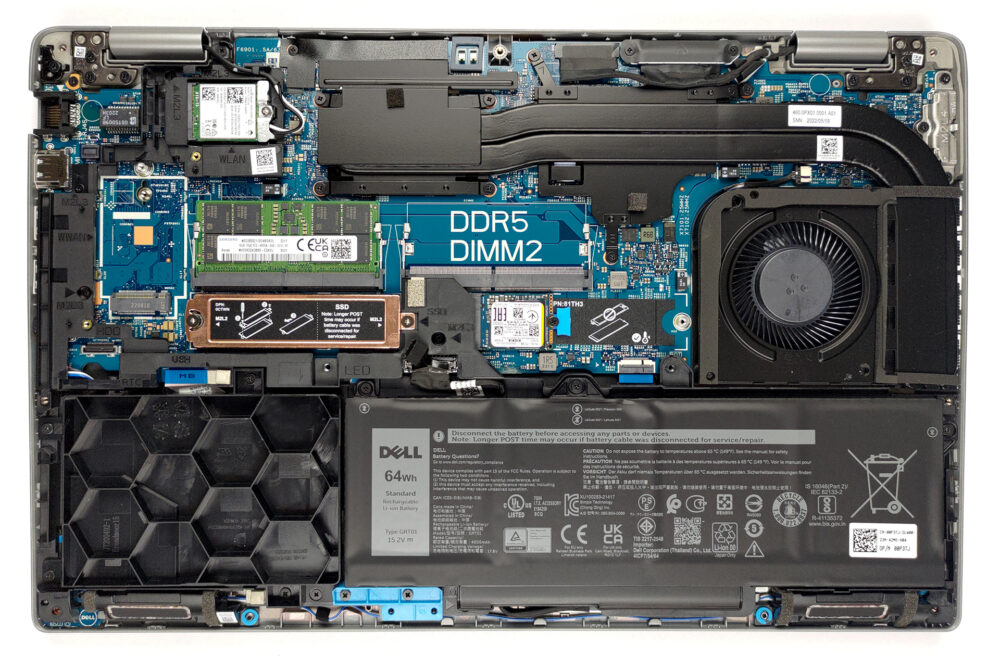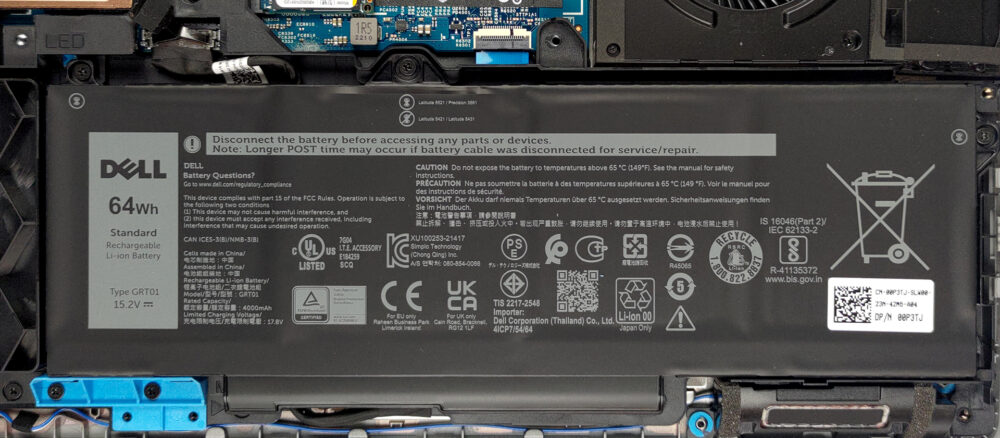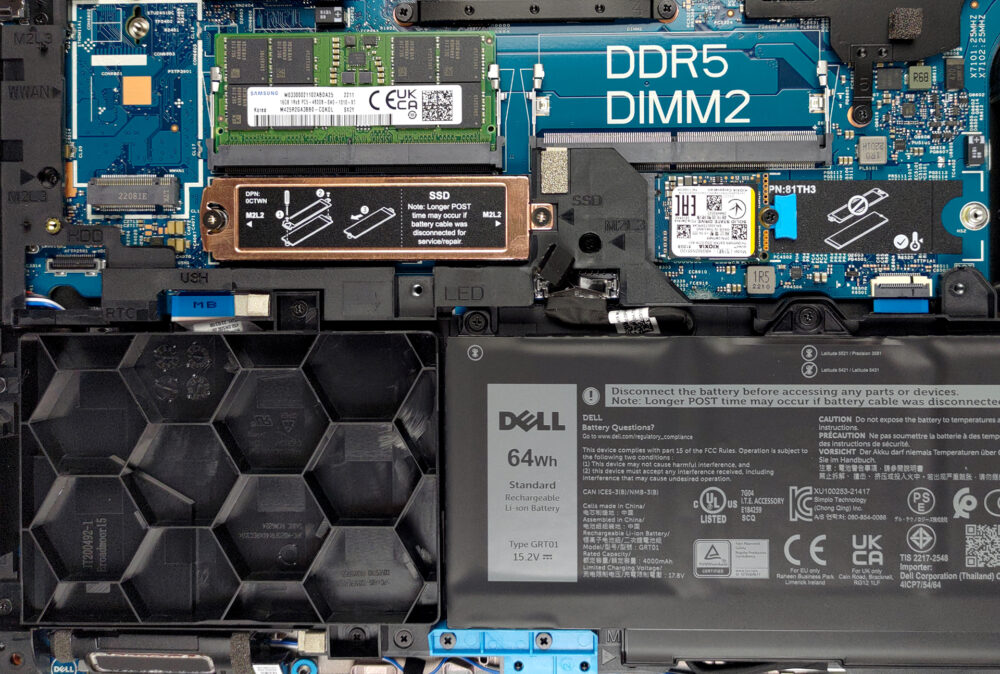Dell Precision 15 3571の内部-分解とアップグレードオプション
デルは、非常に高い性能と優れたアップグレードオプションを備えたワークステーションを開発しました。ぜひご覧ください。
Dell Precision 15 3571の価格と構成については、スペックシステムでご確認ください。
1.底板を取り外す
このノートブックの底板を取り外すには、9個の固定用プラスネジすべてを外す必要があります。その後、プラスチック製の工具でパネルをこじり、持ち上げて筐体から取り外します。
2.バッテリー
64Whのバッテリーパックを搭載しています。1回の充電でWeb閲覧で約13時間、ビデオ再生で9時間以上使用できます。バッテリーを取り出すには、マザーボードからバッテリーコネクタを抜き、3本のプラスネジを外す。
3.メモリとストレージ
メモリに関しては、2つのSODIMMスロットがあり、合計で最大64GBのDDR5 RAMを搭載することができます。ストレージ面では、M.2 PCIe x4スロットが2つあり、Gen4とRAIDに対応しています。さらに、2.5インチSATAドライブベイが用意されていますが、これに必要なマウントアクセサリは見つかりませんでした。
4.冷却システム
最後に、冷却についてです。CPUとGPUで共有する2本のヒートパイプで構成され、中型のヒートシンクに接続されています。ハードウェアのポテンシャルの高さを考えると、ファン1基というのは少々疑問が残る。
Dell Precision 15 3571の価格と構成はスペックシステムで確認するか、詳細なレビューでお読みください。
Dell Precision 15 3571 徹底レビュー
Sometimes only a single-digit can make a huge difference. In the case of Dell, it is the "naughty 1". If you see a laptop bearing the number 1 at the end of its model number, then it is most probably sporting pretty powerful hardware - at least a better one, compared to the one that ends with a zero.This leads us to the laptop we're reviewing today - the Dell Precision 15 3571. Ultimately, the Precision brand represents the workstation-like approach of the company. Most of the time, it shares the base of other notebooks. In this case - the Latitude 15 5531. Soon, we will show you the Prec[...]

長所
- Wide I/O, which includes a MicroSD card reader
- Two M.2 storage slots, with Gen 4 support + 2x DDR5 SODIMM slots
- Fingerprint reader embedded in the power button + optional IR face recognition
- Wi-Fi 6E, 2x Thunderbolt 4
- No PWM (LG PXGVC-156WFC (LGD0709))
- Comfortable keyboard with a backlight
- Good battery life
短所
- Covers only 53% of sRGB (LG PXGVC-156WFC (LGD0709))
- Impotent cooling solution
- There is still an archaic 768p TN display option