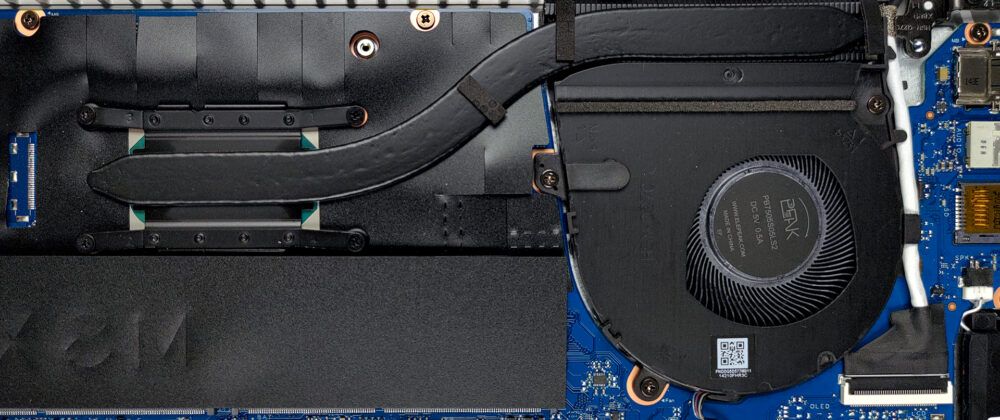HP ProBook 430 G8の内部 – 分解とアップグレードのオプション
ProBook 430 G8は、アップグレードの選択肢という点では、13インチノートPCの中でも最も優れています。
スペックシステムでHP ProBook 430 G8のすべての価格と構成をチェックするか、詳細なレビューをお読みください。
1.ボトムプレートの取り外し
本機の分解はとても簡単です。まず、5本のプラスネジを外します。次に、底板を後ろから順にこじ開けていきます。
2.バッテリー
内部には45Whの小型バッテリーが搭載されています。このバッテリーを取り外すには、6本のプラスネジを外す必要があります。そして、バッテリーのコネクターを外し、シャーシから離します。
3.メモリとストレージ
アップグレードについては、2つのSODIMMスロットがあります。合計32GBまでのメモリ拡張が可能です。ストレージについては、M.2 PCIe x4スロットが1つあります。
4.冷却システム
冷却装置を見ると、1本のヒートパイプ、やや小さめのヒートシンク、そして平均的なサイズのファンがあります。
スペックシステムでHP ProBook 430 G8の価格と構成を確認するか、詳細なレビューをお読みください。
HP ProBook 430 G8 徹底レビュー
If you are in the search for a business notebook, then the ProBook 400 series should sound pretty familiar to you. Today, we are going to acquaintance you with the 13-inch ProBook 430 G8. It is offered with some security features like a hardware TPM 2.0 module, as well as the HP Client Security Manager.This laptop is powered by Intel's Tiger Lake-U processors, which are not only power efficient, but also pretty powerful. Especially for the porpuses of business computing. And if you happen to need more graphics power, you can configure it with the GeForce MX450.When it comes to display[...]

長所
- Adequate price
- Compact design with decent quality
- Great input devices
- No PWM (AUO AUOCB8F)
- Feature-packed I/O (includes a MicroSD card slot)
- Good battery life
短所
- Lacks Thunderbolt connectivity
- Covers 56% of sRGB (AUO AUOCB8F)