Lenovo Ideapad 530S 14 display profiles – Quality and Health impact results
 530s (14″) is one of the latest additions to the Lenovo IdeaPad family aimed at the mainstream segment of the market. However, it offers more than most of its competitors at its price range – beautiful thin body with narrow bezels, good cooling system, and high-quality input devices.
530s (14″) is one of the latest additions to the Lenovo IdeaPad family aimed at the mainstream segment of the market. However, it offers more than most of its competitors at its price range – beautiful thin body with narrow bezels, good cooling system, and high-quality input devices.
What about the screen? 530S comes in configurations with Full HD and QHD display types. In both cases the panels are IPS. We tested the Full HD one – LG LP140WF8-SPP1 (LGD0599). It covers just 54% of the sRGB color gamut so it’s not suitable for color sensitive work. The color accuracy is not good too – DeltaE=4.5 without profile and 3.4 with our Gaming and Design profile.
On the bright side, the screen panel is relatively safe for your eyes – it doesn’t use PWM and has acceptable contrast ratio – 1100:1. If you want to protect your body further, learn more about our Health Guard profile.
You can learn more about Lenovo Ideapad 530S 14 in our in-depth review.
Since our profiles are tailored for each individual display model, this article and its respective profile package are meant for the ASUS ZenBook 15 UX533 with a 14.0″ LG LP140WF8-SPP1 (LGD0599) panel with Full HD (1920 x 1080) resolution. You can check out all configurations here:
https://laptopmedia.com/series/lenovo-ideapad-530s-14/
*Should you have problems with downloading the purchased file, try using a different browser to open the link you’ll receive via e-mail. If the download target is a .php file instead of an archive, change the file extension to .zip or contact us at [email protected].
ここでは、すべてのCPUに搭載されているCPUの価格/性能差を確認することができます。

オフィスワーク
オフィスワークは、ほとんどの時間をテキストや表を見たり、ただネットサーフィンをしたりしているユーザーが使用するべきです。このプロファイルは、フラットなガンマカーブ(2.20)、ネイティブな色温度、知覚的に正確な色を維持することで、より鮮明で明瞭な色を提供することを目指しています。

デザインとゲーム
このプロファイルは、色を専門的に扱うデザイナーに向けたもので、ゲームや映画でも使用されています。Design and Gamingは、ディスプレイパネルを限界まで引き出し、WebやHDTV用のsRGB IEC61966-2-1規格の白点D65で可能な限り正確な色を実現しています。

ヘルスガード
ヘルスガードは、有害なパルス幅変調(PWM)を除去し、私たちの目や体に影響を与えるネガティブブルーライトを低減します。それはすべてのパネルのためにカスタマイズされているので、それは知覚的に正確な色を維持するために管理します。ヘルスガードは紙をシミュレートするので、目への圧力が大幅に軽減されます。
3 つのプロファイルすべてを 33% 割引で入手
Office Work
This profile aims to deliver better distinctness and clarity by keeping a flat gamma curve (2.20), native color temperature and perceptually accurate colors.
Left: No Profile | Drag the slider to see the difference | Right: Office Work Profile
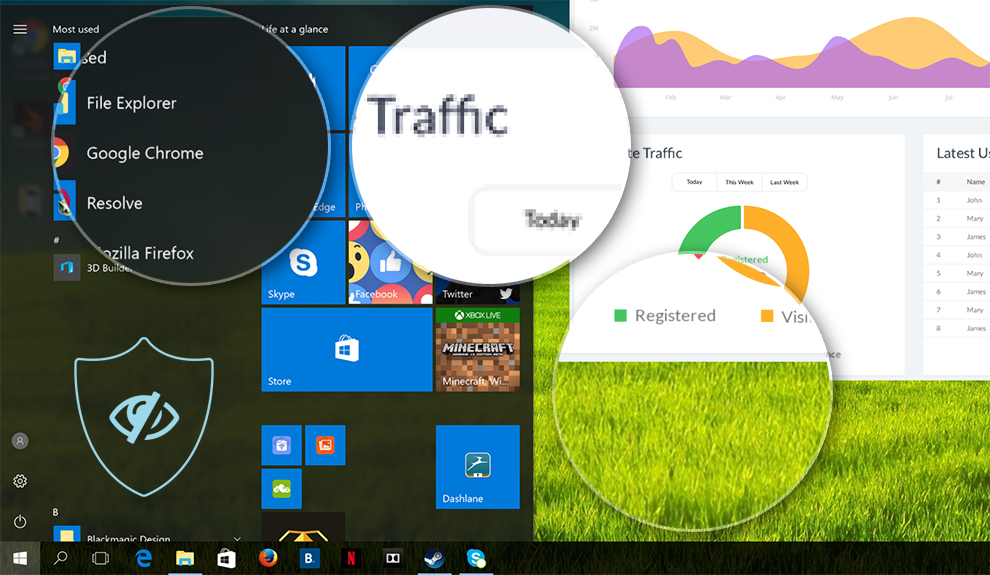
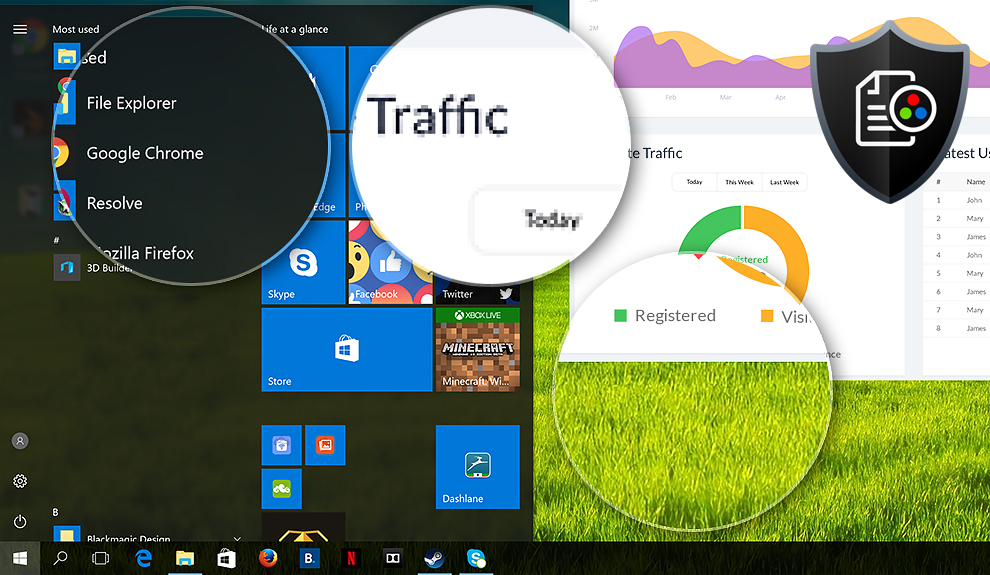
Design and Gaming
Left: No Profile | Drag the slider to see the difference | Right: Design & Gaming Profile


This profile is aimed at designers who work with colors professionally, and for games and movies as well. “Design and Gaming” takes display panels to their limits, making them as accurate as possible in the sRGB IEC61966-2-1 standard for Web and HDTV, at white point D65.
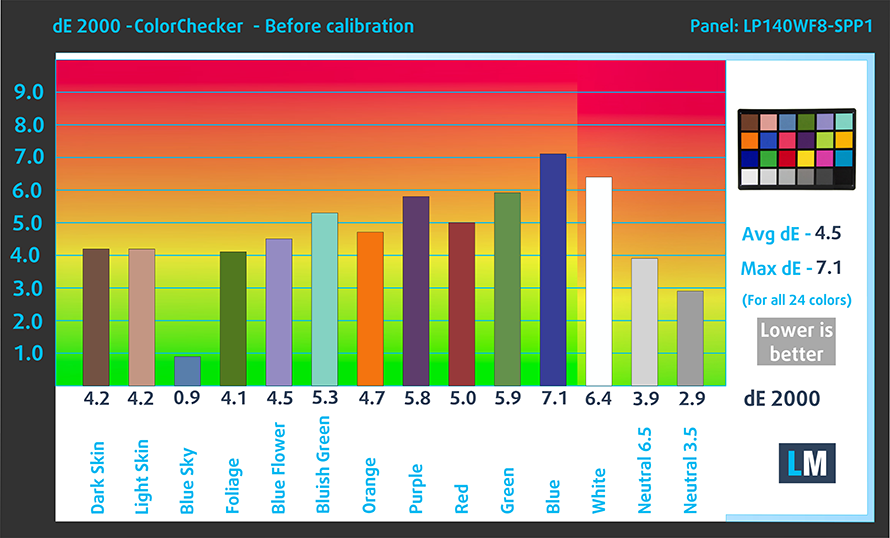
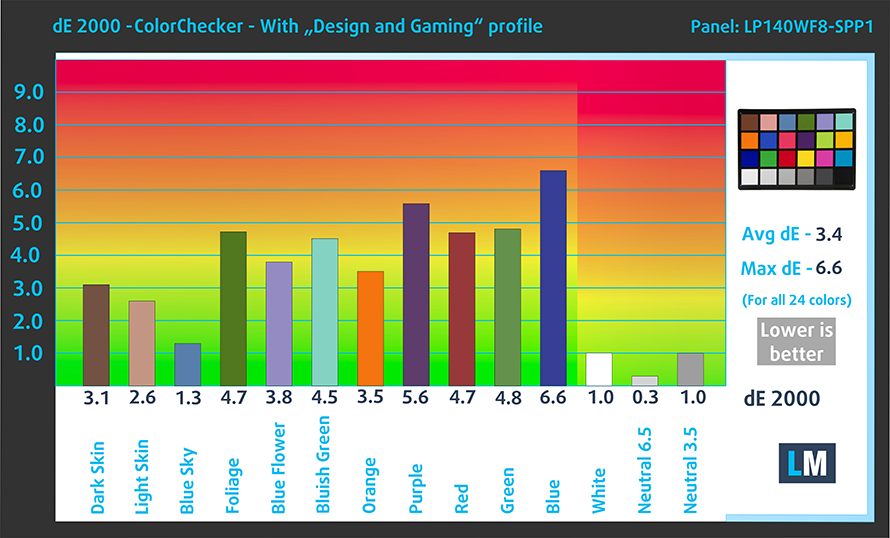
It also regulates the first steps out of black so you can have even faster reflexes when playing in dark virtual environments… or just see everything in the darkest scenes in movies.
Left: No Profile | Drag the slider to see the difference | Right: Design & Gaming Profile


Health-Guard profile
Left: No Profile | Drag the slider to see the difference | Right: Health-Guard Profile
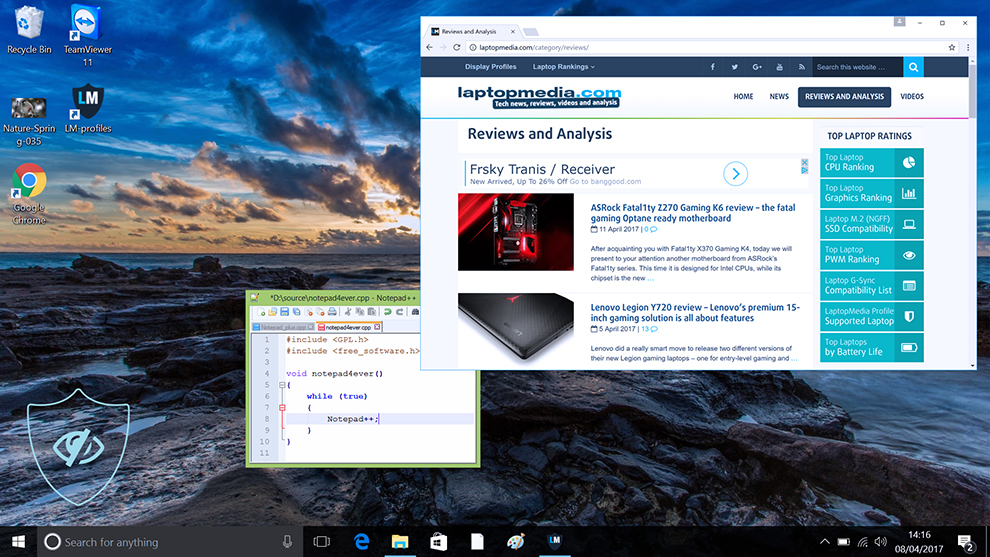
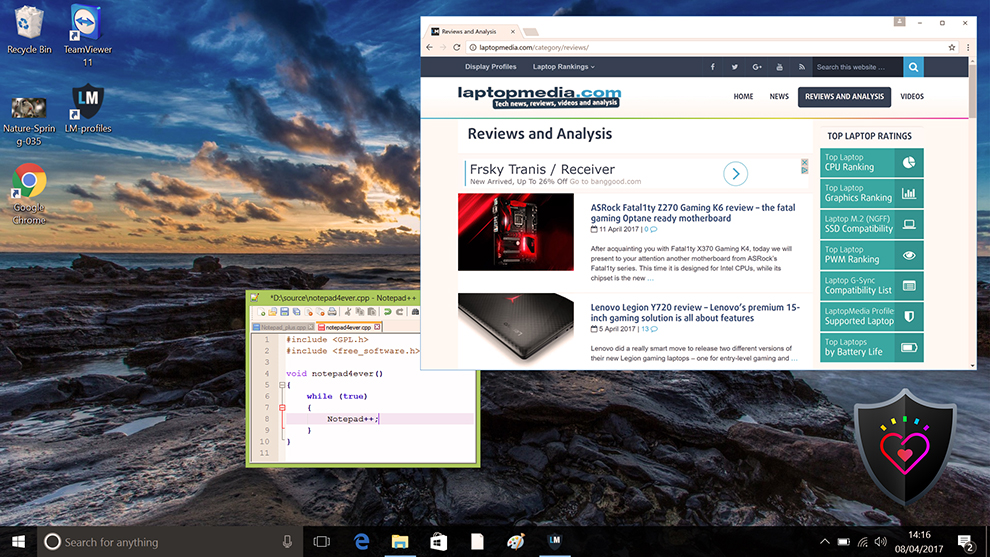
As for the Health-Guard profile, it reduces the blue light impact and eliminates PWM.
Pro Tip: As the Health-Guard profile simulates paper and has as accurate as possible colors, it could be a great tool for prepress designers!
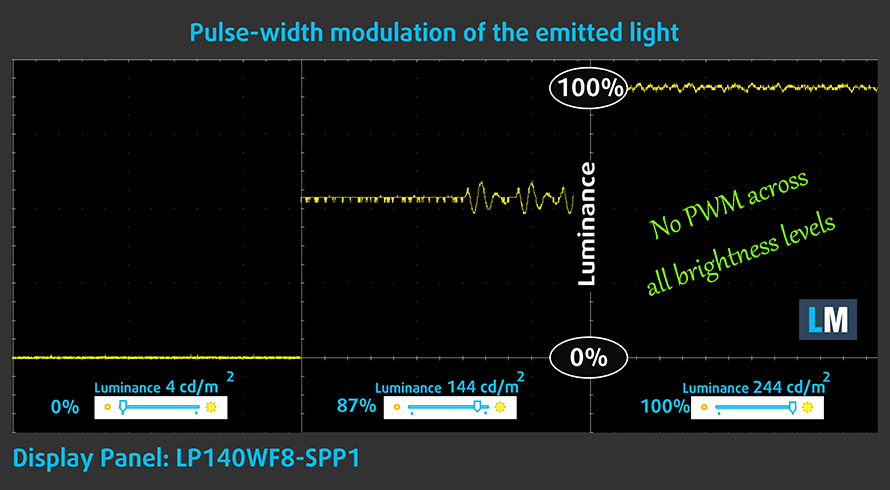
Installing and using the profiles
You can find a guide for installing and using the profiles HERE.









