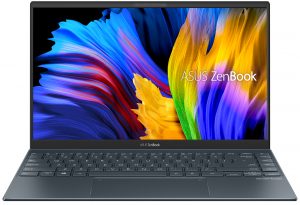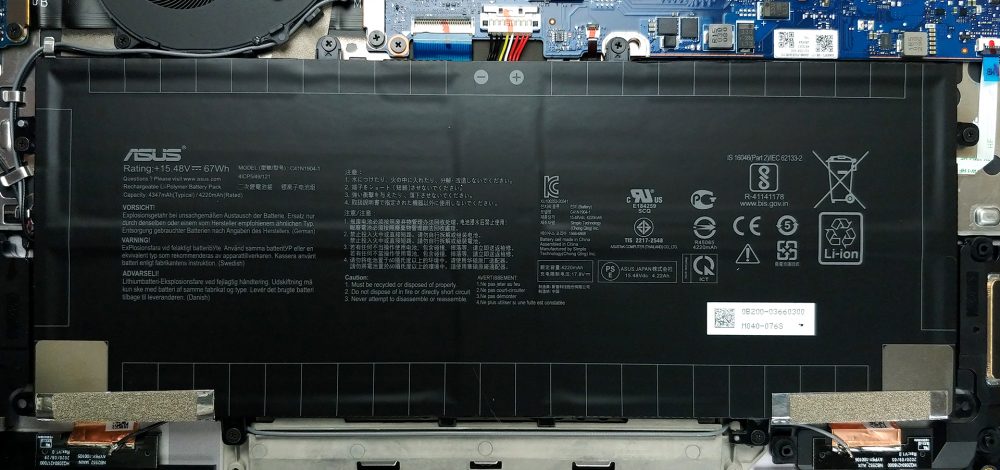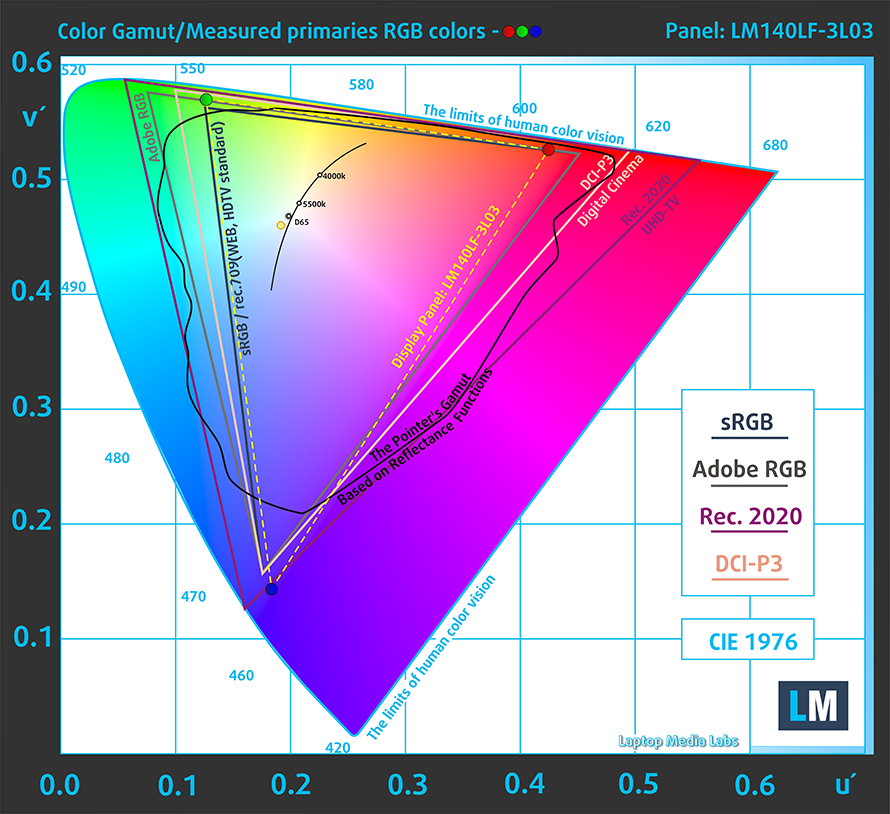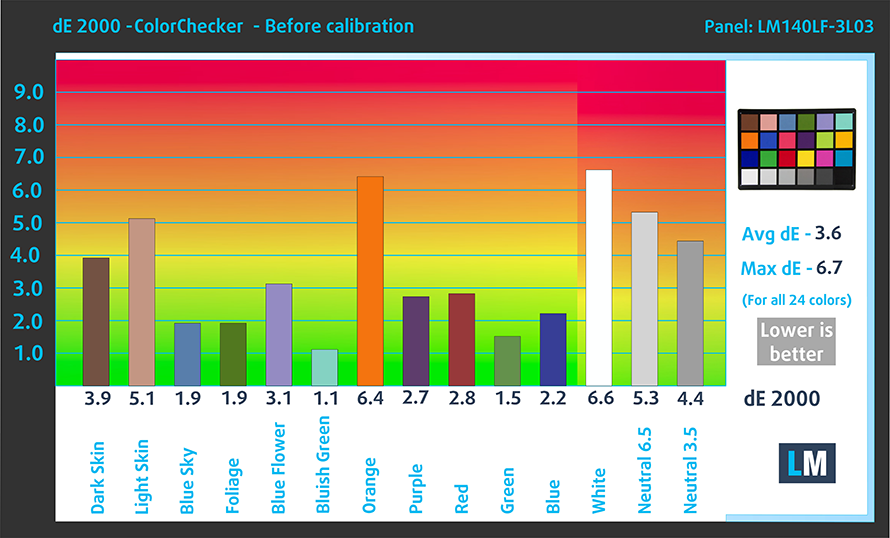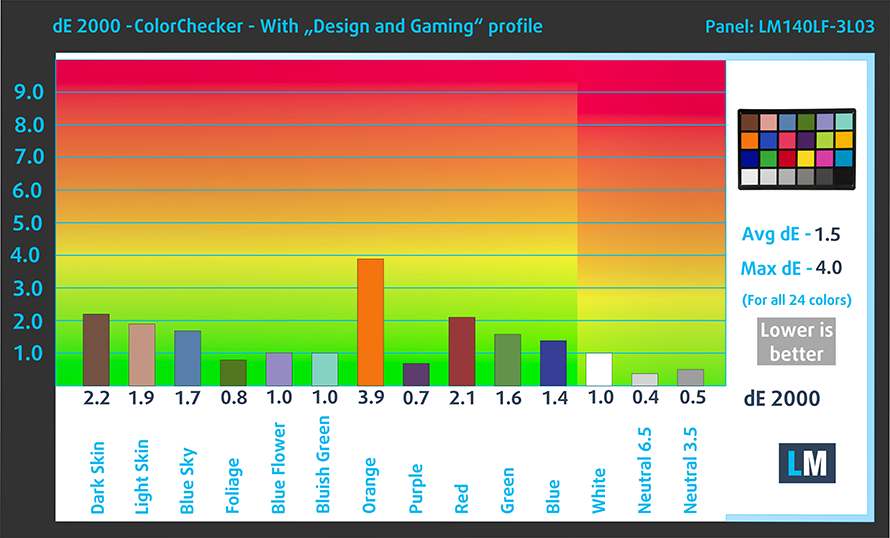Top 5 reasons to BUY or NOT to buy the ASUS ZenBook 14 UM425
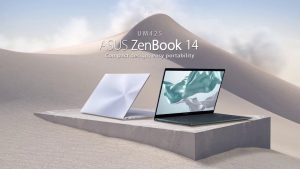 One of the most portable and well-rounded devices, the ASUS ZenBook 14 UM425 comes in a premium package that offers inside dongles and a protective sleeve, to ease your experience of using it even further.
One of the most portable and well-rounded devices, the ASUS ZenBook 14 UM425 comes in a premium package that offers inside dongles and a protective sleeve, to ease your experience of using it even further.
The premium metal body provides a sleek, lightweight, and portable laptop, and the specs inside are powerful enough to handle resource-heavy tasks, although not on the level of workstation or productivity laptops. The new Ryzen 5000-series CPUs are just around the corner and with them, the laptop will become even more efficient and an overall better product.
Today we are presenting you with LaptopMedia’s top 5 picks about the ASUS ZenBook 14 UM425.
ASUS ZenBook 14 UM425: Full Specs / In-depth Review
4 reasons to BUY the ASUS ZenBook 14 UM425
1. The Design and build quality
The body is made entirely out of metal, which we presume is aluminum. This not only makes the body very sturdy and rigid in addition to providing a great cool to the touch feeling. The laptop doesn’t flex much, which once again speaks volumes for the build quality, and it is even more impressive when you remember that this laptop weighs only 1.13 kg and has a profile of 14.3mm. As for the design itself, it uses ASUS’s favorite circular finish on the lid with the rest of the notebook having chamfered edges and a matte finish.
2. The Battery life
Considering the small dimensions and the specs that are inside this ZenBook, you wouldn’t expect the battery life to be as good as it is. The device packs a big 67Wh battery unit, which gives you 13 hours and 54 minutes of web browsing and 12 hours and 9 minutes of video playback. With the new Ryzen 5000-series processors, battery life should be even better as the new Zen 3 architecture brings even lower power consumption.
3. The Display
The display on the ZenBook 14 UM425 has a size of 14 inches and a Full HD resolution. The panel has a good contrast ratio, comfortable viewing angles, and a decent maximum brightness. The display covers 92% of the sRGB color gamut, which makes it a good option for designers and other people who value color coverage. As for the color accuracy, our tests showed an average dE value of 1.5 after calibration with our “Gaming and web design” profile.
Below you can compare the scores of ASUS ZenBook 14 UM425 with the default settings (left), and with the “Gaming and Web design” profile (right).
Buy our profiles
Since our profiles are tailored for each display model, this article and its respective profile package are meant for ASUS ZenBook 14 UM425 configurations with 14.0″ LM140LF-3L03 (NCP0035) (FHD, 1920 × 1080) IPS panel.
*Should you have problems with downloading the purchased file, try using a different browser to open the link you’ll receive via e-mail. If the download target is a .php file instead of an archive, change the file extension to .zip or contact us at [email protected].
Read more about the profiles HERE.
ここでは、すべてのCPUに搭載されているCPUの価格/性能差を確認することができます。

オフィスワーク
オフィスワークは、ほとんどの時間をテキストや表を見たり、ただネットサーフィンをしたりしているユーザーが使用するべきです。このプロファイルは、フラットなガンマカーブ(2.20)、ネイティブな色温度、知覚的に正確な色を維持することで、より鮮明で明瞭な色を提供することを目指しています。

デザインとゲーム
このプロファイルは、色を専門的に扱うデザイナーに向けたもので、ゲームや映画でも使用されています。Design and Gamingは、ディスプレイパネルを限界まで引き出し、WebやHDTV用のsRGB IEC61966-2-1規格の白点D65で可能な限り正確な色を実現しています。

ヘルスガード
ヘルスガードは、有害なパルス幅変調(PWM)を除去し、私たちの目や体に影響を与えるネガティブブルーライトを低減します。それはすべてのパネルのためにカスタマイズされているので、それは知覚的に正確な色を維持するために管理します。ヘルスガードは紙をシミュレートするので、目への圧力が大幅に軽減されます。
3 つのプロファイルすべてを 33% 割引で入手
4. The Features
The laptop is stacked with features, considering its small size. First, when you open the box, you get an ASUS laptop sleeve + two dongles, which you will need (more on that below). This further attests to the attention to detail that ASUS brings to the table and how important user satisfaction is to them. Furthermore, the laptop gets support for Bluetooth 5 and Wi-Fi 6 as well as getting a stereo speaker setup from Harman/Kardon, a backlit keyboard (+ a touchpad that has NumPad functionality) for those long work nights, and a Dual Array microphone with voice recognition support from Cortana and Alexa.
1 reason NOT to buy the ASUS ZenBook 14 UM425
1. The Upgradeability and I/O
One area where would have liked to see improvement from last year’s model is in the upgradability and I/O. While there are two M.2 PCIe x4 drives for future SSD expansion, the lack of SODIMM slots makes buying the laptop a tougher decision since you’re basically stuck with the RAM choice than you make now and that is why we would advise skipping the 8GB variant.
As far as the I/O is concerned, on the left, there are two USB Type-C 3.2 (Gen. 2) ports, which lack Thunderbolt support, and an HDMI port. On the right side, there is only one USB Type-A port and a MicroSD card slot. Thanks to the provided dongles, you can get an audio jack and an RJ-45 connector.