ASUS Vivobook Pro 15 OLED (N6506)レビュー-キラーディスプレイ、長持ちバッテリー、小さな妥協点
デザインと構造
ASUS Vivobook Pro 15 OLED (N6506)のデザインは、特にアールグレイ色で、すっきりとしていて邪魔にならない。ベースは安定しており、矢印キーの下にわずかな曲がりが見られるが、問題ない。蓋は金属製で、ひねろうとすると通常より少したわむ。重量は1.80kg、厚さは19.9mmと、強力なハードウェアを備えた15インチとしては十分なサイズだ。
蓋は片手で楽に開けることができ、ヒンジ機構は心地よくスムーズだ。ただ、角度を変えるときに少し跳ねる。
コントラスト比が無限大の有機ELディスプレイは、薄いベゼルに囲まれている。ただし、下側のベゼルは他の3つのベゼルより少し厚い。
上部のベゼルには、プライバシーシャッターとAIノイズキャンセリング機能を備えた5MP IRウェブカメラが搭載されている。
ノートパソコンは、平らな面にほぼフルフラットに置くことができる。ベースは地面からかなり高い位置にあり、冷却ソリューションに好影響を与える。デュアルトーンのErgoSenseバックライトキーボードは、長いキートラベルとクリック感のあるフィードバックで快適に作業できる。また、ボードにはNumPadセクションがあり、キーキャップは静かな操作性を提供する!
タッチパッドに関しても不満はない。適度な大きさがあり、スムーズで正確だ。パッドの左上隅には内蔵のDialPadが見える。この機能はクリエイティブなアプリにとても便利だ。
底板には、側面に4つのゴム足があり、中央には2つのスピーカーカットとともにプラスチック製の足がある。熱風は3つの通気口(背面に2つ、左側に1つ)を通じて導かれる。背面の通気口のすぐ前にヒンジカバーがあるため、高負荷時にはほんの少量の熱風がディスプレイに届く。
ポート
左側にはUSB Type-A 3.2(Gen.1)ポートとSD 4.0カードリーダー。右側には、電源プラグ、LAN、HDMI 2.1 TMDS、USB Type-A 3.2(Gen.1)ポート、Thunderbolt 4ポート、USB Type-C 3.2(Gen.2)ポート、オーディオ・コンボ・ジャックなど、大半のコネクターが配置されている。どちらのType-CもPower DeliveryとDisplayPort機能をサポートしている。





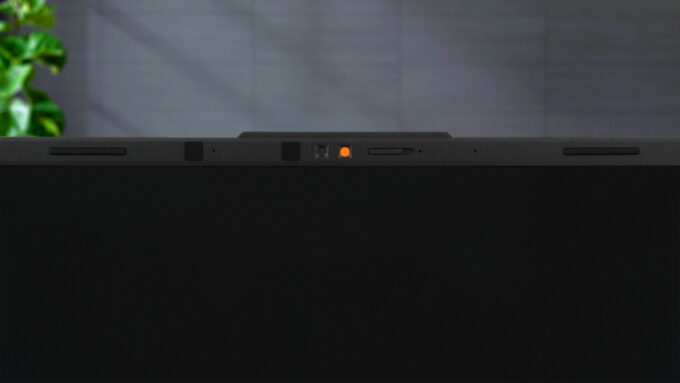



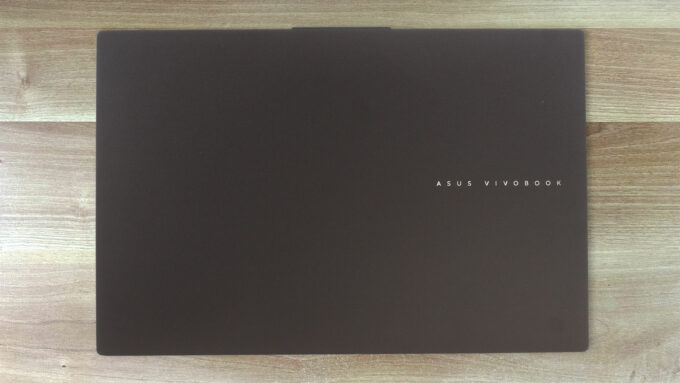










Does the laptop support the installing of a 32GB stick of memory in the sodimm slot or intalling it results in the system not booting up, not recognize the memory or behave strangely? On the zephyrus g14 2022 Asus claims a maximum memory of 32GB but I knew of people reaching 48GB with no problem changing the 16GB stick with a 32GB one.
Thank you in advance.
According to ASUS, the maximum amount of RAM supported is 24GB. However, since the CPU can support up to 96GB, the Vivobook Pro 15 OLED likely wouldn’t have issues running with up to 56GB of DDR5-5600MHz RAM (8GB soldered + 48GB in the SODIMM slot).
Thank you for such a comprehensive review. I would really appreciate if you could incorporate the fan noise for a normal workload – web browsing, movies, etc. This is often left out in favor of fan noise at full load, which is seldom relevant.
How would you categorize the fan noise under normal office work, please?
Is the GPU eco mode disabled when the laptop is connected via the power brick? 🙁
With my current asus laptop I usually always have eco mode on even when connected to power to keep my laptop cool (often have it my lap or chest)
For the display what is the max brightness in HDR (small window and full screen)? Also what is the colour accuracy like in HDR?
Measuring color accuracy in HDR mode is more complex and influenced by various external and internal factors, which is why our current measurements are limited to SDR mode. Additionally, manufacturers typically prioritize more attractive picture over color accuracy in HDR. If you aim for the most realistic colors, working in SDR mode is the better option.
Regarding the size of the white window when measuring screen brightness, we’ve conducted tests with both 10% fill and fullscreen fill. In both cases, the max brightness was similar, just below 400 nits.