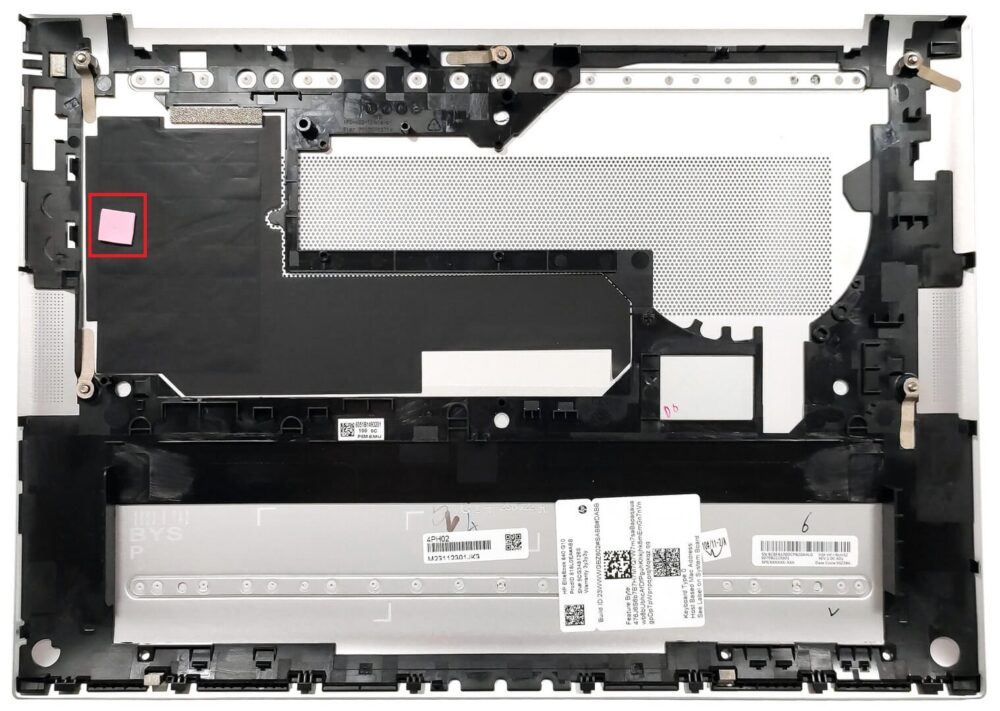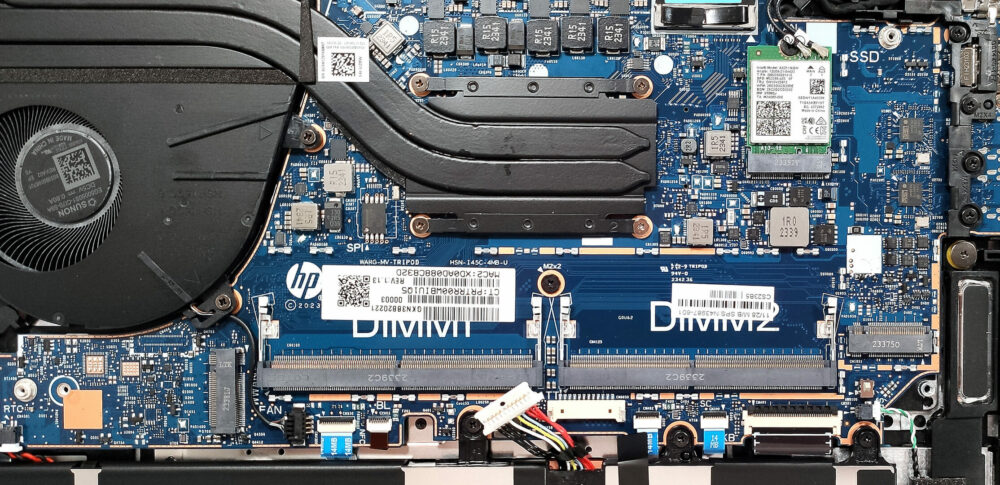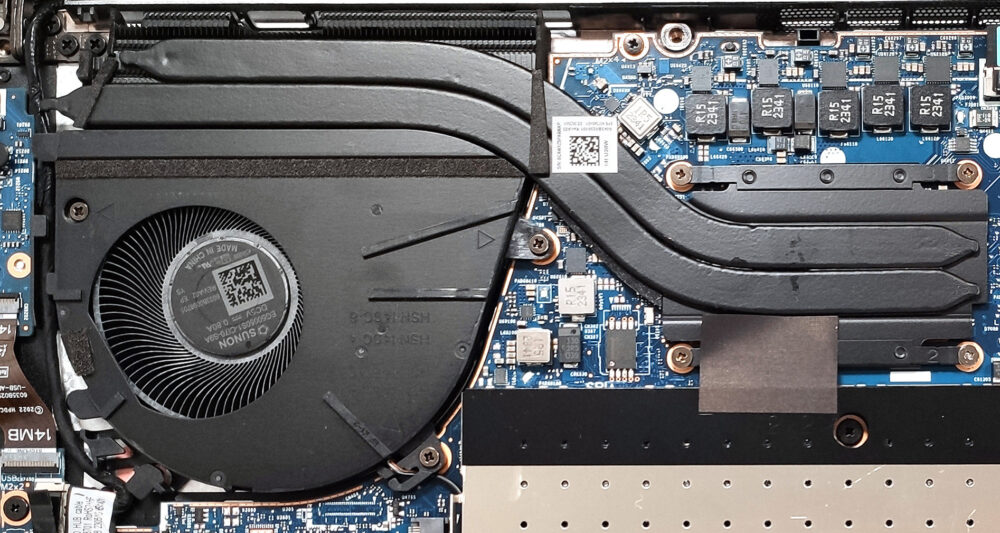HP EliteBook 840 G10 review – Business Laptop with a Breathtaking Display
Disassembly, Upgrade options, and Maintenance
To access the internals, you have to undo just 5 captive Phillips-head screws. Then, pop the bottom panel in the zone behind the hinge cover to create а gap between the base and the plate. After that, work your way around the sides and the front.
There is a small thermal pad on the inside of the metal bottom plate for cooling the SSD.
Our laptop has the optional 51.3Wh battery. The default version is a 38Wh model. To remove the battery, detach the connector from the mainboard, and undo the four Phillips-head screws that keep the unit in place. The optional capacity lasts for 10 hours of Web browsing or 7 hours and 42 minutes of video playback.
The memory section is protected by a metal plate. For memory upgrades, there are two SODIMMs.
According to HP, the two slots fit up to 64GB of DDR5-4800MHz or 5200MHz RAM in dual-channel mode. However, since the CPU can support up to 96GB, this laptop likely wouldn’t have issues running a larger amount of memory than the official manufacturer’s specified limit. Below the cooling fan, you can see the WWAN slot for optional LTE or 5G connectivity. Storage-wise, you get only one M.2 slot for 2280 Gen 4 SSDs. There is a cooling pad below the NVMe.
Here, the memory sticks are rated at 5600MHz but they operate at 4800MHz.
The cooling system looks good for an iGPU-only laptop. It has one large fan, a pair of heat pipes, one top-mounted heat sink, and a heat spreader.