Lenovo Legion Pro 7 (16″, 2023) review – it receives the 175W RTX 4000 treatment too
[eBook Guide + Tools] How to MAX OUT your Laptop
Your laptop can be Faster. LaptopMedia has tested thousands of models in the last 15 years, and we're yet to see a notebook that couldn't be made more powerful through modifications. And have you seen the most popular search on Google related to "how to make my ..."? No? OK, here it is:
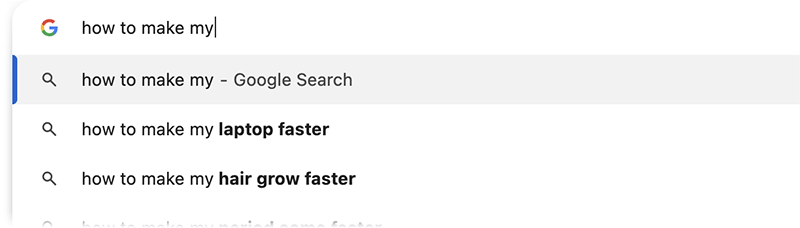
As you see, having a faster laptop is more important than having more hair.
Well, the main issue here is that there are thousands of advices on the Web. Some work, some don't. Some are easy, some are complicated. Some are safe, and some are risky. If only there could be an Easy-to-Follow, Step-by-Step, and Laboratory-Tested guide by a proven organization, right?
That's what we've done. We have hundreds of laptops scattered in our office, and we've spent a whole year testing different optimizations. We've chosen the ones that really make a difference, that are easy to implement without expert skills, and that are safe for your laptop in the long term.
🚀 What's the performance boost I could expect?
There's no general answer but we've reached more than 30% GPU Performance boost on some models, while typically it's between 10% and 20%. You could always go beyond but we want to be sure that our advice will keep your laptop on the safe side in the long term. But you want to get the absolute maximum? We'll show you how, and then it's up to you.
We even set several World Records on 3DMark, one being our first Max Out for a specific laptop model - MSI Katana B13V.
We'd be happy to compete with YOU on the 3DMark rank lists, and see what YOUR laptop can do using our guide!
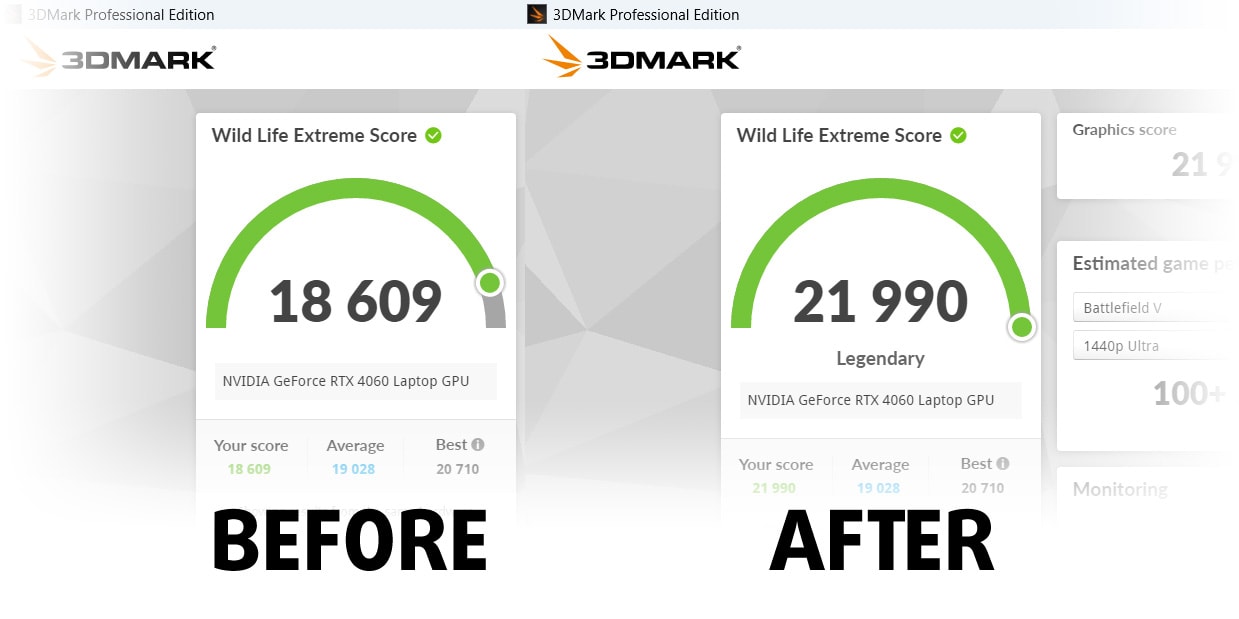
📦 What's included?
📖 Our eBook includes All the tools you need, along with an Easy-to-follow guide for hassle-free:
⚡ GPU Performance boost by vBIOS replacement, Overclocking, and Undervolting
⚙️ Checking the hardware components and finding if you could get a significant boost by upgrading some of them
💾 Installing a clean Windows OS, with all the base settings you need
📋 Software optimization steps that really give a performance boost
⏩ Building a RAID Storage configuration for doubling sequential read/write speeds or protecting your data
🎯 Display Profiles bundle for a panel of your choice, enhancing the display for accurate colors, better experience, and protection of your eyes
🎁 To receive the Display Profiles bundle as a gift, simply email us your panel model through our "Contact Us" form.
💵 What is the price?
R&D on laptops isn't easy nor cheap, especially when you're not using cherry-picked review samples but real units instead. Our idea is to reinvest the profits from the sales back in our laboratory. However, we also want to make it a killer deal for everyone who is planning or has already spent on a gaming laptop, as this product would significantly boost the performance per dollar they get.

🛠️ GPU Modifications: vBIOS, Overclocking, Undervolting
⚙️ Building Fast/Reliable RAID configuration
💻 Hardware upgrade tips for best results
🖼 Display enhancing
💾 OS Optimization for best performance
✖ But if these optimizations are easy, why don't manufacturers do them?
There are a lot of reasons for the manufacturers to put boundaries on your machine, locking part of its performance:
📊 Market Segmentation: To create different product tiers, manufacturers often limit performance. This allows them to target various market segments and price points, encouraging consumers to pay more for higher-performing models.
❓Unknown Potential: Each unit's performance varies. Checking each one individually isn't feasible.
🏢 Regulatory Compliance: Certain regions have regulations regarding energy consumption, and manufacturers often place some boundaries to fit all standards.
🏭 Supply Chain Constraints: Limitations are imposed due to the current availability of components.
🫰 Cost-effective solutions: Often, less popular but important details are overlooked. For example, better RAM types can boost performance by up to 30%, but many users ignore this, and many online stores don't even provide that info.
🔒 Security concerns: Many protections impact performance while being negligible for regular users. However, manufacturers don't know if their laptops will be purchased by individuals or large corporations, so they can't disable these features by default.
Not a bad performance bump in terms of Storage Speeds:
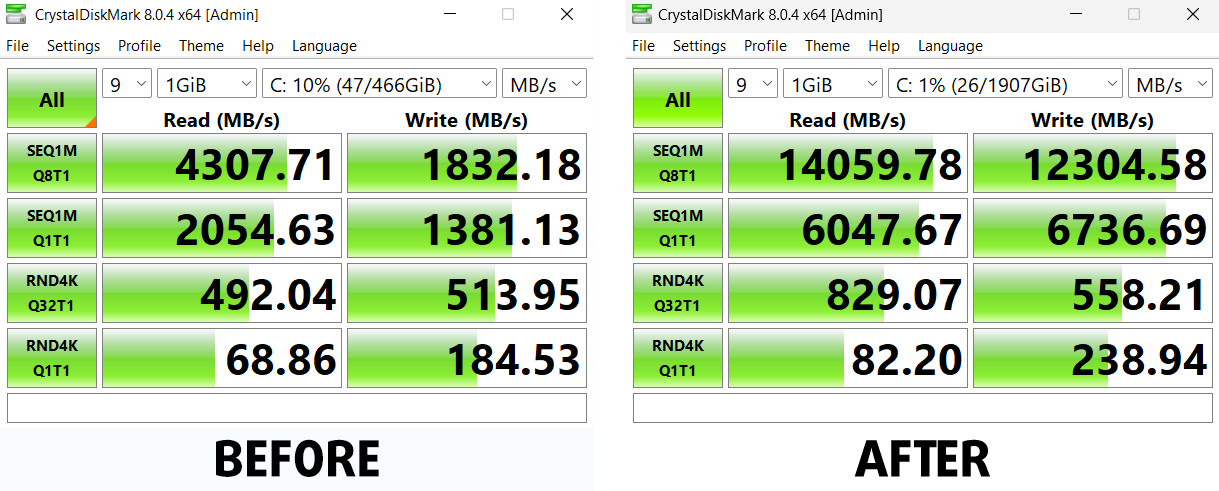
What are the default apps that impact performance the most?
What to do when RAID drives don't show up?
How to optimize Windows further for maximum FPS gain in games?
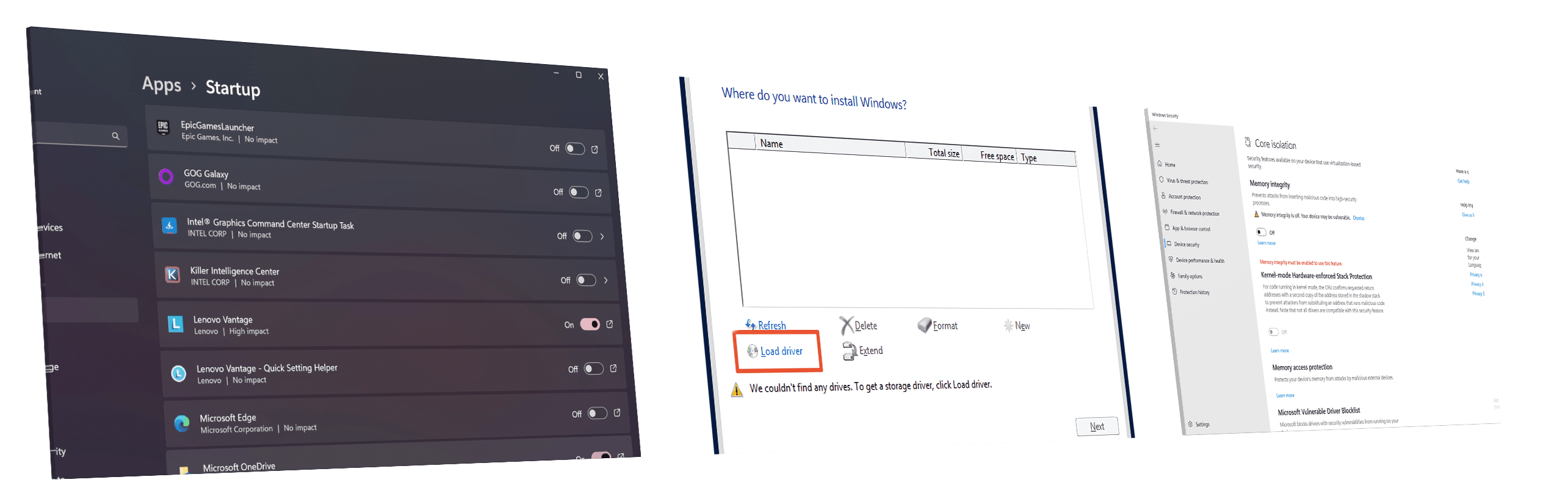









isn’t the touchpad on the legion 7 gen 8 series mylar and not glass?
Apart from the obvious CPU, GPU, RAM upgrades, there are some features removed from the previous 2022 model:
no fingerprint reader, plastic keyboard & palm rest area vs aluminium, plastic touchpad vs glass, 1000Mbps vs 2500Mbps Ethernet, 1 vs 2 USB-C Thunderbolt port, more subtle RGB lighting + no LED for rear input ports
4070 version doesn’t have Thunderbolt.
2.80 kg might seem like a lot, but considering the beastly hardware trapped inside this chassis, we feel it is kind of light. Thank you!! Finally a reviewer who understands to rate the weight and thickness of a laptop in context to its hardware! Personally would prefer an even slightly thicker chassis to get it quieter under load. The vapor chamber is very good but the fans look very shallow. The Alienware M16 has 3 fans and although it is pretty heavy at 3.3kg, this would be fine for me and I would instantly go for it, if it had… Read more »