Lenovo ThinkPad E16 Gen 1 (AMD) review – snappy business device with long battery life
Performance: CPU, GPU, Gaming Tests
All benchmarks and tests were conducted with the “Best Performance” mode activated (the presets are integrated into the Windows Power mode menu).
CPU options
You can choose among three CPUs – AMD Ryzen 3 7330U, Ryzen 5 7530U, or Ryzen 7 7730U. We bought a device with the latter to see if the cooling can handle a 15W 8-core chip.
Results are from the Cinebench R23 CPU test (the higher the score, the better)
Results are from our Photoshop benchmark test (the lower the score, the better)
Lenovo ThinkPad E16 Gen 1 (AMD) CPU variants
Here you can see an approximate comparison between the CPUs that can be found in the Lenovo ThinkPad E16 Gen 1 (AMD) models on the market. This way you can decide for yourself which Lenovo ThinkPad E16 Gen 1 (AMD) model is the best bang for your buck.
Note: The chart shows the cheapest different CPU configurations so you should check what the other specifications of these laptops are by clicking on the laptop’s name / CPU.
Results are from the Cinebench R23 CPU test (the higher the score, the better)
Results are from our Photoshop benchmark test (the lower the score, the better)
GPU options
As expected, there are no dGPU variants here, only iGPUs.
Results are from the 3DMark: Time Spy (Graphics) benchmark (higher the score, the better)
Results are from the 3DMark: Fire Strike (Graphics) benchmark (higher the score, the better)
Results are from the 3DMark: Wild Life benchmark (higher the score, the better)
Results are from the Unigine Superposition benchmark (higher the score, the better)
Lenovo ThinkPad E16 Gen 1 (AMD) GPU variants
Here you can see an approximate comparison between the GPUs that can be found in the Lenovo ThinkPad E16 Gen 1 (AMD) models on the market. This way you can decide for yourself which Lenovo ThinkPad E16 Gen 1 (AMD) model is the best bang for your buck.
Note: The chart shows the cheapest different GPU configurations so you should check what the other specifications of these laptops are by clicking on the laptop’s name / GPU.
Results are from the 3DMark: Time Spy (Graphics) benchmark (higher the score, the better)
Results are from the 3DMark: Fire Strike (Graphics) benchmark (higher the score, the better)
Results are from the 3DMark: Wild Life (Graphics) benchmark (higher the score, the better)
Results are from the Unigine Superposition benchmark (higher the score, the better)
Gaming tests
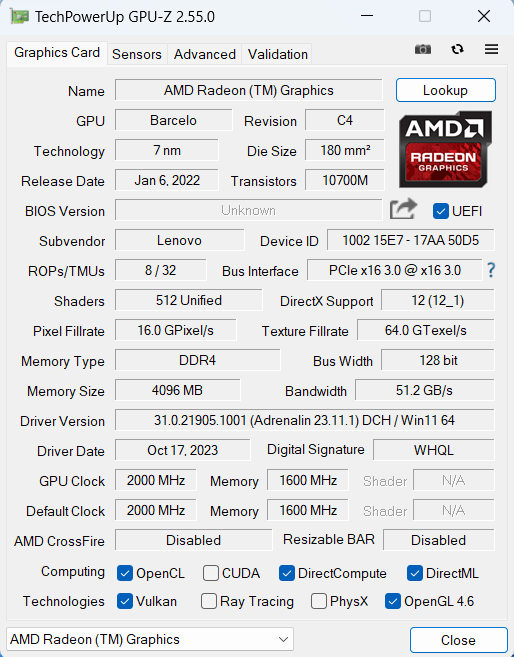

| CS:GO | HD 1080p, Low (Check settings) | HD 1080p, Medium (Check settings) | HD 1080p, MAX (Check settings) |
|---|---|---|---|
| Average FPS | 138 fps | 87 fps | 60 fps |

| DOTA 2 | HD 1080p, Low (Check settings) | HD 1080p, Normal (Check settings) | HD 1080p, High (Check settings) |
|---|---|---|---|
| Average FPS | 121 fps | 69 fps | 40 fps |
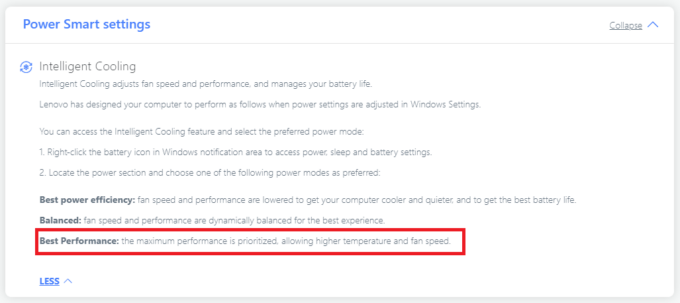
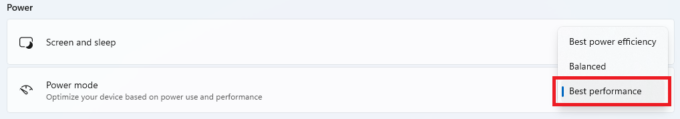

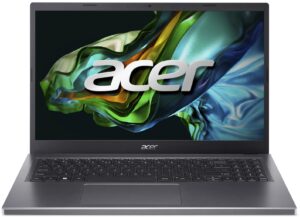





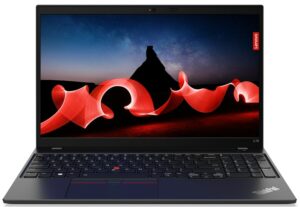








Bardzo mnie ciekawi, czy po zainstalowaniu w komputerze dwóch fizycznych dysków istnieje opcja wyłączenia jednego z nich w bios? Bardzo mi zależy na uruchomieniu trybu praca – dom na służbowym sprzęcie:)