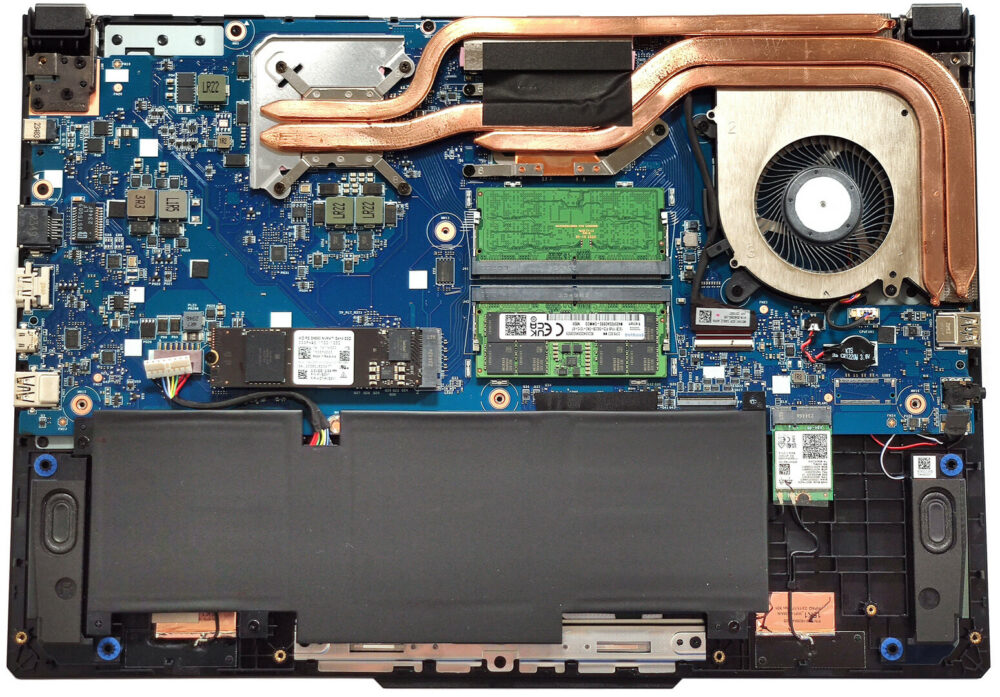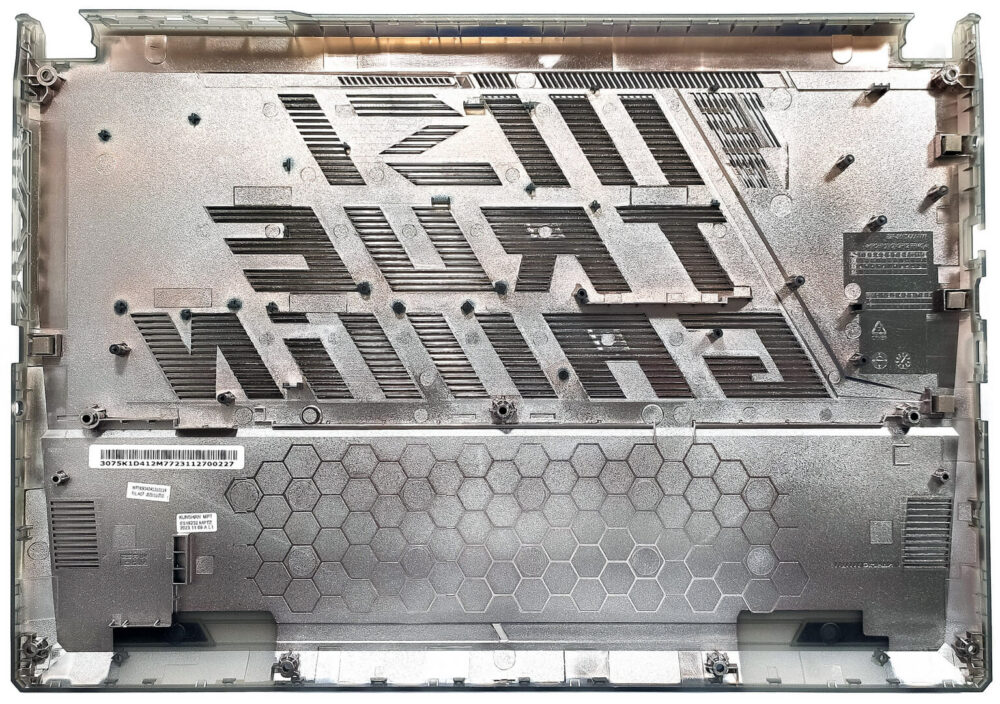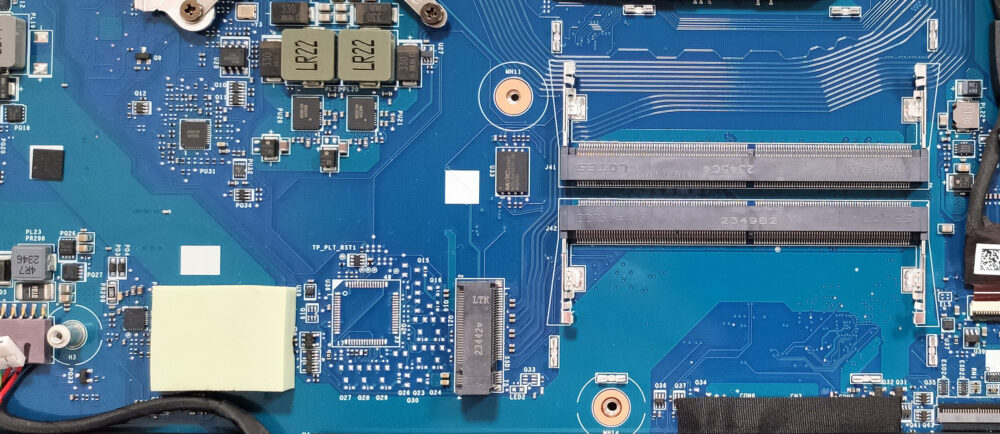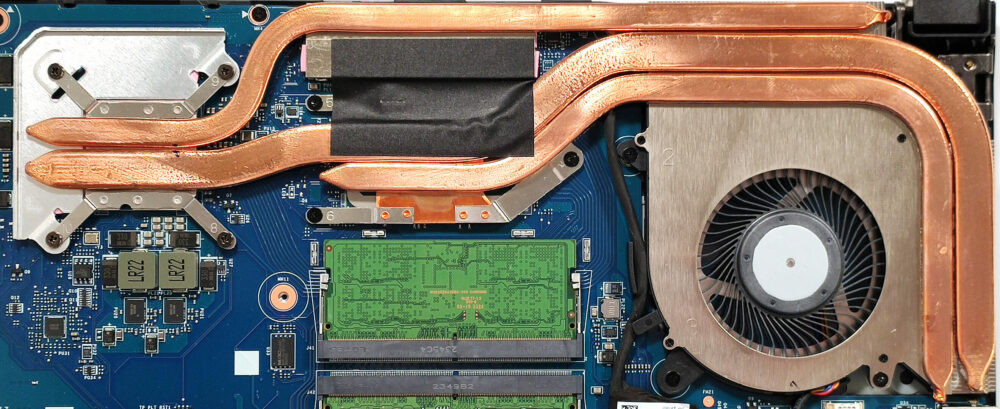MSI Cyborg 15 A13V review – A Refreshing Take on Affordable Gaming
Disassembly, Upgrade options, and Maintenance
To open this device, you need to undo 9 Phillips-head screws. After that, pry the sides and use a lever tool to lift the panel in the zones behind the hinges. Flip the laptop and pry the area behind the hinge cover with a thin plastic tool. Then, turn over the machine, slightly open it, and pry the front by inserting the plastic tool in between the panel and the chassis. You can’t lift the bottom plate straight upwards because the Audio jack sticks out of the motherboard. Lift the left side and carefully slide the panel to the other side.
Here’s how the bottom plate looks on the inside.
This notebook has a 53.5Wh battery. To remove it, detach the connector from the motherboard and undo the 3 Phillips-head screws that fix the unit in place. The capacity is enough for around 6 hours and 40 minutes of Web browsing or 5 hours of video playback.
The RAM section is covered by a metal plate. According to MSI, the two SODIMMs fit up to 64GB of DDR5-5200MHz RAM in dual-channel mode. However, since the CPU can support up to 96GB, this laptop likely wouldn’t have issues running a larger amount of memory than the official manufacturer’s specified limit.
For storage, there is just one M.2 slot that works with Gen 4 SSDs. We found a thick thermal pad below the NVMe. By the way, it’s visible that there is space for another SSD on the right of the battery but there’s no slot soldered to the motherboard. Perhaps this extra is reserved for higher-tier laptops that use similar motherboards.
The cooling system has a large single fan, two heat sinks, one heat pipe, shared between the CPU and the GPU, and one more for each chip. In addition, you get two heat sinks.