
February 01, 2024
0How to open Acer Nitro 16 (AN16-41) – disassembly and upgrade options
Step 1: Accessing the Internals Ensure the Acer Nitro 16 (AN16-41) is powered off and placed on a soft, clean surface to prevent scratches or damage. Remove the 11 Phillips-head screws from the bottom of…
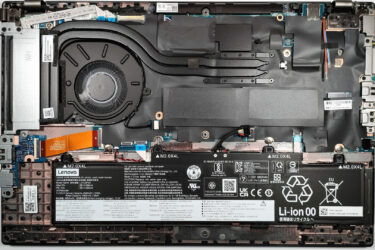
January 01, 2024
0How to open Lenovo ThinkPad L15 Gen 4 (Intel) – disassembly and upgrade options
Opening the Laptop Undo the 10 Phillips-head screws securing the bottom panel of the laptop. Eject the SIM card tray using a SIM eject tool or a small pin. Use a plastic pry tool to…
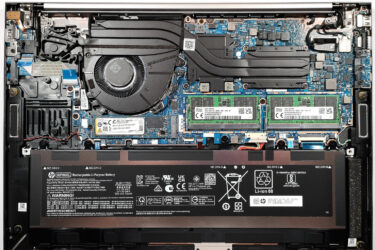
January 01, 2024
0How to open HP ZBook Firefly 16 G10 – disassembly and upgrade options
Opening the Laptop Undo the 5 captive Phillips-head screws on the bottom panel of the laptop. Pry the bottom panel starting from one of the top corners, near the hinge, using a plastic pry tool.…

January 01, 2024
0How to open Lenovo ThinkPad E14 Gen 5 (Intel) – disassembly and upgrade options
Opening the Laptop Undo the 7 captive Phillips-head screws on the bottom panel of the laptop. Use a plastic pry tool to gently separate the bottom panel from the chassis, starting from one of the…

January 01, 2024
0How to open ASUS Vivobook 16X OLED (K3604) – disassembly and upgrade options
Step 1: Accessing the Internal Components Power off the ASUS Vivobook 16X OLED (K3604) and place it on a soft, clean surface to prevent any damage. Remove the 10 Phillips-head screws securing the bottom panel…

January 01, 2024
0How to open Dell Latitude 14 5440 – disassembly and upgrade options
Step 1: Accessing the Internal Components Ensure the Dell Latitude 14 5440 is powered off and placed on a soft, clean surface to avoid damage. Undo the 8 captive Phillips-head screws securing the bottom panel.…

January 01, 2024
0How to open Lenovo ThinkPad P1 Gen 6 – disassembly and upgrade options
Step 1: Accessing the Internal Components Power off the Lenovo ThinkPad P1 Gen 6 and place it on a soft, clean surface to avoid damage. Undo the 7 captive Phillips-head screws on the back of…

January 01, 2024
0How to open Lenovo ThinkPad X13 Gen 4 (Intel) – disassembly and upgrade options
Step 1: Accessing the Internal Components Ensure the Lenovo ThinkPad X13 Gen 4 (Intel) is powered off and placed on a safe, soft surface to prevent damage. Undo the 5 captive Phillips-head screws on the…
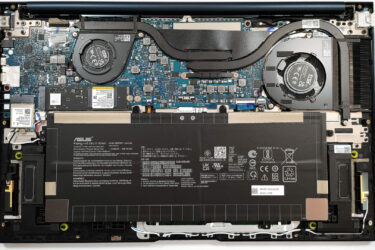
January 01, 2024
0How to open ASUS Zenbook 15 OLED (UM3504) – disassembly and upgrade options
Step 1: Accessing the Internal Components Ensure the ASUS Zenbook 15 OLED (UM3504) is powered off and placed on a soft, clean surface to avoid damage. Remove the 7 Torx-head screws from the laptop’s back,…

January 01, 2024
0How to open MSI Vector GP78 HX (13V) – disassembly and upgrade options
Opening the Laptop Undo the 13 Phillips-head screws securing the bottom panel of the laptop. Flip the laptop to remove the back plastic shroud behind the lid, starting from one of the sides close to…

January 01, 2024
0How to open Lenovo ThinkPad X1 Yoga Gen 8 – disassembly and upgrade options
Opening the Laptop Undo the 5 captive Phillips-head screws securing the bottom panel of the laptop. Use a plastic pry tool to gently separate the bottom panel from the chassis, starting from one of the…

January 01, 2024
0How to open ASUS ROG Zephyrus Duo 16 (GX650, 2023) – disassembly and upgrade options
Opening the Laptop Unscrew the 13 Torx-head screws from the back panel. Note that the central screw is hidden beneath a small rubber pad, which you can lift using a flathead screwdriver. Remember, the bottom…

January 01, 2024
0How to open ASUS Zenbook 14 Flip OLED (UP3404) – disassembly and upgrade options
1. Removing the Bottom Panel Before you start, ensure the laptop is powered off and disconnected from any external power sources. Place the laptop upside-down to access the bottom panel. Remove the two rubber back…

January 01, 2024
0How to open Lenovo ThinkPad X1 Carbon Gen 11 – disassembly and upgrade options
Opening the Laptop Undo the 5 captive Phillips-head screws securing the bottom panel of the laptop. Use a plastic pry tool to gently separate the bottom panel from the chassis, starting from one of the…
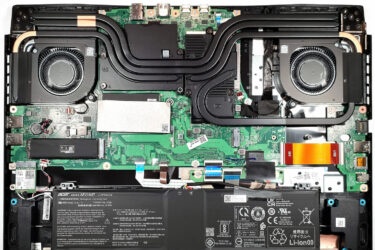
January 01, 2024
0How to open Acer Nitro 17 (AN17-51) – disassembly and upgrade options
Opening the Laptop Undo the 11 Phillips-head screws securing the bottom panel of the laptop. Use a plastic pry tool or carefully lift the bottom panel while holding firmly the two plastic exhaust vents on…

January 01, 2024
0How to open ASUS ROG Zephyrus G14 GA402 (2023) – disassembly and upgrade options
Opening the Laptop Undo the 11 Phillips-head screws securing the bottom panel of the laptop. Note that the three middle screws are covered by rubber caps. Remove these caps with a flathead screwdriver first. Start…

January 01, 2024
0How to open HP Victus 16 (16-s0000, 2023) – disassembly and upgrade options
Step 1: Accessing the Internal Components Power off the HP Victus 16 (16-s0000, 2023) and place it on a soft, clean surface to prevent any scratches or damage. Remove the 8 Phillips-head screws securing the…
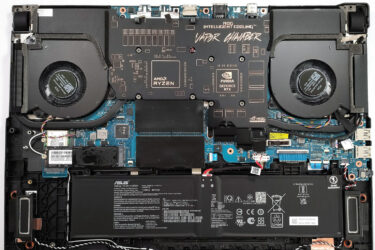
January 01, 2024
0How to open ASUS ROG Strix SCAR 17 G733 (2023) – disassembly and upgrade options
Step 1: Accessing the Internal Components Turn off your ASUS ROG Strix SCAR 17 G733 (2023) and place it on a soft, clean surface to prevent any damage. Undo the 11 Philips-head screws securing the…

January 01, 2024
0How to open Lenovo ThinkPad E16 Gen 1 (AMD) – disassembly and upgrade options
Step 1: Accessing the Internal Components Ensure the Lenovo ThinkPad E16 Gen 1 (AMD) is powered off and placed on a soft, clean surface to avoid damage. Remove the 7 captive Phillips-head screws from the…
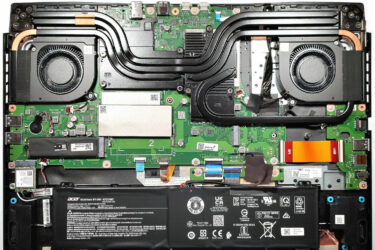
January 01, 2024
0How to open Acer Nitro 17 (AN17-41) – disassembly and upgrade options
Step 1: Accessing the Internal Components Ensure the Acer Nitro 17 (AN17-41) is powered off and placed on a soft, clean surface to prevent damage. Remove the 11 Phillips-head screws securing the bottom panel. Use…







