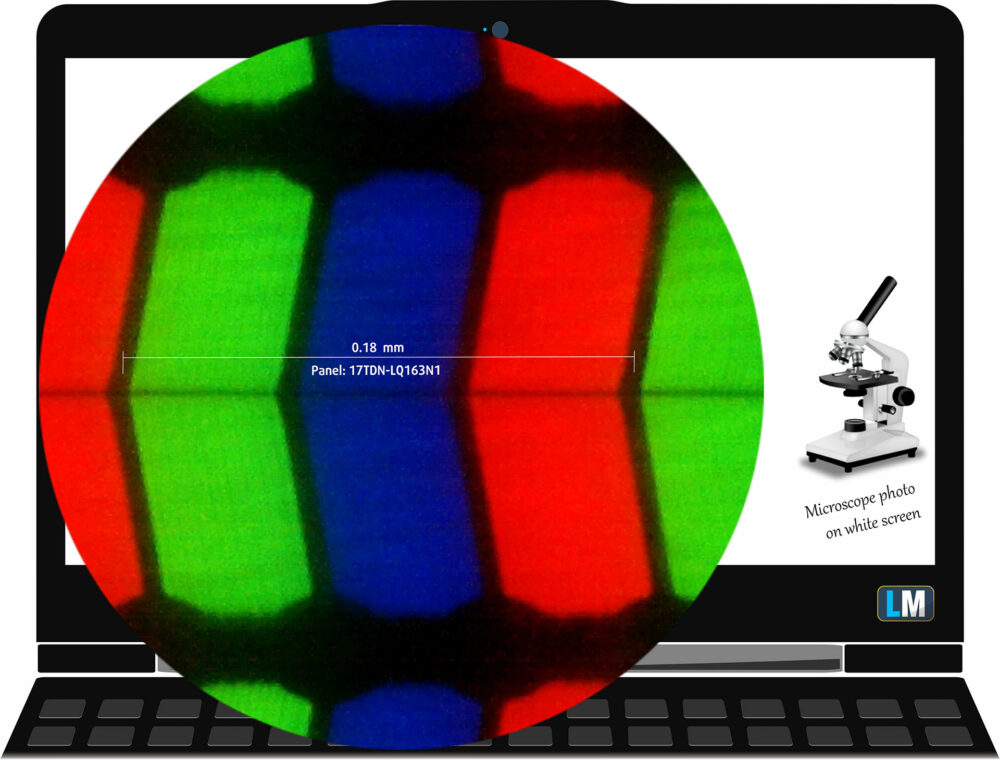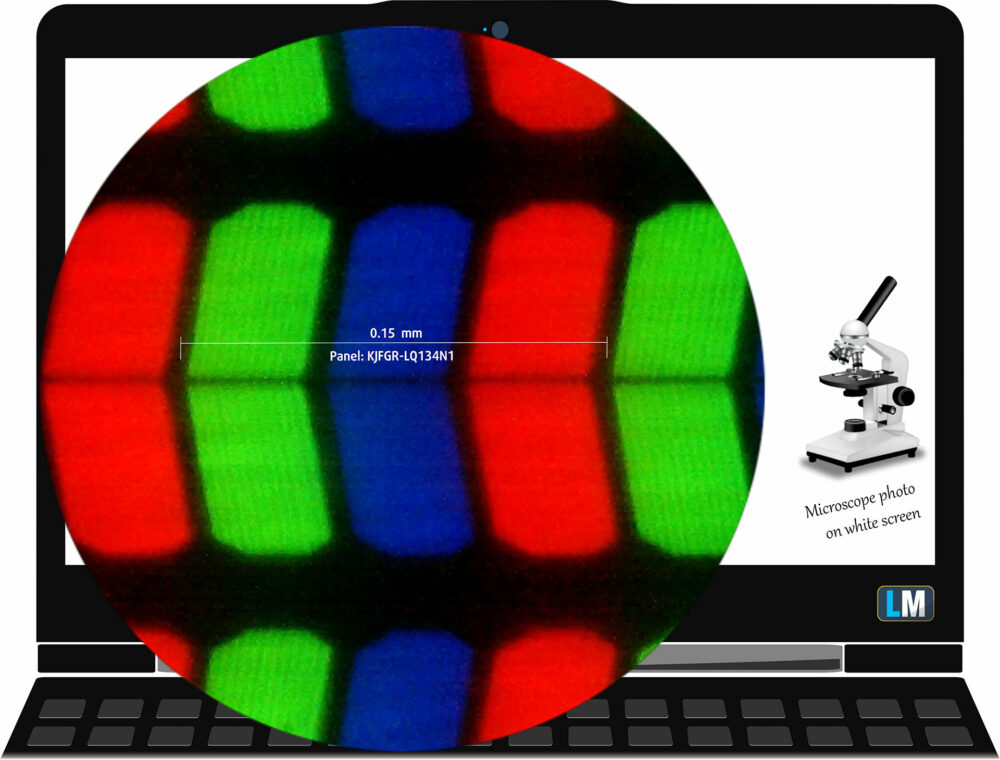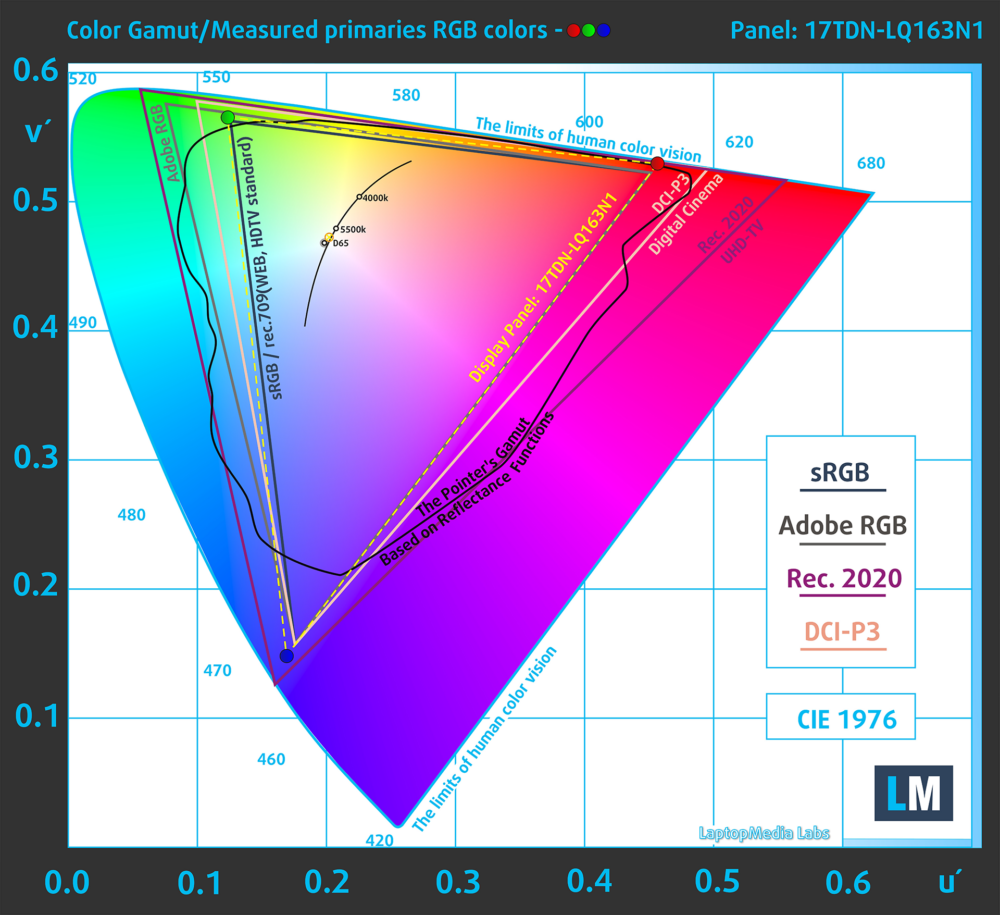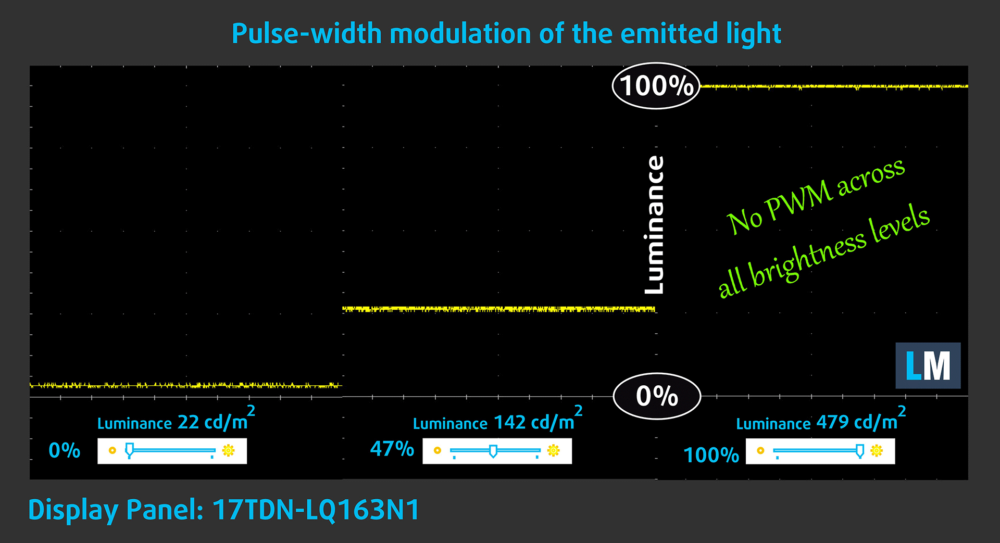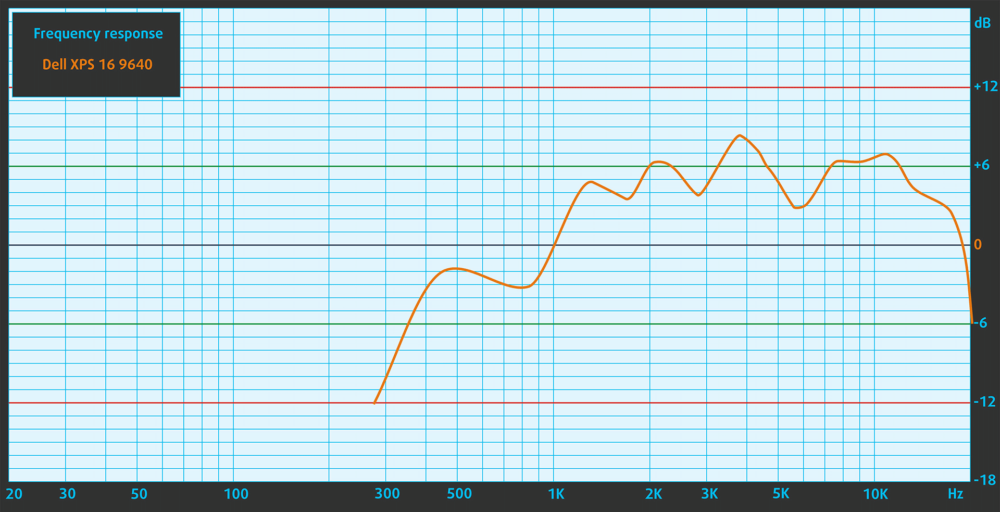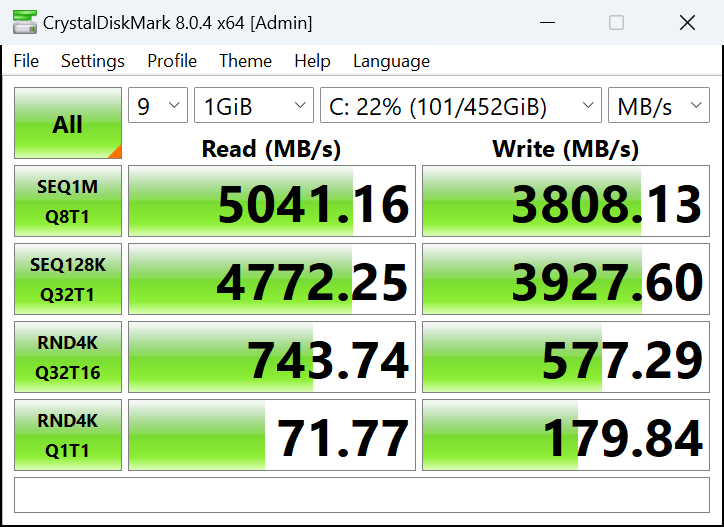Dell XPS 16 9640 vs XPS 14 9440 vs XPS 13 9340 – A Family Feud
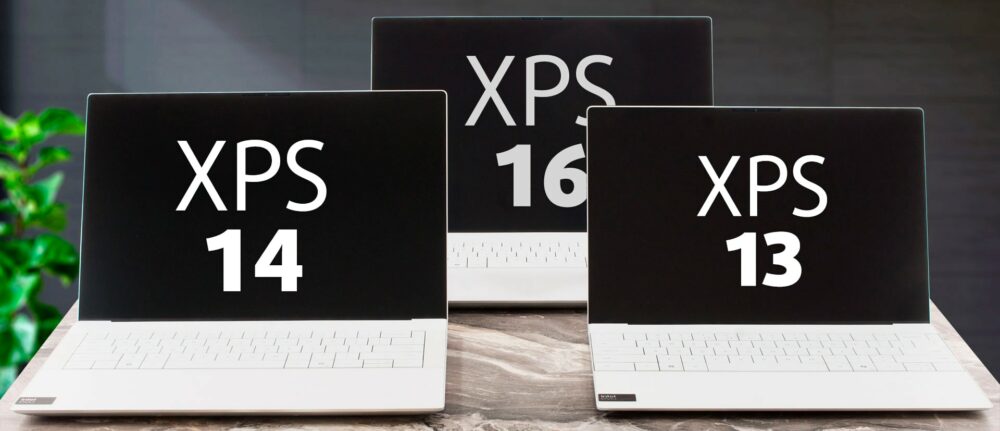 The closest thing that you can get to a MacBook family on the Windows side, today we have the new 2024 XPS series from Dell. It packs three devices: the XPS 13 9340, the middle brother, aka the XPS 14 9440, and the oldest brother, the XPS 16 9640. They all provide a similar function: be the best possible office powerhouse. Obviously, the smaller laptops do have an overall disadvantage when it comes to performance, however, all three pack CPUs from the same processor family, so you can expect great things even from the smaller XPS 13 9340.
The closest thing that you can get to a MacBook family on the Windows side, today we have the new 2024 XPS series from Dell. It packs three devices: the XPS 13 9340, the middle brother, aka the XPS 14 9440, and the oldest brother, the XPS 16 9640. They all provide a similar function: be the best possible office powerhouse. Obviously, the smaller laptops do have an overall disadvantage when it comes to performance, however, all three pack CPUs from the same processor family, so you can expect great things even from the smaller XPS 13 9340.
To see exactly how different all three laptops are, today we’re comparing them thoroughly, from the design, construction, specifications, and especially performance. So strap in and get ready for a clash like no other, in LaptopMedia’s exclusive chapter of Family Feud: XPS Edition.
Dell XPS 16 9640: Specs Sheet / In-depth Review
Dell XPS 14 9440: Specs Sheet / In-depth Review
Dell XPS 13 9340: Specs Sheet / In-depth Review
Dell XPS 16 9640 configurations:
Dell XPS 14 9440 configurations:
Dell XPS 13 9340 configurations:
Specs table
| Specification | Dell XPS 16 9640 | Dell XPS 14 9440 | Dell XPS 13 9340 |
|---|---|---|---|
| Operating System | Windows 11 Pro, Windows 11 Home | Windows 11 Pro, Windows 11 Home | Windows 11 Pro, Windows 11 Home |
| Processor | Intel Core Ultra 7 165H Intel Core Ultra 7 155H | Intel Core Ultra 7 165H Intel Core Ultra 7 155H | Intel Core Ultra 7 165H Intel Core Ultra 7 155H Intel Core Ultra 5 125H |
| GPU | NVIDIA GeForce RTX 4060 (Laptop) NVIDIA GeForce RTX 4050 (Laptop) | NVIDIA GeForce RTX 4050 (Laptop) Intel Arc (8-cores) | Intel Arc (8-cores) Intel Arc (7-cores) |
| Display | 16.3”, 4K+ (3840 x 2400), 90Hz, OLED 16.3″, FHD+ (1920 x 1200), 120 Hz, IPS | 14.5”, 3.2K (3200 x 2000), 120Hz, OLED 14.5″, FHD+ (1920 x 1200), 120 Hz, IPS | 13.4″, 2.8K (2880 x 1800), OLED 13.4″, QHD+ (2560 x 1600), 120 Hz, IPS 13.4″, FHD+ (1920 x 1200), 120 Hz, IPS |
| Memory | up to 64GB | up to 64GB | up to 64GB |
| Storage | up to 4000GB SSD | up to 4000GB SSD | up to 2000GB SSD |
| Battery | 99.5Wh | 70Wh | 55Wh |
| Weight | 4.7 lbs (2.13 kg) | 3.7 lbs (1.68 kg) | 3.7 lbs (1.68 kg) |
| Dimensions | 14.10″ x 9.45″ x 0.74″ (358.18 x 240.05 x 18.70 mm) | 12.60″ x 8.50″ x 0.26″ (320 x 215.98 x 6.70 – 18.03 mm) | 11.63″ x 7.84″ x 0.58″ (295.3 x 199.1 x 14.8 – 15.3 mm) |
| Ports |
|
|
|
Unboxing
The XPS 13 comes with a simple 60W charger. With the XPS 14, you have either a 60W or a 100W charger, depending on whether you have the iGPU or the discrete NVIDIA GPU. Lastly, since the XPS 16 comes with an NVIDIA GPU in all of its configurations, you get a 130W charger.
As an optional accessory to the XPS 14 and XPS 16, you can find a USB Type-C to Type-A and HDMI adapters.
Design and Construction
The three laptops couldn’t look more similar, with a fully aluminum chassis, sharp edges, and slightly rounded corners. The three even come in the same Platinum and Graphite color options. The smaller dimensions of the XPS 13 does have an impact on functionality, as the lack of space on the base does result in the speakers being mounted on the bottom.
As for the XPS 16 and XPS 14, they both bring front-facing stereo speakers, as well as more ports on the sides, which makes them more suitable for power users and professionals who want to connect extra peripherals, a monitor, and other accessories.
| Dell XPS 16 9640 | Dell XPS 14 9440 | Dell XPS 13 9340 | |
|---|---|---|---|
| Weight | 4.7 lbs (2.13 kg) | 3.7 lbs (1.68 kg) | 2.6 lbs (1.19 kg) |
| Dimensions | 14.10″ x 9.45″ x 0.74″ (358.18 x 240.05 x 18.70 mm) | 12.60″ x 8.50″ x 0.26 – 0.70″ (320 x 215.98 x 6.70 – 18.03 mm) | 11.63″ x 7.84″ x 0.58″ (295.3 x 199.1 x 14.8 – 15.3 mm) |
Keyboard and touchpad
The keyboard layout is the same for all three laptops, as well as the physical dimensions. We find a dedicated Copilot button, which Microsoft now wants to be on any Windows keyboard, be it for a laptop or a desktop. It replaces the Context Menu key, which usually does the job of a right click. The keyboards themselves are really good. The design is fresh and something that Dell is pioneering. The key travel is there (however, it can be longer), and the feedback is clicky and consistent, so typing is super comfortable.
The touchpad on the XPS 13 is the smallest, while the XPS 14 and XPS 16 have similarly-sized units. Finding the borders is a bit tricky, but most of the time the edges are between the two Alt keys. As you can see, on the top we’re missing the function row of keys. They have been made touch capacitive too, with light-up icons that can be switched between the F-keys and the Media keys. As the bottom and top portion are made of glass, the touchpad and other capacitive areas are super smooth.
| Dell XPS 16 9640 | Dell XPS 14 9440 | Dell XPS 13 9340 | |
|---|---|---|---|
| Touchpad dimensions | 5.83″ x 3.54″ (148 x 90 mm) | 5.87″ x 2.91″ (149 x 74 mm) | 4.41″ x 2.52″ (112 x 64 mm) |
Ports
The XPS 16 and XPS 14 have the same port selection, with three USB Type-C Thunderbolt 4 ports, which offer Power Delivery, as well as DisplayPort capabilities. There’s also a MicroSD card slot and an audio jack. The XPS 13 only has two of the same Thunderbolt ports, lacking the audio jack and the SD slot.
Display and Sound Quality
All three XPS laptops come with the same resolution panel, a 16:10 Full HD+ IPS panel with a 120Hz refresh rate. However, due to the different screen sizes, they all have different characteristics.
| Full HD+ 16:10 IPS panel | Dell XPS 16 9640 | Dell XPS 14 9440 | Dell XPS 13 9340 |
|---|---|---|---|
| Pixel density | 139 PPI | 156 PPI | 169 PPI |
| Dot pitch | 0.18 x 0.18 mm | 0.16 x 0.16 mm | 0.15 x 0.15 mm |
| Retina distance | 24.80″ (63 cm) | 22.04″ (56 cm) | 19.68″ (50 cm) |
All three laptops have excellent viewing angles, as you can see from the 45° images below.
Now let’s check the luminance uniformity of the three laptops. Explained in simple words, it shows how evenly lit the panel is. This is important for overall image quality, but even more important for creators and designers, who need a screen that presents an identical color palette in its entire area.
The XPS 14 has the brightest screen of the bunch, with the lowest deviation and the highest contrast ratio. In terms of color temperature (you can check this guide), the XSP 13 has the coldest screen of the bunch. Having a colder screen is generally good for outdoor use, as it makes the overall image appear much brighter and more visible, however, a more neutral color temperate like the one on the XPS 16 is more desirable for Creator work and indoor use.
| Full HD+ 16:10 IPS panel | Dell XPS 16 9640 | Dell XPS 14 9440 | Dell XPS 13 9340 |
|---|---|---|---|
| Peak brightness (middle of the screen/average for the entire display area) | 479/454 nits | 492/469 nits | 434/408 nits |
| Max deviation | 10% | 7% | 11% |
| Color temperature (on white screen) | 6170K | 6990K | 7450K |
| Contrast ratio | 1910:1 | 2100:1 | 1750:1 |
Color coverage
Here are some illustrations (Fig. 1), (Fig. 2) & (Fig. 3). The whole “sail-shaped” map below consists of all the colors we can see, while the black crooked line shows all the colors from real-world scenes and nature around us.
Then, we’ve drawn some of the most important and interesting color spaces, compared to the colors that the panels of the laptops can display:
Standard/For Web: sRGB – widely used color space for most consumer devices, ideal for Web design and development
For Print: AdobeRGB – used in professional photo editing, graphic design, and print
For Photographers/Video Editors: DCI-P3 – used in high-end film production, post-production, and digital cinema
Premium HDR: Rec.2020 – the widest consumer ITU color standard, covering a massive 75.8% of the visible spectrum, a benchmark for premium HDR content
The yellow dotted line shows the color coverage of all three Dell XPS laptops.
| Full HD+ 16:10 IPS panel | Dell XPS 16 9640 | Dell XPS 14 9440 | Dell XPS 13 9340 |
|---|---|---|---|
| sRGB | 100% | 95% | 92% |
| DCI-P3 | 84% | 76% | 74% |
Color accuracy
Now let’s see how big is the difference between the real colors and the ones you’ll see on the three laptops. We measure that distance in DeltaE – the bigger the number, the more different they look.
For the next illustration, we’ve chosen 24 common colors like dark and light skin, blue sky, green grass, etc.
Below you can see the results of the three laptops with our Web Design and Office Work profile applied. The XPS 16 is the most accurate of all three, with a dE of 0.8. dE values below 1.0 are indistinguishable by the human eye, so its as accurate as it can get.
Dell XPS 16 9640 16.3″ Sharp 17TDN-LQ163N1 (1920×1200) IPS: Buy our profiles
Dell XPS 14 9440 14.5″ HPXJN-145WU1 (1920×1200) IPS: Buy our profiles
Dell XPS 13 9340 13.4″ Sharp KJFGR-LQ134N1 (1920×1200) IPS: Buy our profiles
PWM – Pulse Width Modulation
PWM or flickering, is a way for displays to adjust brightness. By constantly switching on and off with a high frequency, you get less light into your eyes, thus perceiving the display as darker and more dim. However, this has its drawbacks, as while you don’t see the flickering, your eyes do and constantly have to adjust their aperture, which can cause headaches.
It’s nice to see that all three displays show no PWM usage at all brightness levels.
Sound
All three laptops have setups with no deviations from clarity across the entire frequency range. The XPS 16 and XPS 14 do have a simple design advantage, in the fact that their front-firing speakers will be directed towards you, so if your laptop is in your lap, you will be able to hear it better, rather than your legs muffling up the sound, as often happens with bottom-firing speakers.
Performance – CPU, GPU, Storage
All three laptops come with the same Intel Core Ultra 7 155H CPU, which brings 16 total cores (6 Performance cores, 8 Efficiency cores, and 2 Low Power Efficiency cores) and 22 total threads (we have highlighted the CPUs and GPUs that are inside the laptops that we bought in bold).
| Specification | Dell XPS 16 9640 | Dell XPS 14 9440 | Dell XPS 13 9340 |
|---|---|---|---|
| Operating System | Windows 11 Pro, Windows 11 Home | Windows 11 Pro, Windows 11 Home | Windows 11 Pro, Windows 11 Home |
| Processor | Intel Core Ultra 7 165H Intel Core Ultra 7 155H | Intel Core Ultra 7 165H Intel Core Ultra 7 155H | Intel Core Ultra 7 165H Intel Core Ultra 7 155H Intel Core Ultra 5 125H |
| GPU | NVIDIA GeForce RTX 4060 (Laptop) NVIDIA GeForce RTX 4050 (Laptop) | NVIDIA GeForce RTX 4050 (Laptop) Intel Arc (8-cores) | Intel Arc (8-cores) Intel Arc (7-cores) |
CPU tests
You can clearly see that the XPS 16 takes the best care of the Ultra 7 CPU. It’s also interesting to observe that there’s a clear 20% step up from laptop to laptop. The XPS 14 is 25% faster in Cinebench R23 than the XPS 13, while the XPS 16 is 20% faster than the XPS 14 in the same benchmark.
There’s also a similar even step-up in the Photoshop test, but the gap is much smaller. The XPS 14 is 0.17 seconds faster than the XPS 13, while the XPS 16 is 0.20 seconds faster than the XPS 14.
Results are from the Cinebench R23 CPU test (the higher the score, the better)
Results are from our Photoshop benchmark test (the lower the score, the better)
GPU tests
Moving to the GPU tests, somehow the iGPU inside the XPS 14 shows lower scores than the same iGPU inside the XPS 13. The winner here (to no one’s surprise), the RTX 4060 is around 2 to 3 times faster than the Arc iGPU. You can check the exact benchmark results below.
Results are from the 3DMark: Time Spy (Graphics) benchmark (higher the score, the better)
Results are from the 3DMark: Fire Strike (Graphics) benchmark (higher the score, the better)
Results are from the 3DMark: Wild Life benchmark (higher the score, the better)
Results are from the Unigine Superposition benchmark (higher the score, the better)
Storage performance
It’s common practice that manufacturers will scale up SSD speed with capacity, so the bigger the drive you buy, the faster it will be. Below you can see that the 1TB drive inside the XPS 16 and XPS 13 is a lot faster than the 512GB drive inside the XPS 14.
Temperatures, Comfort, Battery life
The extra-powerful cooling on the XPS 16 allows the CPU inside to reach really high clock speeds while running at the lowest overall temperatures.
| Intel Core Ultra 7 155H (28W Base Power) | 0:02 – 0:10 sec | 0:15 – 0:30 sec | 10:00 – 15:00 min |
|---|---|---|---|
| Dell XPS 16 9640 | 3.58 GHz @ 2.72 GHz @ 2.27 GHz @ 86°C @ 97W | 3.39 GHz @ 2.73 GHz @ 1.92 GHz @ 90°C @ 80W | 3.02 GHz @ 2.37 GHz @ 1.70 GHz @ 84°C @ 60W |
| Dell XPS 14 9440 | 3.01 GHz @ 2.55 GHz @ 1.81 GHz @ 88°C @ 64W | 1.96 GHz @ 2.53 GHz @ 2.22 GHz @ 96°C @ 58W | 2.17 GHz @ 1.88 GHz @ 1.33 GHz @ 83°C @ 38W |
| Dell XPS 13 9340 | 2.26 GHz @ 2.43 GHz @ 2.19 GHz @ 100°C @ 59W | 1.21 GHz @ 1.34 GHz @ 2.48 GHz @ 96°C @ 38W | 1.52 GHz @ 1.25 GHz @ 1.67 GHz @ 96°C @ 32W |
Battery
The XPS 16 is the champ when it comes to battery life, lasting for 25 hours of web browsing and video playback.
| Dell XPS 16 9640 | Dell XPS 14 9440 | Dell XPS 13 9340 | |
|---|---|---|---|
| Battery capacity | 99.5Wh | 70Wh | 55Wh |
For every test like this, we use the same video in HD.



In order to simulate real-life conditions, we used our own script for automatic web browsing through over 70 websites.



Disassembly and upgrades
All three laptops offer the same level of upgradeability, with only one M.2 slot for either 2230 or 2280 NVME SSDs.
Verdict
 The XPS series is one of the best ways to spend money on a laptop, thanks to the selection of feature. However, the three laptops that we compared today aren’t made the same. Sure, the designs, the specs, and the vision of the three are similar, however, the three devices do have different responsibilities.
The XPS series is one of the best ways to spend money on a laptop, thanks to the selection of feature. However, the three laptops that we compared today aren’t made the same. Sure, the designs, the specs, and the vision of the three are similar, however, the three devices do have different responsibilities.
The XPS 13 9340 is there for people who need a light and efficient laptop, with performance taking the second priority. We’re not saying that it doesn’t perform, however, Dell has put more focus on portability. This is clearly shown in the specs sheet, as you only get integrated graphics. The Ultra 7 CPU will allow you to handle decently-intensive workloads, however, the other two XPS devices will do a much better job at that.
The XPS 14 9440 is the sweet spot between the XPS 16 and the XPS 13, with more CPU performance, thanks to a more robust cooling solution, as well as the option for a dedicated RTX 4050 GPU. It’s for the creators who want to handle more intense workloads but are willing to sacrifice some performance for that 14-inch chassis.
Lastly, the XPS 16 9640 is the ultimate XPS machine, with the best cooling of the three, which equals to more CPU and more GPU performance. Its display also has the highest color coverage and accuracy of the three. At the cost of a bigger laptop, you get a fully equipped device for all of your productivity needs.
If we have to make a parallel to the MacBook laptops, the XPS 13 is the MacBook Air, the XPS 14 is the MacBook Pro 14, and the XPS 16 is the MacBook Pro 16. With that said, we’ve also prepared comparisons between the XPS laptops and the MacBooks, so visit us daily to check them out.
- 1. The most powerful of all three
- 2. Battery life is a lot better than the other XPS devices
- 3. The display on it has the highest color coverage and best accuracy of the three
- 1. The sweet spot between portability and performance
- 2. It can get a lot more powerful with the RTX 4050 GPU
- 3. Has the brightness display with the highest contrast ratio
- 1. The most affordable of the three
- 2. The lightest notebook of the XPS family
Dell XPS 16 9640: Specs Sheet / In-depth Review
Dell XPS 14 9440: Specs Sheet / In-depth Review
Dell XPS 13 9340: Specs Sheet / In-depth Review
All Dell XPS 16 9640 configurations:
All Dell XPS 14 9440 configurations:
All Dell XPS 13 9340 configurations: