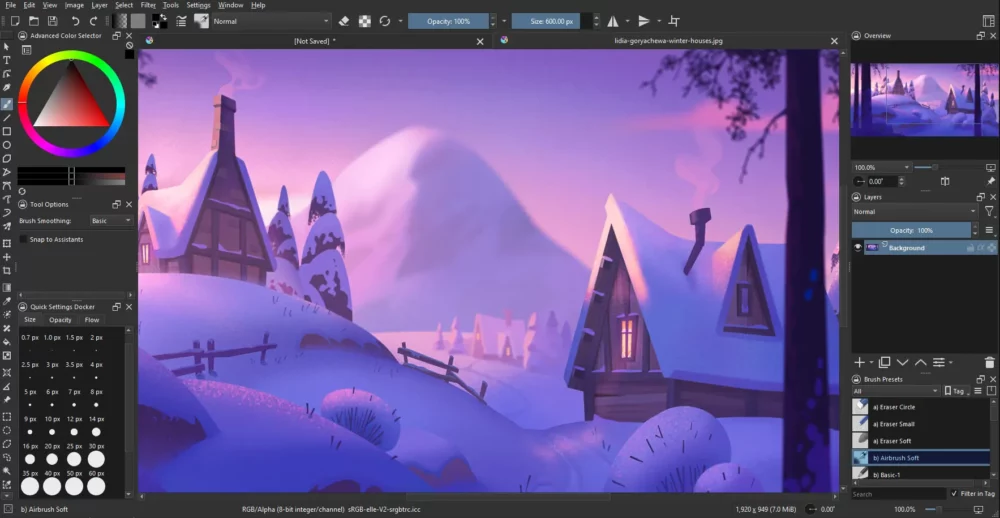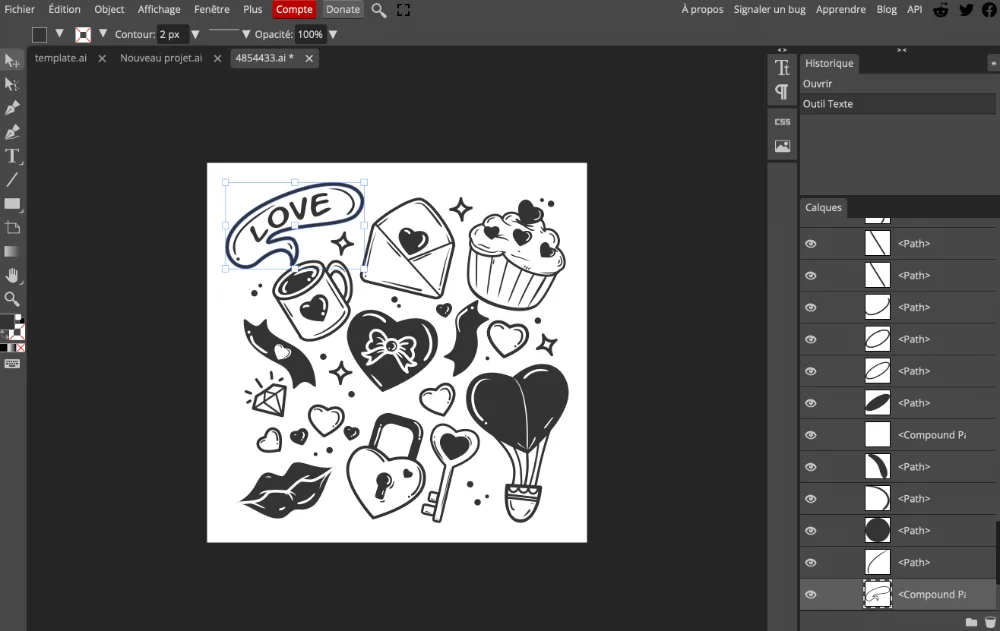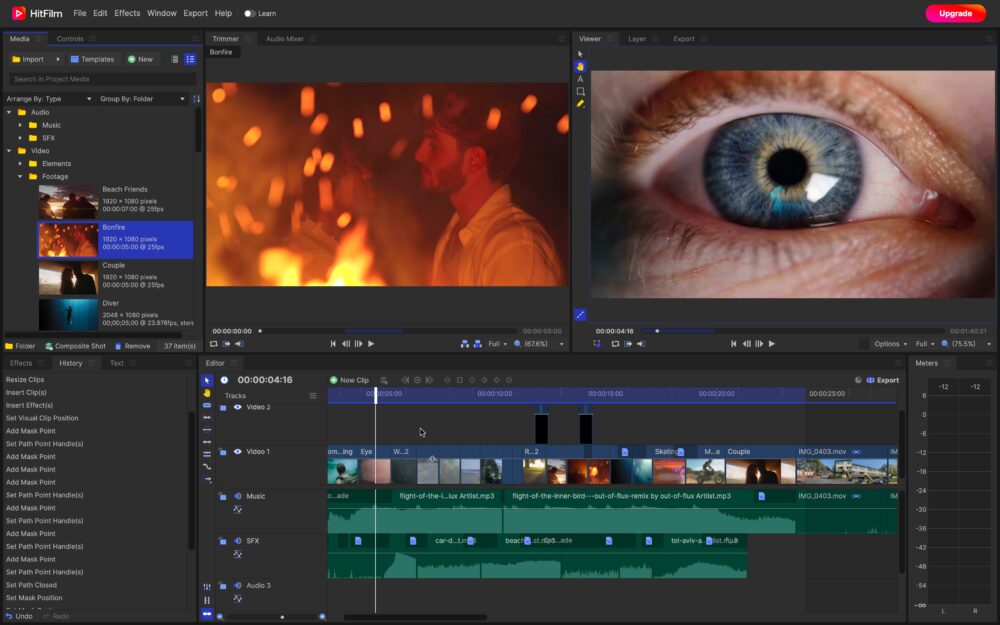Mad at Adobe? Here are your best alternatives to Photoshop, Illustrator, and Premiere Pro (+ free variants)
 For many years, Adobe has reigned supreme with its software, offering the industry standard for creative professionals. However, transitioning to a subscription model (Creative Cloud) and increasing prices in every way they can has left many users to start looking for alternatives. Of course, forcing users to share their work with Adobe (even when it’s under NDA) doesn’t help either.
For many years, Adobe has reigned supreme with its software, offering the industry standard for creative professionals. However, transitioning to a subscription model (Creative Cloud) and increasing prices in every way they can has left many users to start looking for alternatives. Of course, forcing users to share their work with Adobe (even when it’s under NDA) doesn’t help either.
Once you look outside the Adobe bubble, you see that there are fantastic pieces of software that are either free or require a one-time payment for the full functionality, which can do as good of a job as any Adobe product. After all, it’s the creator that counts and not the software that he’s using.
Today we’re going over the best alternatives to Photoshop, Illustrator, and Premiere Pro. We’ll include a decent chunk of free options, so aspiring designers, photographers, and filmmakers can start creating as soon as possible.
Contents
Adobe Photoshop Alternatives
GIMP – Free
GIMP: the Gnu Image Manipulation Program is a great free and open-source tool for doing quick image edits. The UI is outdated and needs a serious rework while also not offering the full set of features of Photoshop, however, for simple cutting, cropping, and other similar work, the program can do you just fine. Whether you’re creating thumbnails or memes, GIMP is a classic for any Linux user. While not exactly great for beginners, you can download it right now and start playing with it, learning bit by bit, by following their official tutorials.
GIMP also supports programming languages, so you can run scripts on your images for quicker work and mass editing which will save you tons of time. It supports C++, C, Python, and more languages. You can also check our r/GIMPArt to see what people are creating with the program.
You can download GIMP from the official website: https://www.gimp.org/
Affinity Photo – Paid
Affinity Photo is a real competitor, offering a very robust set of features that is able to rival, if not outshine Adobe Photoshop. The app has a fancy and sleek interface and is available on Mac, Windows, and iOS. It’s also got major backing, as its parent company Serif was acquired by Canva, which we all know about at this point. With this, they can pour more resources and make the product even better.
We’ve seen more and more people switch to using Affinity products, as it’s just a one-time purchase, after which you own the software for life. It includes regular updates and bug fixes, as well as really good support. Affinity Photo has won many awards, which you can check on their website. They also have a Learn portal, from which you can learn a lot.
You can purchase Affinity Photo 2 from their official website: https://affinity.serif.com/en-gb/photo/
Photopea – Free
If you don’t want to download any software at all, you can check out Photopea. It’s free and works from the browser. It offers tons of functionality for both more simple and more complex image work. It has layers, masking, cropping, and blending modes, which are powerful enough to create some really great designs. It’s got ads on the side, but they don’t really interrupt with your work.
You have the option to sync to your Google Drive or other cloud storage and have a workflow that’s completely online and accessible through any PC or laptop.
You can access Photopea from the website: https://www.photopea.com/
Krita – Free
Another open-source program, this one targets digital artists, with a variety of different brushes with which you can create some amazing artwork. After you’re done creating your assets, you can use the animation workspace to start animating your characters directly in the app, making it a one-stop shop for all artists and animators.
You can check out art made with Krita here: https://krita-artists.org/c/artwork/5/l/top
Download Krita for free from their official website: https://krita.org/en/download/
Adobe IllustratorAlternatives.
Inkscape – Free
This is the recommended vector software from GIMP. It’s got tons of settings and features to play with for creating logos, illustrations, and scalable designs, with a slightly different interface compared to Illustrator which will need some time to adjust to. You can find tons of examples of artwork made using Inkscape, which you can check out right here.
You can download Inkscape for free from the official website: https://inkscape.org/
Affinity Designer – Paid
Similar to Affinity Photo, this paid option offers a one-time purchase for a professional-grade vector graphics editor. Affinity Designer boasts a sleek interface with powerful tools for creating and manipulating vector artwork. Once again, this app is available on Windows, macOS, and iOS. Buying the app means you can download it and use it on all three platforms at the same time freely.
You can buy Affinity Designer from their website: https://affinity.serif.com/en-us/designer/#buy
Vectorpea
From the creators of Photopea, Vectorpea brings the same care to vector-based creators. It’s all in the browser and you can use cloud storage to store all your work. It’s totally free with some ads here and there, but overall, you have to try this one. It’s snappy, responsive, and smooth.
You can access Vectorpea at their official website: https://www.vectorpea.com/
Adobe Premier Pro Alternatives
DaVinci Resolve – Free
When you ask someone for an alternative to Premiere, Resolve is the first program you’ll hear about. The free version that they offer is very powerful, having most of the features that Hollywood studios use for editing and piecing together movies, as well as offering a full-fledged visual effects suite called Fusion. It uses a node system similar to Blender to render fantastic special effects. In order to unlock the full functionality, you can pay $299, which offers AI-powered features.
You can download DaVinci Resolve from the official BlackMagicDesign website: https://www.blackmagicdesign.com/products/davinciresolve
HitFilm – Free
HitFilm is made by Artlist, a content library for creators that can help them with stock footage, audio, and other assets. There are tons of plugins for accelerating your work, as well as motion tracking, lens flares, color-grading, and chroma key features that work rather well. HitFilm has a Learn panel with tutorials as well as a community blog with written tutorials.
You can download HitFilm from their website: https://fxhome.com/product/hitfilm
CapCup – Free
Made by the same company that made TikTok, CapCut has tons of effects and transitions with which you can quickly make professional-looking videos. It’s available on both desktop and mobile, and works really well on both. The highlight here is the auto-captioning, which automatically makes subtitles for your videos. If you’re a short-form content creator, CapCut is the easiest tool to use.
Download CapCut from their website: https://www.capcut.com/
Are you ready to get rid of Adobe products and which one of these programs would you start using?