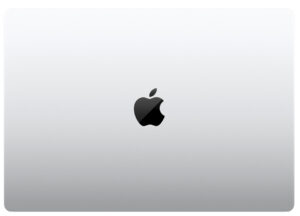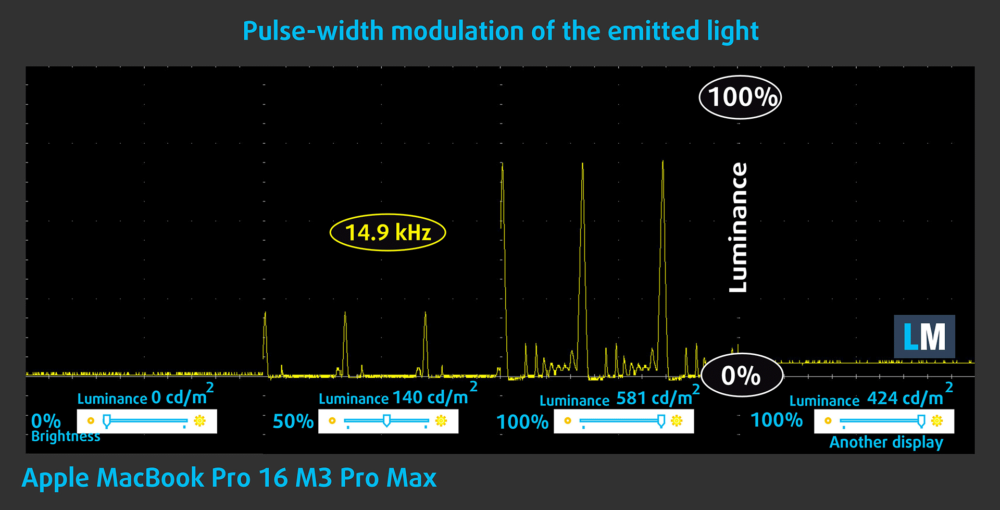Apple MacBook Pro 16 (M3 Pro / Max) review – Stunning Display Meets Excellent Build Quality and Silent Cooling
 When it comes to Apple, the MacBook Pro 16 lineup is the crème de la crème of their laptops. This includes the M3 Pro and the M3 Max-based machines which look identical, the differences are hidden inside the chassis. Today we will show you the base version of the MacBook Pro 16 (M3 Pro) with a 12-core CPU (with 6P and 6E cores), 18-core GPU, 18GB of unified system memory, and 512GB NVMe. We have the feeling that this configuration should be the go-to for most people since it offers enough power not just for daily or office tasks, but even for photo or video editing. This setup costs less money compared to the more top-tier versions but as always, even the entry-level devices are pricey. The good news is that the default SSD has four NAND chips which will boost its performance. The Pro machine can be ordered with up to 36GB RAM and 4TB SSD.
When it comes to Apple, the MacBook Pro 16 lineup is the crème de la crème of their laptops. This includes the M3 Pro and the M3 Max-based machines which look identical, the differences are hidden inside the chassis. Today we will show you the base version of the MacBook Pro 16 (M3 Pro) with a 12-core CPU (with 6P and 6E cores), 18-core GPU, 18GB of unified system memory, and 512GB NVMe. We have the feeling that this configuration should be the go-to for most people since it offers enough power not just for daily or office tasks, but even for photo or video editing. This setup costs less money compared to the more top-tier versions but as always, even the entry-level devices are pricey. The good news is that the default SSD has four NAND chips which will boost its performance. The Pro machine can be ordered with up to 36GB RAM and 4TB SSD.
If that’s not enough for you, the M3 Max laptops are the way to go, if you can stretch your wallet a lot. With these notebooks, you get a combo of a 14-core processor (in a 10P + 4E configuration) with a 30-core GPU or 16-core CPU (12P + 4E) plus a mighty 40-core graphics card. If money isn’t a problem, you can pick a max-out laptop with 128GB RAM and an 8TB SSD – the end price can be described as a whole fortune.
You can rely on a six-speaker sound system, Wi-Fi 6E + Bluetooth 5.3 for connectivity, comfortable input devices, and a 120Hz 16.2-inch Liquid Retina XDR display.
You can check the prices and configurations in our Specs System: https://laptopmedia.com/series/apple-macbook-pro-16-late-2023/
Contents
Specs, What’s in the box
- HDD/SSD
- up to 8000GB SSD
- RAM
- up to 128GB
- OS
- macOS
- Battery
- 100Wh
- Body material
- Aluminum
- Dimensions
- 355.7 X 248.1 X 16.8 mm
- Weight
- 2.14 kg (4.7 lbs)
- Ports and connectivity
- 3x USB Type-C
- 4.0, Thunderbolt 4, Power Delivery (PD), DisplayPort
- HDMI
- Card reader
- SD (SD, SDHC, SDXC)
- Ethernet LAN
- Wi-Fi
- 802.11ax
- Bluetooth
- 5.3
- Audio jack
- 3.5mm Combo Jack
- Features
- Fingerprint reader
- Touch ID
- Web camera
- FHD FaceTime HD camera with Advanced image signal processor with computational video
- Backlit keyboard
- Microphone
- Studio-quality three-mic array with high signal-to-noise ratio and directional beamforming
- Speakers
- Six Speaker Sound System with force-cancelling woofers
- Optical drive
- Security Lock slot
All Apple MacBook Pro 16 (Late 2023) configurations
What’s in the box?
The laptop can be found in a smaller box that is fitted inside a bigger one for extra protection.
The main package contains the notebook itself, a bit of paperwork, a 2-meter USB-C to MagSafe 3 Cable, and a 140W USB-C Power Adapter.
Design and construction
When we look at the MacBook Pro 16 (M3 Pro), we can see that not much has changed compared to the MacBook Pro 16 (Late 2021) model. It’s still a boxy-shaped machine with rounded edges and a clean design. The mandatory Apple logo is on the center of the lid. The rigidity of the all-metal chassis is nothing but great. This machine can be found in Space Black and Silver color. We get a black device and its surface isn’t exactly fingerprint-proof but it doesn’t pick up smudges with ease which is good. The laptop feels hefty in hand but its dimensions are actually pretty respectable for a 16-incher – 16.8 mm profile height and 2.14 kg weight. The M3 Max devices are slightly heavier – 2.16 kg.
The “lip” on the front of the chassis contributes to properly gripping the lid before opening it with a single hand. The upper edges of the base are still sharp which can cause discomfort in the wrists during long typing sessions.
The bezels that surround the Mini LED panel are thin. The notch on the top (that looks a bit old-school) houses a 1080p FaceTime HD camera.
The lid can be opened up to 135 degrees.
The so-called backlit magic keyboard with an ambient light sensor isn’t exactly magical but it’s comfortable for work. The key travel isn’t among the longest we’ve seen but overall it’s fine. The feedback is clicky. The Touch ID fingerprint reader is built into the Power button in the top right corner. The noise during typing is normal – the key presses don’t sound noisy but they aren’t quiet at the same time. Hat’s down, this board still impresses with its super even backlight that can be highly appreciated when using the laptop in a dimmed environment. The Arrow keys seem too small. The tall and wide speaker grills are on the sides of the board.
The enormous glass touchpad is superb. It’s unbelievably smooth and the tracking is out of this world!
Just four round rubber feet can be seen on the bottom panel. The side vents provide fresh air for the fans. The heat is pushed through three vents on the back and yes, the aim at the lower bezel of the screen. This means some amount of hot air makes its way to the panel during heavy system loads.
Ports
On the left, you get the MagSafe 3 charging port, two 40 Gbps Thunderbolt 4 / USB 4 ports with DisplayPort (for up to 8k@60Hz external displays) and Power Delivery capabilities, and an Audio jack. On the right, there is an HDMI 2.1 for up to 4K@240Hz external displays, another 40 Gbps Thunderbolt 4 / USB 4 port, and an SDXC Card reader.
Note that the M3 Pro version can handle two external displays simultaneously (2x 6k@60Hz over Thunderbolt or 1x 6k@60Hz + 1x 4K@144Hz over HDMI).
Display and Sound Quality
The Apple MacBook Pro 16 (M3 Pro) has a Mini LED panel called „Liquid Retina XDR“, manufactured by LG Display.
The backlight features thousands of mini LEDs, separated into individual zones and located behind the pixels of the TFT layer, which provide high maximum brightness and exceptional contrast to deliver true HDR content. The maximum refresh rate is 120 Hz, which is achieved depending on the content through an automatic adaptation process called “ProMotion”. The panel has a 10-bit color depth per channel and 1600 cd/m2 maximum brightness when displaying HDR content.
Its diagonal is 16.2″ (41.1 cm), and the resolution – 3456 x 2234. Additionally, the screen ratio is 14:9, the pixel density – 254 ppi, and their pitch – 0.1 x 0.1 mm. The screen can be considered Retina when viewed from at least 34 cm, which is excellent for a laptop (this is based on the pixel density and the typical viewing distance at which individual pixels cannot be distinguished by the human eye).
Viewing Angles
Viewing angles are good. We offer images from different angles to evaluate the quality.
Also, a video with locked focus and exposure.
Brightness and Contrast
The maximum measured brightness in SDR mode is 581 nits (cd/m2) in the middle of the screen and 573 nits (cd/m2) average across the surface with a maximum deviation of just 4% (Apple Display (P3-600 nits). The Correlated Color Temperature on a white screen and at maximum brightness is 6640K („True Tone“ – Off ).
In the illustration below you can see how the display performs from a uniformity perspective. The illustration below shows how matters are for operational brightness levels (approximately 140 nits).
Values of dE2000 over 4.0 should not occur, and this parameter is one of the first you should check if you intend to use the laptop for color-sensitive work (a maximum tolerance of 2.0 ). The (ANSI) contrast ratio is 9300:1.
Color Coverage
Here’s an illustration (Fig. 1). The whole “sail-shaped” map below consists of all the colors we can see, while the black crooked line shows all the colors from real-world scenes and nature around us.
Then, we’ve drawn some of the most important and interesting color spaces, compared to the colors the panel of Apple MacBook Pro 16 (M3 Pro) can show:
Standard/For Web: sRGB – widely used color space for most consumer devices, ideal for Web design and development
For Print: AdobeRGB – used in professional photo editing, graphic design, and print
For Photographers/Video Editors: DCI-P3 – used in high-end film production, post-production, and digital cinema
Premium HDR: Rec.2020 – the widest consumer ITU color standard, covering a massive 75.8% of the visible spectrum, a benchmark for premium HDR content
Apple MacBook Pro 16 (M3 Pro): the yellow dashed triangle (– – – – – –) represents the range of colors this monitor can display. In our tests, we calculated the total color coverage of the monitor at 100% of the sRGB color gamut and 100% of the DCI-P3 color gamut.
When the user opens a web page in a browser on the Apple MacBook Pro 16 (M3 Pro) screen, the content is typically displayed in the sRGB color space by default, although the native coverage is Display P3.
(Fig.1) Apple MacBook Pro 16 (M3 Pro) covers 100% of both the Web (sRGB) and DCI-P3 colors
When the image or video has a built-in Display P3 color profile, it will display in the wider Display P3 color gamut.
MacBook Pro’s display supports HDR10 and Dolby Vision, which allows HDR content to benefit from a wider color gamut and higher brightness levels.
Color Accuracy
We tested the accuracy of the display with 24 commonly used colors like light and dark human skin, blue sky, green grass, orange, etc. The accurate factory settings will ensure adequate colors when displaying web content. We show the results for sRGB color space.
Health Impact: PWM (Screen flickering)
Pulse-width modulation (PWM) is an easy way to control monitor brightness. When you lower the brightness, the light intensity of the backlight is not lowered, but instead turned off and on by the electronics with a frequency indistinguishable to the human eye.
In these light impulses, the light/no-light time ratio varies, while brightness remains unchanged, which is harmful to your eyes. You can read more about that in our dedicated article on PWM.
Apple MacBook Pro 16 (M3 Pro) display has pulsations. Their frequency is high, but the filling coefficient is very low. The last segment of the chart below is from another display, which has a similar maximum brightness but does not use PWM. This display might not be very comfortable for the more sensitive users.
Health Impact: Gloss-level measurement
Glossy-coated displays are sometimes inconvenient in high ambient light conditions. We show the level of reflection on the screen for the respective laptop when the display is turned off and the measurement angle is 60° (in this case, the result is 59.2 GU).
Sound
Apple MacBook Pro 16 (M3 Pro)’s speakers produce a sound of a very good quality. Moreover, its low, mid, and high tones are clear of deviations.
Performance: CPU, GPU, Storage
CPU performance
The M3 Pro SoC has the upper hand in terms of performance compared to the non-Pro siblings.
Results are from the Cinebench R23 CPU test (the higher the score, the better)
Apple MacBook Pro 16 (Late 2023) CPU variants
Here you can see an approximate comparison between the CPUs that can be found in the Apple MacBook Pro 16 (Late 2023) models on the market. This way you can decide for yourself which Apple MacBook Pro 16 (Late 2023) model is the best bang for your buck.
Note: The chart shows the cheapest different CPU configurations so you should check what the other specifications of these laptops are by clicking on the laptop’s name / CPU.
Results are from the Cinebench R23 CPU test (the higher the score, the better)
As you can see from the table below, the M3 pro chip offers around 31% high Multi-core score in Geekbench 6.
| Laptop Model | Geekbench 6: Single / Multi score |
|---|---|
| Apple MacBook Pro 16 (M3 Pro) | 3173 / 15749 |
| Apple MacBook Pro (14″, M3) | 3181 / 12055 |
| Apple MacBook Air (13″, M3) | 3135 / 12042 |
| Apple MacBook Air (15″, M3) | 3069 / 11976 |
| Apple MacBook Air (15″, M2) | 2631 / 10087 |
GPU performance
The 18-core GPU of the M3 Pro chip is significantly faster than the one of the regular M3 notebooks like the Apple MacBook Air (15″, M3).
Results are from the 3DMark: Wild Life benchmark (higher the score, the better)
| GPU Benchmarks | GFXBench Manhattan 3.0 (1080p offscreen) | GFXBench Manhattan 3.1 (1080p offscreen) | GFXBench Aztec Ruins OpenGL (1080p offscreen) | GeekBench 5 Compute OpenCL | GeekBench 5 Compute Metal | GeekBench 6 Compute OpenCL | GeekBench 6 Compute Metal |
|---|---|---|---|---|---|---|---|
| Apple MacBook Pro 16 (M3 Pro) | 935 fps | 671 fps | 581 fps | – | – | 50402 | 78940 |
| Apple MacBook Air (15″, M3) | 524 fps | 373 fps | 331 fps | – | – | 30566 | 47354 |
| Apple MacBook Air (13″, M3) | 530 fps | 367 fps | 331 fps | – | – | 30546 | 47782 |
| Apple MacBook Pro 14 (М3, Late 2023) | 561 fps | 390 fps | 321 fps | – | – | – | – |
| Apple MacBook Air 15 (M2, Mid-2023) | 533 fps | 370 fps | 289 fps | 27856 (Geekbench 6) | 46025 (Geekbench 6) | – | – |
| Apple MacBook Air (M2, 2022) | 478 fps | 319 fps | 247 fps | 23824 | 26182 | – | – |
| Apple MacBook Pro 13 (M2, 2022) | 552 fps | 370 fps | 296 fps | 35262 | 38692 | – | – |
| Apple MacBook Pro 14 (M1 Pro, 8C/14C) | 818 fps | 496 fps | 394 fps | 35262 | 38692 | – | – |
| Apple MacBook Air (M1) | 404 fps | 273 fps | 214 fps | – | – | – | – |
| Apple MacBook Pro 13 (M1) | 407 fps | 274 fps | 215 fps | – | – | – | – |
Storage
The 512GB SSD has four NAND chips which result in pretty snappy write and read speeds of ~4189 MB/s and ~5109 MB/s.
Temperatures and comfort, Battery Life
Max CPU load
In this test we use 100% on the CPU cores, monitoring their frequencies and chip temperature. The first column shows a computer’s reaction to a short load (2-10 seconds), the second column simulates a serious task (between 15 and 30 seconds), and the third column is a good indicator of how good the laptop is for long loads such as video rendering.
Average P-core frequency; Average E-core frequency; CPU temp.; Package Power
| Apple M3 Pro | 0:02 – 0:10 sec | 0:15 – 0:30 sec | 10:00 – 15:00 min |
|---|---|---|---|
| Apple MacBook Pro 16 (M3 Pro) | 3.58 GHz @ 2.64 GHz @ 79°C @ 28.02W | 3.58 GHz @ 2.64 GHz @ 85°C @ 28.06W | 3.58 GHz @ 2.64 GHz @ 94°C @ 29.24W |
The CPU here can sustain rock-solid 3.58 GHz for the P cores and 2.64 GHz for the E cores no matter the load. This ensures great performance in both light and heavy tasks such as Web browsing or 3D rendering.
Stability (Cinebench R23 30-min test)
The Cinebench stability test shows that the processor has lost just ~5% performance after 30 minutes of max load which is a very good result.
| Apple M3 | First run | Average Score |
|---|---|---|
| Apple MacBook Pro 16 (M3 Pro) | 15140 | 14457 |
| Apple MacBook Air (15″, M3) | 10121 | 8441 |
| Apple MacBook Air (13″, M3) | 10871 | 7864 |
| Apple MacBook Pro 14 (М3, Late 2023) | 10471 | 9890 |
Comfort during full load
The comfort under max system load is on point. The keyboard feels slightly warm, the fans are near-quiet and the overall system power is always high.
Battery
We conduct the battery tests with the screen brightness adjusted to 140 nits and all other programs turned off except for the one we are testing the notebook with. The battery is a 100Wh unit, which lasts for around 20 hours of either Web browsing or video playback. The result is great considering the hardware and the high-res panel!
To achieve that, you have to apply the “Low Power Mode” and turn off the “Slightly dim the display on battery” option.
In order to simulate real-life conditions, we used our own script for automatic web browsing through over 70 websites.



For every test like this, we use the same video in HD.



Disassembly, upgrade options and maintenance
The disassembly is very similar to the Apple MacBook Air (13″, M3). Have a look at the video below.
Verdict
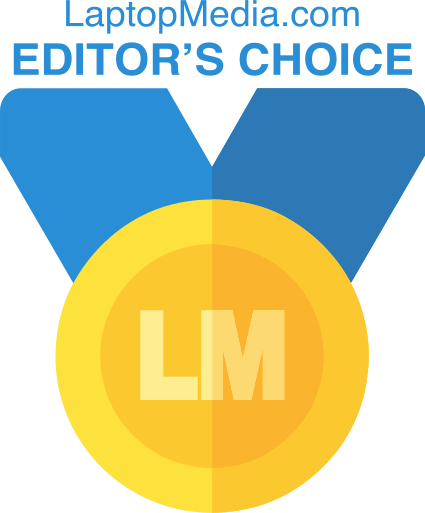 The Apple MacBook Pro 16 (M3 Pro) can be described as a great choice for people who need a powerful machine for photo and video editing. This is possible due to the high and stable CPU clocks during full loads. Interestingly, in this scenario, the fans remain nearly quiet. They can become a bit more audible if the chip temperature hits 100°C which seems possible when the CPU and the GPU are heavily stressed at the same time. It clearly visible that this laptop is tuned for maximum performance and comfort. That comes at a price of higher CPU temps under longer loads. However, the keyboard only gets warm but not hot which is good news.
The Apple MacBook Pro 16 (M3 Pro) can be described as a great choice for people who need a powerful machine for photo and video editing. This is possible due to the high and stable CPU clocks during full loads. Interestingly, in this scenario, the fans remain nearly quiet. They can become a bit more audible if the chip temperature hits 100°C which seems possible when the CPU and the GPU are heavily stressed at the same time. It clearly visible that this laptop is tuned for maximum performance and comfort. That comes at a price of higher CPU temps under longer loads. However, the keyboard only gets warm but not hot which is good news.
The build quality is outstanding! The all-aluminum chassis is one of the most solid ones that we’ve seen up to date. The keyboard is comfortable for work – the key travel could be a bit longer but the feedback is clicky. The touchpad is huge, smooth, and extra precise.
The Mini LED Liquid Retina XDR display supports adaptive refresh rates up to 120Hz tanks to the ProMotion technology. The panel can offer 581 nits max brightness in SDR mode, full sRGB and DCI-P3 coverage alongside great color accuracy. The only downside here is the PWM usage but luckily, the flicker frequency is fast (14.9kHz).
We tested the base version of MacBook Pro 16 with 18GB of unified memory. The overall performance is up to the standards, the snappy NVMe with four NANDs also contributes to that. You also get three Thunderbolt 4 ports and an HDMI 2.1. The battery life is long for such a laptop with a big display and high-end hardware – 20 hours of Web browsing is a very good score.
The Apple MacBook Pro 16 (M3 Pro) could excite a lot of users with its great build quality, color-accurate display, and good comfort under full CPU loads. The main con remains the high price.
You can check the prices and configurations in our Specs System: https://laptopmedia.com/series/apple-macbook-pro-16-late-2023/
Pros
- Stable clocks of 3.58 GHz / 2.64 GHz for the P and E cores during any kind of load
- The fans remain near-silent in CPU-intensive tasks
- Bright (581 nits max brightness) high-res display with 120Hz refresh rate
- Full sRGB and DCI-P3 coverage
- Color-accurate panel
- Supports Wi-Fi 6E + Bluetooth 5.3
- Great overall performance
- Strong metal chassis
- Long battery life
- Great sound quality thanks to the six-speaker sound system
- Mag Safe charging port
- Pretty compact for a 16-incher
- 3x Thunderbolt 4 / USB4 ports
- Comfortable keyboard + awesome touchpad
- Snappy 512GB SSD
Cons
- Pricey
- Soldered memory and NVMe
- High processor temperatures under long stress