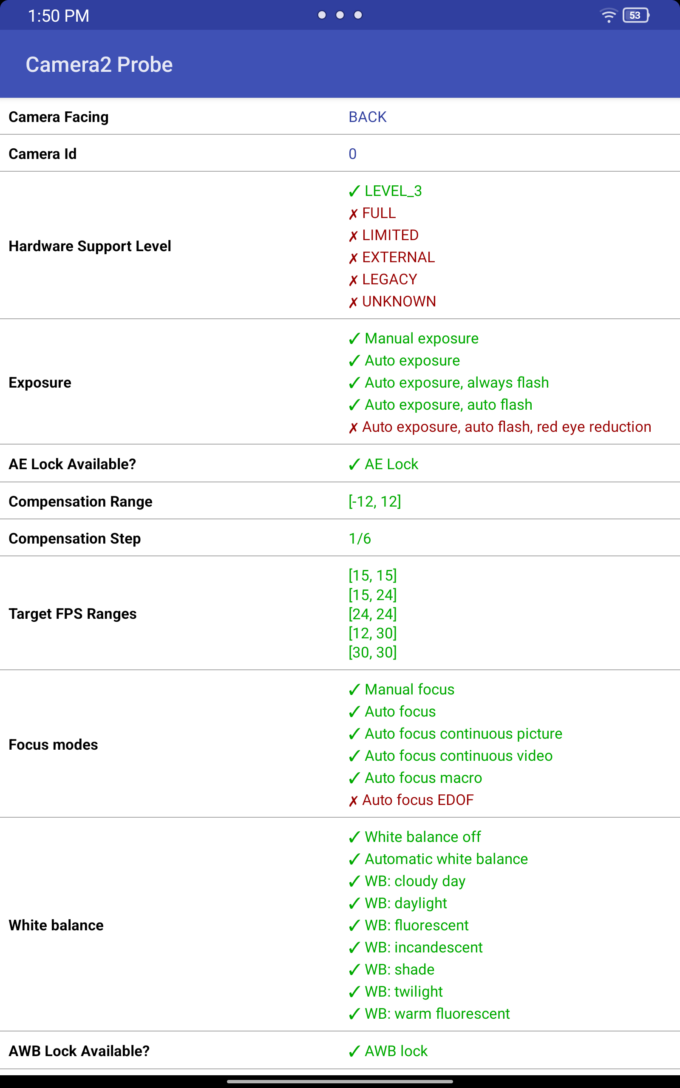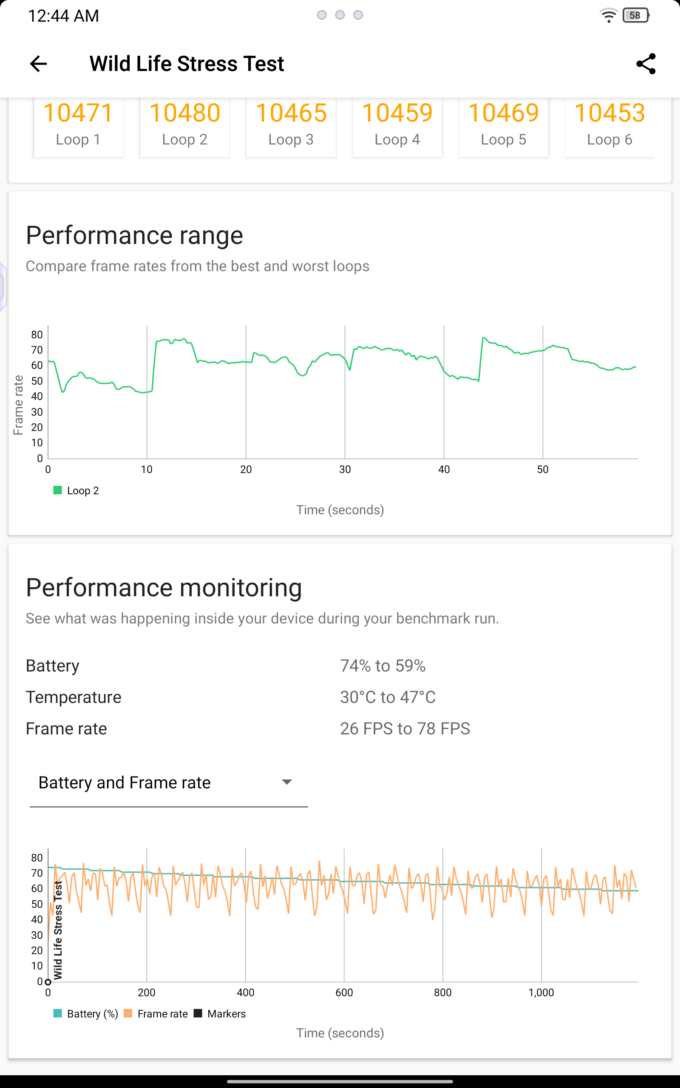Lenovo Legion Tab (TB320FC) review – Small But Deadly
 The gigantomania among modern tablets is in its full glory in 2024. Nowadays, a 10-inch tablet is considered a normal size, and a 14.5″ unit isn’t something unusual. Smaller tablets are a rare find but Lenovo offers the Legion Tab (TB320FC) which has a 2.5K 8.8″ display. This makes the gadget fairly compact and thin.
The gigantomania among modern tablets is in its full glory in 2024. Nowadays, a 10-inch tablet is considered a normal size, and a 14.5″ unit isn’t something unusual. Smaller tablets are a rare find but Lenovo offers the Legion Tab (TB320FC) which has a 2.5K 8.8″ display. This makes the gadget fairly compact and thin.
The device relies on a Snapdragon 8+ Gen 1 and Adreno 730. This SoC isn’t that new anymore but it still packs enough power even for playing heavy games. The heat dissipation here is much better since the CPU and GPU are fitted in a much bigger body than any smartphone on the market.
You get 12 GB LPDDR5X memory (which sounds like plenty) and 256GB UFS 3.1 storage – it’s not the latest and greatest UFS 4.0 but the benchmark speeds that we saw are more than enough for normal usage. The cameras shouldn’t be that important for a tablet but here you get a decent 13MP main snapper complemented by an LED flashlight, a 2MP macro camera, and an 8MP front-facing unit.
Lenovo ensures that you can expect Android 14 and Android 15 as well as security updates at least until 2028.
You can check the current price of Lenovo Legion Tab (TB320FC) here: Buy from Amazon.com (#CommissionsEarned)
Contents
Specs Sheet, What’s in the box
| Lenovo Legion Tab (TB320FC) | |
|---|---|
| Processor | Octa-core, 1x Cortex-X2 + 3x Cortex-A710 + 4x Cortex-A510 |
| GPU | Adreno 730 |
| Operating System | Android 13 |
| Memory | 12 GB LPDDR5X (Soldered) |
| Storage | 256GB UFS 3.1 |
| Display | 8.8″ (2560×1600), 16:10, ~343 ppi |
| Battery | Integrated Li-Polymer 6550mAh |
| Dimensions | 208.54 x 129.46 x 7.6 mm (8.21 x 5.10 x 0.30 inches) |
| Weight | 350 g (0.77 lbs) |
| Ports/Slots |
|
| WiFi and Bluetooth |
|
| Sensors |
|
| Cameras | Front 8.0MP, fixed focus, face unlock / Rear 13.0MP, autofocus; 2.0MP (macro), fixed focus; single LED flashlight |
What’s in the box?
Inside the sturdy box, we found the tablet itself, a bit of manuals, and a Folio Case. Some units are bundled with a 45W or a 68W Type-C charger.
Design and construction
The Lenovo Legion Tab (TB320FC) looks like a normal tablet. The design is clean and the device looks stealthy in Storm grey color. The machine is made of metal (of course, except for the display and its bezels).
The so-called Folio Case is a great addition to the tablet and has a gaming look.
It includes a hard case for better heat dissipation and a magnetic flap front part that protects the screen and also plays the role of a stand.
Thanks to the smaller 144Hz display, the device is much more comfortable for gaming than a huge 12 or 14″ tablet. The Legion Tab stops the scales at just 350 grams and the profile thickness is 7.6 mm. Yep, some phones are thicker than this fella here.
With the hard back case, the overall weight is slightly increased to 414 grams, and if you add the magnetic flap cover to the mix – 489 grams. Our recommendation is to use the back case during gaming, especially when the “Performance” mode is turned on.
Ports
On the left, there is a MicroSD card slot and a 10 Gbps USB Type-C 3.2 (Gen. 2) port with charging, OTG, and DisplayPort capabilities. The right side houses the Volume and Power buttons.
On the top, we can spot just a single speaker grill. There is another one on the bottom plus a USB 2.0 port with OTG and charging functionality.
Display and Sound Quality, Get our Profiles
Lenovo Legion Tab (TB320FC) is equipped with a Multi-touch display that supports a 10-point touch. It comes with a 144Hz refresh rate, Dolby Vision and HDR10. Its diagonal is 8.8″ (22.3 cm), and the resolution – 2560 x 1600p. Additionally, the screen ratio is 16:10, the pixel density – 343 ppi, and their pitch – 0.07 x 0.07 mm. The screen can be considered Retina when viewed from at least 25 cm which is excellent for a tablet (this is based on the pixel density and the typical viewing distance at which individual pixels cannot be distinguished by the human eye).
Viewing angles are good. We offer images at different angles to evaluate the quality.
Also, a video with locked focus and exposure.
The maximum measured brightness is 507 nits (cd/m2) in the middle of the screen and 489 nits (cd/m2) average across the surface with a maximum deviation of 8% (Screen color mode – „Vibrant“; Color Temperature –„Standard“). The Correlated Color Temperature on a white screen and at maximum brightness (with the abovementioned settings) is 7490K, and the contrast ratio – 1150:1.
In the illustration below you can see how the display performs from a uniformity perspective. The illustration below shows how matters are for operational brightness levels (approximately 140 nits).
To make sure we are on the same page, we would like to give you a little introduction to the sRGB color gamut and the Adobe RGB. To start, there’s the CIE 1976 Uniform Chromaticity Diagram that represents the visible specter of colors by the human eye, giving you a better perception of the color gamut coverage and the color accuracy.
Inside the black triangle, you will see the standard color gamut (sRGB) that is being used by millions of people on HDTV and on the web. As for the Adobe RGB, this is used in professional cameras, monitors, etc for printing. Basically, colors inside the black triangle are used by everyone and this is the essential part of the color quality and color accuracy of a mainstream notebook.
Still, we’ve included other color spaces like the famous DCI-P3 standard used by movie studios, as well as the digital UHD Rec.2020 standard. Rec.2020, however, is still a thing of the future and it’s difficult for today’s displays to cover that well. We’ve also included the so-called Michael Pointer gamut, or Pointer’s gamut, which represents the colors that naturally occur around us every day.
The yellow dotted line shows Lenovo Legion Tab (TB320FC)’s color gamut coverage.
Its display covers 98% of the sRGB/ITU-R BT.709 (web/HDTV standard) in CIE1976, and 95% of Display-P3 (Screen color mode – „Vibrant“).
When you set „Screen color mode – „Standard“ the display emulates the sRGB color space, which is the Web standard.
Our “Design and Gaming” profile delivers optimal color temperature (6500K) at 140 cd/m2 luminance and sRGB gamma mode.
We tested the accuracy of the display with 24 commonly used colors like light and dark human skin, blue sky, green grass, orange, etc. You can check out the results at factory condition and also, with the “Design and Gaming” profile.
Below you can compare the scores of the Lenovo Legion Tab (TB320FC) with the default settings (Screen color mode – „Standard“; Color Temperature –„Standard“) compared to sRGB color space. The exact color accuracy here is important when shopping for clothes or shoes online.
You can also check the result in „Screen color mode – „Vibrant“; Color Temperature –„Standard“ mode compared to the Display P3 color space.
Response time (Gaming capabilities)
We test the reaction time of the pixels with the usual “black-to-white” and “white-to-black” method from 10% to 90% and vice versa обратно (these terms refer to the time it takes for pixels to change from one color to another (black to white and back to black in this case), a shorter time reduces picture blur with fast moving images).
We recorded Fall Time + Rise Time = 15 ms.
After that, we test the reaction time of the pixels with the usual “Gray-to-Gray” method from 50% White to 80% White and vice versa between 10% and 90% of the amplitude.
Health Impact: PWM (Screen flickering)
Pulse-width modulation (PWM) is an easy way to control monitor brightness. When you lower the brightness, the light intensity of the display is not lowered, but instead turned off and on by the electronics with a frequency indistinguishable to the human eye. In these light impulses, the light/no-light time ratio varies, while brightness remains unchanged, which is harmful to your eyes. You can read more about that in our dedicated article on PWM.
Lenovo Legion Tab (TB320FC)’s display doesn’t flicker at any brightness level. This makes the screen pretty comfortable for long periods of use.
Health Impact: Gloss-level measurement
Glossy-coated displays are sometimes inconvenient in high ambient light conditions. We show the level of reflection on the screen for the respective laptop when the display is turned off and the measurement angle is 60°. The result is 95.9 GU.
High Gloss: >70 GU
Medium Gloss: 30 – 70 GU
Low Gloss: <30 GU
Sound
Lenovo Legion Tab (TB320FC)’s speakers produce a sound of relatively good quality. However, the low, mid, and high tones all have some slight deviations from clarity.
Software, Video of the interface, Camera
Software
Our tablet has Android 13 OS. The main menu and the notification shade look quite normal for this operating system. You also get a bunch of “Quick Guestures” options that can ease your life during work.
Still, the Lenovo skin on top of the OS adds some new features such as “Game Assistant” which contains three power modes – “Performance”, “Balance” and “Energy Saving”. You can also change the refresh rate, turn on “Do Not Disturb”, etc. The most interesting extra is the “Bypass charging”. In short, if the charger is connected to one of the two USB ports, the internals will draw power through the SoC, not via the battery. The latter will not get hot during gaming which leads to better chassis temperatures.
Speaking of which, to prolong the battery life, the manufacturer has included some smart “tricks” such as “Overdischarge protection” and “Charging protection”. Regular “Battery Saver” function is also available.
Turning the “Dark Mode” on also saves some battery power. For better multitasking, you can use the “Floating window” mode where you can use two apps without switching between them. The “Slit Screen” is business as usual, the screen becomes divided into two sections for using two apps at once. The “PC Mode” is the way to go if you want to attach a keyboard and mouse to use the tablet (almost) as a desktop PC. The “Video Call Beauty” function can be found in the “Lab Features” section.
Interface video
You can also check our video where we are showing the interface of the tablet.
Camera
To snap pictures at full 13MP resolution, you have to use the 4:3 ratio. Some usual extras such as different flashlight and HDR modes are at your disposal.
During daytime, the main 13MP camera can take decent pictures at best which is fine for a tablet. The 2X zoom offers cropped 2x images. Interestingly, the resolved quality is pretty good and sometimes even better than the normal mode.
The HDR results in more detail in the darker areas plus a bit more contrast picture with slightly bumped sharpness. As you can see, the grass on the right picture looks slightly more detailed thanks to the HDR mode.
As we said, despite the lack of a proper telephoto camera, the simple 2X mode works well.
Here’s another example:
The Macro camera has a pity resolution of just 2MP. The resolved detail isn’t enough for good-looking close-up pictures.
The front 13MP snapper takes alright photos. The detail is average and the pictures are usable.
The back camera can shoot 4K@30FPS videos. They look adequate thanks to the high bitrate of 50MB/s but the lack of stabilization is a big issue. The videos look too shaky even during a simple walk in the park.
Here is some detailed info regarding the two snappers.
Performance: CPU, GPU, Storage
CPU options
This octa-core Snapdragon 8+ Gen 1 is able to show some awesome scores in becnhmarks because the SoC is well-cooled.
| CPU Benchmarks | single/multi Geekbench 5 | single/multi Geekbench 6 | PCMark Work 3 | Octane V2 | Mozilla Kraken 1.1 (lower is better) |
|---|---|---|---|---|---|
| Lenovo Legion Tab (TB320FC) | 1331/4302 | 1843 / 4679 | – | 63028 | 631.7 ms |
| Lenovo Tab P12 (TB370FU) | 734/1980 | – | – | 31563 | 1510 ms |
| Lenovo Tab M10 Plus Gen 3 | 348/1308 | – | 6700 | 12031 | 3270 ms |
| Lenovo Yoga Tab 11 | 511/1634 | – | 8404 | 14693 | 3143.7 ms |
| Samsung Galaxy Tab S7 FE | 658/1957 | – | 8828 | 19517 | 2001.2 ms |
| Huawei MatePad Pro | 756/2918 | – | – | 21479 | 2288 ms |
| Samsung Galaxy Tab S6 | 747/2709 | – | 23685 | 2171 ms | |
| Samsung Galaxy Tab S7 | 972/3000 | – | – | 27339 | 1972 ms |
GPU options
The Adreno 730 GPU also performs great which makes the tablet a great tool for gaming.
| GPU Benchmarks | 3DMark Slingshot (Graphics score) | 3DMark Wildlife | 3DMark Wildlife Extreme | 3DMark Wildlife Nomad Light | GFXBench Manhattan 3.0 (1080p offscreen) | GFXBench Manhattan 3.1 (1080p offscreen) | GFXBench Aztec Ruins OpenGL (1080p offscreen) |
|---|---|---|---|---|---|---|---|
| Lenovo Legion Tab (TB320FC) | Maxed Out! | 10480 | 2799 | 860 | 267 fps | 179 fps | 97 fps |
| Lenovo Tab P12 (TB370FU) | 5479 | 2158 | – | – | 65 fps | 43 fps | 29 fps |
| Lenovo Tab M10 Plus Gen 3 | 1637 | 1199 | – | – | 24 fps | 15 fps | 8 fps |
| Lenovo Yoga Tab 11 | 3362 | 1342 | – | – | – | – | – |
| Samsung Galaxy Tab S7 FE | 3856 | 1109 | – | – | 44 fps | 32 fps | 22 fps |
| Huawei MateBook Pro | 4301 | 3281 | – | – | 95 fps | 72 fps | 47 fps |
| Samsung Galaxy Tab S6 | 9176 | 2118 | – | – | 96 fps | 69 fps | 42 fps |
| Samsung Galaxy Tab S7 | 13520 | 4240 | – | – | 140 fps | 97 fps | 59 fps |
Storage
The AndroBench’s Storage test indicates 1726 MB/s Read and 1600 MB/s Write speed. Good results, as expected for a UFS 3.1 storage.
Stress test stability, Battery Life
The performance drop after 20 loops of 3DMark Wild Life is minimal – around 3%. Of course, you have to use the hard case for better heat dissipation.
Comfort during full load
Well, no fans – no noise! During long gaming sessions, the section on the right of the camera feels warm but not too much.
Battery
On a single charge, the battery has enough juice for 12 hours and 41 minutes of video playback. That’s a great result considering the 2.5K screen!
Verdict
 At the end of the day, the Lenovo Legion Tab (TB320FC) is a great tablet for power users, gamers, and people who will use it just for Web browsing or watching videos. This is possible because the device offers great sustainable performance during heavy loads and a PWM-free IPS display with 98% sRGB color coverage. During normal usage, the back of the machine stays pleasantly cool. If you plan to game a lot, the hard back case will help for a bit better heat dissipation which is important when gaming for an hour or two. In this case, the area close to the camera feels warm but not extreme.
At the end of the day, the Lenovo Legion Tab (TB320FC) is a great tablet for power users, gamers, and people who will use it just for Web browsing or watching videos. This is possible because the device offers great sustainable performance during heavy loads and a PWM-free IPS display with 98% sRGB color coverage. During normal usage, the back of the machine stays pleasantly cool. If you plan to game a lot, the hard back case will help for a bit better heat dissipation which is important when gaming for an hour or two. In this case, the area close to the camera feels warm but not extreme.
The screen isn’t an OLED one, which means it lacks the typical flicker that is usual for this kind of panel. It also boasts a 144Hz refresh rate, Dolby Vision, and HDR10 support, alongside 507 nits max brightness. The panel may have a high resolution of 2.5K but the battery life is still long and it reaches almost 13 hours of video playback! You get two Type-C ports so you can charge the device via the left port while gaming which is much more practical since the bottom cable will not get in the way.
It’s great to see extras such as PC mode that pair great with the DisplayPort capabilities of the left USB port. You can quickly turn this tablet onto a small computer by connecting it to a big external display plus a mouse and keyboard. The 13MP back camera and the front 8MP snapper can produce usable photos which is more than you need for a tablet. The HDR implementation isn’t bad at all as well as the decently working 2X Zoom mode. The video capture is the main downside simply because there is no option for electronic stabilization which is sad because the videos look detailed but too shaky.
We like the fact that you can choose between three power modes and the “Bypass charging” function is interesting because by taking the battery out of the equation, the device will heat up less. There is no option for 4G or 5G connectivity and gaming on the go is possible only if you use hot spot via your phone. Still, the Lenovo Legion Tab (TB320FC) impresses with its small size, great build quality, super stable performance, and very good price.
You can check the current price of Lenovo Legion Tab (TB320FC) here: Buy from Amazon.com (#CommissionsEarned)
Pros
- Fair price
- Great sustainable gaming performance (~97% Stability in 3DMark Wild Life Stress Test)
- Wi-Fi 6E + Bluetooth 5.3
- 2x Type-C ports + MicroSD card
- Bypass charging function
- Very good battery life
- Thin and light
- PWM-free IPS panel
- 144Hz display with 503 nit max brightness
- 98%sRGB and 95% DCI-P3 coverage
- Very long battery life – almost 13 hours of videos
- Solid metal build
- The optional hard back case offers better grip and heat dissipation
- OS security updates up to 2018
- 12GB LPDDR5x + 256GB UFS 3.1
Cons
- So-so photo and video quality
- The back camera lacks EIS
- No LTE or 5G connectivity



















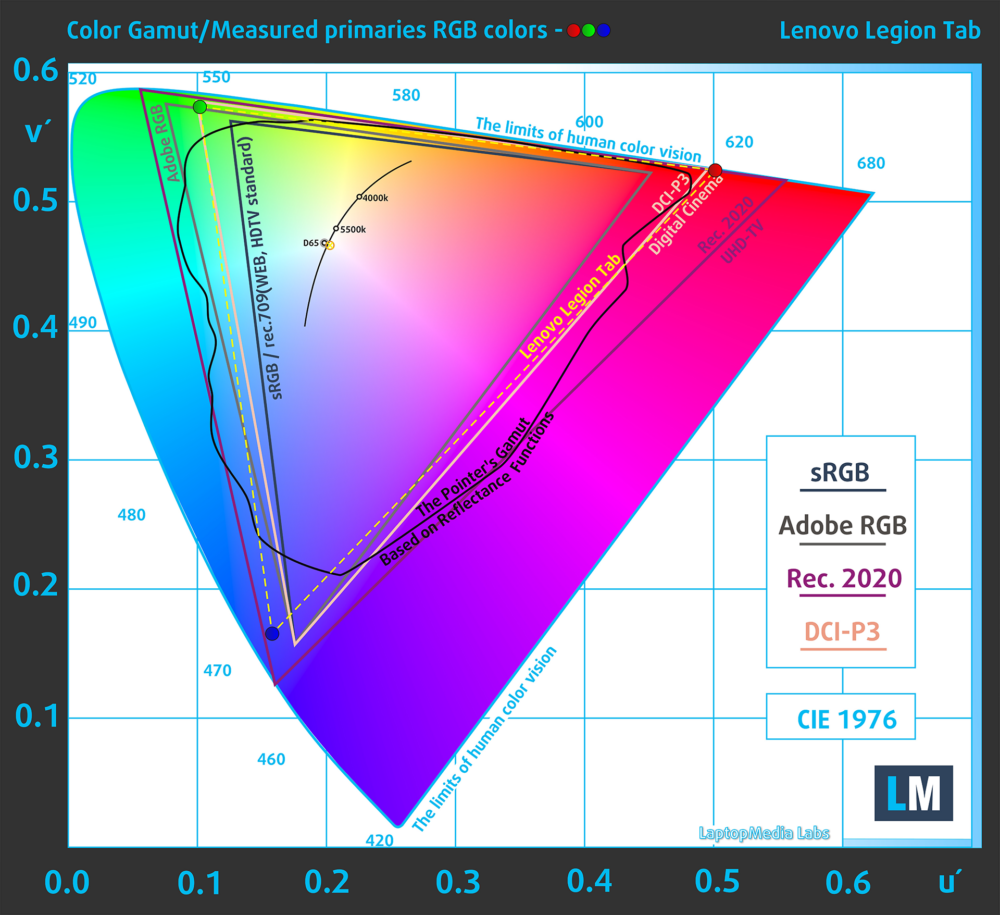


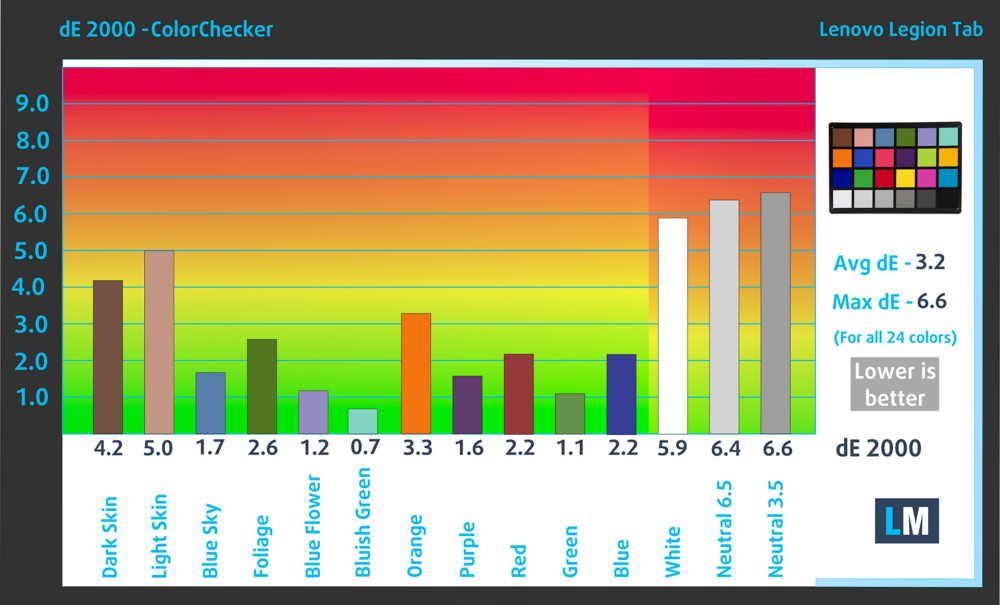
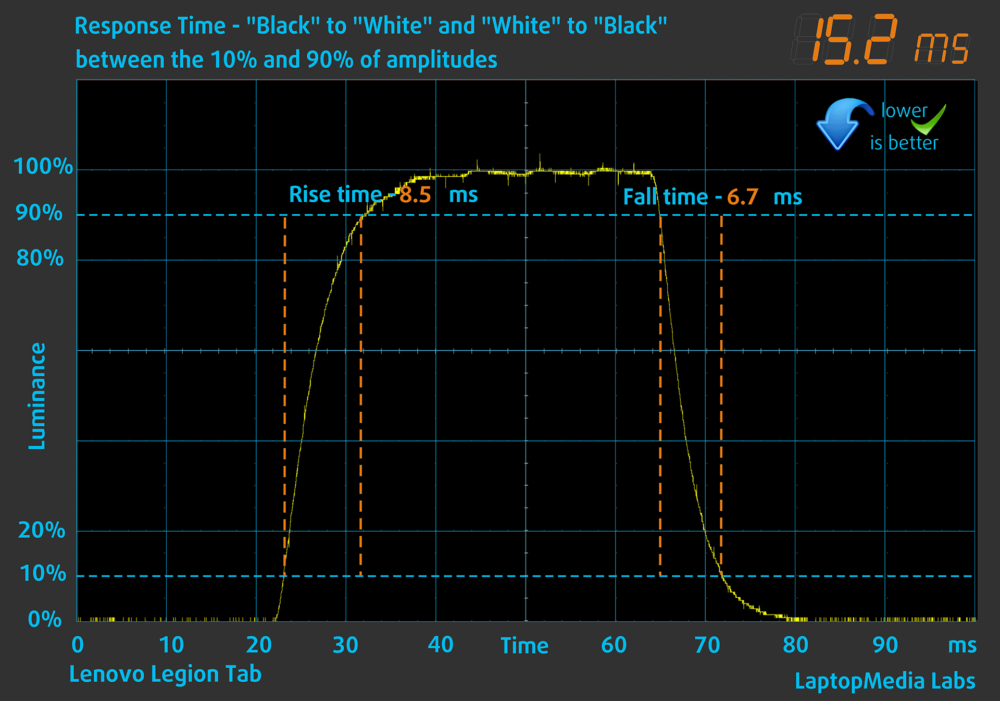
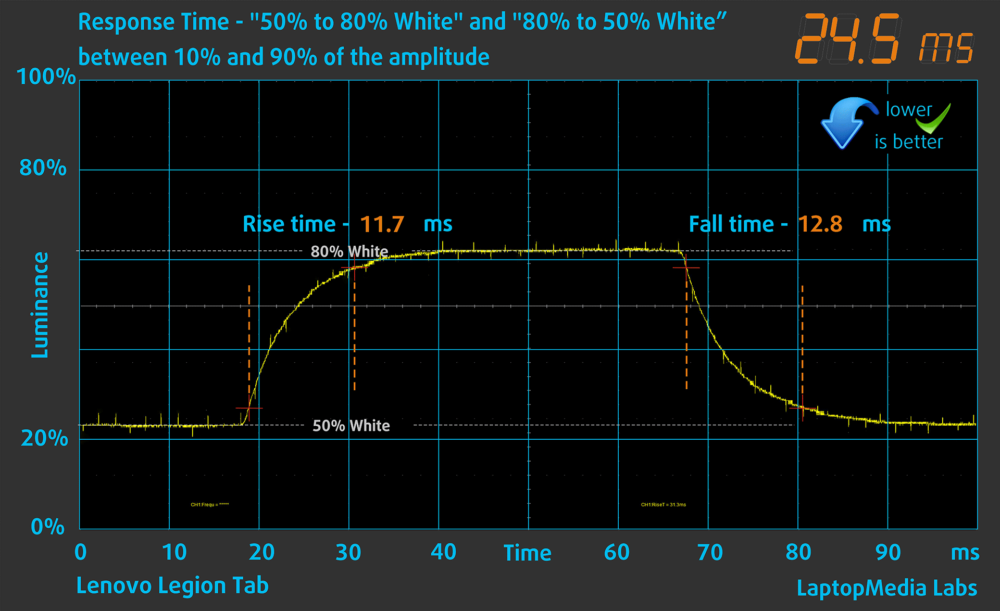
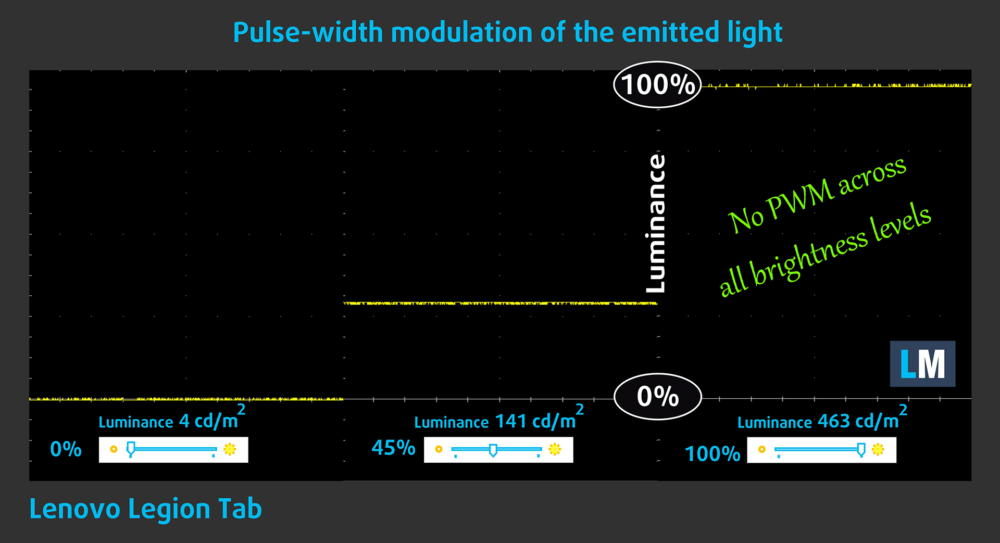

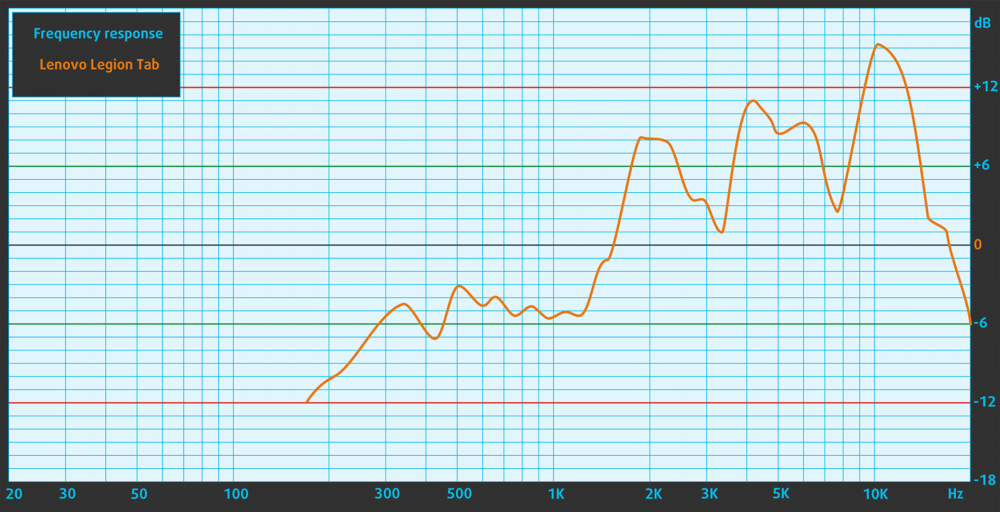

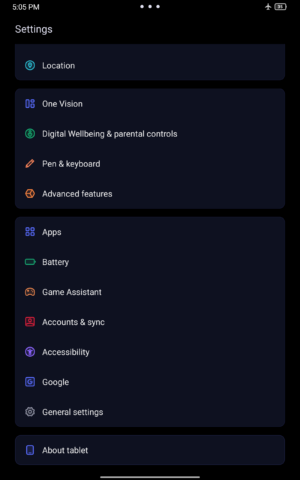



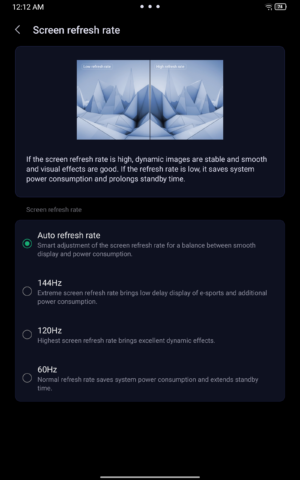

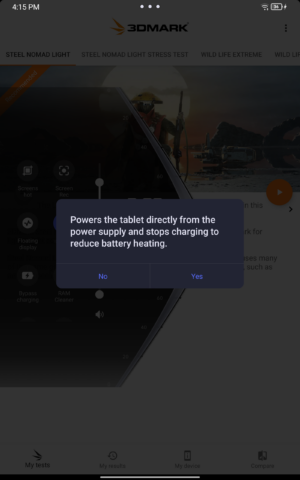
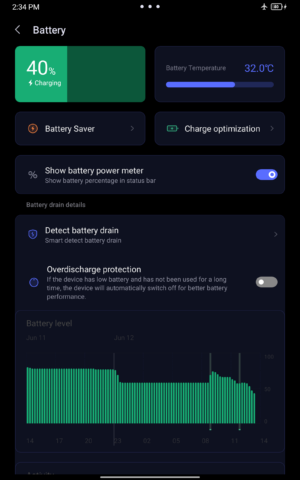



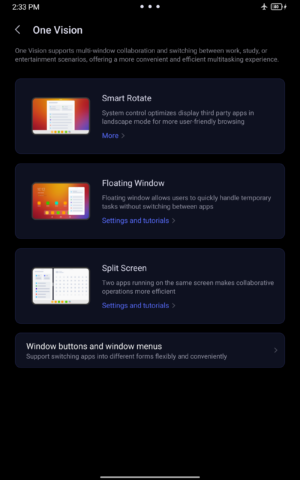



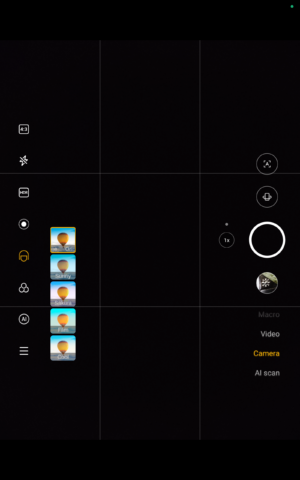

 HDR Off
HDR Off HDR On
HDR On >2X Zoom
>2X Zoom HDR Off
HDR Off HDR On
HDR On No Zoom
No Zoom 2X Zoom
2X Zoom No Zoom
No Zoom 2X Zoom
2X Zoom