NVIDIA GeForce MX250 (25W) vs MX250 (10W) – cooling seems to be more essential than the raw power
 The NVIDIA MX250 is the most powerful entry-level NVIDIA GPU. Surprisingly, it has two variants – a 25W version and a 10W iteration that is being used mainly in thin and compact laptops because it consumes less power. You can’t recognize which version of the MX250 is fitted in a particular device – it’s not mentioned on the box and there are no additional stickers on the device that show the correct GP108 variant. The easiest way is to install and check the info from GPU-Z. At the upper left part of its interface, you’ll find the “GPU” id – 1D13 is for the 25W variant and 1D52 applies for the battery-friendly 10W version.
The NVIDIA MX250 is the most powerful entry-level NVIDIA GPU. Surprisingly, it has two variants – a 25W version and a 10W iteration that is being used mainly in thin and compact laptops because it consumes less power. You can’t recognize which version of the MX250 is fitted in a particular device – it’s not mentioned on the box and there are no additional stickers on the device that show the correct GP108 variant. The easiest way is to install and check the info from GPU-Z. At the upper left part of its interface, you’ll find the “GPU” id – 1D13 is for the 25W variant and 1D52 applies for the battery-friendly 10W version.
Not much of a difference between them, at least on paper – the hardware part is the same, ergo, shaders, ROPs, etc. The 10W version has reduced frequencies and lower TDP so let’s check how big the performance gap between them is.
See all configurations with GeForce MX250 (25W) / GeForce MX250 (10W)
Contents
Specs overview
The GeForce MX250 (25W) has 384 shader units, 16 ROPs, and up to 4GB of GDDR5 memory paired with a 64-bit memory bus. The base and boost frequencies of the core are 1518 MHz to 1582MHz, while the memory is clocked at 7000MHz frequency. This GPU is based on Pascal architecture and it uses GP108 chip.
The GeForce MX250 (10W) has 937 MHz to 1038 MHz base and boost clock alongside 10W TDP – every other spec is the same when compared to the 25W variant. Unfortunately, looking at those numbers, we have to agree that the clocks of the 10W MX250 are greatly reduced which will lead (eventually) to a lot lower performance than the standard GPU.
The truth lies somewhere in the middle. Based on our tests we can confirm that there are MX250 (10W)-based devices that are faster than a laptop equipped with the 25W version of this GPU because the latter isn’t cooled properly and it throttles a lot and that leads to inconsistent and lower performance in most of the heavier and newer gaming titles. Or in some other cases, when the cooling isn’t good, the manufacturer can decide to cut down the core frequencies – lower clocks mean better thermals. Contrary to that, a well-cooled MX250 (10W) doesn’t throttle at all and that’s why in some cases it performs better than its more power-hungry sibling.
There are so many factors that can affect the GPU performance in a positive or negative wait – CPU, amount of RAM, SSD/HDD, Windows updates, cooling, BIOS settings, manufacturer optimizations, 3d party software, etc. Let’s say that you have a device with the 25W GPU but the system RAM is just 4GB – well, you can expect a lot of stutters in most of the heavier games because sometimes 4GB memory isn’t enough even for Low details. Or maybe if the CPU has just 2 cores it’ll handle poorly in most scenarios.
So, that’s why we picked the two good-performing devices that we have tested up to date with the 25W and the 10W. We want to show you what is the max performance of those GPUs when there are no bottlenecks at all in the whole system. We added a badly-performing MX250 (25W)-based device just to see the difference between it and a good 10W GPU performer. There is an MX230 is our comparison too, to compare its results with the not-so-good 25W variant. Speaking of the latter, you can check an interesting comparison between it and AMD RX Vega 8 here.
GPU comparison table
| GeForce MX250 (25W) | GeForce MX250 (10W) | |
|---|---|---|
| Architecture | Pascal | Pascal |
| GPU chip | GP108 | GP108 |
| Shader units | 384 | 384 |
| ROPs | 16 | 16 |
| Base Clock (MHz) | 1518 (+62%) | 937 |
| Boost clock (MHz) | 1582 (+52%) | 1038 |
| Memory clock (MHz) | 7000 | 7000 |
| Memory size (MB) | 2048-4096 | 2048-4096 |
| Memory type | GDDR5 | GDDR5 |
| Memory bus width (bit) | 64 | 64 |
| TGP (Total Graphics Power) | TDP:25W (+150%) | TDP:10W |
| DirectX version | 12.1 | 12.1 |
| Technology | 14nm | 14nm |
| RTX capabilities | No | No |
| Release date | 02.2019 | 02.2019 |
| Detailed specs | Link | Link |
It’s time for some benchmarks.
Synthetic benchmarks
Here we can check the raw performance of those GPUs. The MX250 (25W) is 12% faster on average than its 10W sibling in our synthetic benchmarks. As you can see, the MX250 (25W) that is fitted in a bad performing laptop isn’t that fast.
Results are from the 3DMark: Time Spy (Graphics) benchmark (higher the score, the better)
Results are from the 3DMark: Fire Strike (Graphics) benchmark (higher the score, the better)
Results are from the Unigine Superposition benchmark (higher the score, the better)
| GeForce MX250 (25W) over GeForce MX250 (10W) | 3Dmark Fire Strike (G) | Unigine Heaven 3.0 | Unigine Heaven 4.0 | Unigine Superposition | Average difference % |
|---|---|---|---|---|---|
| NVIDIA GeForce MX250 (25W) | 23% | 10% | 6% | 7% | 12% |
| NVIDIA GeForce MX250 (10W) |
Gaming tests
Ok, let’s see what those differently performing GPUs have to offer in our gaming tests.

| CS:GO | HD 1080p, Low (Check settings) | HD 1080p, Medium (Check settings) | HD 1080p, MAX (Check settings) |
|---|---|---|---|
| NVIDIA GeForce MX250 (25W) | 144 fps (+27%) | 100 fps (+4%) | 70 fps |
| NVIDIA GeForce MX250 (10W) | 113 fps | 96 fps | 71 fps (+1%) |
| NVIDIA GeForce MX250 (25W) with bad performance | 82 fps | 70 fps | 54 fps |
| NVIDIA GeForce MX230 (25W) | 80 fps | 69 fps | 57 fps |
The MX250 (25W) shows its power at Low and Medium presets in CS:GO but when it comes to Max details the 25W and 10W variants are really close. The poorly performing MX250 (25W) shows some really disappointing numbers that are (almost) the same as the MX230 ones and much lower than the 10W GPU ones.

| DOTA 2 | HD 1080p, Low (Check settings) | HD 1080p, Normal (Check settings) | HD 1080p, High (Check settings) |
|---|---|---|---|
| NVIDIA GeForce MX250 (25W) | 124 fps | 92 fps (+6%) | 64 fps (+21%) |
| NVIDIA GeForce MX250 (10W) | 127 fps (+2%) | 87 fps | 53 fps |
| NVIDIA GeForce MX250 (25W) with bad performance | 88 fps | 61 fps | 43 fps |
| NVIDIA GeForce MX230 (25W) | 92 fps | 66 fps | 49 fps |
The same story with DOTA 2 – the 25W version is always faster than the other GPUs and the FPS results of the 10W variant are higher than the badly cooled 25W video card. On top of that, the MX230 is faster than it.
Real-life gaming (the truth about the performance gap)
| NVIDIA GeForce MX250 | GPU frequency/ Core temp (after 2 min) | GPU frequency/ Core temp (after 30 min) |
|---|---|---|
| ASUS VivoBook S15 S532 (25W version) | 1708 MHz @ 77°C | 1480 MHz @ 67°C |
| ASUS ZenBook 14 UX434 (10W version) | 1132 MHz @ 66°C | 1129 MHz @ 71°C |
| Dell Inspiron 14 5480 (25W version) with bad performance | 1176 MHz @ 69°C | 994 MHz @ 69°C |
Sometimes cooling is everything – just check the info in our table above. The thing that matters is the core temperature/clock after 30 minutes of gameplay. The well-cooled 25W version of MX250 has a hefty 1480MHz core clock with a 67°C temperature. The 10W isn’t bad at all with its 1129MHz and 71°C. The badly-cooled 25W variant is having a hard time here – 994 MHz core frequency and 69°C. Yes, it’s doesn’t look like a badly-cooled GPU but this core clock is reduced so much for a reason – those are 486MHz down compared to the other 25W sibling (when it comes to pure performance, 486MHz can be like day and night in some games), the cooling of the particular laptop isn’t good enough for that kind of frequencies and that’s why the only way to cool down a GPU that will probably overheat badly is to reduce its clocks – and that’s exactly the same case here.
Performance summary (gaming tests)
The higher frequencies and TDP leads to higher FPS results – the MX250 (25W) is 14% faster than the 10W version.
| NVIDIA MX250 (25W) over MX250 (10W) | Full HD, Low | Full HD, Normal | Full HD, High | Average difference % |
|---|---|---|---|---|
| NVIDIA GeForce MX250 (25W) | +13% | +5% | +10% | +14% |
| NVIDIA GeForce MX250 (10W) |
Verdict
Guys, our goal is to show you how important is to pick a good configuration with a decent cooling solution. We think that our test proved that. The 10W version of MX250 isn’t lacking too much performance when compared to the 25W variant – when both are in notebooks with good a good cooling. As you can see, some MX250 (25W) can perform really badly on one laptop or another. This case isn’t isolated with the MX250 scenario – it applies for all mobile GPUs out there. Sometimes you are buying a notebook with a good video card inside that performs like a cut-down version of it – a wasted amount of money.
In our case, the MX250 (25W) is 14% faster than the power-efficient version. As you can see, the latter can easily outperform some 25W siblings – not bad, less power consumption and more FPS. The badly performing 25W GPU is sometimes slower than MX230 – in DOTA 2 for example. Yes, you can think that you have a powerful MX250 with the maximum possible power limit but your laptops may “think” the other way around.
Ok, let’s cut to the chase again. The 25W version of MX250 is a really good entry-level GPU that can offer a decent kind of performance at a lower cost. It consumes more power and it dissipates more heat than it power-efficient variant. The 10W version is slower but not that much and it consumes less power and it doesn’t heat up the internals so much like the 25W GPU. On top of that, it’s faster than MX230 – not a bad deal at all. By the way, at least for now, we haven’t seen a badly performing MX250 (10W) – just info.
So, think twice when configuring a new device and don’t rush the whole process because you can end up with a slower than usual GPU.
All laptops equipped with the NVIDIA GeForce MX250 (25W)
All laptops equipped with the NVIDIA GeForce MX250 (10W)
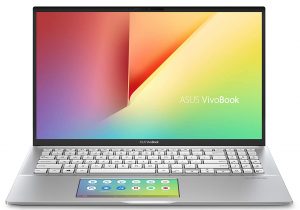

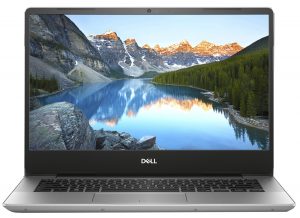

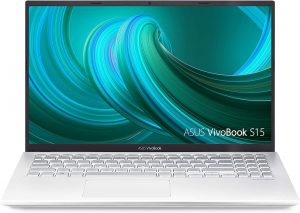















Hey, how does it perform with Acer aspire 5
Please reply as soon as possible !!
Am thinking of buying a laptop so plz confirm me what type of graphics card they have (10 w or 25 w) nvidia GeForce MX 250, laptop model is hp pavilion 15 ce 3006tx,and hp pavilion 14 ce 3022tx