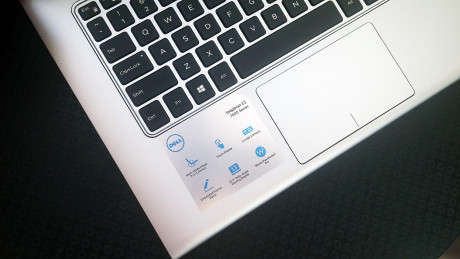First impressions of Dell Inspiron 13 7359 – a solid budget convertible with IPS panel
In the last couple of years the convertible market expanded a lot but not many OEMs could oppose Lenovo’s Yoga hegemony, but that’s true for the higher-end class. In the mid-range segment, Dell’s solution is kicking ass and taking names. It’s part of the Inspiron 13 lineup and the model number is 7359. The machine sports pretty solid construction, 360-degree rotatable hinge and an IPS display to go with it. The starting price of the notebook is around $500-600 and has all the basic hardware that you’d need. Including a stylus.
If you are interested in the notebook, check out Amazon.com for the available configurations and prices.
Design
The design and build quality are impeccable given the price range of the Inspiron 7359. The chassis is made of plastic imitating anodized aluminum but the sturdiness isn’t sacrificed. The lid gives in under some pressure but the rest of the casing is just rock solid. Not to mention the metal hinges that keep the lid firmly in place, but a bit of wobbling occurs when using the touchscreen in laptop mode.
Despite its price, the laptop weighs only 1.66 kg and it’s about 19.41 mm thin providing excellent ergonomics and mobility for a mid-range 13-incher. However, the device feels a bit hefty when used in tablet mode. Also, the sides accommodated all the usual ports that you’d expect from a normal notebook – HDMi, 3x USB ports, SD card reader and 3.5 mm audio jack. The power button and volume rocker are placed near the front right edge so you can easily adjust the volume and power up the device when in tent or tablet mode.
Interestingly enough, for a 13-inch device the input devices are excellent. The keys on the keyboard might are reasonably sized and well separated with relatively long key travel. But the best part is the touchpad. We rarely see a 13-inch device featuring such big touchpad. As long as accuracy and responsiveness are concerned, we will make sure to check them out in our thorough review.
Hardware
The notebook spans from budget to upper-mid-range depending on the configurations you choose. You can go for the Intel Pentium 3825U processor or you can choose the more powerful Core i3-6100U chip. The most expensive configuration includes Core i5-6200U paired with 8GB of DDR3L RAM and Full HD IPS panel. The other two variants with core i3 and Pentium CPUs include only 4GB of RAM and HD (1366×768) IPS panels.
Storage options aren’t as generous, though. You can go as high as 500GB + 8GB cache SSHD (hybrid drive), which is entitled to the most expensive variant while the others include only 500GB of conventional 5400 rpm HDD. All options are running the iGPU of the corresponding CPU.
Specs sheet
| CPU | Intel Pentium 3825U (2-core, 1.90 GHz, 2MB cache) / Intel Core i3-6100U (2-core, 2.30 GHz, 3MB cache) / Intel Core i5-6200U (2-core, 2.30 – 2.80 GHz, 3MB cache) |
|---|---|
| RAM | 4GB (1x 4096MB) DDR3L / 8GB (1x 8192MB) – DDR3L |
| GPU | Intel HD Graphics (Broadwell) / Intel HD Graphics 520 |
| HDD/SSD | 500GB HDD (5400 rpm) / 500GB SSHD (8GB cache) (5400 rpm) |
| Display | 13.3-inch (33.78 cm) – HD (1366×768), IPS touchscreen / 13.3-inch (33.78 cm) – Full HD (1920×1080), IPS touchscreen |
| Optical Drive | – |
| Connectivity | LAN 10/100/1000 Mbps, Wi-Fi 802.11ac 1×1, Bluetooth 4.0 |
| Other features |
|
| Battery | 3-cell, 43Wh |
| Thickness | 19.41 mm (0.75″) |
| Weight | 1.67 kg (3.68 lbs) |