First impressions of the refreshed Toshiba Satellite P50-C – it’s now way more powerful
The Toshiba Satellite P50-C was one of the best multimedia notebooks we’ve reviewed so far, but it had its flaws. The new refreshed model aims to replace the old one with better quad-core CPU on board and overhauled cooling system that can support the extra horsepower.
Clearly, the notebook can handle some gaming since it packs relatively powerful GPU and top-shelf CPU, but we do have to note that the price of the machine is really close to the GL552VW, which offers more powerful hardware. However, the Satellite P50-C excels in mobility, design and build quality.
You can look for this particular configuration at Amazon.com.
Design
The new Satellite P50-C doesn’t go too far from its predecessor in terms of design and build quality, but there is a notable change here. Toshiba ditched the optical drive and replaced it with an extra cooling fan so that both chips can have a dedicated heat pipe and fan. You can see the notebook up close on the photos down below. This leaves two main vent openings – one on the left and one on the right side.
However, the usual ports are in place including LAN, HDMI, three USB 3.0 ports, but the Type-C connector is missing. Most notebooks from this price range offer the future-proof port, but this isn’t as important to some users.
Anyway, the general appearance and physical properties remain the same – 23.5 mm thin body, 2.2 kg weight and aluminum is used only on the lid while keeping the metal-like keyboard tray that provides enough rigidness and stability. The touchpad also remains the same while the keyboard receives a hard matte finish and ditches the flashy keys from the previous version. Both input devices perform well.
We are eager to see how the system will handle bigger loads over bigger periods of time since the chassis is quite thin and the cooling design has a nice concept.
Hardware
Aside from the previous variants, the new P50-C ships only with the Core i7-6700HQ CPU, GTX 950M GPU, from 8GB of RAM and more but it’s DDR3L-1600 while most competitors are now moving to faster DDR4 memory. The screen looks the same, but we will make sure to check it out in our lab, however, the IPS panel is highly appreciated.
Storage options are now even less. While you could have swapped the optical drive for another 2.5-inch device with brackets, now you are stuck with only one 2.5-inch HDD/SSD, depending on your configuration.
How it looks on the inside
Here’s a quick look at what makes this notebook tick. You can see that the cooling system has been improved while sacrificing the optical drive. And, unfortunately, the laptop doesn’t support M.2 SSD storage devices.
Specs sheet
Hardware specification may vary depending on your region.
| CPU | Intel Core i7-6700HQ (4-core, 2.60 – 3.50 GHz, 6MB cache) |
|---|---|
| RAM | 8GB (1x 8192MB) – DDR3L, 1600MHz |
| GPU | NVIDIA GeForce 950M (4GB DDR3) |
| HDD/SSD | 1TB SSHD (8GB of SSD cache) |
| Display | 15.6-inch Full HD (1920×1080) IPS panel, glossy |
| Optical Drive | – |
| Connectivity | LAN 10/100/1000 Mbps, Wi-Fi 802.11ac, a/b/g/n, Bluetooth 4.0 |
| Other features |
|
| Battery | 4-cell, 45Wh (2800 mAh) |
| Thickness | 23.5 mm (0.92″) |
| Weight | 2.2 kg (4.85 lbs) |





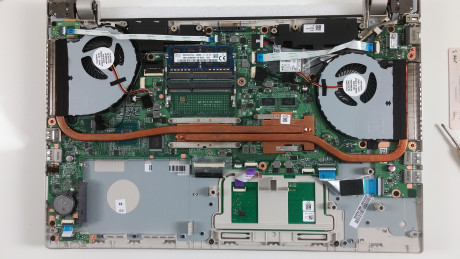
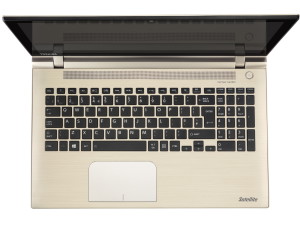









It supports M.2 Sata SSD, the connector is under the heat pipe in the right side of the motherboard