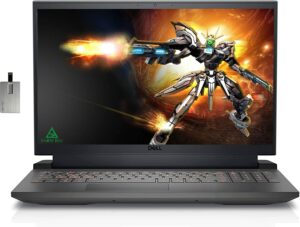How to open Dell G15 5520 – disassembly and upgrade options
The process of opening this laptop is not very straightforward. Although it is easy to upgrade its memory and storage, we find it adventuristic to get to the cooling setup.
Check out all Dell G15 5520 prices and configurations in our Specs System, or read more in our In-Depth review.
1. Remove the bottom plate
To access this notebook’s internals, you need to undo 8 Phillips-head screws. Then, pry the bottom panel with a plastic tool, starting from the front two corners.
2. Remove the battery
Once inside, you’ll find the 56Wh battery pack. It got us through 6 hours of either Web browsing or video playback. It is pretty easy to take it out, as you’ll only need to undo four screws and unplug the connector from the motherboard.
3. Upgrade memory and storage
Here, you can see that the laptop has two SODIMM slots, which fit DDR5 memory and work in dual-channel mode. Storage-wise, however, we only find one M.2 PCIe x4 slot. Thankfully, it can work with Gen 4 SSDs.
4. Remove the motherboard
Now comes the fun part. If you, for some reason, want to take a look at the cooling, you’re going to need to remove the entire motherboard. To do so, first, undo the four Phillips-head screws holding the plastic cover on the back.
Then, you can proceed by unplugging the power connector, as well as a couple of brackets here and there. When you’re done with that, remove the Wi-Fi card and detach its cable antennas.
If you’ve come this far, this means you are almost there. Just unplug some more ribbon cables, as well as some screws, which secure the motherboard, the two daughterboards, and the fans to the chassis.
Then, taking the motherboard out should be an easy job, you just need to mind the cables. Here, you can see the cooling system, which comprises two heat pipes shared between the CPU and the GPU, and one more for each of them, which receives its own heat sink. In addition, there are a couple of metal heat spreaders meant for graphics memory and VRMs.
Check out all Dell G15 5520 prices and configurations in our Specs System, or read more in our In-Depth review.
Dell G15 5520 in-depth review
Exactly a year has passed after we were able to get our hands on the redesigned breather of fresh air for Dell, called the G15 5511. Yes, it is exactly as it sounds like - Dell was losing the gaming computers segment, despite owning the Alienware brand.And finally, the Texan company decided to use its knowledge to improve its own gaming machines. Although the end result was significantly better than what it has previously offered, the laptops were a bit too heavy.Now, you will see the same design, but filled with the latest technology from both Intel and AMD in the form of the G15 552[...]

Pros
- Relatively affordable
- 2x DDR5 RAM SODIMM + 1x M.2 PCIe x4 Gen 4
- Fast refresh rate
- No PWM (LG VHK65-156WFJ)
- Decent performer
- Good cooling
Cons
- Heavier and thicker than the competition
- Thunderbolt 4 is reserved for the more expensive RTX 3060 model
- Subpar keyboard and touchpad
- Only 55% sRGB coverage (LG VHK65-156WFJ)
- Unimpressive battery life