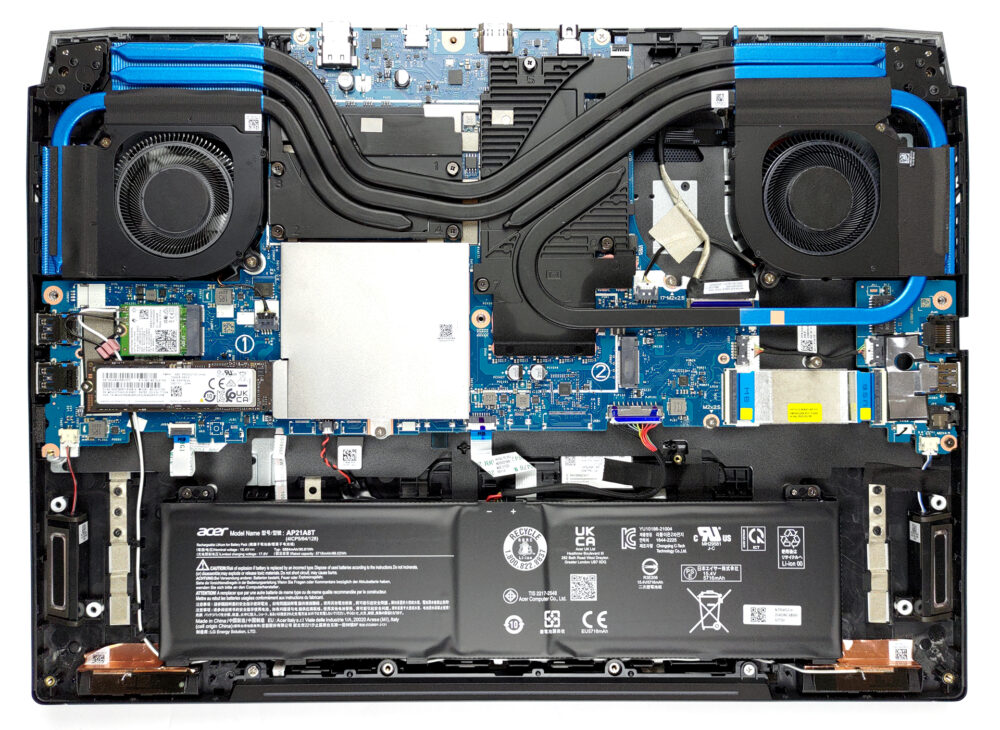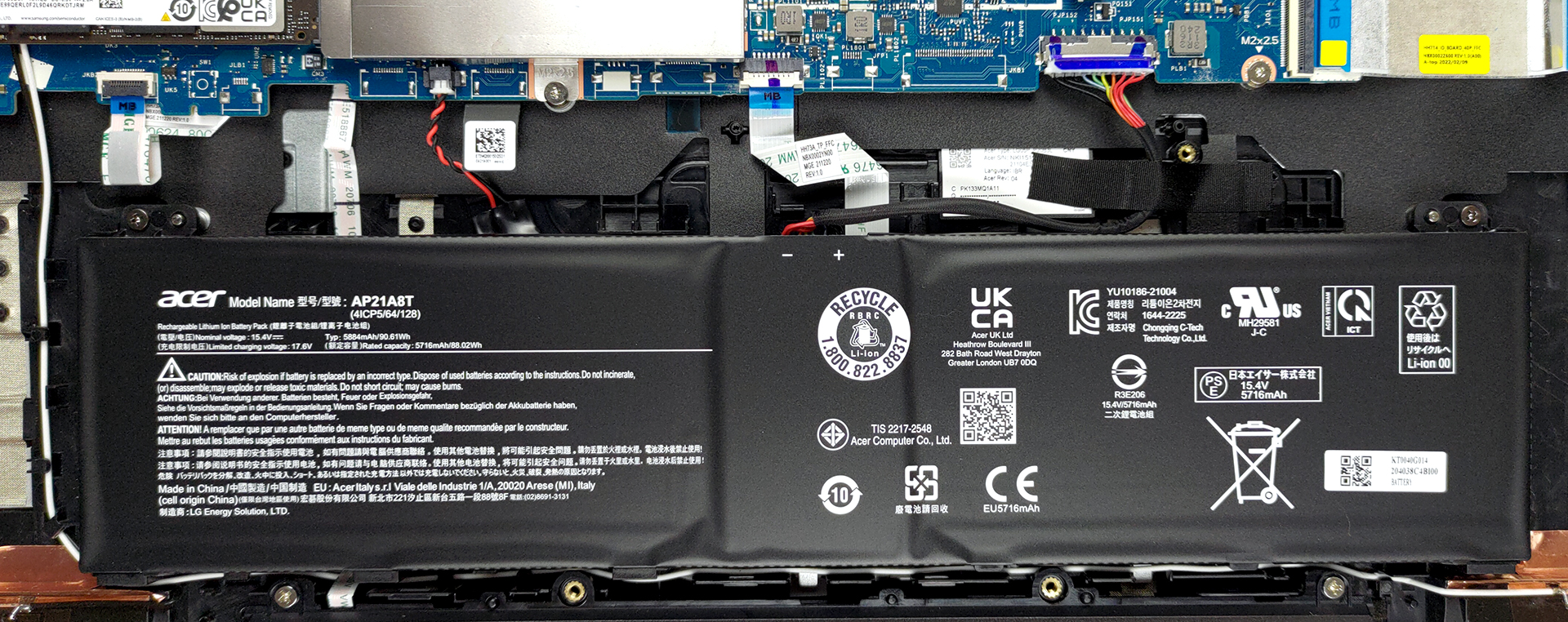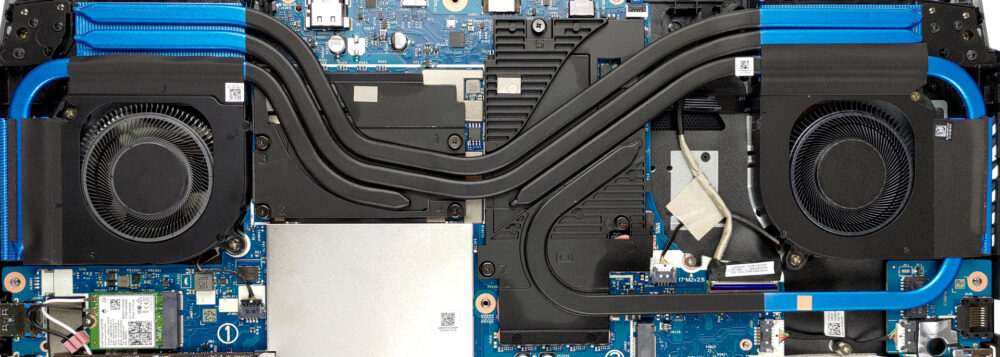Inside Acer Predator Helios 300 (PH317-56) – disassembly and upgrade options
This year, the Predator Helios 300 received a huge TGP injection in its graphics cards. This can very well make it one of the best 17-inchers in terms of value.
Check out all Acer Predator Helios 300 (PH317-56) prices and configurations in our Specs System or read more in our In-Depth review.
1. Remove the bottom plate
Here, you’ve got to undo 11 Phillips-head screws. After that, pry the bottom panel starting from the front. Then, lift the panel away from the chassis.
2. Battery
The battery inside has a capacity of 90.6Wh. It lasts for about 7 hours of either Web browsing or video playback. Furthermore, it is pretty easy to remove. Just unplug the connector, and undo two Phillips-head screws.
3. Memory and storage
To access the memory, you have to take out the metal bracket. It is held in place by one Phillips-head screw and a couple of clips. Once you remove it, you will have access to two RAM SODIMM slots, which work with DDR5 modules. As for the storage, you get two M.2 PCIe x4 slots, both of which can fit Gen 4 drives.
4. Cooling system
In terms of cooling, you get two heat pipes shared between the CPU and the GPU. The processor gets one more, while the GPU is treated to two additional heat pipes. Moreover, the graphics memory and the VRMs have a metal heat spreader, while two fans blow the heat away from the machine.
Check out all Acer Predator Helios 300 (PH317-56) prices and configurations in our Specs System or read more in our In-Depth review.
Acer Predator Helios 300 (PH317-56) in-depth review
NVIDIA's RTX 3000 graphics card lineup was once again a game-changer in the laptop world. As the company ditched the "Max-Q" design, manufacturers all over the place were opting for different TGP values. Acer for instance, was quite conservative in its approach, especially with its Nitro series.On the other hand, the Helios 300 was equipped with a 140W RTX 3070. Now, the brand has made a jump to the RTX 3080, while our unit came with a 150W RTX 3070 Ti. This, together with the Alder Lake CPU inside should make a difference. We are really hopeful for this year's unit since the last one had[...]

Pros
- Thunderbolt 4 + HDMI + Mini DisplayPort
- Liquid metal and great cooling
- 2x SODIMM, 2x M.2 PCIe x4 Gen 4 slots
- 100% sRGB coverage and accurate color representation with our Gaming and Web design profile (BOE NE173QHM-NY6 (BOE0A1A))
- Quick pixel response times and G-Sync (BOE NE173QHM-NY6 (BOE0A1A))
- No PWM (BOE NE173QHM-NY6 (BOE0A1A))
- Outstanding performance
Cons
- Lacks an SD card reader