Inside ASUS ROG G501 – disassembly, internal photos and upgrade options

Maybe you’ve already read our detailed review of the new “Republic of Gamers” series G501, which in our opinion redefines the nature of gaming laptops thanks to its ultra-thin (20.6 mm) design, combined with high-performance components like Intel Core i7-4720HQ and NVIDIA GeForce GTX 960M. But how does it manage to cool these high-consumption components?
To find out, we’re going to tear apart the machine and we’ll show you the process, but before that, take a look at our “inside” video below.
Actually, disassembling G501 is pretty easy and you should start by…
Removing the back panel
To do this, you have to remove 10 Torx and 2 Philips screws. The latter are hidden under the upper rubber bumpers, which are glued to the bottom panel.
Now you can carefully remove the panel – don’t apply too much force because the aluminum isn’t very thick and if you need to, you can use some kind of pry tool (or credit card, for example).
HDD, M.2 SSD, Battery, Fans
Removing the panel gets you to everything you might need and the servicing is easy – the 2.5-inch SATA III slot, battery, Wi-Fi card, cooling system and even an M.2 slot for additional PCIe SSD.
G501 features a “Hyper Cool” cooling system with two independent fans and copper heat sinks for more efficient thermal management. Here you can read how it manages continuous 100% CPU + 100% GPU load.
- The battery is C14N1416 (60 Wh / 3800 mAh, 15.2 V)
- The M.2 slot (in our case it’s not populated) is 2280-sized, PCIe 2.0 x4 with B&M key.
- The Wi-Fi card is Intel Dual-Band Wireless-AC 7260 HMW
If you’re going to remove the motherboard or do any manipulation, be sure to disconnect the battery so you don’t accidentally turn on the system. It’s not a bad idea to remove the whole battery first (it’s held by 4 Philips screws), because its connector is pretty tight and could make a contact even when it’s unplugged.
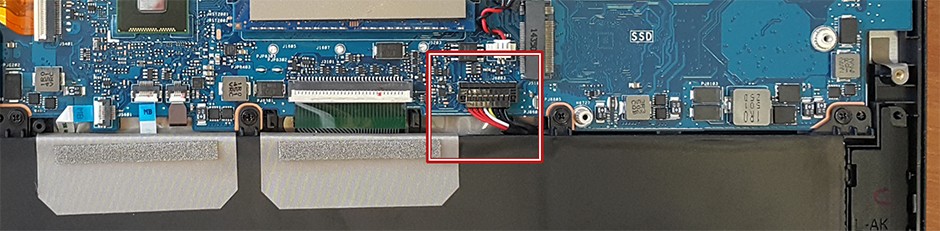
Don’t forget to read our in-depth review of ASUS ROG G501:
http://laptopmedia.com/review/asus-rog-g501-review-the-new-standard-for-next-generation-gaming-laptops


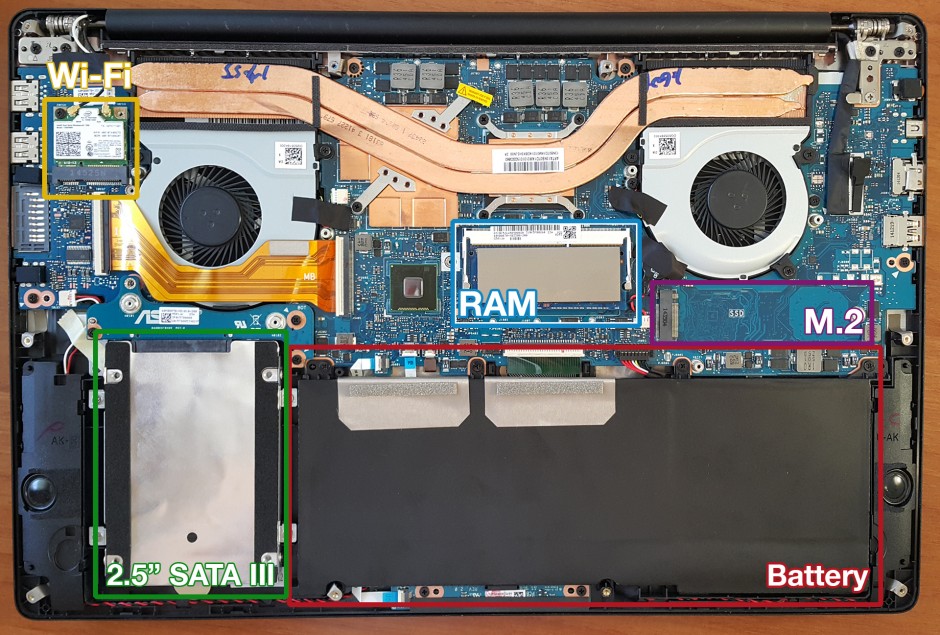











Gr8 insights.So, Samsung XP941 512GB AHCI M.2 80mm PCIe 2.0 x4 SSD is compatible with this rt ?
Hello sir, would just like to make sure, is Plextor M6e Series 128GB M.2 PCIe Internal Solid State Drive (PX-G128M6e) compatible with Asus G501JW?
Or Transcend 256 GB SATA III 6Gb/s MTS800 80 mm M.2 SSD Solid State Drive TS256GMTS800? Thanks kindly for the review, and will wait for a favorable reply! 🙂
Wich model is this one exactly? I want to get ASUS ROG G501JW-DS71 but I’m not sure if it actually have the 2nd hard drive upgrade option…
Can anyone tell me if the HDD is 7mm or 9mm?
Can’t find an answer anywhere.
which model is this? is this the lowest config? is RAM upgradeable?
here in the philippines we have the FHD version to, and the stock ram capacity is already 12gb, and you said that 12gb is its limit. I was sad the moment i heard it from your cuz im planing to upgrade it to 16gb.
this is the version of our country:
http://www.lazada.com.ph/asus-rog-g501jw-dm138h-12gb-intel-core-i7-4720hq-156-gaming-laptop-with-free-headset-mouse-and-laptop-bag-559706.html
Hi i just buy this one does it possible to put anothed SSD sata 3 inside???
Samsung 850 evo ssd m.2 500gb is it compatible?
Yes, i have a 1TB samsung 850 evo. Work’s great!
I have successfully installed the Samsung Evo 850 m.2 sata ssd 500gb + the 1TB that came with it. I use the ssd for my OS and programs and I use the hdd for my files. Thank you Fanda for your feedback 🙂
Thanks to everyone here who asked and confirmed this! Couldn’t find any more info online if the EVO 850 SATA m.2 would work on this laptop, and you guys helped me confirm that it’s possible. I’ll be buying my m.2 soon. Thanks again!
Hi guys
ROG G501VW storage specs says:
2.5″ 7mm SATA3
– 1TB HDD 5400 RPM
– 128GB SSD
– 256GB SSD
PCIE x 4 512G
So I guess that in the M.2 slot I can place just a 256GB SATA III SSD, or a 512GB PCIE SSD, I phoned Asus support in Spain and confirmed this, but you say you have installed a SATA III 500GB in the M.2 slot?
Are you using this SSD for the OS, and the 1TB HDD disc to store files?
Is there a way to replace the battery with one that is has more Wh to have longer battery life?
This is the question I want to ask too….
Maybe by removing the HHD?
I meant the hard drive ….
Please tell us how to dissemble the screen for us that wants to replace screen …please…..
Is it compatible to upgrade the ssd to samsung 950 pro m.2 500gb?
Yes it is i currently rock the m.2 950 pro 500gb ssd inside my g501
Wow! Could you provide the specs for the M2 stick?
How did you get it to work for you? i had the same setup resulting in the laptop not being able to read or detect the samsung 950 evo…
If anyone is gonna see this, does the Samsung 960 Evo M.2 SSD fit this laptop? (G501JW)
I’ve seen lots of comments that the M.2 PCIe format is not compatible but only the M.2 SATA interface. There may be a BIOS choice between “auto-detect and PCIe and SATA and if so, you should set it to the format you have. This model definitely takes the 2280 size which is the long thin drive.
Hi I have problem that predator hyperX M.2 ssd with 240GB cannot be installed. I have alredy installed SSD on SATA III. I cannot see it in bios, not even in windows in device manager or disk information. Someone have same problem? Any solutions?
What is the size of torx screw?
T5