Inside ASUS VivoBook 15 OLED K513 – disassembly and upgrade options
This is a pretty affordable laptop with solid upgrade options and an amazing display.
Check out all ASUS VivoBook 15 OLED K513 prices and configurations in our Specs System or read more in our In-Depth review.
1. Remove the bottom plate
Getting inside of this laptop is pretty easy. You just need to undo 10 Phillips head screws. Then, pry the bottom panel with a plastic tool and remove it from the chassis.
2. Battery
Here, we see a rather small 42Wh battery pack. Nevertheless, we got more than 9 hours of Web browsing, or about 7 hours of video playback, which is fine. The procedure of removing the battery is a bit weird, as you have to take out something that looks like a metal retention bracket. Interestingly, it acts as a structural element, supporting the chassis, and preventing flexes.
3. Мemory and storage
When it comes to memory, you get either 4 or 8GB soldered to the motherboard. Additionally, you can expand it to a total of 40GB via the single SODIMM slot. Storage-wise there is one M.2 PCIe x4 slot, as well as a 2.5-inch SATA slot without the connecting accessories.
4. Cooling system
The cooling solution is rather simple, with a single heat pipe, a heat sink, and a fan. Thankfully, the VRMs are also cooled by a metal plate.
Check out all ASUS VivoBook 15 OLED K513 prices and configurations in our Specs System or read more in our In-Depth review.
ASUS VivoBook 15 OLED (K513 / M513) in-depth review
Someone had to start. The list of reasons is long, but the OLED display technology is superior to the IPS one. And We feel that the market was waiting for too long for manufacturers to start adopting it. ASUS was bold enough to put such panels inside everyday budget-conscious notebooks. This is why we have the appropriately-named VivoBook 15 OLED K513.It comes with an Intel Tiger Lake-U architecture with the best specs including the Core i7-1165G7, and a GeForce MX350. As you probably know, though, you don't need to own a beast device to be able to play light titles or go through your non[...]

Pros
- Adequate pricing
- Reasonably comfortable keyboard with optional backlight
- 100% sRGB and DCI-P3 coverage (Samsung ATNA56YX03-0 (SDC4161))
- HDR 600 support and infinite contrast ratio (Samsung ATNA56YX03-0 (SDC4161))
- Expandable memory + M.2 NVMe and 2.5-inch SATA drive slots
- MicroSD card slot
- Optional Wi-Fi 6 and fingerprint reader
- Extracts the best out of the hardware
Cons
- PWM usage (Samsung ATNA56YX03-0 (SDC4161))
- Two of its three USB Type-A ports are of 2.0 speeds
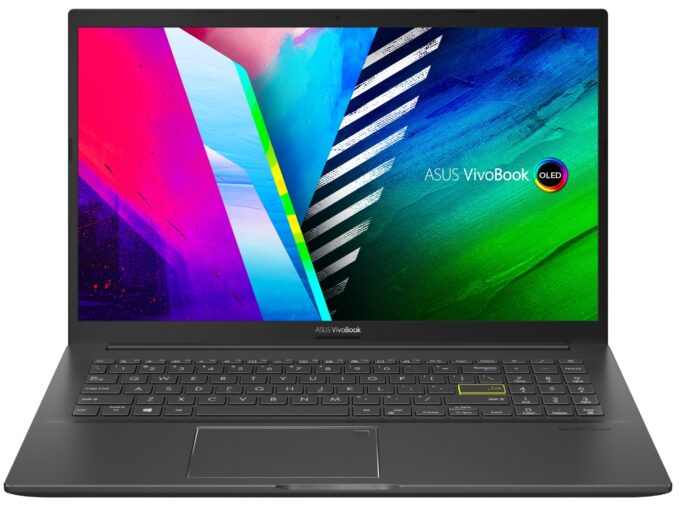

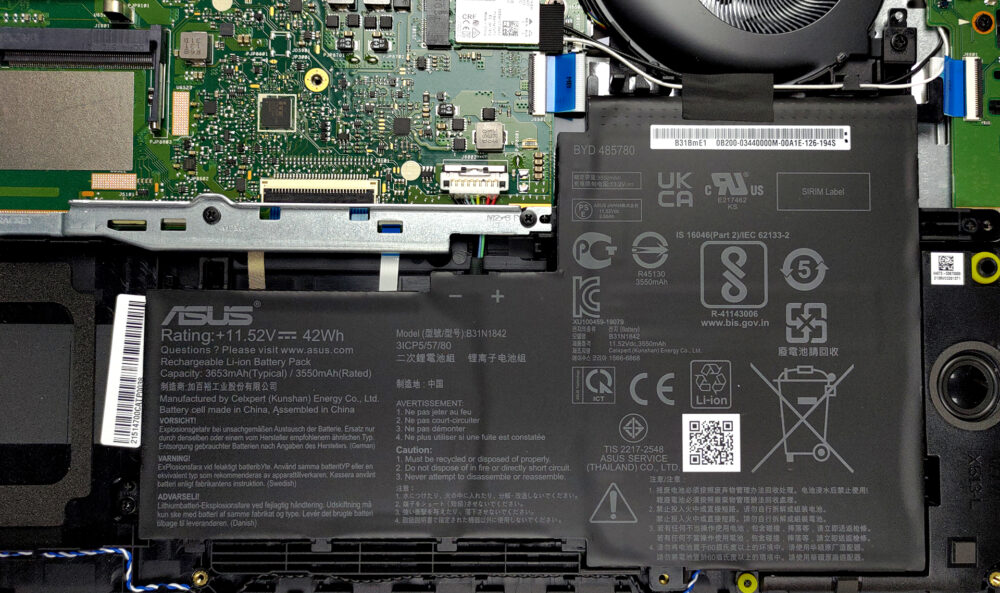
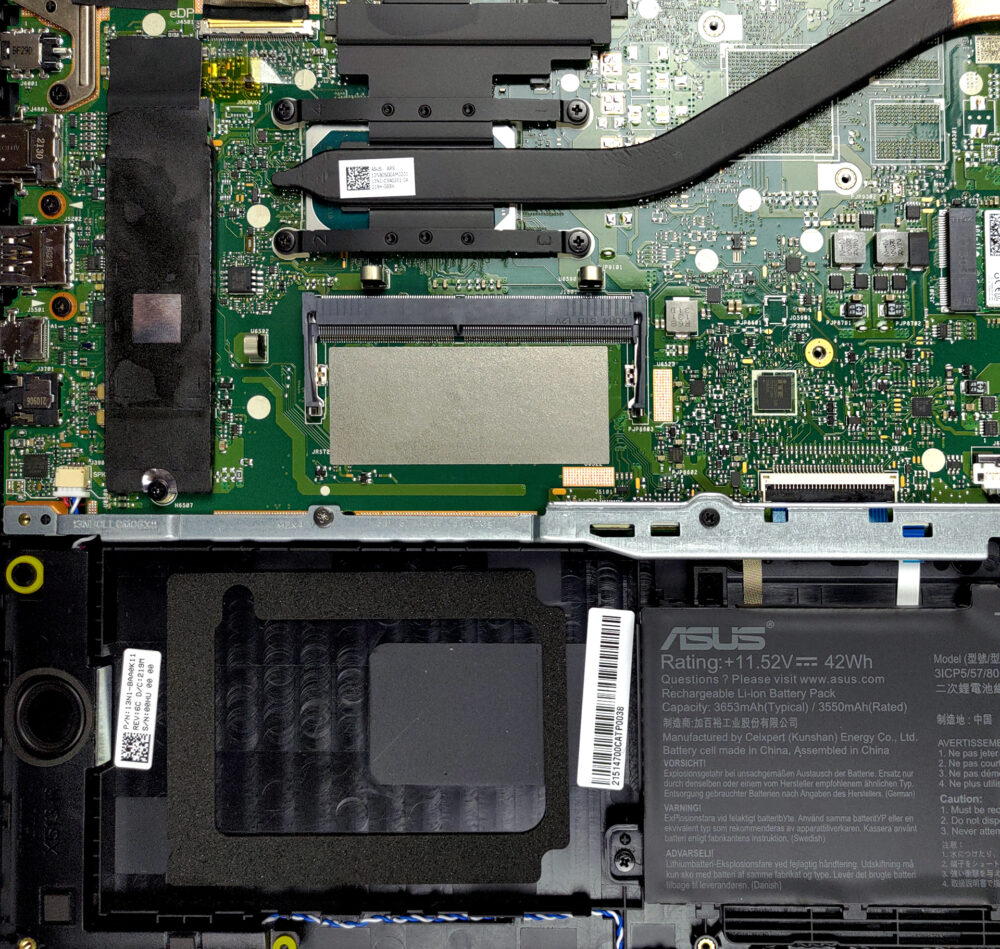
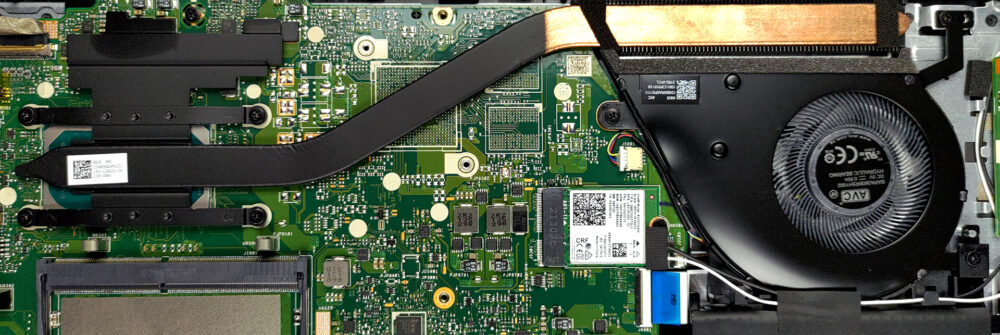








Hi, are you sure about the RAM expandability up to 40GB? I have the 8+8GB setup with i7 CPU, and would love to upgrade to 8+32GB but according to manufacturer specs, the total RAM can be upgraded only to 16GB total. Specs: https://www.asus.com/laptops/for-home/vivobook/vivobook-15-oled-k513-11th-gen-intel/techspec/ Which means no upgrade available for me, if that page is right. But I’m still hoping – have you actually tried the RAM upgrade on this model succesfully? I wish I could do this, but don’t want to spend money on RAM expansion that would turn out useless… If you have tried it succesfully with the 40GB… Read more »
Same question. Want to install 32+8 Gbs but don’t know if it will work