Interno di ASUS VivoBook 15 OLED K513 – smontaggio e opzioni di aggiornamento
Questo è un portatile abbastanza conveniente con solide opzioni di aggiornamento e un display incredibile.
Scopri tutti i prezzi e le configurazioni di ASUS VivoBook 15 OLED K513 nel nostro sistema di specifiche o leggi di più nella nostra recensione approfondita.
1. Rimuovere la piastra inferiore
Entrare all’interno di questo portatile è abbastanza facile. Hai solo bisogno di allentare 10 viti a testa Phillips. Poi, fai leva sul pannello inferiore con uno strumento di plastica e rimuovilo dal telaio.
2. Batteria
Qui, vediamo una batteria piuttosto piccola da 42Wh. Tuttavia, abbiamo ottenuto più di 9 ore di navigazione web, o circa 7 ore di riproduzione video, il che va bene. La procedura di rimozione della batteria è un po’ strana, in quanto bisogna togliere qualcosa che sembra una staffa metallica di ritenzione. È interessante notare che agisce come un elemento strutturale, sostenendo il telaio e impedendo le flessioni.
3. Мemoria e archiviazione
Quando si tratta di memoria, si ottengono 4 o 8GB saldati alla scheda madre. Inoltre, è possibile espanderla fino a un totale di 40GB attraverso il singolo slot SODIMM. Per quanto riguarda lo storage, c’è uno slot M.2 PCIe x4, così come uno slot SATA da 2,5 pollici senza gli accessori di collegamento.
4. Sistema di raffreddamento
La soluzione di raffreddamento è piuttosto semplice, con un singolo tubo di calore, un dissipatore di calore e una ventola. Fortunatamente, anche i VRM sono raffreddati da una piastra metallica.
Scopri tutti i prezzi e le configurazioni dell’ASUS VivoBook 15 OLED K513 nel nostro sistema di specifiche o leggi di più nella nostra recensione approfondita.
ASUS VivoBook 15 OLED (K513 / M513) recensione approfondita
Someone had to start. The list of reasons is long, but the OLED display technology is superior to the IPS one. And We feel that the market was waiting for too long for manufacturers to start adopting it. ASUS was bold enough to put such panels inside everyday budget-conscious notebooks. This is why we have the appropriately-named VivoBook 15 OLED K513.It comes with an Intel Tiger Lake-U architecture with the best specs including the Core i7-1165G7, and a GeForce MX350. As you probably know, though, you don't need to own a beast device to be able to play light titles or go through your non[...]

Pro
- Adequate pricing
- Reasonably comfortable keyboard with optional backlight
- 100% sRGB and DCI-P3 coverage (Samsung ATNA56YX03-0 (SDC4161))
- HDR 600 support and infinite contrast ratio (Samsung ATNA56YX03-0 (SDC4161))
- Expandable memory + M.2 NVMe and 2.5-inch SATA drive slots
- MicroSD card slot
- Optional Wi-Fi 6 and fingerprint reader
- Extracts the best out of the hardware
Contro
- PWM usage (Samsung ATNA56YX03-0 (SDC4161))
- Two of its three USB Type-A ports are of 2.0 speeds


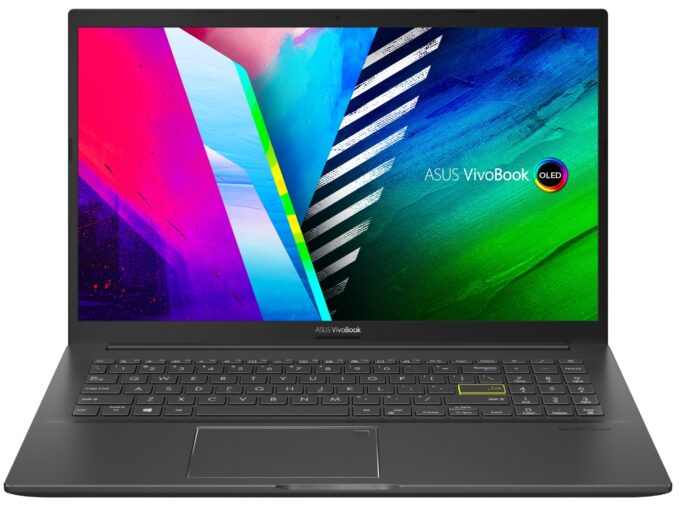

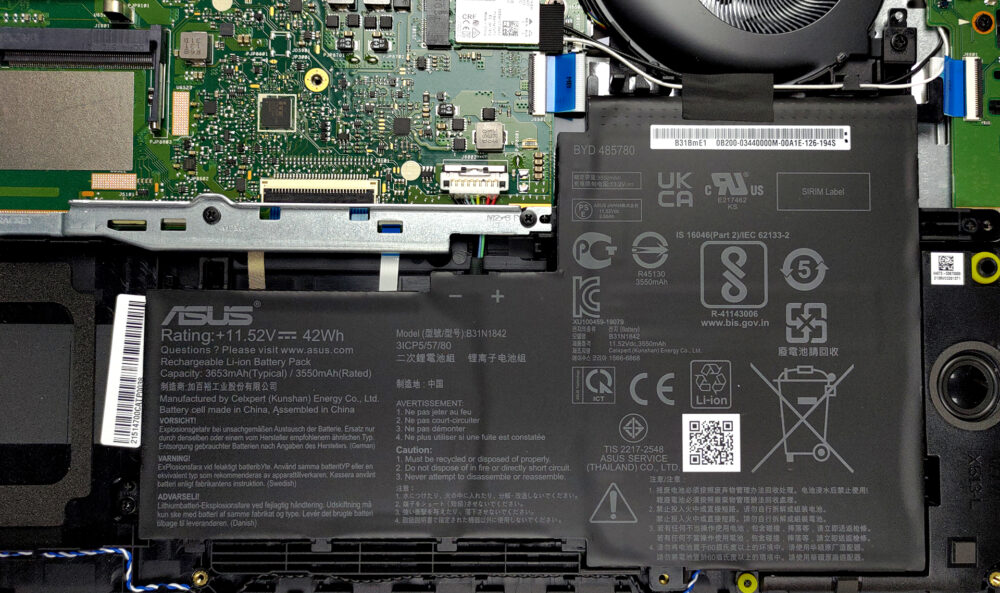
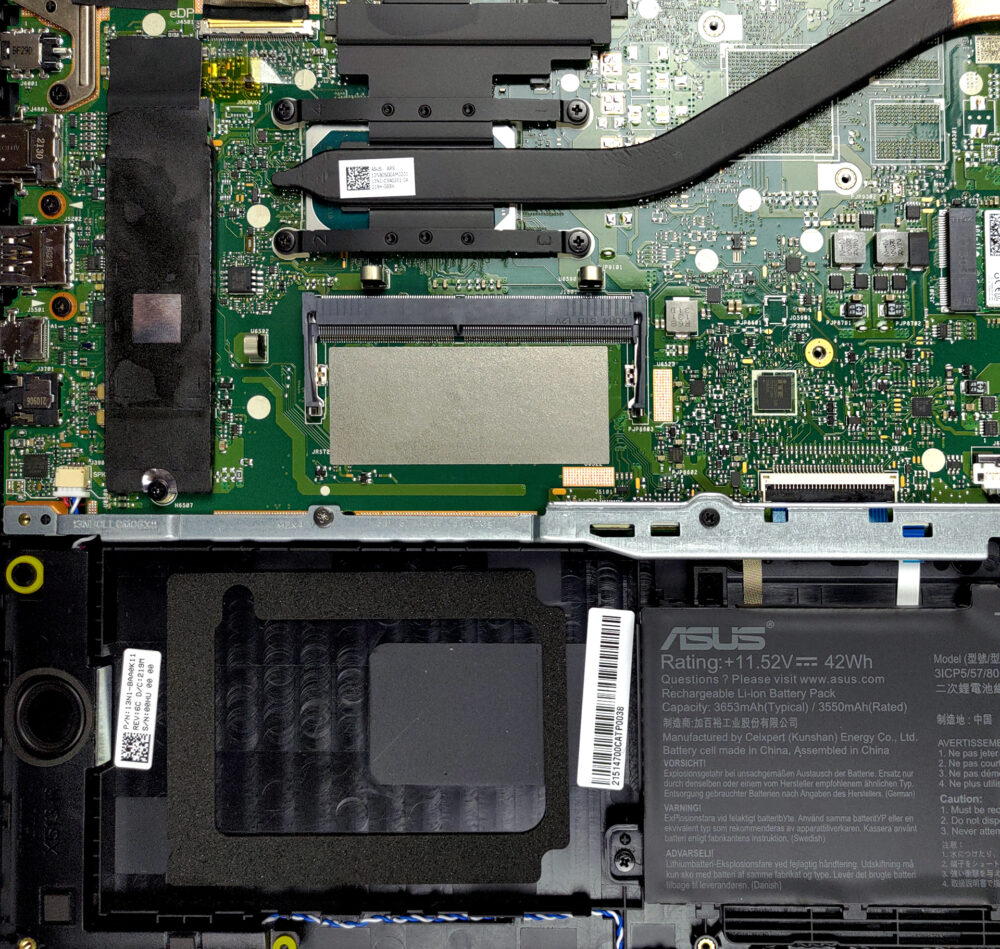
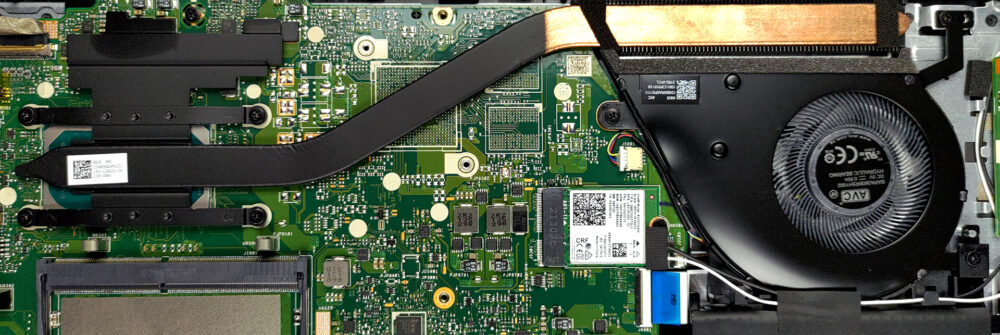








Hi, are you sure about the RAM expandability up to 40GB? I have the 8+8GB setup with i7 CPU, and would love to upgrade to 8+32GB but according to manufacturer specs, the total RAM can be upgraded only to 16GB total. Specs: https://www.asus.com/laptops/for-home/vivobook/vivobook-15-oled-k513-11th-gen-intel/techspec/ Which means no upgrade available for me, if that page is right. But I’m still hoping – have you actually tried the RAM upgrade on this model succesfully? I wish I could do this, but don’t want to spend money on RAM expansion that would turn out useless… If you have tried it succesfully with the 40GB… Read more »
Same question. Want to install 32+8 Gbs but don’t know if it will work