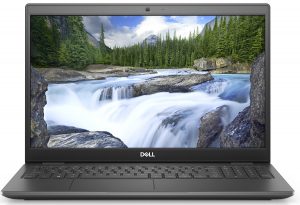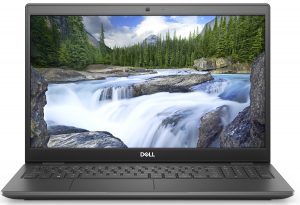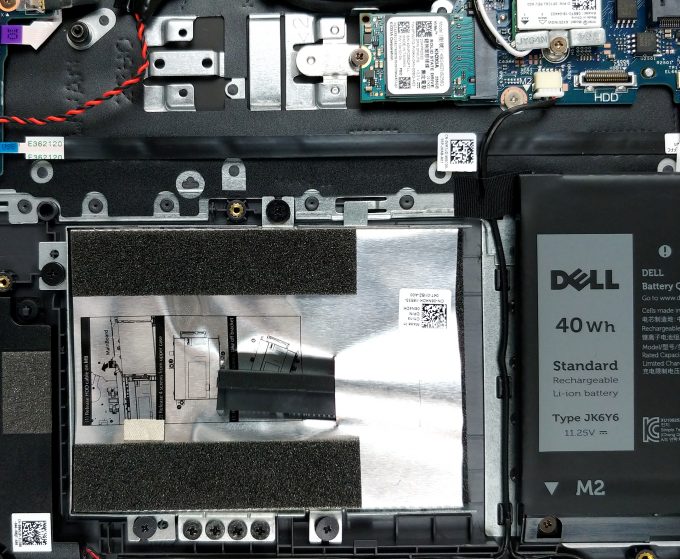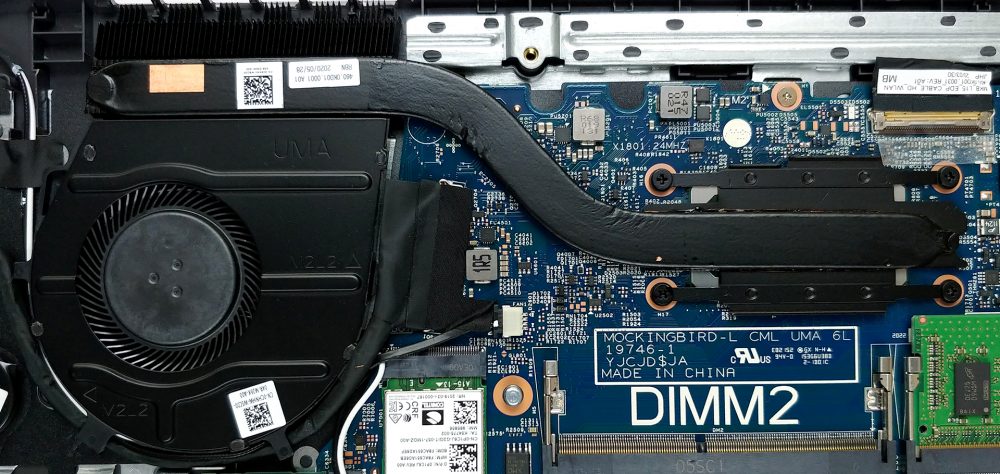Inside Dell Latitude 15 3510 – disassembly and upgrade options
One of the strongest points of this notebook is its upgradability – take a look.
Check out all Dell Latitude 15 3510 prices and configurations in our Specs System or read more in our In-Depth review.
1. Remove the bottom plate
Getting inside this notebook requires the removal of 8 Phillips-head screws. Thankfully, they stay attached to the bottom panel, so you won’t lose them. Anyway, the next thing you need to do is to pry the panel away with a plastic tool. We found it easier to gently lift the base and start the prying process in a semi-opened position.
2. Battery
As you can see, our unit features a rather modest 40Wh battery pack. However, this device is sold with a 53Wh unit, as well.
3. Memory and storage
On the bright side, Dell provides you with quite the upgrade options. There are two RAM SODIMM slots, which support up to 32GB of DDR4 memory in total. Storage-wise, you can put a 2.5-inch SATA device, thanks to the included connector and screws, and there is also the option of an M.2 PCIe x4 drive.
4. Cooling system
After you lift the panel away, you will notice the cooling solution, which employs a single heat pipe, as well as a fan, which is relatively small in size.
Check out all Dell Latitude 15 3510 prices and configurations in our Specs System or read more in our In-Depth review.