Inside Lenovo Ideapad 700 – disassembly, internal photos and upgrade options
We had enough time to play around with the IdeaPad 700 from Lenovo so now it’s time to see what makes this notebook tick. And fortunately, the notebook is fairly easy to disassemble and also has a decent amount of upgrade options considering the price tag. And if you still don’t know what we are talking about, it’s the M.2 SSD slot we are referring to. In fact, the machine supports not only M.2 sticks but can also make us of the full potential the PCIe NVMe standard.
You can find the notebook’s price and configurations here: http://amzn.to/1sx3Jau
1. Removing the bottom lid
The notebook doesn’t have any service lids for an easy upgrade but the bottom cover comes off pretty easily anyway so no hassle here. You just need to remove all the screws holding the plate.
2. Storage devices
The notebook has one 2.5-inch slot, which is taken by an HDD manufactured by WD with 1TB capacity and 5400 rpm speed.
Near the battery, you will find the M.2 SSD slot that supports 2280 sticks with using the PCIe NVMe controller for ultra-fast data transfer and read speeds. The one you see in the photo below is just a unit we used to test the notebook with so we aren’t sure what the type of SSD will Lenovo include in their retail units.
3. Other hardware
The motherboard holds two RAM slots supporting up to 16GB of DDR4-2133 RAM, which in our case are two 4GB RAM sticks manufactured by SKhynix.
There’s also the Wi-Fi module, again near the battery unit, manufactured by Qualcomm with model number QCNFA435 from the Atheros series. It supports 802.11a/b/g/n/ac + BT 4.1.
As for the battery, it’s rated at 45Wh but we doubt it will be sufficient to power up the demanding hardware for longer periods of time.
4. Cooling system
The cooling design is almost identical to the one we saw on the Lenovo Y700 and unfortunately, we weren’t satisfied by its performance. However, with the lower tier graphics card (GTX 950M) we have a good reason to believe that the Ideapad 700 will feel much different from its more expensive counterpart.
You can find the notebook’s price and configurations here: http://amzn.to/1sx3Jau

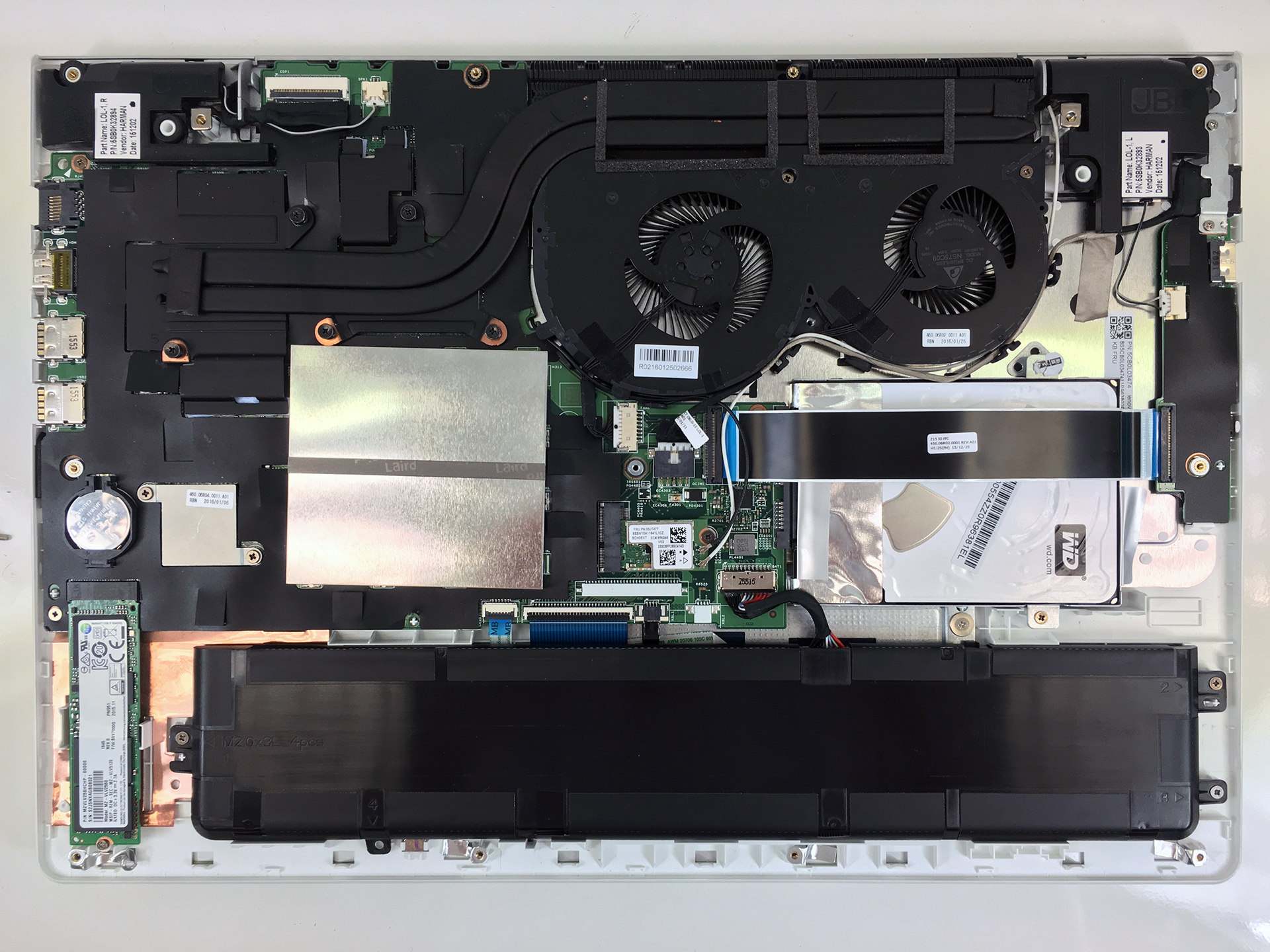






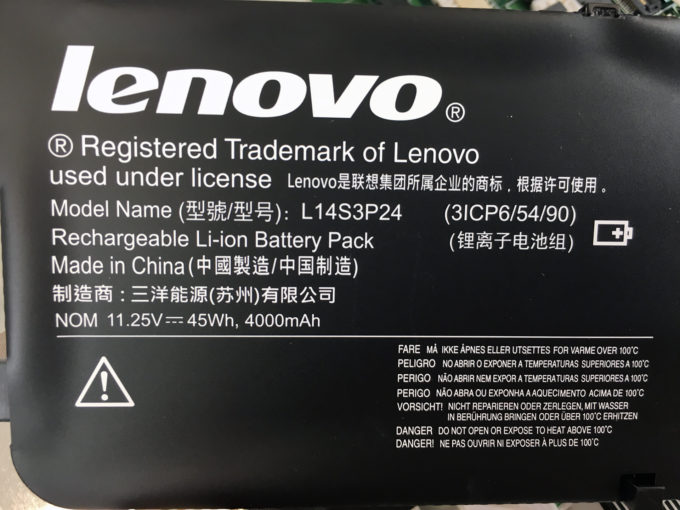

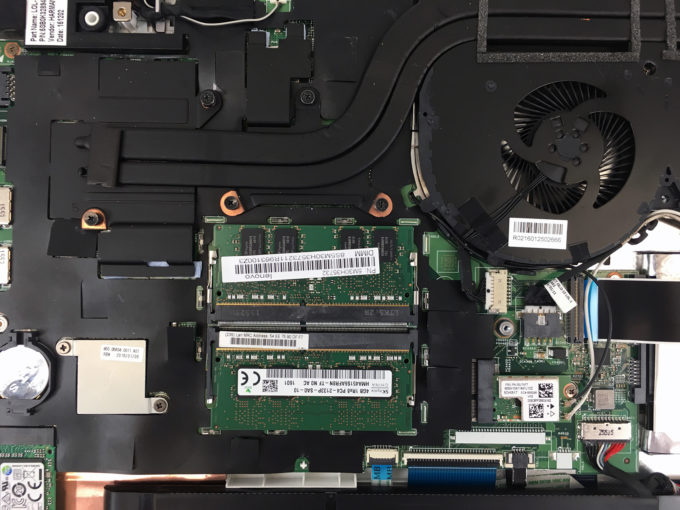








I understand that no CPU processor is offered on this unit as an upgrade, like on most computers, but can anyone tell if the processor is soldered onto the motherboard or is it possible to change to a higher Intel processor? I have upgraded to 32GB Ram, to the Samsung EVO 850 1TB as well as the m.2, PM951, but I still find this thing very slow. I know the GPU is soldered, I am just trying to find out if the CPU is also.
Hey. I just bought this laptop, thanks to your articles! I bought one with only 256gb SSD and now I’m going to upgrade with SATA 500gb SSD 2,5˝. I have one question. I opened my laptop, and it does have a slot for second HDD but in doesn’t have a HDD “caddy” like the one on your pictures. What do you recommend for positioning the HDD in the slot? SSD dd not ship with one and I wouldn’t like to install it without screwing it in.
Thank you a lot for your reply!
Hi there, I bought the same thing and was in same position as you are. I got the bracket for E555, cut the bottom part off and filed the screw-holes (not to make them bigger, but to align) and used it to hold my 512 GB SSD. So far so good. The bracket at Encompass is out of stock from the beginning of time and in every 45 days they are changing “date to be shipped”. I ordered and then cancelled about 2 months later.
As I understand, you’ve bought yourself a configuration with only 256GB M.2 SSD and you want to include another 2.5-inch 500GB SSD, is that correct? If so, a reader of ours pointed out that you will need an HDD bracket – 5B40K85930 (https://www.encompassparts.com/item/10691217/Lenovo/5B40K85930/Mn_misc_Internal).
But, of course, you can go the DIY path and stick it with tape. As long as the drive isn’t bouncing around inside, it will be perfectly fine. It’s an SSD and there are no moving parts, so…
Hello Rosen, can you tell me can I upgrade the processor and the Intel card in this laptop.
Hi. Do Ideapad Y700-17ISK have a HDD slot AND a SSD slot? (m.2 2280) or is there possible for a Ideapad Y700-17ISK NOT to have a SSD slot?
700 has ssd slot can u replay with me
I’m sorry for interfering in this “hardware” topic, but i want to ask something about software. I bought IdeaPad 700 with SSD few days ago and i can’t install Linux or any other OS then Windows 10. Even Windows 7 won’t recognize. They said the solution is to install Windows 10 and update BIOS – even that won’t work. I manage somehow to install Linux on SSD (booted from flash – in the beginning there was a few problems with SSD and even some system failures, but i solved that). Now, when i start laptop he sees SSD (samsung…) but… Read more »
You have to make some changes in the bios, you can access it over the one touch button
This laptop have ssd support plz reply meme
Dumb question , but how do you unclip the ribbon cable that goes over the HDD slot in order to install the SSD?
You cannot. I tried that and it’s extremely tight. Give up but I still manage to switch out the hdd for an ssd drive
It’s attached to a clip on both ends. Just pick one, lift it up gently and it will unclip.
Thanks for this excellent article. Did you have to remove the keyboard to access the hard drive or just the screws on the back (any youtube videos demonstrating this by any chance?)
I bought the 1 TB HDD version of this laptop and want to upgrade to an SSD drive that I purchased separately.
Thanks for the great article. I bought the model with the 128GB M.2 SSD and 1TB HDD. I want to change the SSD to 512GB. The current SSD is a Samsung PM961 (it’s fast but just too small). What options do I have to change? I’ve seen sites recommend SM951, 950 Pro, it’s all very confusing. Lenovo support is a joke. Any assistance would be great.
It would be fine. The motherboard supports PCIe NVMe drives and SATA as well, it should be compatible.
You can opt to get the Samsung 960 EVO Series – 250GB PCIe NVMe – M.2 Internal SSD. 512 if you can afford.
For me, here what I did –
Kept the 128 gb nvme for main application like os, office etc
Change 1 tb to 512 ssd harddisk for others etc games, pic.
Keep 1 tb hdd. as external backup drive. Get an external cover for your 1 tb hdd.
I saw that some IdeaPad 700 had ssd+hdd option, but I bought the one with only ssd. So I was wondering, is there any extra space for an extra hdd?
Hi,just a quick one:do u have any ideea if the keyboard is replaceable?cheers
can i change m.2 ssd in this ideapad and but new one like evo 960 m.2 ?
Hi, I have not clear the difference between single or dual rank. For upgrading the RAM of lenovo ideapad 700 15ISK from 4+4GB to 8+8GB, what type have I to select? Thank yoi
I realized that the battery capacity of this notebook is really low and needs to recharge within 2 hours to 3 hours. Is there a better model of battery replacement for it?