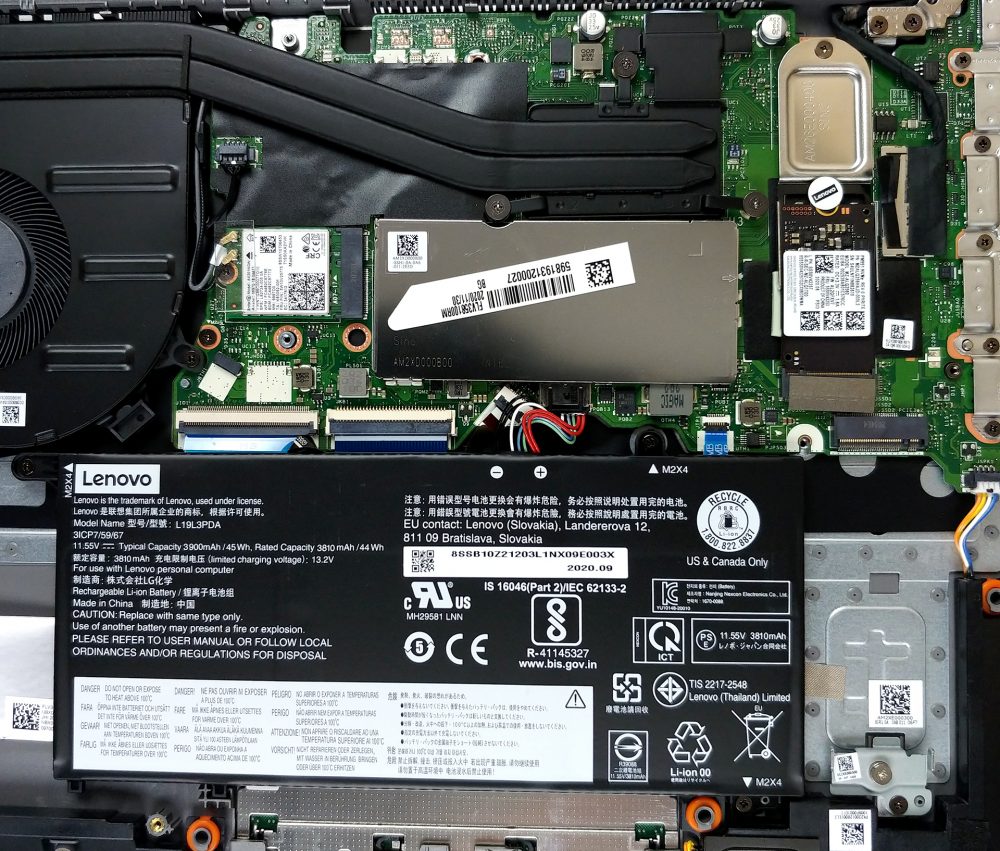Inside Lenovo ThinkBook 15 Gen 2 – disassembly and upgrade options
One of this laptop’s strong points is definitely its cooling.
Check out all Lenovo ThinkBook 15 Gen 2 prices and configurations in our Specs System or read more in our In-Depth review.
1. Remove the bottom plate
To get inside of this notebook, you need to undo 10 Phillips-head screws. On our unit, 6 of them were captive, while 4 detach from the bottom panel. After you undo them, pop the panel with a plastic tool and lift it away from the chassis.
2. Battery, memory, and storage
A bit surprising is that it comes with a relatively small 45Wh unit.
In terms of memory, this laptop comes in two iterations – one with 4GB and one with 8GB of soldered RAM. Additionally, you can put 32GB more thanks to the single SODIMM slot. Keep in mind that the integrated memory is capable of running in dual-channel mode, so for the best performance, it is advisable to pair the soldered chips with the appropriate amount. Storage-wise, we see two M.2 PCIe x4 slots. Interestingly, Lenovo says that their laptop can fit a 2.5-inch SATA drive, however, we see no bracket, nor a cable included with the machine.
3. Cooling system
Even though this device comes with a ULV processor, the cooling solution looks good. There are two thin heat pipes, which lead to a rather long heat spreader. And the heat is blown away with the help of a pretty large fan.
Check out all Lenovo ThinkBook 15 Gen 2 prices and configurations in our Specs System or read more in our In-Depth review.
Lenovo ThinkBook 15 Gen 2 (Intel) in-depth review
Last year, Lenovo started another brand in the name of the ThinkBook series. It was aimed at people with a more stylish personality and should have been a ThinkPad under disguise. As you know, the latter is known for its robustness and industrial look, so the new design choices were refreshing.Nevertheless, the old unit was poised with some build quality issues, as well as a lack of features, and in the model, we tested - aggressive PWM for brightness adjustment. This leaves a lot of room for improvement for the new model, which we will look through today.The ThinkBook 15 Gen 2, featu[...]

Pros
- Adequate price tag
- Two M.2 NVMe drives
- Thunderbolt 4 and Wi-Fi 6 connections + SD card reader on board
- The power button is equipped with an optional fingerprint reader
- Sustains the larger 28W power limit
- Doesn't use PWM for brightness adjustment (LG LP156WFC-SPD1)
- It has comfortable viewing angles and a good contrast ratio (LG LP156WFC-SPD1)
Cons
- Build quality is not the best
- Surprisingly poor iGPU performance
- Uneven luminance across the area of the screen (LG LP156WFC-SPD1)
- Covers only 51% of sRGB (LG LP156WFC-SPD1)