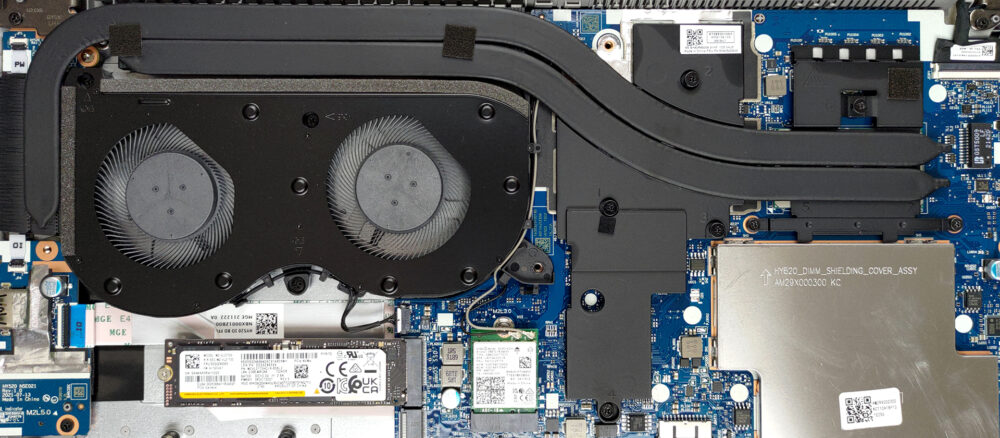Inside Lenovo ThinkBook 15p Gen 2 – disassembly and upgrade options
Lenovo could hardly do a better job with the ThinkBook 15p Gen 2 than they already did. We are really happy with the device, especially its upgrade options.
Check out all Lenovo ThinkBook 15p Gen 2 prices and configurations in our Specs System or read more in our In-Depth review.
1. Remove the bottom plate
To access this notebook’s internals, you need to undo 10 Phillips-head screws. After that, start prying the bottom panel from the back, using a plastic tool.
2. Battery
Inside, we see a 57Wh battery pack. To take the battery out, undo all four Phillips-head screws, and unplug the connector from the motherboard.
3. Memory and storage
In terms of memory, there are two SODIMM slots, hidden beneath a metal shroud. They support up to 64GB of DDR4 RAM in total. As for the storage, you get two M.2 PCIe x4 slots, one of which supports Gen 4 drives.
4. Cooling system
Two heat pipes take care of both the CPU and the GPU. They connect to a long heat sink, while the top heat pipe goes to a second small heat sink on the side. There are also two fans of decent size, as well as a couple of cooling elements over the VRMs and the graphics memory.
Check out all Lenovo ThinkBook 15p Gen 2 prices and configurations in our Specs System or read more in our In-Depth review.
Lenovo ThinkBook 15p Gen 2 in-depth review
Lenovo offers a big step in performance with their second generation ThinkBook 15p. You know, the ThinkBook brand as a whole is a bit of a mix and match from the company's other devices. Essentially, it is their latest brainchild (already a couple of years old, though), and it aims to provide the perfect device for some very different target groups. Unlike the ThinkPad, which is a strictly business machine, the ThinkBook is more open-minded.And the ThinkBook 15p Gen 2 is one of the results of this approach. First of all, it still comes with some security goodies like a Firmware TPM and ot[...]

Pros
- Up to 64GB of DDR4 + two M.2 slots (one supports Gen 4 drives)
- Capable hardware within a sleek, portable chassis
- Fingerprint reader + Wi-Fi 6 support
- 97% sRGB and 88% DCI-P3 coverage (LEN156UHD (LEN8C99))
- No PWM (LEN156UHD (LEN8C99))
- SD card reader + Thunderbolt 4 + HDMI 2.0
- Packs good security features
- Spill-resistant keyboard
- Great cooling
Cons
- The touchpad is only average
- Unimpressive battery life with the UHD panel