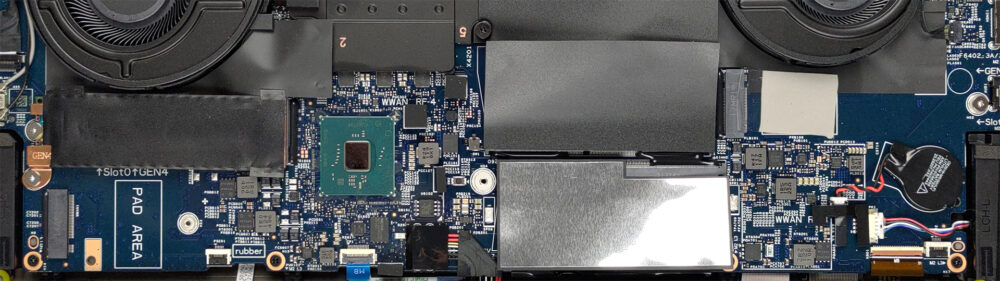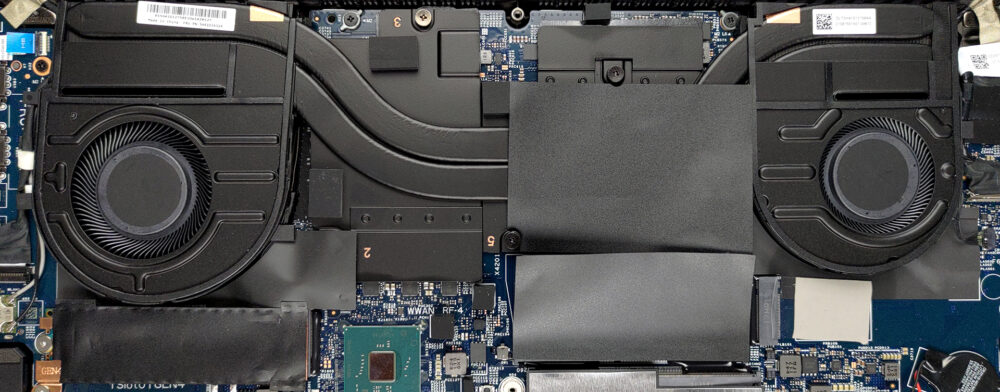Inside Lenovo ThinkPad X1 Extreme Gen 4 – disassembly and upgrade options
The ThinkPad X1 Extreme is the top-performing device from the ThinkPad X1 family. It is still very premium and targets a niche group of users, but it’s good to know that it has something to offer in terms of upgrades too.
Check out all Lenovo ThinkPad X1 Extreme Gen 4 prices and configurations in our Specs System or read more in our In-Depth review.
1. Remove the bottom plate
To access this laptop’s internals, you need to undo a total of 7 captive Phillips-head screws. Then, pry the bottom panel starting from the back, and lift it away from the chassis.
2. Battery
Inside, we find a 90Wh battery pack. The first thing you need to do is to unplug the connector from the motherboard. Then, undo all 4 Phillips-head screws holding it to the body. After that, carefully unlatch the speaker cables from the battery. We found it easier if you gently lift one of the runners, which loosens the tension of the cables.
3. Memory and storage
Here, we see two SODIMM slots, which fit up to 64GB of dual-channel DDR4 RAM in total. Storage-wise, you get two M.2 PCIe x4 slots, one of which supports Gen 4 drives.
4. Cooling system
As for the cooling, there are two heat pipes, two heat sinks, and two fans doing the hard work. Additionally, we see two heat spreaders, which cool the VRMs and the graphics memory.
Check out all Lenovo ThinkPad X1 Extreme Gen 4 prices and configurations in our Specs System or read more in our In-Depth review.
Lenovo ThinkPad X1 Extreme Gen 4 in-depth review
We are observing an interesting trend in the mobile market. Smartphones are getting wider (in terms of aspect ratio), while laptops are getting narrower. This has some significant implications in media consumption, where 16:9 has been the gold standard for quite some time now. However, if you are creating content, or working with large amounts of data, the taller screen might actually be pretty useful.This is why the ThinkPad X1 Extreme Gen 4 now comes with a 16:10 display. It is not only taller but has a larger screen size than the last generation, going from 15.6 up to 16 inches. Gladly[...]

Pros
- Thin and light outfit
- Strong chassis
- Covers 91% of the sRGB color gamut and has accurate color representation with our Gaming and Web design profile (MNG007DA1-4)
- High resolution and 16:10 aspect ratio (MNG007DA1-4)
- No PWM (MNG007DA1-4 (LEN8A97))
- 2x Thunderbolt 4 + SD card slot
- Optional 5G support
- 1080p camera + IR face recognition + fingerprint reader
- NVIDIA Studio drivers
- 2x SODIMM slots + 2x M.2 PCIe x4 slots (one is Gen 4 compatible)
Cons
- RTX 3050 Ti version doesn't boast a great cooling
- No LAN port