Inside Lenovo Yoga 910 – disassembly, internal photos and upgrade options
The chances of you tearing down an ultrabook like the Yoga 910 are pretty slim but sometimes, the storage upgrade, replacing the battery and cleaning the fans are a necessity. Luckily, the upgrade on this one is fairly easy but keeping the fans clean will be a pain in the neck. Here’s what we found inside.
Price and availability of the Lenovo Yoga 910 can be found here: http://amzn.to/2fwppBs
1. Removing the bottom piece
The bottom piece comes off really easy so you just have to remove all the screws around the corners.
2. Storage, battery and Wi-Fi card
You will immediately find the M.2 PCIe NVMe SSD, which is manufactured by Samsung and it’s part of the OEM PM951 lineup. The slot supports the usual 2280 size with a B&M or M key.
The Wi-Fi module is located right next to the fan made by Anatel.
And as for the battery, it’s really hard to miss on that one since it takes most of the inner space. It’s rated at 78Wh and we are quite impressed by the size of the battery they were able to cram inside and the Intel KBL-U chip that fits on such small motherboard.
3. RAM
As expected, the RAM chip is just one and it’s soldered to the motherboard. You can find it once you flip the whole motherboard.
4. Cooling system
If you want to access the whole cooling system (heat pipes, heat sink and fans) you will have to go through the whole trouble of detaching it. You need to unscrew all the bolts holding the motherboard and the extensions. After this is done, the fans need to be removed along with all the cables connecting the display, battery, keyboard etc. Once all cables and screws are removed, you can proceed with flipping the motherboard.
As you can see in the photos below, the cooling design is straightforward – one heat sink connecting the two fans and the CPU. Our tests, which we will publish in the upcoming full review, confirm that the cooling system keeps things cool even when fully loaded.
Price and availability of the Lenovo Yoga 910 can be found here: http://amzn.to/2fwppBs

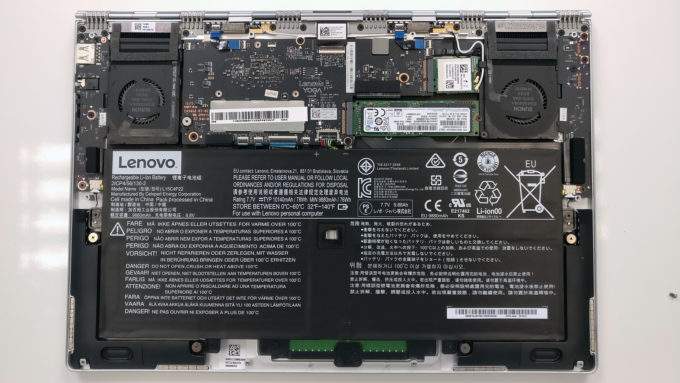


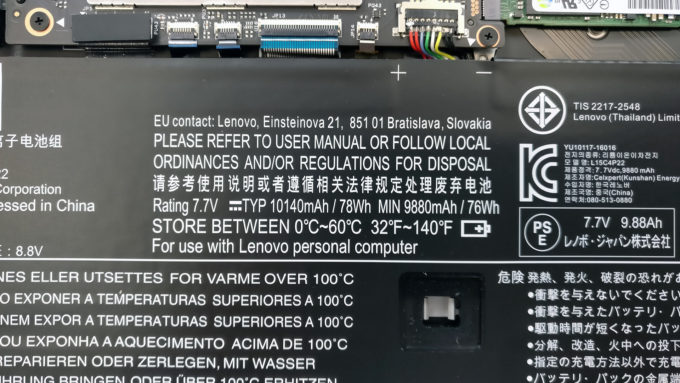
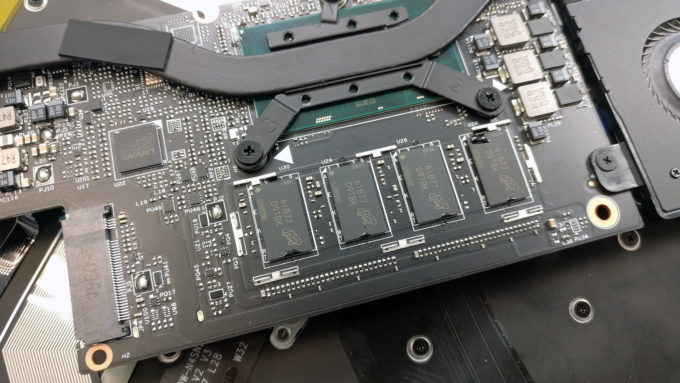
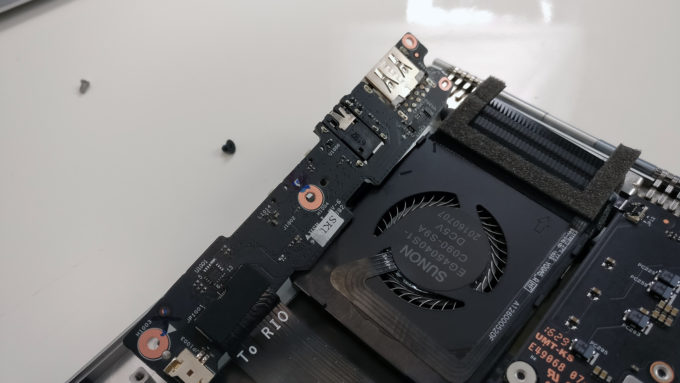

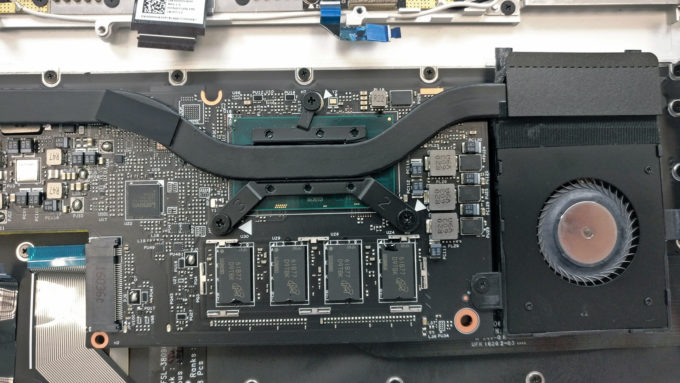
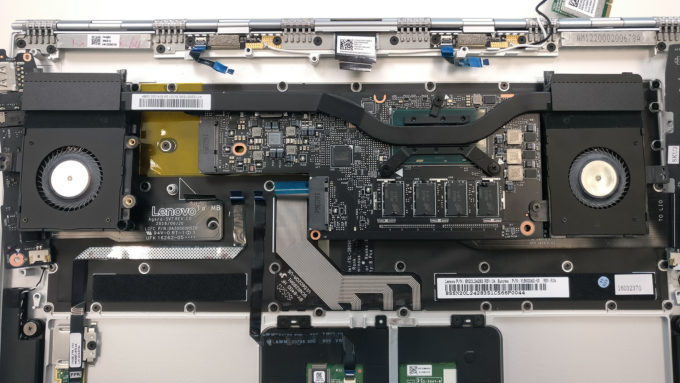








awesome internals review!! thanks much
Thanks so much for this. I’ve had mine two weeks and haven’t had a chance to pop it open
Smaller heatsink than Yoga 2 Pro
What type of a screwdriver tip is needed to remove the screws on the bottom of Lenovo Yoga 910? I have seen this at Bestbuy and noticed the screws were none of the known types, at least not to me. They had a tiny hole on the middle of a completely flat surface and the hole seemed circular, though I was unable to feel the exact shape of it…
It’s called Torx screw – http://myword.info/images/t_drive_1b.jpg
Hi, is it possible to upgrade the SSD to Samsung 960 pro? is it compatible? does the size matter if it is a 2tb? ta
I too have this same question.
Me too.
I have Yoga 910 (P/N: 80VG002YPB) that have 512GB ssd (NVMe Samsung MZVLW512) with is an OEM of Samsung 960Pro, so I think it’s possible to install this OEM drive.
http://www.samsung.com/semiconductor/products/flash-storage/client-ssd/MZVLW512HMJP?ia=831
http://forum.notebookreview.com/threads/lenovo-yoga-910-detailed-review-parts.797320/page-4
easiest if you are using Linux with an external USB-c 3.0 adapter.
Can the RAM be upgraded?
Please read thoroughly before asking the same question over and over again. As I stated above, the RAM chip is soldered to the motherboard and therefore cannot be upgraded or replaced.
Understood, but how difficult would it be to use a soldering iron? It might not be possible. Just asking.
These RAM chips are high density ball-grid array chips – so you can’t even see the pins because they are all underneath the chip as opposed to on the edges – so a soldering iron can’t do the job. They require a reflow machine technique where solder paste is first applied to the bare pads on the motherboard, the chip is placed on top of the pads, and then the entire assembly is based through a high temperature chamber that causes the solder paste to “re-flow” and take hold of the pins under the chip. Maybe you can begin to… Read more »
Awesome write-up by the way. Those pictures are awesome!
Does it have the possibility of adding a 2nd drive?
I’m noticing that the battery seems to be soldered in. How does one change it?
Are you able to comment about the quality of the fans? A number of users (myself included) have noticed how incredibly loud the fans are over ~30% CPU and with further loading the fans really ramp up! My old Yoga 2 Pro in comparison is silent even up to 100% load! It makes me think the fans in the Yoga 910 are cheap and just plain noisy.
Our reviewed sample didn’t have this problem, although it was a pre-production unit. Also, we refrain from commenting on the fan noise because we still don’t have the proper environment and equipment to test those and back up our claims with digits. Only in certain cases, we express our opinion from a user’s standpoint when the fans are extremely loud or really silent. But again, we didn’t notice the issue with our Yoga 910 sample.
How easy is it to replace the keyboard? I hear it is joined to the whole top assembly, does that mean it is just a swap proposition?
This battery is good quality,7.7v ,9880mAh can use 10 hours above.
It seems this battery also compatible for YOGA 5 Pro , Yoga 910 , YOGA 5 Pro(512G).
Just found out that the new 920 has an available quad core processor. My 910 is fully loaded with 16g and i7. The thing freezes and chokes all the time. Is there anyway to put the new 8th gen core in my 910, will the motherboard accept it? I hate my 910 right now and it would get out of the dog house with a speed increase. Any hope?
Sounds like you have a software issue or a faulty unit. The hardware is powerful enough to handle the OS and the usual everyday tasks. And as far as the new generation CPUs are concerned – no, you can’t upgrade your current chip.
where can i find the cmos battery