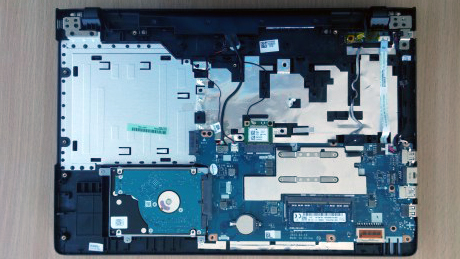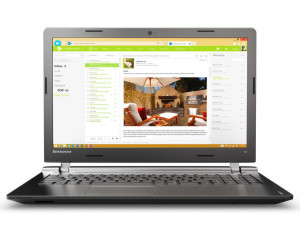Lenovo Ideapad 100 (15″) first impressions – a sturdy little fellow
Again we have another budget-friendly notebook on our hands, but this time from Lenovo. It’s suitable to meet your basic needs for everyday computing, but at first glance the machine can offer much more. For around €200 you get a basic hardware capable of running light applications, handles web browsing okay, but due to the budget matrix used for the screen it cannot fit your multimedia experience.
You can check the current price of the notebook here: http://amzn.to/1NVWw91
Design
We are quite impressed by the build quality of the machine. Yes, it does use plastic all around, but it doesn’t feel cheap. Furthermore, the lid doesn’t bend easily under pressure, nor does the keyboard. The tear-off was quite a hassle as we mentioned in our previous article about the notebook, but nothing can be perfect especially at this price range.
The chassis holds all the usual ports but keeps the profile a little bit over 22 mm (0.89″) while the weight is around 2.31 kg (5.1 lbs). Quite impressive for an ultra-budget notebook. However, the keyboard feels a bit stiff with too little key travel and the touchpad is a weird combination of the conventional one-piece trackpads, but the mouse buttons are separated. This makes the navigation a bit harder, but for a budget notebook we do prefer this solution rather than an unusable “floating” and “wobbling” touchpad.
Hardware
The Ideapad notebooks are all about keeping the costs low so the hardware options aren’t a lot. The cheapest models (like the one we have right now) feature the Intel Celeron N2840 CPU, but as the price goes up so does the chips offered in the configuration and can go as far as Pentium N3540 and Celeron N2940. The good news is that the notebook uses a fanless design as the chip doesn’t need the extra cooling. Moreover, the storage options are either 250GB or 500GB of HDD and the same goes for the operating memory which can go up to 8GB due to the SoC being able to support only up to 8GB of RAM.
As for the integrated GPU – it’s Intel HD Graphics (Bay Trail) as usual. There isn’t much you can do about the screen as well because Lenovo is offering the model only with HD (1366×768) resolution with TN glossy panel. However, the big disappointment here is the battery capacity being only 24Wh or we are getting too picky considering the price range. We do hope that it will be able to keep the system running for at least 4 hours considering the low TDP of the SoC.
How it looks on the inside
As we mentioned earlier the notebook keeps its internals really “safe”. It’s really hard to take a deeper look inside, so for more information you can check out our full article here:
http://laptopmedia.com/news/inside-lenovo-ideapad-100-disassembly-internal-photos-and-upgrade-options/
Specs sheet
Keep in mind that the specs may differ depending on your region.
| CPU | Intel Celeron N2840 processor (2-core 2.16-2.58 GHz, 1MB cache) / Intel Pentium N3540 (4-core, 2.16 – 2.66 GHz, 2MB cache) / Intel Celeron N2940 (4-core 1.83-2.25 GHz, 2MB cache) |
|---|---|
| RAM | 4GB (1x 4096MB) – DDR3L, 1333MHz |
| GPU | Intel HD Graphics (Bay Trail) |
| HDD/SSD | 250GB HDD (5400 rpm) / 500GB HDD (5400 rpm) |
| Display | 15.6-inch HD (1366×768) TN panel, glossy |
| Optical Drive | DVD burner |
| Connectivity | LAN 10/100/1000 Mbps, Wi-Fi 802.11 b/g/n, Bluetooth 4.0 |
| Other features |
|
| Battery | 3-cell, 24Wh |
| Thickness | 22.6 mm (0.89″) |
| Weight | 2.31 kg (5.1 lbs) |