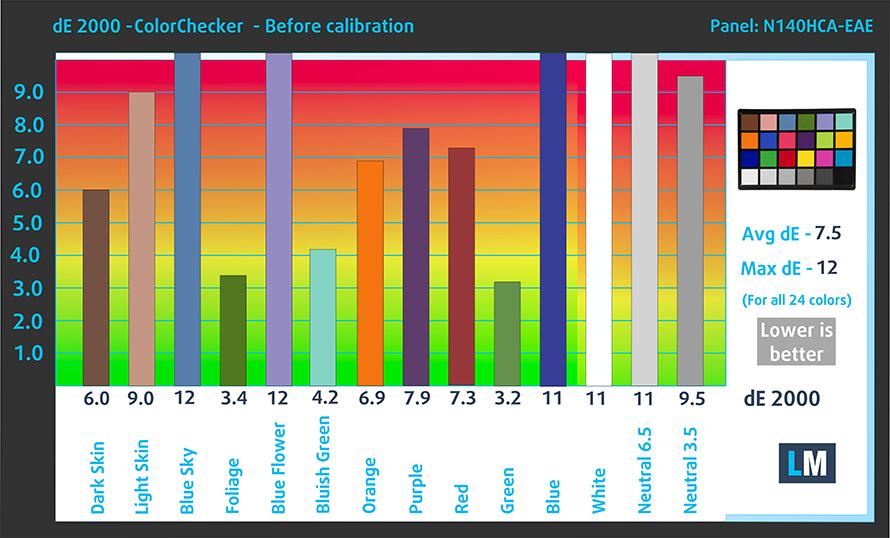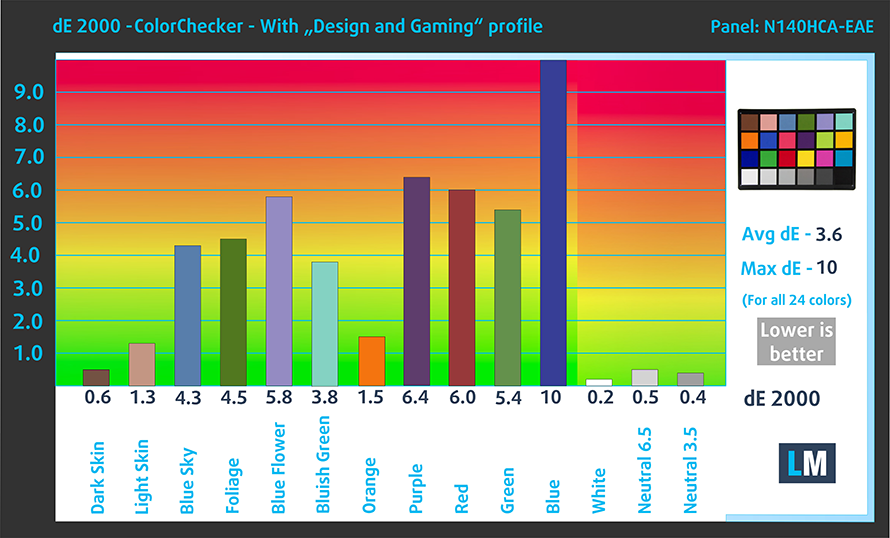Lenovo ThinkPad E14 Gen 4 (Intel) – Top 5 Pros and Cons
 If you want a gimmick-free and purely-business device, the ThinkPad E14 Gen 4 is a solid option, thanks to its simple and reliable design. The laptop comes with all the security features that a laptop of its class might need, while also having a wide hardware selection, so you can pick a configuration depending on your performance needs.
If you want a gimmick-free and purely-business device, the ThinkPad E14 Gen 4 is a solid option, thanks to its simple and reliable design. The laptop comes with all the security features that a laptop of its class might need, while also having a wide hardware selection, so you can pick a configuration depending on your performance needs.
Today we present you with LaptopMedia’s top 5 picks about the Lenovo ThinkPad E14 Gen 4 (Intel).
Lenovo ThinkPad E14 Gen 4 (Intel): Full Specs / In-depth Review
reasons to BUY the Lenovo ThinkPad E14 Gen 4 (Intel)
1. Design and build quality
The E14 comes with an aluminum lid and two options for the base and bottom panel, which can come in plastic or aluminum. The laptop remains durable, as the lid and base have little to no flex from them. The keyboard deck remains firm as well. In terms of dimensions, the ThinkPad keeps things pretty portable keeping the weight at around 1.59 to 1.64 kg and the profile between 17.9 to 18.9 mm.
2. Input devices
The lid is difficult to open with one hand, however, it greets us with a pretty good keyboard. It’s spill resistant and has a backlight, making it very reliable. The typing experience is similar to any other ThinkPad, so you’re good to go. The base also features a TrackPoint, with a trio of physical buttons, above the touchpad. The pad is covered in Mylar and is clickable as well. It’s good, but the size is a bit small.
3. Battery life
The ThinkPad E14 uses a 57Wh battery pack, which lasts for 9 hours and 52 minutes of Web browsing, or 7 hours and 51 minutes of video playback. Now, we conduct the battery tests with the Windows Better performance setting turned on, screen brightness adjusted to 120 nits, and all other programs turned off except for the one we are testing the notebook with.
4. Performance
You can pick between the Alder Lake U-series and P-series, along with choosing either discrete or dedicated graphics. There’s a single discrete offer, the GeForce MX550.
CPU benchmarks
The Core i5-1235U performs very well inside the E14, getting close to the Ryzen 7 5825U inside the ProBook 455 G9. It also performs similarly to other laptops equipped with the same CPU.
Results are from the 3DMark: Time Spy (Graphics) benchmark (higher the score, the better)
Results are from the 3DMark: Fire Strike (Graphics) benchmark (higher the score, the better)
Results are from the 3DMark: Wild Life benchmark (higher the score, the better)
Results are from the Unigine Superposition benchmark (higher the score, the better)
GPU benchmarks
Here we tested the integrated GPU, which shows decent scores against competing notebooks while doing well in games as well. Keep in mind, however, that most esports titles like CS:GO, DOTA 2, or League of Legends are more CPU bound, so the performance of the processor will factor in the FPS in games.
Results are from the 3DMark: Time Spy (Graphics) benchmark (higher the score, the better)
Results are from the 3DMark: Fire Strike (Graphics) benchmark (higher the score, the better)
Results are from the 3DMark: Wild Life benchmark (higher the score, the better)
Results are from the Unigine Superposition benchmark (higher the score, the better)
Gaming tests
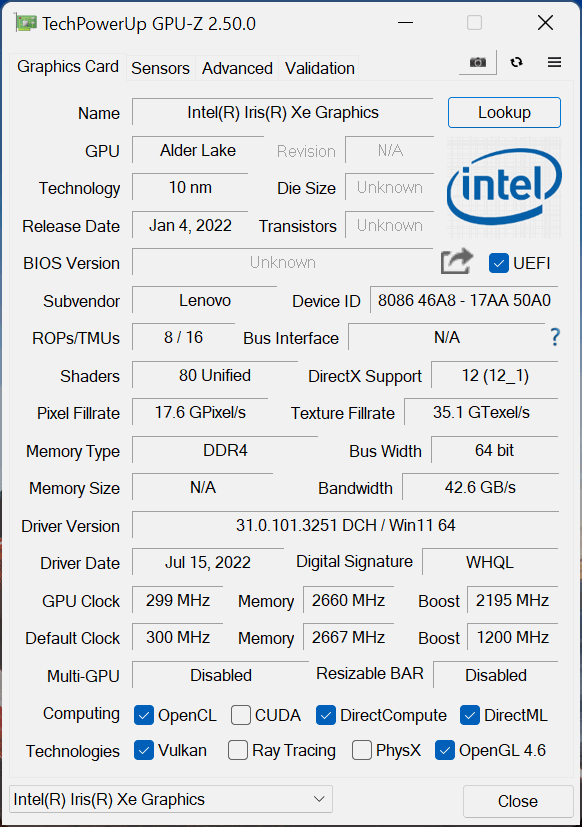

| CS:GO | HD 1080p, Low (Check settings) | HD 1080p, Medium (Check settings) | HD 1080p, MAX (Check settings) |
|---|---|---|---|
| Average FPS | 106 fps | 76 fps | 44 fps |

| DOTA 2 | HD 1080p, Low (Check settings) | HD 1080p, Normal (Check settings) | HD 1080p, High (Check settings) |
|---|---|---|---|
| Average FPS | 112 fps | 73 fps | 40 fps |
1 reason NOT to buy the Lenovo ThinkPad E14 Gen 4 (Intel)
1. Display quality
The ThinkPad comes with a FHD IPS display. While it has good enough qualities for general use, with excellent viewing angles, good max brightness of 298 nits, a high contrast ratio of 1620:1, and 0 PWM usage, its Creator capabilities aren’t that good, as the panel only covers 53% of the sRGB gamut.
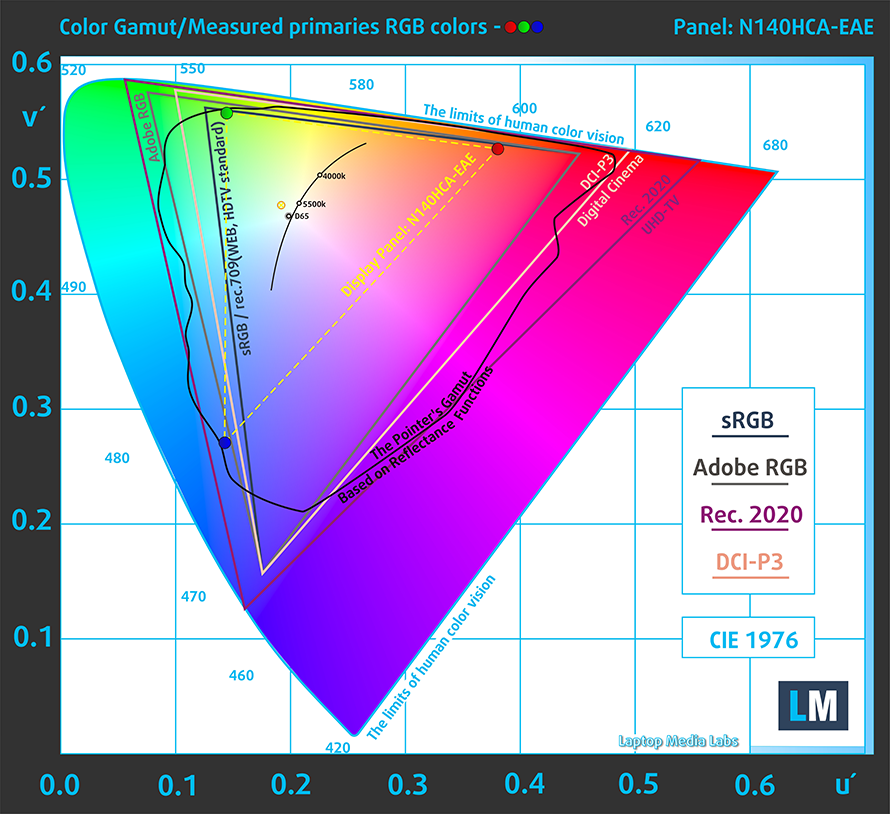
The color accuracy improves significantly with our Design and Gaming profile, lowering the dE value from 7.5 to 3.6, which still isn’t below 2.0. Here are our test results with the stock settings (left) and with our profile applied (right).
Buy our profiles
Since our profiles are tailored for each display model, this article and its respective profile package are meant for Lenovo ThinkPad E14 Gen 4 configurations with 14.0″ Innolux N140HCA-EAE (LEN40A9) (FHD, 1920 × 1080) IPS panel.
*Should you have problems with downloading the purchased file, try using a different browser to open the link you’ll receive via e-mail. If the download target is a .php file instead of an archive, change the file extension to .zip or contact us at [email protected].
Read more about the profiles HERE.
In addition to receiving efficient and health-friendly profiles, by buying LaptopMedia's products you also support the development of our labs, where we test devices in order to produce the most objective reviews possible.

Office Work
Office Work should be used mostly by users who spend most of the time looking at pieces of text, tables or just surfing. This profile aims to deliver better distinctness and clarity by keeping a flat gamma curve (2.20), native color temperature and perceptually accurate colors.

Design and Gaming
This profile is aimed at designers who work with colors professionally, and for games and movies as well. Design and Gaming takes display panels to their limits, making them as accurate as possible in the sRGB IEC61966-2-1 standard for Web and HDTV, at white point D65.

Health-Guard
Health-Guard eliminates the harmful Pulse-Width Modulation (PWM) and reduces the negative Blue Light which affects our eyes and body. Since it’s custom tailored for every panel, it manages to keep the colors perceptually accurate. Health-Guard simulates paper so the pressure on the eyes is greatly reduced.