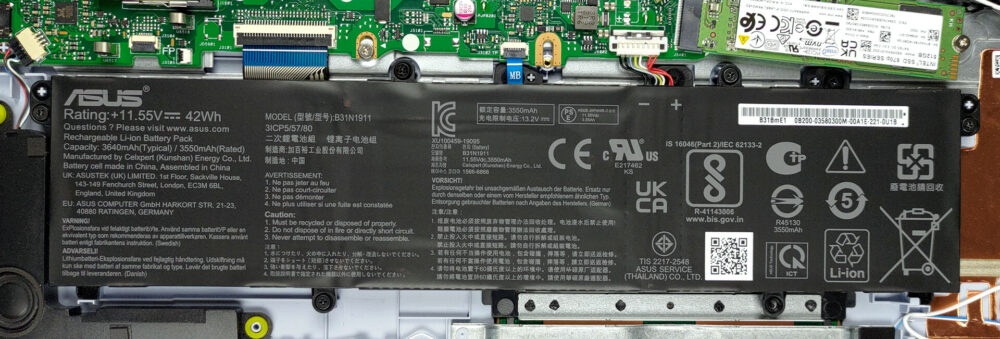ASUS Vivobook 15 (X1502)の開封方法 – 分解とアップグレードオプション
ASUS Vivobook 15(X1502)は、本当に手頃な価格の日常使いの端末ですが、ものすごいパワーを秘めているんです。
ASUS Vivobook 15 (X1502)の価格と構成はスペックシステムで確認するか、詳細なレビューでお読みください。
1.底板を取り外す
このノートブックを開けるには、底板をシャーシに固定している10本のプラスネジをすべて外す必要があります。次に、プラスチック製の工具でパネルをこじ開けます。
2.バッテリーを取り外す
Vivobook 15は、42Whのバッテリーパックを搭載しています。ウェブブラウジングで9時間、ビデオ再生で6時間使用できます。取り外す前に、バッテリーのコネクタを抜き、固定している5つのプラスネジを外す必要があります。
3.メモリとストレージのアップグレード
メモリに関しては、4GBまたは8GBのメモリがマザーボードにハンダ付けされた状態で提供されます。さらに、1つのSODIMMスロットを使って、DDR4 RAMで拡張することができます。ストレージについては、M.2 PCIe x4スロットが1つあり、Gen4 SSDに対応しています。
4.冷却システム
興味深いことに、冷却は1本のヒートパイプで構成されていますが、ヒートシンクは2つあります。つまり、1台のファンで2方向に空気を送り出す必要があるのです。
ASUS Vivobook 15 (X1502) のすべての価格と構成をスペックシステムで確認するか、詳細なレビューをお読みください。
ASUS Vivobook 15 (X1502 / M1502 / F1502 / P1502) 徹底レビュー
Today, the visitor in our office is being pretty light on your budget. Nevertheless, the Vivobook 15 (X1502) aims to strike you with its bold hardware choices, as well as its high-performance potential.One would imagine that ASUS will want to cut some costs when it comes to hardware. Well, that's definitely not the case. This machine is supplied with an Alder Lake CPU. There are options with 15W TDPs, and others with 28W power limits.And here comes the trick up ASUS's sleeve - it's the "My ASUS" app. Through it, you can change between three performance presets. The most potent one has[...]

長所
- 1x SODIMM + 1x M.2 PCIe x4 Gen 4
- Comfortable keyboard
- No PWM (Innolux N156HCA-EAB (CMN15E7))
- Optional fingerprint reader
- Decent performance
- Antibacterial coating
短所
- Covers only 56% of sRGB (Innolux N156HCA-EAB (CMN15E7))
- USB Type-C port is data-transfer only
- No keyboard backlight
- Lacks an SD card reader