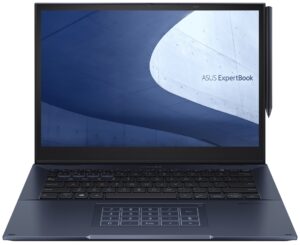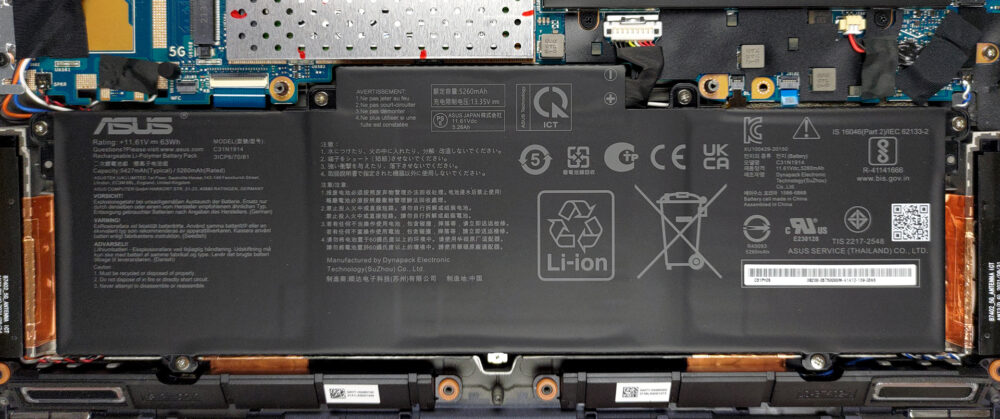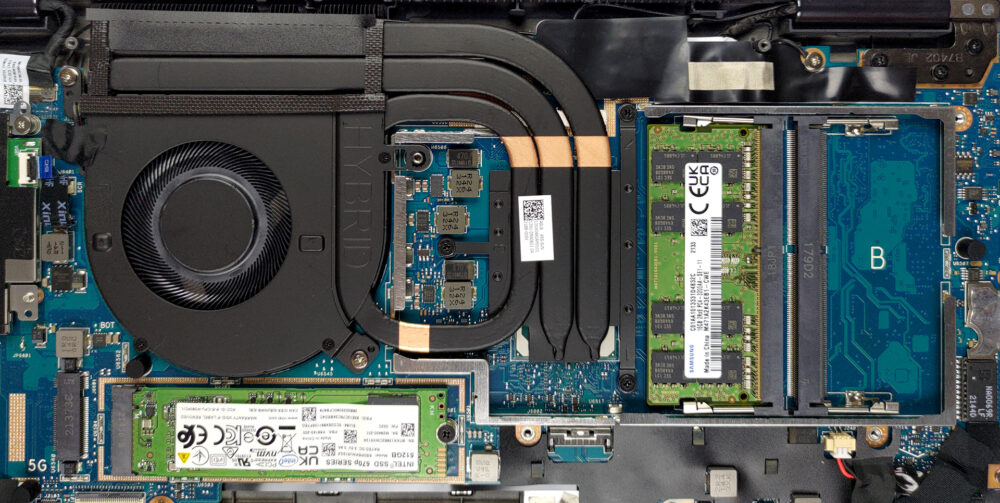ASUS ExpertBook B7 Flip (B7402F)の内部-分解とアップグレードオプション
このノートPCのアップグレードオプションには、本当に感心しました。また、開封もそれほど難しくはありません。
ASUS ExpertBook B7 Flip (B7402F)の価格と構成はスペックシステムで、詳細はインディプスレビューでご確認ください。
1.底板を取り外す
このノートパソコンの内部にアクセスするために、合計12本のプラスネジを外す必要があります。そして、プラスチック製の工具で底板を裏側からこじ開けます。
2.バッテリー
内部には、63Whのバッテリーパックを搭載しています。Web閲覧で12時間30分、ビデオ再生で9時間使用可能です。バッテリーを取り外すには、バッテリーのコネクターを抜き、固定されている6本のプラスネジをすべて外します。
3.メモリ、ストレージ、冷却
ここでは、メモリは保護用の金属製シュラウドの下に隠されています。3つのプラスネジを取り外すと、それを取り出すことができます。その後、そっと持ち上げて外します。2つのSODIMMスロットが現れ、合計で最大64GBのDDR4 RAMを装着することができます。ストレージも金属製のシュラウドで保護されていますが、こちらは取り外すのがずっと簡単です。M.2 PCIe x4スロットが1つ隠されています。
さて、冷却は実に興味深いものです。2本のヒートパイプがあり、これらは通常のサイズのヒートシンクに接続されています。3番目のヒートパイプは、ファンハウジングの側面に取り付けられており、熱伝導性が高く、より多くの熱を放散させるのに役立ちます。
ASUS ExpertBook B7 Flip (B7402F)の価格と構成はスペックシステムで、詳細はインディプスレビューでご確認ください。
ASUS ExpertBook B7 Flip (B7402F, 11th Gen Intel) 徹底レビュー
As with every niche in the mobile market, the business segment boasts a broad diversity. From laptops that are just there to help you work to such, that make your work as pleasant as it can get. Well, today, we have a machine that is slightly different in the way, that regards its connectivity. We are talking about fast, reliable, and stable connections - something that you can't always rely on when you are in your closest coffee shop or the hotel at the shoreline.This is where 5G comes in. Of course, the feature is optional, but you have to keep in mind that in these early days of 5G, no[...]

長所
- Good battery life
- Strong and light magnesium-aluminum chassis
- Innovative cooling
- 98% sRGB coverage + great color accuracy with our Gaming and Web design profile
- High resolution and 16:10 aspect ratio
- AI Noise cancellation
- NumberPad + Stylus inside the box
- IR face recognition + fingerprint reader
- 2x Thunderbolt 4 + HDMI 2.0b + Mini DisplayPort
- Spill-resistant keyboard and "NumberPad" touchpad
短所
- No SD card reader