Lenovo ThinkPad E14 Gen 3内部 – 分解とアップグレードオプション
外観はほとんど変わらないにもかかわらず、ThinkPad E14 Gen 3は昨年のノートパソコンから大きく進化しています。ありがたいことに、アップグレードオプションはかなり強固なままです。
Lenovo ThinkPad E14 Gen 3の価格と構成はスペックシステムで、詳細は徹底的なレビューでご確認ください。
1.底板を取り外す
このノートを分解するには、7つの固定用プラスネジをすべて外す必要があります。その後、プラスチック製の工具で底板を手前2つの角からこじ開けます。
2.バッテリー
内部には、57Whのバッテリーを搭載しています。Webブラウジングや動画再生で14時間近く持ちました。続けて、バッテリコネクタを抜きます。そして、5つのプラスネジをすべて外します。これで、バッテリーを筐体から取り外すことができます。
3.メモリとストレージ
ここでは、4GBまたは8GBのハンダ付けメモリが確認できます。それに加えて、1つのSODIMM RAMスロットがあります。ストレージに関しては、2つのM.2スロットがあります。1つは42mm、もう1つは80mmのドライブに対応しています。
4.冷却システム
ご覧のように、冷却は2本のヒートパイプとヒートシンク、そして中型のファンで構成されています。
Lenovo ThinkPad E14 Gen 3のすべての価格と構成をスペックシステムで確認するか、詳細なレビューをお読みください。
Lenovo ThinkPad E14 Gen 3 (AMD) 徹底レビュー
The ThinkPad E-series has been one of the best-selling business laptops out there. It has a very competitive price while remaining pretty capable in terms of both performance and versatility. This particular model is the ThinkPad E14 Gen 3, and it comes equipped with Ryzen 5000U processors.This includes some rebranded Zen 2 CPUs, as well as the brand new Zen 3 devices. Of course, this will change when the Zen 3+ processors hit the market. However, this laptop is not all about performance, as the main target group is the office worker. With that said, Lenovo needed to make the laptop a bar[...]

長所
- Its keyboard is backlit, spill-resistant and great for typing
- Optional fingerprint reader and IR face recognition
- Good contrast ratio and comfortable viewing angles (LG LP140WFH-SPP2)
- Supports dual PCIe x4 SSDs, and some models feature a WiFi 6 card
- Doesn't use PWM (LG LP140WFH-SPP2)
- Charges via USB Type-C
- Great battery life
短所
- Covers only 51% of sRGB (LG LP140WFH-SPP2)
- Lacks an SD card reader





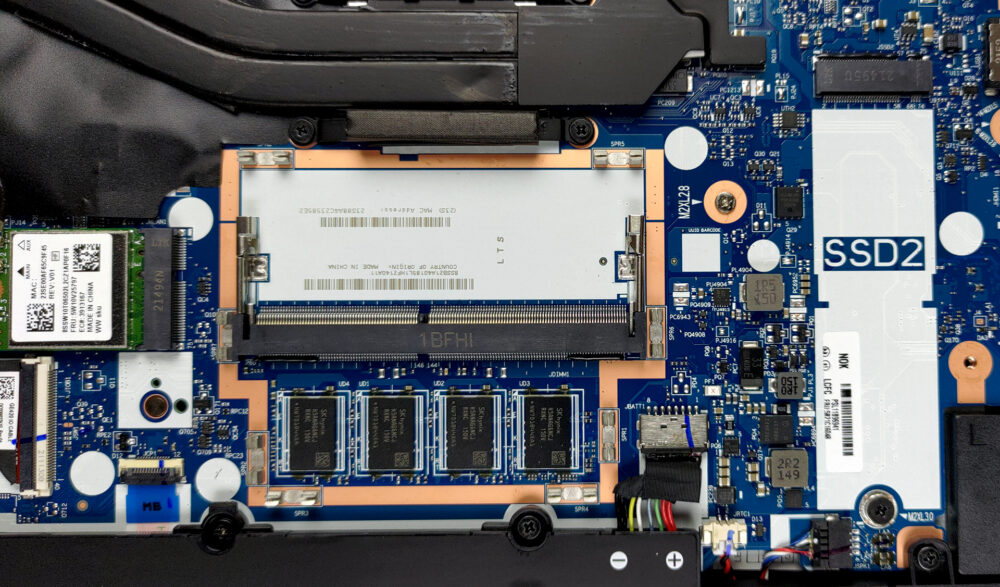









I think the sRGB value is given wrong here. On the website it clearly says 100% sRGB.