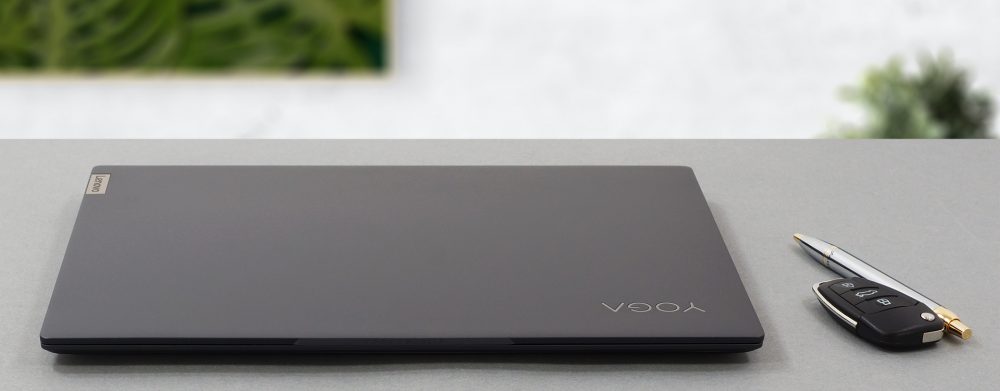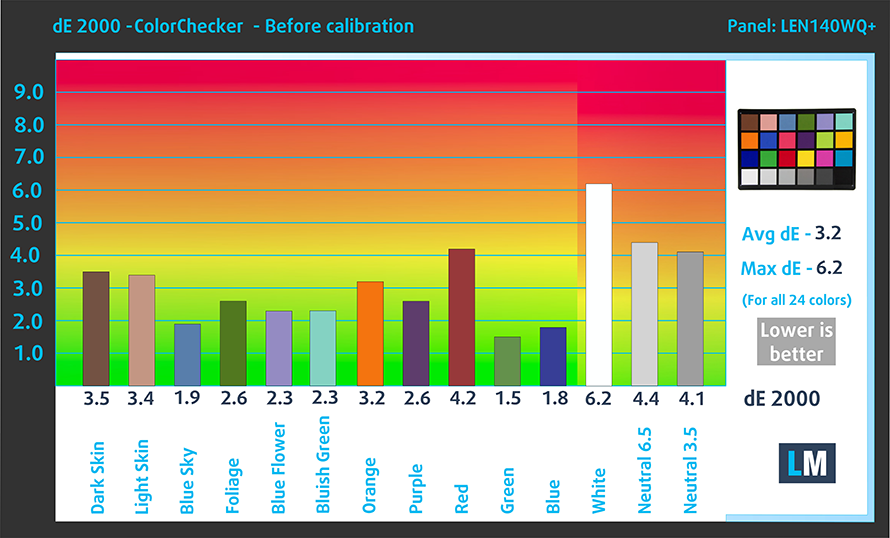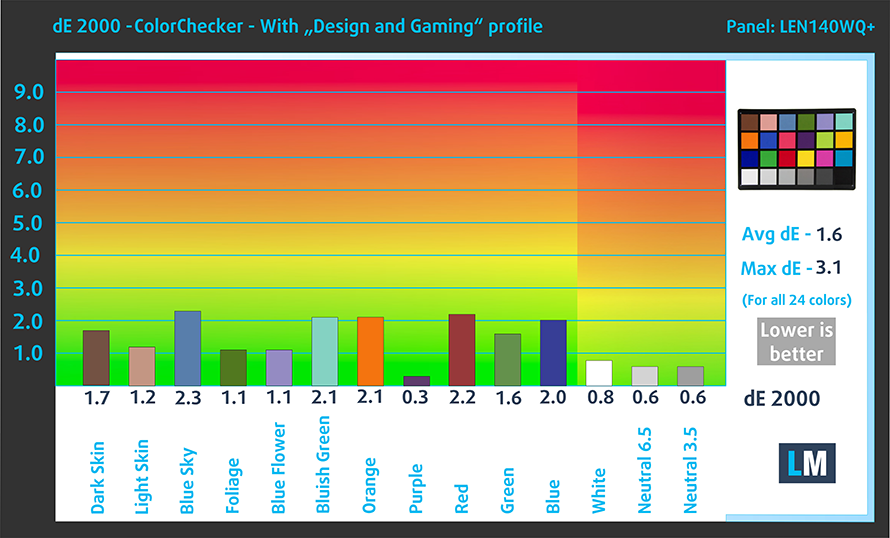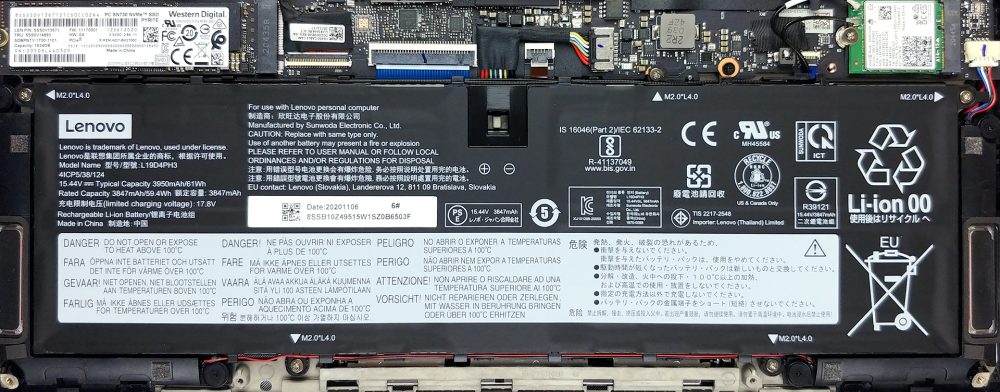Top 5 reasons to BUY or NOT to buy the Lenovo Yoga Slim 7i Pro (14)
 Another “Pro” notebook, but does it warrant the use of this name. Nowadays, we see more and more Pro devices, that do the opposite. The whole trend started in the smartphone market, where every third device you see has “Pro” in its name, without delivering features or specifications which a professional would value.
Another “Pro” notebook, but does it warrant the use of this name. Nowadays, we see more and more Pro devices, that do the opposite. The whole trend started in the smartphone market, where every third device you see has “Pro” in its name, without delivering features or specifications which a professional would value.
Today we are taking a look at the Lenovo Yoga Slim 7i Pro (14), which proposes a great offer. You get a lightweight and powerful notebook, with two color-accurate display options, which professionals will appreciate dearly.
Today we are presenting you with LaptopMedia’s top 5 picks about the Lenovo Yoga Slim 7i Pro (14).
Lenovo Yoga Slim 7i Pro (14): Full Specs / In-depth Review
4 reasons to BUY the Lenovo Yoga Slim 7i Pro (14)
1. Design and build quality
Lenovo gives you an option to choose between two outfits for your Yoga Slim 7i Pro, with either an aluminum or a carbon fiber build. Needless to say, both of them will be structurally sound and deliver a premium feel and rigidity. Our device was all aluminum and it felt great. We thoroughly enjoyed the lightweight premium nature of the notebook, with the cool to the touch feeling that the aluminum gives, as well as being able to carry it from place to place. The laptop weighs only 1.35 kg while being 16.9 mm tall.
The lid opens easily with one hand, revealing a combination of input devices that you will appreciate. As with most Lenovo devices, you get a backlit keyboard with large keycaps, long key travel, and clicky feedback. The touchpad has a large surface area and a glass surface, providing smooth gliding and accurate tracking.
2. Display quality
The notebook is offered with two displays, which are both great in their own rights. Both of them have a 14-inch diagonal, have a 16:10 aspect ratio, cover the sRGB gamut nearly fully, and come with an IPS panel. The first display has a 2.2K resolution and a glossy display which might annoy some users.
Thankfully, the second display with a 2.8K resolution, which we tested on our laptop, had an anti-glare coating. That panel offers excellent viewing angles, a maximum brightness of 410 nits in the center of the screen and 414 nits as an average for the entire display area, calculating a maximum deviation of 8%. The panel shows no use of PWM and covers 99% of the sRGB color gamut.
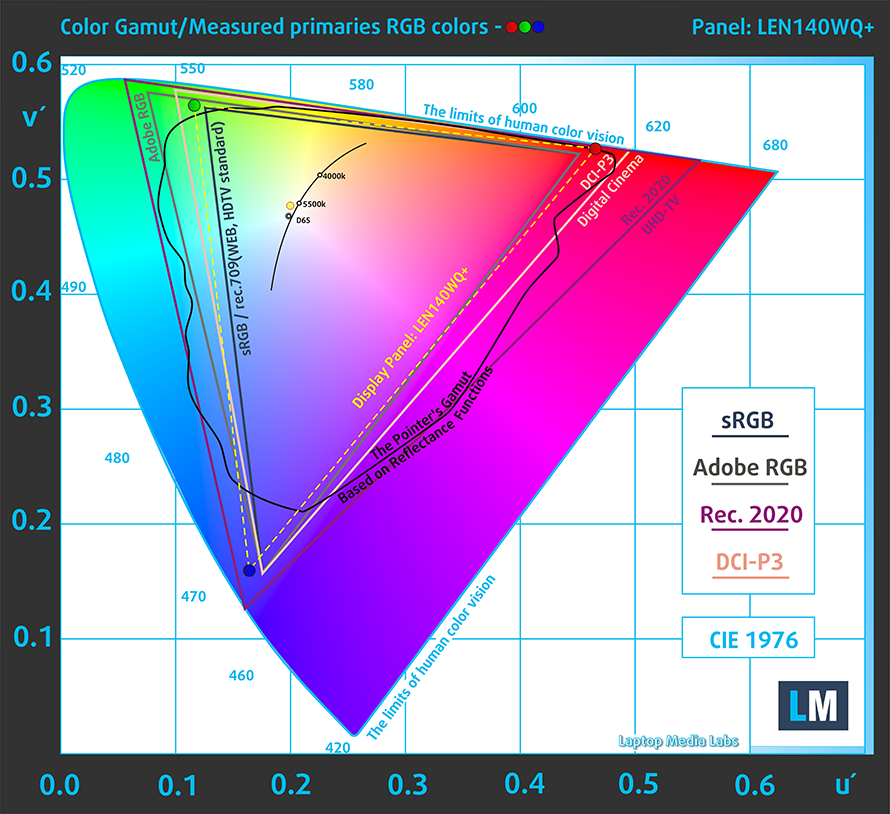
The color accuracy improved significantly once we applied our Design and Gaming profile, which brought down the dE value to 1.6. Here are the results of the test with both the factory settings (left) and with our Design and Gaming profile applied (right).
Buy our profiles
Since our profiles are tailored for each display model, this article and its respective profile package are meant for Lenovo Yoga Slim 7i Pro (14) configurations with 14.0″ LEN140WQ+ (LEN8A90) (2.8K, 2880 x 1800) IPS panel.
*Should you have problems with downloading the purchased file, try using a different browser to open the link you’ll receive via e-mail. If the download target is a .php file instead of an archive, change the file extension to .zip or contact us at [email protected].
Read more about the profiles HERE.
ここでは、すべてのCPUに搭載されているCPUの価格/性能差を確認することができます。

オフィスワーク
オフィスワークは、ほとんどの時間をテキストや表を見たり、ただネットサーフィンをしたりしているユーザーが使用するべきです。このプロファイルは、フラットなガンマカーブ(2.20)、ネイティブな色温度、知覚的に正確な色を維持することで、より鮮明で明瞭な色を提供することを目指しています。

デザインとゲーム
このプロファイルは、色を専門的に扱うデザイナーに向けたもので、ゲームや映画でも使用されています。Design and Gamingは、ディスプレイパネルを限界まで引き出し、WebやHDTV用のsRGB IEC61966-2-1規格の白点D65で可能な限り正確な色を実現しています。

ヘルスガード
ヘルスガードは、有害なパルス幅変調(PWM)を除去し、私たちの目や体に影響を与えるネガティブブルーライトを低減します。それはすべてのパネルのためにカスタマイズされているので、それは知覚的に正確な色を維持するために管理します。ヘルスガードは紙をシミュレートするので、目への圧力が大幅に軽減されます。
3 つのプロファイルすべてを 33% 割引で入手
3. Battery life
The laptop comes with a 61Wh battery unit, which is a relatively large size, considering the hardware of the laptop.
The battery lasted for 12 hours and 7 minutes of Web browsing, and 10 hours and 38 minutes of video playback. Here is a comparison between the Yoga Slim 7i Pro (14) and other competitors in the same niche.
実際の状況をシミュレートするために、70 以上の Web サイトを自動的に Web ブラウジングする独自のスクリプトを使用しました。

このようなすべてのテストでは、HD の同じビデオを使用します。

4. Performance
In terms of hardware, you get to choose between a total of five CPUs, all part of the Tiger Lake family. Two of them are from the Tiger Lake H-series, while the rest are from the low TDP U-series. GPU-wise, there are the Iris Xe Graphics G7 integrated units, which perform decently, in our eyes being the best iGPUs that you can get. You can also get the discrete MX450 from NVIDIA, which takes things to a whole another level.
CPU benchmarks
Here we test the Core i7-1165G7, which was in our laptop against the main competition of the Yoga Slim 7i Pro (14).
結果はCinebench R23のCPUテストによるもの(スコアが高いほど優れています)
結果はPhotoshopベンチマークテストの結果です(スコアが低いほど良い)
GPU benchmarks
Here we test the NVIDIA GeForce MX450, which was in our configuration, against some other performers, both integrated and discrete.
結果は3DMark: Time Spy (Graphics)ベンチマークによるものです(スコアが高いほど優れています)
結果は3DMark: Fire Strike (Graphics)ベンチマークによるものです(スコアが高いほど優秀です)
結果はUnigine Superpositionベンチマークによるものです(スコアが高いほど優秀です)
1 reason NOT to buy the Lenovo Yoga Slim 7i Pro (14)
1. Upgradeability
We are sadly reporting that the laptop has no SODIMM slots for RAM expansion, relying on the soldered memory that you get out of the box, instead. At least there is a single M.2 PCIe X4 slot, for future SSD expansion.
Here is our detailed teardown video, so you could get a better grasp at the internals of the laptop, as well as seeing how the upgrade process goes, in the case that you want to upgrade the storage in the future.