Lenovo Legion Pro 5(16インチ、2023年)レビュー – 頑張っても妥協できなかった。
 LenovoのLegionブランドは、ここ数年、いくつかの「Pro」デバイスで拡大しました。現在、「Pro」は、より特別な通常のノートブックを示す単なる接尾語ではありません。その代わりに、レノボは、LegionとLegion Pro(例えば、Legion 5 Proの代わりに)のように、ブランド全体を分けることに重点を置いています。
LenovoのLegionブランドは、ここ数年、いくつかの「Pro」デバイスで拡大しました。現在、「Pro」は、より特別な通常のノートブックを示す単なる接尾語ではありません。その代わりに、レノボは、LegionとLegion Pro(例えば、Legion 5 Proの代わりに)のように、ブランド全体を分けることに重点を置いています。
1週間も前に、Legion Pro 7を試用しました。これは驚くべきハードウェアの一部です。しかし、残念なことに、この製品には1つだけ気になる欠点があります-その価格は非常に高いのです。
明るい面では、Lenovoが答えを出しています。Legion Pro 7のほぼすべての機能を、ジュネーブ条約を破らない価格で手に入れることができるのです。そう、これはまだ格安ノートブックではありません – そのためには、IdeaPad Gaming 3(16インチ、2022年)を探してください。
ともあれ、今日のレビューの主人公であるLegion Pro 5(16インチ、2023年)に焦点を当てましょう。前モデルと異なるのは、Intelが提供する最も強力なCPUファミリー、HXシリーズを採用している点だ。そのTDPは55Wで、各CPUのコア数はより多くなっています。何を言っているのか、すぐにお分かりいただけると思います。
さらに、非常に強力なGPUの中から選択することができます。RTX 4050、RTX 4060から始まり、RTX 4070で終了します。いずれもTGPは140Wとされていますが、この世代のNVIDIAグラフィックスカードは、この観点からは少し違います。
しかし、素晴らしいのは、すべての構成でMUXスイッチが存在することです。これは、ディスプレイをGPUに直接接続し、パフォーマンスを向上させるものです。G-Syncに対応した1600pのディスプレイで、リフレッシュレートが165Hzと240Hzで異なっています。今回は、240Hzの方をテストしました。
価格や構成は、スペックシステムで確認できます: https://laptopmedia.com/series/lenovo-legion-5-pro-5i-pro-16%e2%80%b3-intel-2023/
Contents
スペック、ドライバ、箱の中身について
- HDD/SSD
- まで 4000GB SSD
- M.2スロット
- 2x 2280 PCIe NVMe 4.0 x4 写真を見る
- ラム
- up to 64GB
- OS
- Windows 11 Home, Windows 11 Pro, Windows 10 Pro, No OS, Windows 10 Home
- バッテリー
- 80Wh, 80Wh, 4-cell
- 本体材質
- Plastic / Polycarbonate, Aluminum
- 寸法
- 363.4 x 260.35 x 22.45-26.75 mm (14.31" x 10.25" x 0.88")
- 重量
- 2.55 kg (5.6 lbs)
- ポートと接続性
- 3x USB Type-A
- 3.2 Gen 1 (5 Gbps)
- 1x USB Type-A
- 3.2 Gen 1 (5 Gbps), Sleep and Charge
- 1x USB Type-C
- 3.2 Gen 2 (10 Gbps), DisplayPort
- 1x USB Type-C
- 3.2 Gen 2 (10 Gbps), Power Delivery (PD), DisplayPort
- HDMI
- 2.1
- カードリーダー
- イーサネット LAN
- 10, 100, 1000 Mbit/s
- Wi-Fi
- 802.11ax
- ブルートゥース
- 5.1
- オーディオジャック
- 3.5mm Combo Jack
- 特徴
- 指紋リーダー
- 対戦相手
- HD / FHD with E-camera shutter, fixed focus
- バックライト付きキーボード
- メモリタイプ
- Dual Array Microphone
- スピーカー
- 2x 2W Stereo Speakers, Nahimic Audio
- 光学ドライブ
All Lenovo Legion Pro 5 / Pro 5i (16″ Intel, 2023) コンフィグレーション
ドライバーズ
このノートブックのすべてのドライバーとユーティリティは、ここで見つけることができます: https://pcsupport.lenovo.com/us/en/products/laptops-and-netbooks/legion-series/legion-pro-5-16irx8/downloads/driver-list
箱の中身は?
このデバイスのパッケージの中には、いくつかの書類と300Wの充電器しか見当たりません。




























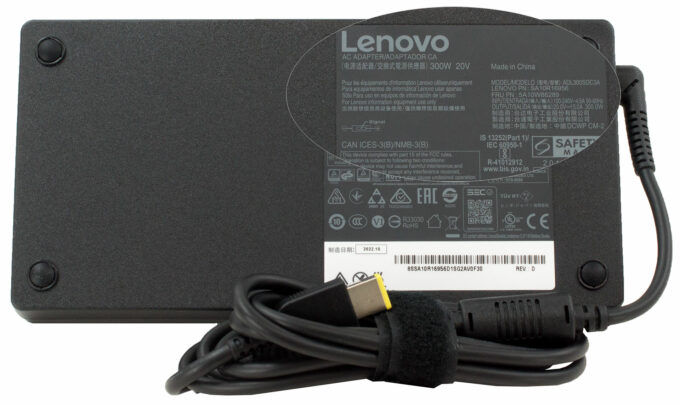








Some of the Asus laptops with HX Ryzen 7000 and it’s 15W 610M iGPU, only support external monitor when dedicated Nvidia GPU is enabled. This is major flaw when you are on the go and run laptop on battery as HX CPU can’t even go below 8W. I assume running dedicated GPU for external monitor is gonna be 1.5 hour battery life and you can’t use it to give presentation in meeting or conference.
I’ve done hundreds of presentations and never needed or used a gaming laptop. Nor have I been in a situation where there was not a power outlet nearby.
You should really edit this review and change all “Pro 5” with “Pro 5i” since what you reviewed was the Intel version…
Anyway, thanks for the review and I’ll wait for the comparison between the Pro 5i (Gen 8, Intel) and the Pro 5 (Gen 8 AMD), in the regards of the CPU.
The USB-C in the back can be used to charge the laptop? I mean, not for heavy 3D workload, but when used as standard laptop to work with mail and internet?
i think yes , as it supports 140ws charger in the back……its meant so u can use it somewhere where you cant carry a 300w charger